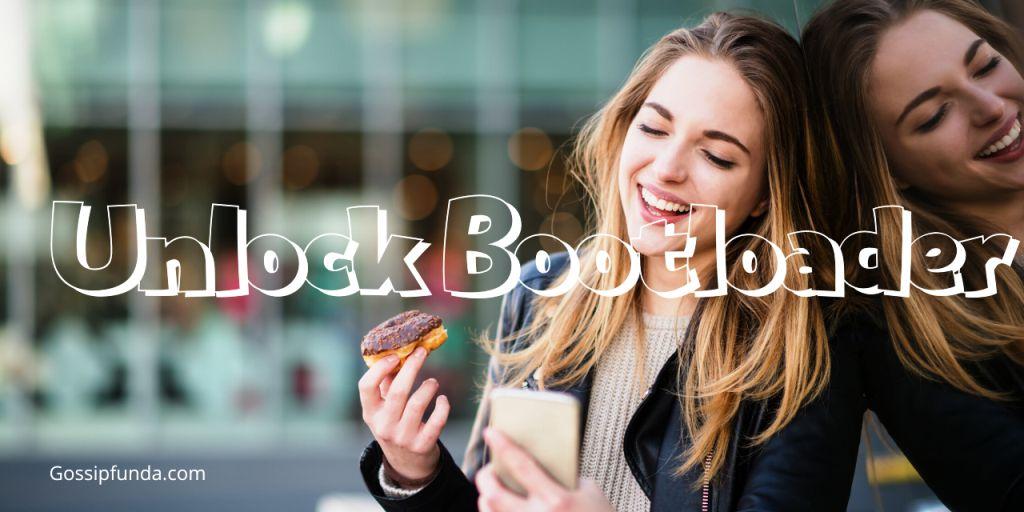When we purchase a new mobile phone, it comes with a lot of pre-installed bloatware. In this article, we will talk about the list of Samsung bloatware that is safe to remove and how to remove them easily.
What is bloatware?
When we purchase a new phone there are a lot of pre-installed apps and programs. They take a lot of ram and storage with time. These pre-installed apps and programs are called bloatware. There is some bloatware which you can remove easily by installing them but there is some bloatware that can’t be uninstalled easily. We have to do extra work to uninstall these apps and programs. Some bloatware is not part of the main system and by uninstalling them our device will get no damage. But some bloatware is connected to the main system/OS and by uninstalling them you will damage your device. So, we should not uninstall them without knowing which are safe to remove.
Samsung Bloatware are safe to remove
List of Samsung bloatware safe to remove is given below:
- com.samsung.android.messaging | Message app
- samsung.android.bixby.wakeup
- sec.android.easyonehand | One hand mode
- samsung.android.drivelink.stub | Samsung Car Mode
- sec.android.widgetapp.samsungapps | Homescreen widget
- sec.android.app.sbrowser | Samsung Internet
- samsung.android.mateagent | Galaxy Friends
- sec.android.easyMover.Agent | Samsung Smart Switch
- samsung.android.app.watchmanagerstub | Galaxy Watch
- samsung.android.app.spage | Bixby homepage launcher
- vcast.mediamanager | Verizon Cloud
- samsung.vmmhux
- vzw.hss.myverizon | My Verizon
- asurion.android.verizon.vms | Digital Secure
- motricity.verizon.ssodownloadable | Verizon Login
- vzw.hs.android.modlite | Verizon Tones
- samsung.vvm | Visual Voicemail
- vznavigator.[You_Model_Here]| VZ Navigator
- samsung.android.app.routines | Bixby Routines
- samsung.android.bixby.service | Bixby features
- samsung.android.visionintelligence | Bixby Vision
- samsung.android.bixby.agent | Bixby Voice
- samsung.android.bixby.agent.dummy | Bixby debug app
- samsung.android.bixbyvision.framework | Bixby Vision
- sec.android.daemonapp | Samsung Weather
- samsung.android.app.social | What’s New
- samsung.ecomm.global | Samsung Shop
- sec.android.app.voicenote | Voice Recorder
- samsung.android.oneconnect | Smart Things
- samsung.android.voc | Samsung Members
- sec.android.app.popupcalculator | Samsung Calculator
- sec.android.splitsound | Samsung Split Sound Service
- mobeam.barcodeService | Barcode scanner
- samsung.android.app.dressroom | Samsung Wallpapers
- samsung.android.scloud | Samsung Cloud
- samsung.android.sdk.handwriting | Galaxy Note series bloat
- samsung.android.sdk.professionalaudio.utility.jammonitor
- samsung.android.universalswitch | Mobile Universal Switch
- samsung.android.visioncloudagent | VisionCloudAgent
- samsung.android.visionintelligence | Bixby Vision
- samsung.android.widgetapp.yahooedge.finance | Finance widget
- samsung.android.widgetapp.yahooedge.sport | Sports widget
- samsung.app.highlightplayer | Samsung Story Video Editor
- samsung.safetyinformation | Saftey Information
- samsung.storyservice | Samsung StoryService
- samsung.android.app.aodservice | Always on Display
- sec.android.app.dexonpc | Samsung Dex
- samsung.android.ardrawing | AR Doodle
- samsung.android.svoiceime | Samsung Voice Input
- samsung.android.beaconmanager | User tracking app (sensitive)
- samsung.android.email.provider | Samsung Email
- wsomacp | Samsung Email
- samsung.android.samsungpassautofill | Samsung Auto fill
- samsung.android.authfw | Samsung Authentication
- samsung.android.samsungpass | Samsung Pass
- samsung.android.spay | Samsung Pay (sensitive)
- samsung.android.spayfw | Samsung Pay Framework (sensitive)
- boxer.app | Flipboard app
- samsung.android.wellbeing | Digital wellbeing
- samsung.android.da.daagent | Dual Messenger
- android.bips | Default Printing Service
- android.bookmarkprovider | Bookmark Provider
- android.browser | Web Browser
- android.calendar | Calendar app
- com.android.cellbroadcastreceiver | Cell broadcasting
- android.cellbroadcastreceiver.overlay.common
- android.chrome | Chrome Browser
- sec.android.app.chromecustomizations
- android.deskclock | Stock Clock app
- android.dreams.basic | Screensaver app
- android.dreams.phototable | Screensaver app
- android.egg | Android Easter Egg
- android.emergency | SOS Calling
- android.hotwordenrollment.okgoogle | OK Google
- com.android.mms | MMS app
- android.mms.service | MMS
- android.printspooler | Printing service
- android.statementservice | Checks APK files
- android.stk | SIM Tool-kit
- android.wallpaper.livepicker | Live wallpaper
- android.wallpaperbackup | Wallpaper backup feature
- android.wallpapercropper | Wallpaper cropping feature
- android.providers.downloads.ui
- google.android.apps.docs | Google Docs
- google.android.apps.maps | Google Maps
- google.android.apps.photos | Google Photos
- google.android.apps.tachyon | Google Duo
- google.android.apps.wellbeing | Digital Wellbeing
- google.android.feedback | Feedback app
- com.google.android.gm | Gmail
- com.google.android.googlequicksearchbox | Google Quick Search
- google.android.inputmethod.latin | Gboard
- google.android.marvin.talkback | Talkback feature
- google.android.music | Google Play Music
- google.android.printservice.recommendation | Mobile Printing
- google.android.syncadapters.calendar | Calendar Sync
- google.android.tts | Text-to-speech
- google.android.videos | Google Play Movies & TV
- google.android.youtube | Youtube
- google.ar.lens | AR Lens
- gocro.smartnews.android
- synchronoss.dcs.att.r2g
- wavemarket.waplauncher
- pandora.android
- sec.penup
- samsung.android.service.livedrawing
- linkedin.android
- hunge.app
- greatbigstory.greatbigstory
- android.documentsui
- drivemode
- samsung.android.app.contacts
- samsung.android.calendar
- cnn.mobile.android.phone | CNN Mobile
- bleacherreport.android.teamstream | Bleacher Report
- aetherpal.device
- google.android.dialer
- wb.goog.got.conquest
- wb.goog.dcuniverse
- innogames.foeandroid
- playstudios.popslots
- gsn.android.tripeaks
- foxnextgames.m3
- audible.application | Audible
- microsoft.skydrive | Microsoft OneDrive
- dsi.ant.sample.acquirechannels
- dsi.ant.service.socket
- dsi.ant.server
- dsi.ant.plugins.antplus
- samsung.android.game.gamehome
- enhance.gameservice
- samsung.android.game.gametools
- samsung.android.game.gos
- samsung.android.gametuner.thin
- samsung.android.hmt.vrsvc
- samsung.android.app.vrsetupwizardstub
- samsung.android.hmt.vrshell
- google.vr.vrcore
- vcast.mediamanager | Verizon Cloud
- samsung.vmmhux
- vzw.hss.myverizon | My Verizon
- asurion.android.verizon.vms | Digital Secure
- motricity.verizon.ssodownloadable | Verizon Login
- vzw.hs.android.modlite | Verizon Tones
- samsung.vvm | Visual Voicemail
- vznavigator.[You_Model_Here]| VZ Navigator
- facebook.katana
- facebook.system
- facebook.appmanager
- facebook.services
- cnn.mobile.android.phone.edgepanel
- samsung.android.service.peoplestripe
- samsung.android.app.sbrowseredge
- samsung.android.app.appsedge
There is more bloatware that is pre-installed in Samsung mobiles and is safe to remove.
List of Samsung Apps Safe to Remove
Here is the list of software that is safe to remove.
- Samsung Books
- Samsung_Games
- Samsung health
- Samsung clock
- Samsung_hub
- Samsung notes
- SamsungPay
- Samsung TV plus
- Samsung weather
- Samsung_Email
- Samsung max
- Samsung_Text to Speech Engine
- Samsung Cloud
- Samsung-Galaxy Friends
- Samsung Shop
- Samsung Store
- Yahoo News
- Yahoo Stock
- Gmail
- Google_Chrome
- Google_Drive
- Google Maps
- Google_Photos
- Google docs
- Google play music
- Voice recorder
- Samsung Autofill
- ChocoEUkor
- Themes
- Dailyhunt
- Device Security
- Dictionary
- Discover app
- Moj
- roseEUkor
- Netflix
- Game launcher
- Bixby service
- Bixby Voice
- Any Microsoft app
- Phonepe
- YouTube
- coolEUkor
- YT Music
- Snapchat
- My files
- Josh
- Chrome
There is more bloatware that is pre-installed in Samsung mobiles and is safe to remove.
Why we should remove bloatware from our devices
There are a lot of benefits to removing bloatware from our devices like you will get extra space and extra ram in your device. If you have extra ram and extra space then your device will not lag while using. You will get more battery. The performance of the device will improve. Your home screen will look good because there’s no extra app there now. Speed of your will also improve. So, there are many reasons to remove this bloatware. You won’t use all this bloatware so we should uninstall this extra bloatware which we don’t use.
How to uninstall bloatware
There are two methods to uninstall bloatware, the first is with root and the second is with root. If you have a rooted Samsung mobile device then uninstalling this bloatware is so easy for you but if you have no rooted device then this will become complicated.
1st method without root:
Now we will discuss how to uninstall bloatware without rooting. If you have a pc follow this method. First, download any third-party application from the Google play store which shows the package name (you can download App inspector). Now open that app on your device. You can see all bloatware installed on your Samsung device in this app. Now click on any app which you want to see the package name. This app will show all properties and the package name of that app. Write down the package name of this app. Now open the system settings of your Samsung Mobile. Now open the about phone section and click on the build number several times until it shows “developer option on”.
After the developer option goes into the developer option and enables USB debugging from there.
After these download a tool called Platform-tools software on pc. There you will see a CMD folder. open it. After this connect your Samsung mobile with your pc. After this enter this command ADB device
Now you see “Allow USB debugging” on your Samsung mobile screen. Allow this. Now enter this command
adb shellNow for uninstalling the app enter this below command with the package name
pm uninstall -k –user 0 packgename
pm uninstall --user 0 packgenameYou can use this command many times to uninstall all bloatware from your Samsung device.
Now if you don’t have a pc use this method to uninstall bloatware from your Samsung device. First, enable the developer option by going into the system setting<<about phone<<build number, tap on the build number several times to enable the developer option. After that open the developer option. Now connect your Samsung mobile to a local Wi-Fi. open the developer option and there you will see the option of wireless debugging. Now download LADB – Local ADB shell app from the google play store on your Samsung device.
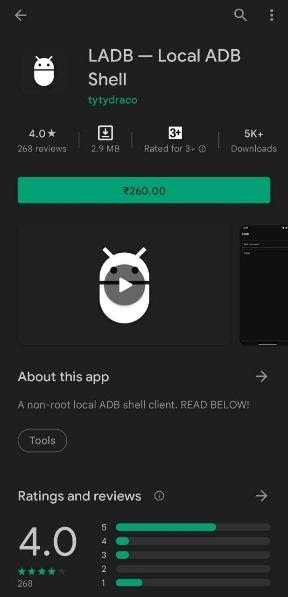
Open that app on your phone after downloading. There’s a pairing option in which you can’t change to another app until the procedure is complete. So, we use the split-screen feature here. Now open the LADB app in split-screen. now open the developer option. Find the wireless debugging option and click on its text. Now tap on the paired device with the pairing code. There you can see the pairing code, enter this pairing code in the LADB app. Now click on ok and now your wireless debugging is connected. If you want you can exit from the split-screen now. Now you have to find the package name of the bloatware as we did in the above method. Use that method and write down your package name. Now enter this below command in the LADB app with the package name.
pm uninstall -k –user 0 packgename
pm uninstall –user 0 packgenameAfter entering this command your bloatware will be removed. Use this command several times and uninstall all bloatware from your Samsung device. Go and see the List of Samsung bloatware safe to remove.
2nd method with root:
If you have a rooted device then it becomes easy for you to uninstall apps. Just download any apps which can uninstall apps and be compatible with root and you can uninstall any bloatware you want. You can use the System App remover it will do your work.
Conclusion:
Bloatware becomes annoying sometimes because they take a lot of space and ram of your device. It lags our device and consumes the battery fast too. So, uninstalling this unimportant bloatware is needed. In this article, we saw the list of all the Samsung bloatware safe to remove and how to uninstall them easily with and without root. Hopefully, this article increases your knowledge. You can also subscribe to our YouTube channel Gossipfunda for more amazing tips and tricks.
I am a Computer Science Engineer, have a passion for coding. I volunteered at various college coding clubs and participate in most of their coding competition, some won and some lost but I never quit learning new things. I did a lot of coding in my academics, keeping Java as a priority language for coding. I love to explore new technologies and like to write blogs about them. I feel like it’s my duty to aware people of new technologies and how our future going to be. In my free time, I like to play badminton and watch anime.