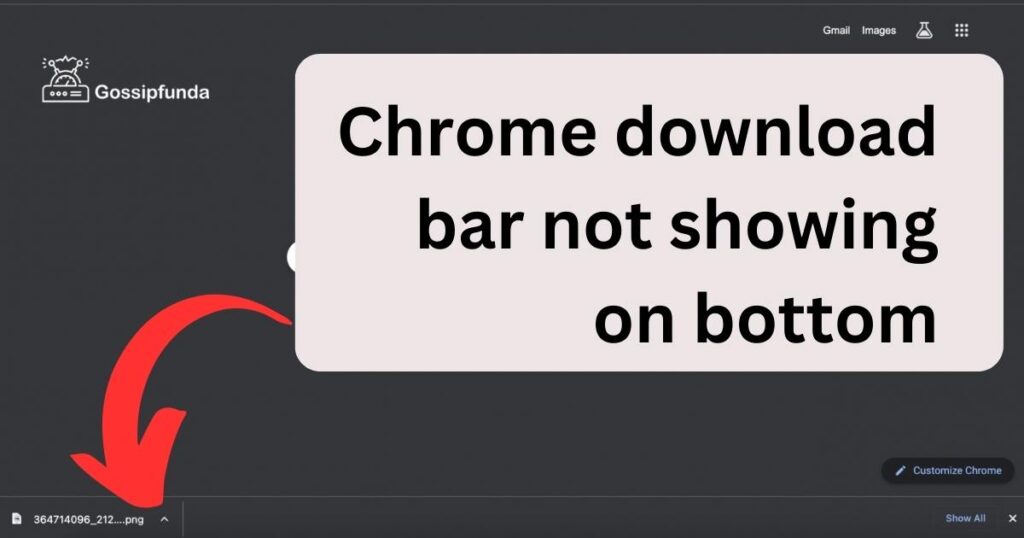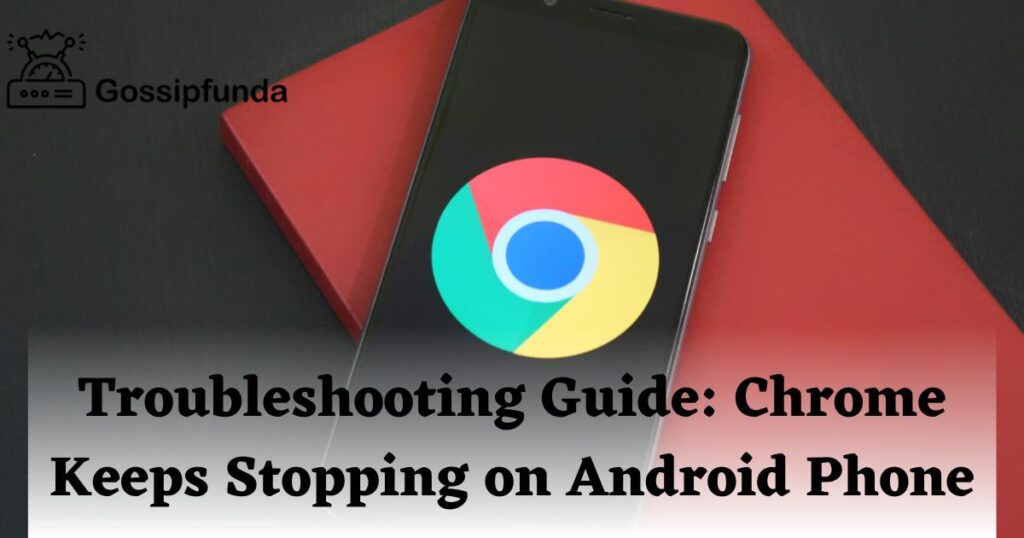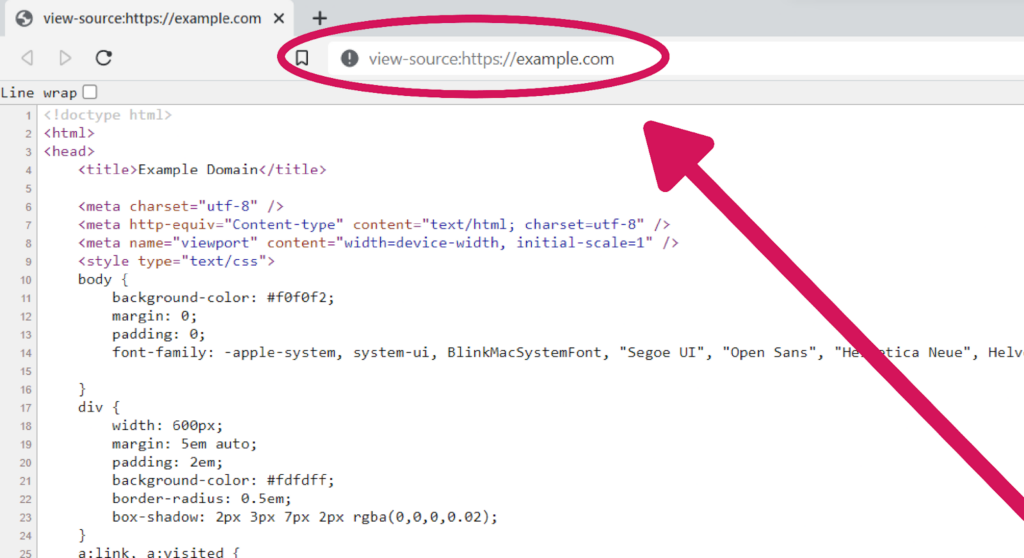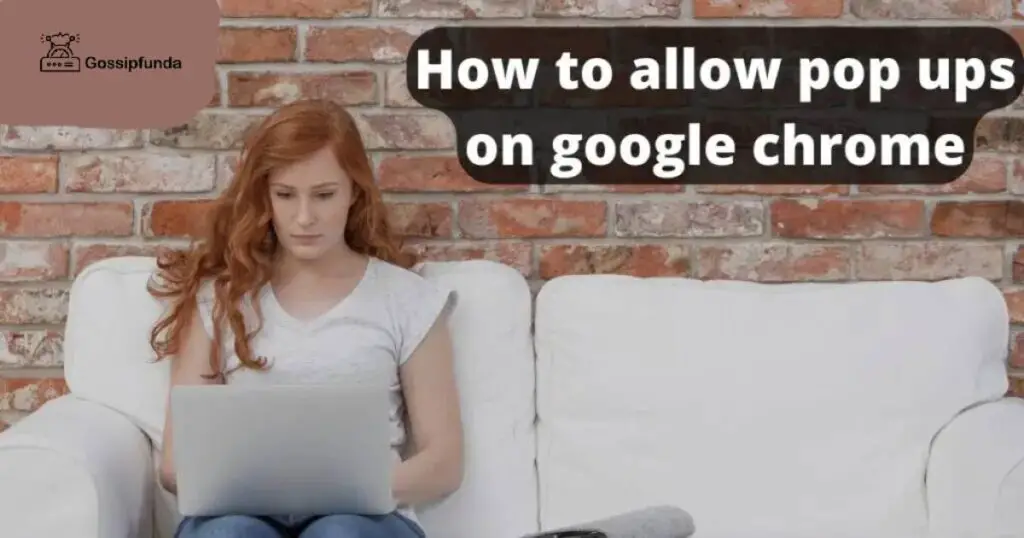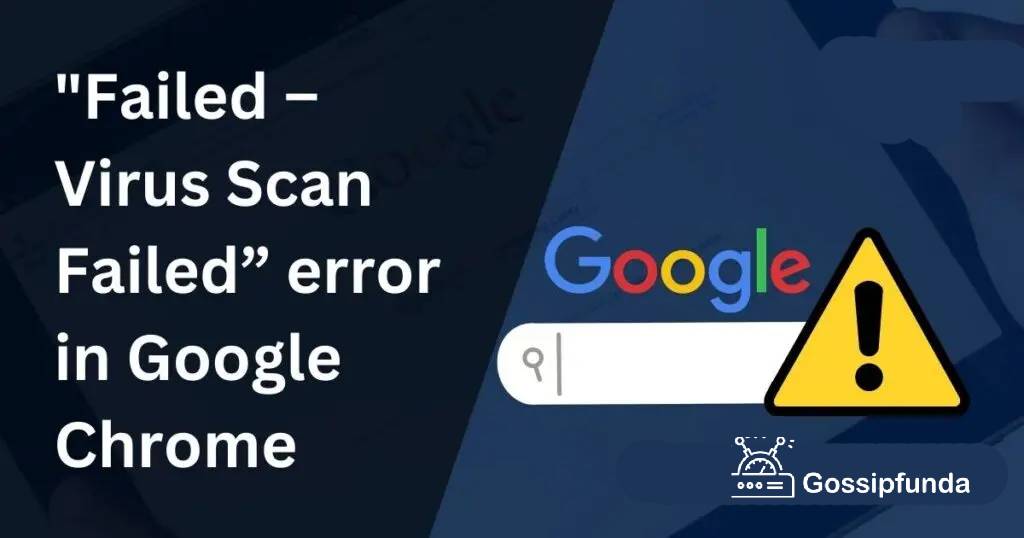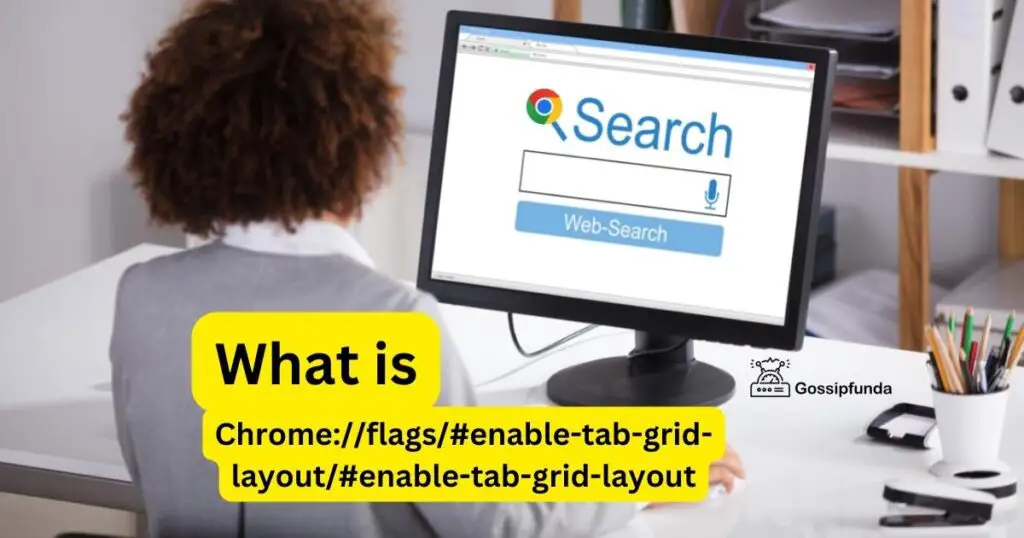chrome://newtab/#most_visited- Chrome newtab Most Visited
Welcome to the digital realm, where Google Chrome reigns supreme. This article explores the Chrome NewTab Most Visited feature ie. chrome://newtab/#most_visited, a secret weapon of productivity that can revolutionize your online experience. We’ll guide you on how to maximize this tool to ease your browsing experience. Understanding Chrome’s NewTab Most Visited Feature Google Chrome, one […]
chrome://newtab/#most_visited- Chrome newtab Most Visited Read More »