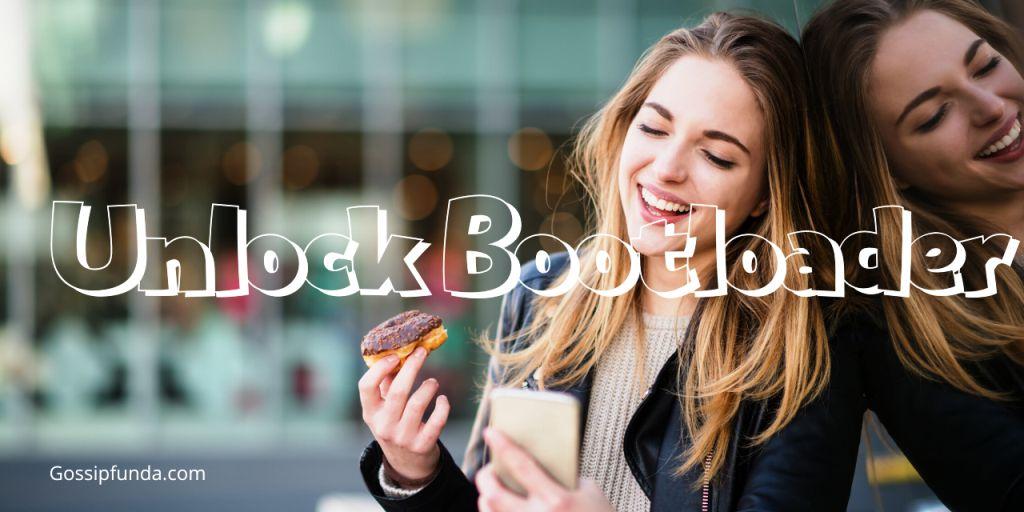Suddenly, I forgot my Samsung tablet password. How to factory reset Samsung tablet without password? Everyone knows how to reset a device. But do you know we can reset our device without a password? In this article, we will discuss how someone can reset their device without a password?
Why do we need to reset our device?
Sometimes our device doesn’t function properly. Occasionally it is due to some buggy updates. When we mistakenly do some wrong settings in our device which harms our device. Or, I forgot my Samsung tablet password, So to reset the whole settings we factory reset our device. Factory reset makes our device just like a new one and if you are facing any issue while using your phone by resetting your issue will resolve. Resetting our device has some more benefits like apps store some cache or necessary data in our device takes a lot more storage. When you reset our device all unnecessary data which our apps take will be deleted. So resetting is very useful.
How to reset Samsung tablet with password?
Always remember whenever we reset our device it deletes all files of that smartphone/tablet. So first we will learn how someone can reset their device with a password. First, open the system settings of your Samsung tablet. Scroll down and go to General Management.
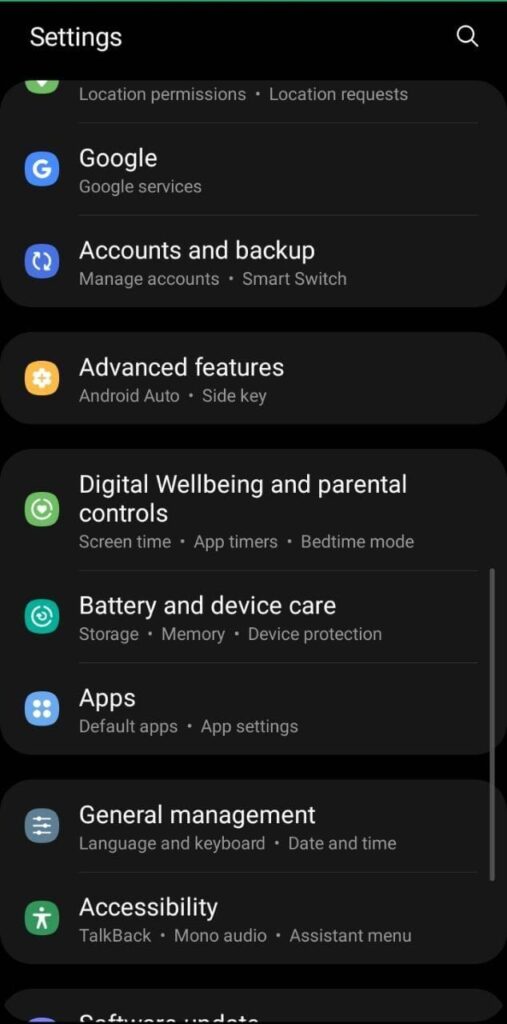
Now there you will see the option of reset. Open this reset option.
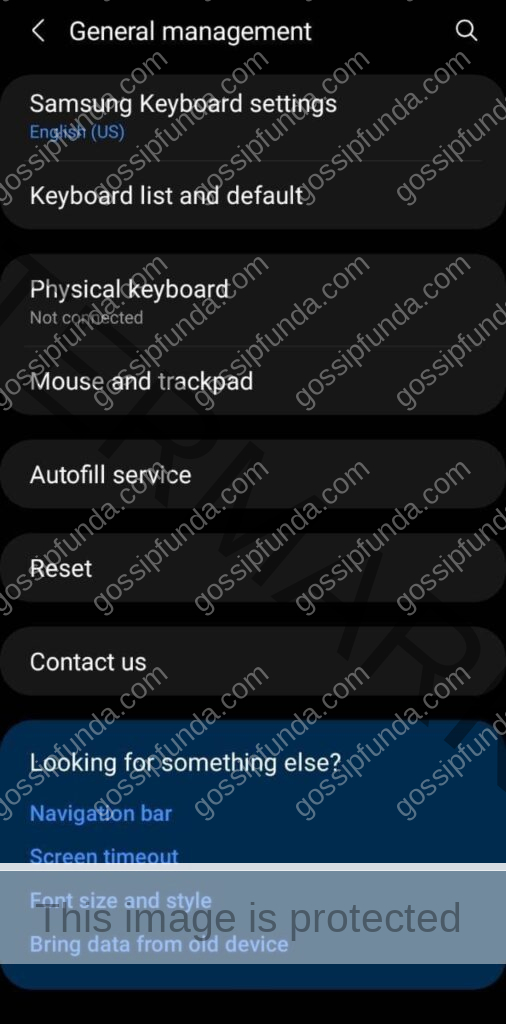
There you will see a factory data reset option.
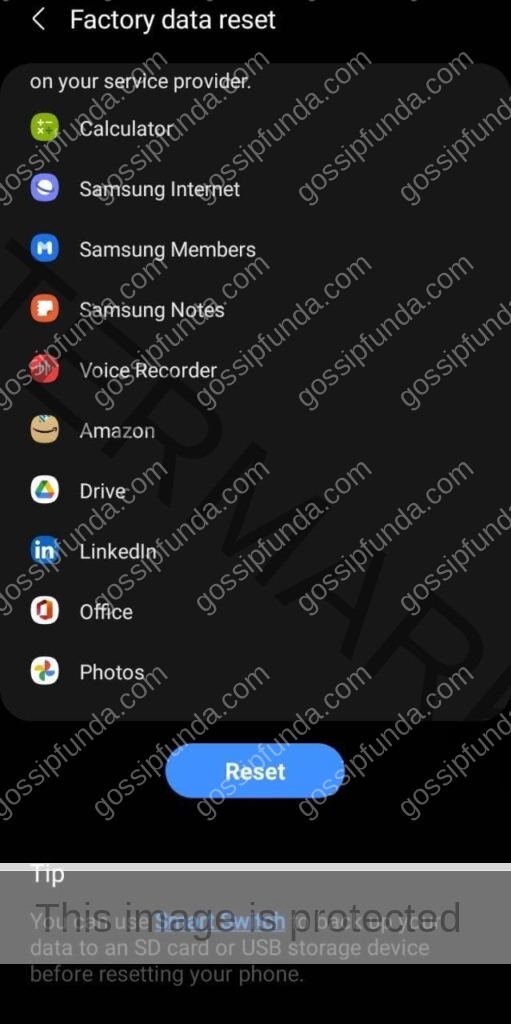
Now scroll down to the bottom and tap on reset. Read all details and after that click on delete all.

Enter your Samsung account password and after that tap on confirm. And your device will reset. This method will only work on android 7.0 and above. If you have android 6.0+ or android 5.0+ follow this procedure. Go into the system settings of your Samsung tablet and tap on backup and reset. Now there you will see an option of factory data reset. After this, you will see an option to reset the device at the bottom of the screen. Now it will ask you your system password. Enter the password and click on continue. Now tap on erase everything. And your device will reset.
How to reset a Samsung tablet without a password?
If I forgot my Samsung tablet password you can’t reset your Samsung tablet from the above method. Now we will learn how to reset our device without the password.
- First, switch off your device.
- If your device is locked and you don’t remember the lock screen password then you have to wait till your device automatically switches off with the low battery. After the phone is switched off just charge your phone without opening it.
- Now open the recovery menu by pressing the Volume up, Home, and Power buttons. This will only work if you have the physical home button on your device. If you don’t have one then press the Volume Up, Bixby, and Power buttons.
- If this still doesn’t work press the Volume up and Side button. You have to press these buttons until your device automatically vibrates and the Samsung logo appears. If this happens then you can release these buttons.
- Now you have come to the recovery menu of your device. Now with the help of highlighting the “delete all user data” or wipe data/factory reset. After highlighting the option use the power button to select it.
- Now with the help of volume up and down buttons confirm your selection. Your device will process the factory reset.
- Now after completing the process highlight the reboot device option with the help of volume up and down buttons. Use the power button to select it. It will take some time to reboot and after this, your device will open the same as when you open it for the first time after purchase.
This is how you can reset your device without a password.
Conclusion:
You should reset your device from time to time. Reset takes refresh in any tablet/smartphone. Just back up your all-important data before resetting and you are good to go. In this article, we learned how I can reset my device without a password even if I forgot my Samsung tablet password. Hopefully, this will help. You can also subscribe to our YouTube channel Gossipfunda for more amazing tips and tricks.
FAQ
Q1. I forgot the lock screen password of my tablet. How can I reset it?
Solution: If your device is locked and you don’t remember the lock screen password then you have to wait till your device automatically switches off when it runs out of battery. Then charge your phone without opening it. Now you can use the recovery menu from the above method.
Q2. Can I factory reset a phone without a password?
Solution: Yes, It is possible. Just use the above method and you will easily reset your device without a password.
Q3. How do you unlock a phone without a password?
Solution: You can reset your device from the above method. After rebooting your phone is open just like a new device and it will not ask you to write any password.
I am a Computer Science Engineer, have a passion for coding. I volunteered at various college coding clubs and participate in most of their coding competition, some won and some lost but I never quit learning new things. I did a lot of coding in my academics, keeping Java as a priority language for coding. I love to explore new technologies and like to write blogs about them. I feel like it’s my duty to aware people of new technologies and how our future going to be. In my free time, I like to play badminton and watch anime.