Cores vs Threads: Stuck with cores and CPU threads? Want to know about cores and threads? Can’t understand how they differ in function? We got you covered with our article on cores vs threads. Learn about components of a processor and where cores come into play. How a single processor can do various different tasks with threads. What dies core ratio, and multi-threading means in the processor. And even see how you can find cores and threads of your own CPU/Mobile without any hassle. If you are interested in processors then check out more related articles on our page.

Don’t Miss: How to check which motherboard best for any processors?
What is the CPU?
The word CPU stands for “Central Processing Unit” and it is the component that executes instructions given by the user in terms of input and the result is given in terms of output. There are several different terms used to refer to a CPU such as the main processor, central processor, or simply processor. The input-output cycle is done within an electronic circuit which is known as a semiconductor chip, this is the brain of your computer. Now the function of a CPU is to perform basic input-output (I/O), arithmetic, and logical operations.
These functions make a CPU the most critical component of a Personal computer, it performs virtually all vital processes. Now we can give CPU instructions with the help of an application along with OS (Operating System) and a kernel and other levels in the CPU architecture. There are several different types of layers or levels in a CPU that are responsible for different operations.
Now the term “CPU” or “Central Processing Unit” was coined in the year 1955 and is since used by the tech world as well as other fields. Now we already discussed what CPU stands for and it’s functions but it is more than just a processor. There are different components of a CPU such as CU (Control Unit), AU (Arithmetic Unit), LU (Logical Unit), flash, and many more. And the term CPU generally is used for processors that are located at its core. Now there are processing units in the CPU which are more popularly known as “cores”, and are responsible for the mathematical calculations with which you can use I/O circuitry. Now the overall blueprint of the CPU had remained the same over the last 2 decades but the advances in the processing power and the overall size of the processor.
A smaller processor means it will consume less energy and will be more efficient which means it will have a better performance than the previous generation. Intel i9 10900K has 10 Cores, As of September 2020, Intel has it’s i9-99900k for public use and it has 28 cores. But even with these advancements, the core functionality of a CPU has remained unchanged, ALU (Arithmetic Logical Unit) performs all the logic operations and processor registers which give operands to the Arithmetic Logical Unit and store the result. Now a CU (Control Unit) fetches or gets the execution of instructions from the memory by directing the coordinated operations, these operations are from the register, ALU, and other components.
Common CPU components
Now we will see some of the basic CPU components which can help understand the CPU:
- (ALU) Arithmetic Logic Unit (ALU)
- Registers
- Cache
- Buses
- Clock
- (CU) Control Unit
Now, these are not all the components as we are not getting in too much depth, but this will give you an idea of what they look like.
If you like to play games on your smartphone or personal computer that handle complex calculations. Now if you are wondering why we need GPU in the first place then know that CPU handles random calculations. However, GPU handles repetitive calculations which are very mathematically heavy, and CPU struggles with the same calculations.
Check out:
What are the cores?

Now let’s get in-depth with our main topic. We already know that CPU contains cores and these cores are responsible for the processing of instructions and what is shown on your screen. However, unlike nowadays computers back then had only one core, and that also nothing compared to what we have now. Let us give you an example, NASA managed to land a man on the moon with less processing power than what an average teenager holds in his hand. And NASA had only 32,768 bits of RAM compared to 128GB or 1,073,741,274 bits found in any gaming PC.
This is amazing considering that it has been 4 decades since we had the moon landing and the advancement in technology is simply amazing. You think to yourself that isn’t this marvelous that for the last humans have walked on the face of the earth for the last 90000 years and used stones for most of their existence but in the last 200 years, we came from vampire tales to landing a man on the moon.
Now back to the topic, a core can only perform a single task at a time let’s say it can only play music and will stop all other things you are doing. So more core means you can have more tasks done at a single time like I am writing my article along with listening to my favorite music and messaging in the middle whenever I receive one. And this ability of the computer to have multiple tasks performed at a time have coined a new term “multitasking“, it means you are performing more than one thing at a time. The latest Intel processor has 28 cores, which means you can work on 28 different tasks or open 28 different windows and work on them together or constantly switching. This is very helpful for professionals who have to do multiple tasks at a time.
Some general terms
coreV
coreV is an abbreviation for “core voltage” and it is the input voltage which we provide or supply to our CPU. The CPU needs more voltage to work harder, but it will produce more heat due to loss in the system. Now we can control the voltage of core or coreV value from the BIOS (Basic Input / Output System). If you want to know more about CPU overclocking and how it is done with BIOS then check out our article.
Core Ratio
Now “core ratio” or “core ratio limit” is the maximum frequency of your CPU frequency multiplier. Now there are different cores and you need to twerk the ratio of output between them with limitations. For example, i5 has a base clock signal of 100 MHz and the maximum allowed is 3.50 GHz (multiplier ratio of 36x). Now you can change the speed of all 4 cores separately.
Multi-threading
Multi-threading contains two different terms, “multi” and “threading”. It is the process of dividing the threads even further and getting more functionality out of a core, we will discuss more below.
Learn also: What is Overclocking
What are the CPU threads?
A thread is a virtual component that divides the actual physical cores between a processor into a different Vcore (Virtual core). A low-end CPU generally has 2 threads per core. Now the threads are made by the application and it will manage the threads and without you even noticing anything. The more applications you open, the more threads are created and once a core reaches its limit of threads, the system uses other ideal cores for new threads. Now we will not dive deep into how tools threads and ideal cores are managed on a device, as it varies with different applications and different CPUs.
There is another term “multi-threading” and it means the processors can use multiple cores at a time. And Intel uses “Hyper-threading” and it refers to splitting something into two or more parts or in this case, virtually splitting the core for getting out more functionality. These are called “threads“, you can virtually divide a core for different tasks, and the number of threads influences this. Now let’s see an example, assume you have a processor with 4 cores, and with the help of “multi-threading“, you can get 8 virtual cores that can perform 8 different tasks instead of only 4.
4 cores * 2 threads(per core) = 8 Vcores.
Now 8 Vcores will not be as powerful as an actual 8 core processor, however, it is much more efficient than 8 core processors. Boost your CPU Cores by Overclocking CPU
This helps some of the applications perform better with the limited hardware and provide a better user experience. Now lightly-threaded applications such as games have little to no difference however, video or images editing tools such as Adobe Photoshop have a huge impact. These extra threads enable the apps to run faster and render an image or video much more efficient and less time-consuming.
Note: If you see an Intel processor let’s say i9, then the processor does not have 9 cores. The number “9” refers to the generation of their processor but these are not entirely accurate as there was no i8 series and these are mere marketing tactics.
Now when it comes to modern CPUs there are microprocessors in which the entire CPU is limited to a single MOS (Metal Oxide Semiconductor) circuit chip. The chip used for a processor is an IC (Integrated Circuit) and contains a peripheral interface, memory, and other components, “Microcontrollers” are used for integrated devices. Now, most of the modern computers use a “multi-core” processor which is basically a socket or single chip with more than one core.
Let’s see a relatable example, chances are you are reading this article on your smartphone, and then when you open Chrome or Safari. There must be a loading icon which would indicate that the page is being loaded, now this is done by the first thread and the page is being loaded by the other thread. The process is so integrated and seamless that people don’t even notice that the process is done in different parts. Now in our example, the loading animation is done or handled by the GPU (Graphical Processing Unit).
But you can not create as many threads you want in a processor, there are some factors which limit the number of threads. There is a physical limit to creating threads and it varies from CPU to CPU like Intel Pentium has 4 threads and i5 has 8 threads. Now the first thread is assigned for loading animation and the second thread is assigned for GUI (Graphical User Interface) loading.
But when it comes to a commercial processor there are array processors and vector processors with multiple processors. These multiple processors work parallel to each other which increases the performance and no processor is the central or primary processor.
Cores vs Threads
| Core | Thread |
| Cores are actual physical components of a processor. | Threads are virtual components. |
| It uses content switching. | It uses different cores for operating different processes. |
| Core only requires the signal processing unit. | Threads require multiple processing units. |
| More core increases the total work done at the same time. | More threads increase the computational speed. |
How to check threads and cores in a PC?
Using Task Manager
Now if you are not sure how many threads and cores your system has then you can check it using the task manager. It is fairly simple to use, just follow the mentioned steps to check the cores and threads.
- Open the task manager by pressing “Ctrl + ALT + Del” simultaneously. A new window should pop-up on your screen, click on task manager.
- Now click on “Performance” at the top of the application.
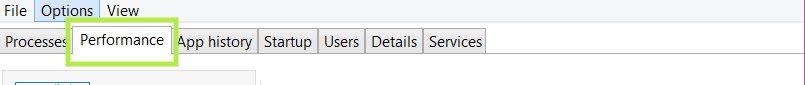
- Now look down to find “Cores” and “Logical Processors” also known as “Threads”.
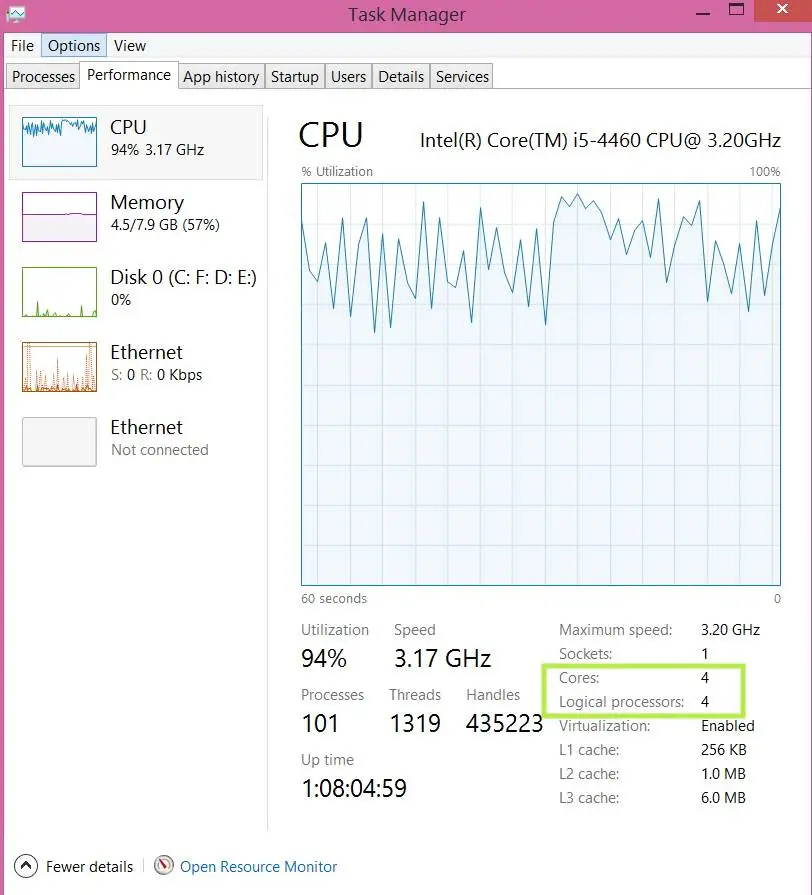
Using Resource Monitor
Now if you are curious about the individual core working and thread creation then we got you covered. With the help of a resource manager you can see the number of threads per application and each core’s usage. Also you can see which thread belongs to which core, it shows for all the currently running apps. Now to open the resource manager just follow the simple steps.
- Open the task manager by pressing “Ctrl + ALT + Del” simultaneously. A new window should pop-up on your screen, click on task manager.
- Now click on “Performance” at the top of the application.
- Once done then click on “Open Resource Monitor” and a new pop-up window should appear.
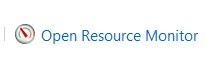
- Now check on the right side for all the cores and see the load on them. And see under threads to see the number of threads running for each application. Check status to see if the thread is still active or is dead/deleted.
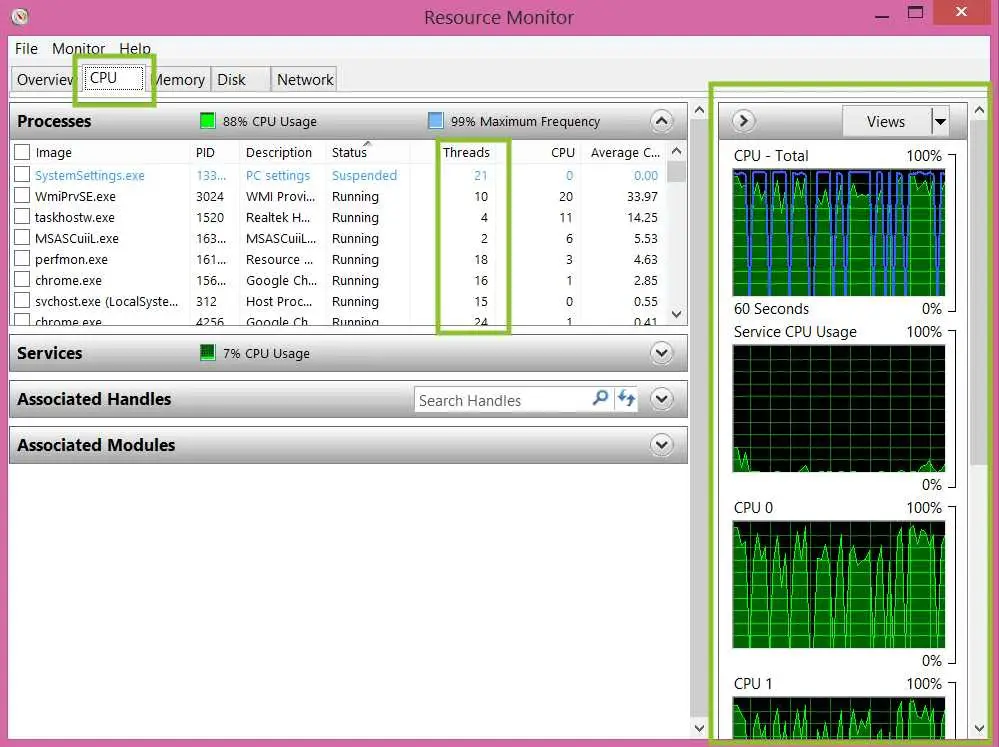
CPU threads Using CPU-Z
Now if you are not sure how many threads and cores your system has then we got you covered. We would suggest that you use CPU-Z as it is a good tool. Click here to download the CPU-Z. But you can use any of your favorite tools or search it online for alternatives.
Once you download the CPU-Z then install it on your system and run it. Now under “CPU”, you will find “core” and “thread”, you can find the number of cores and threads there.
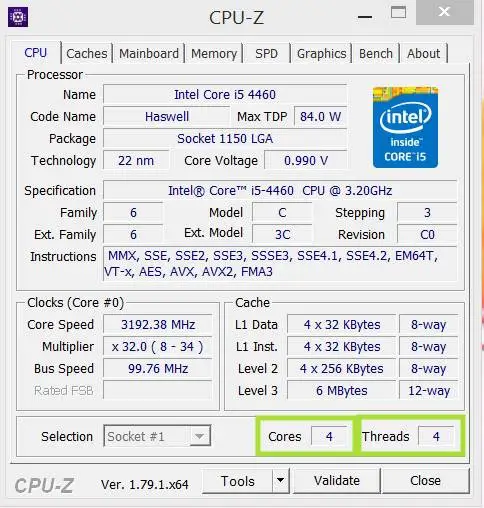
How to check cores and threads in mobile?
Now there is a CPU-Z app available for smartphones also, we can check it with the app just like on PC. To visit the Play Store click here, or here for the App Store. Just install the app and launch it on your smartphone.
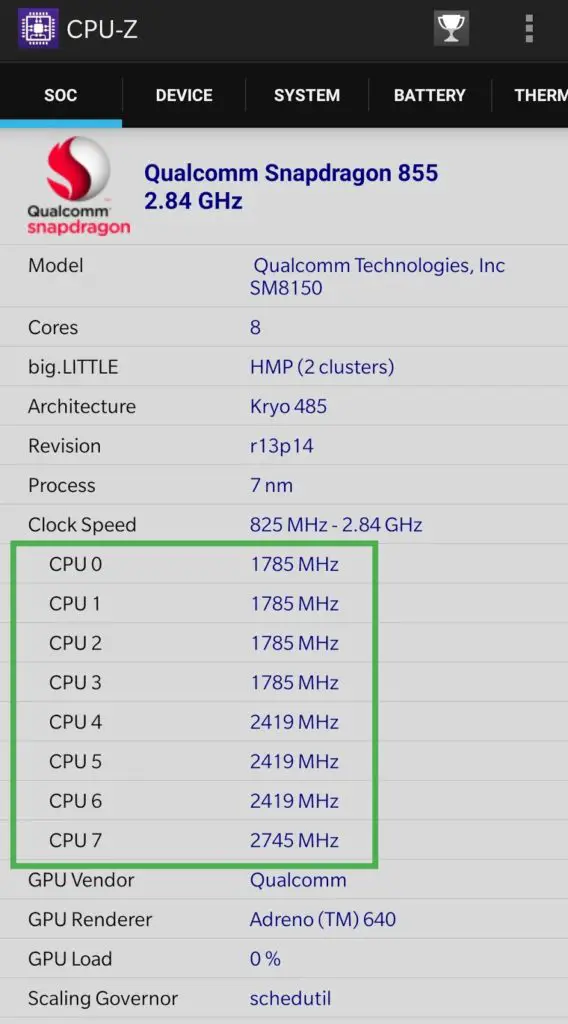
NOTE: The CPU 0 – CPU 7 are the cores, and my phone has 8 cores in it. Also keep in mind that more cores does not mean more power or perforce.
Summary
We saw the various tasks cores and threads are used for. The different components of a CPU along with why we need a GPU for handling graphical processing separate from CPU. Now the difference between threads and codes must be clear to you but if not then look at the difference between both at the end of the article.

I am a Computer Science Engineer, have a passion for coding, sketching, and teaching. I took part in various college technical activities and was Mr. Fresher in the 1st year along with the college’s face. Spends most of the time learning new things and coding small codes for little fun and also as academic, keeping Python 3, Android as priority language for coding.
I love writing tech tips with 100% success and enjoying this new side of life. Finding a passion for new things and letting unlock my creativity and hoping to learn new scientific stuff on the journey of life and being grateful for smaller things.



