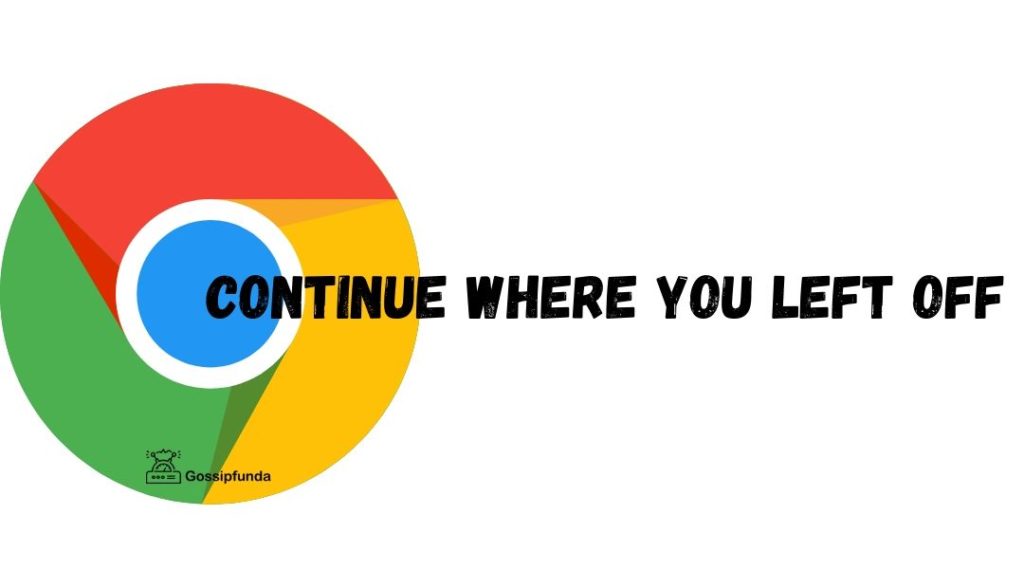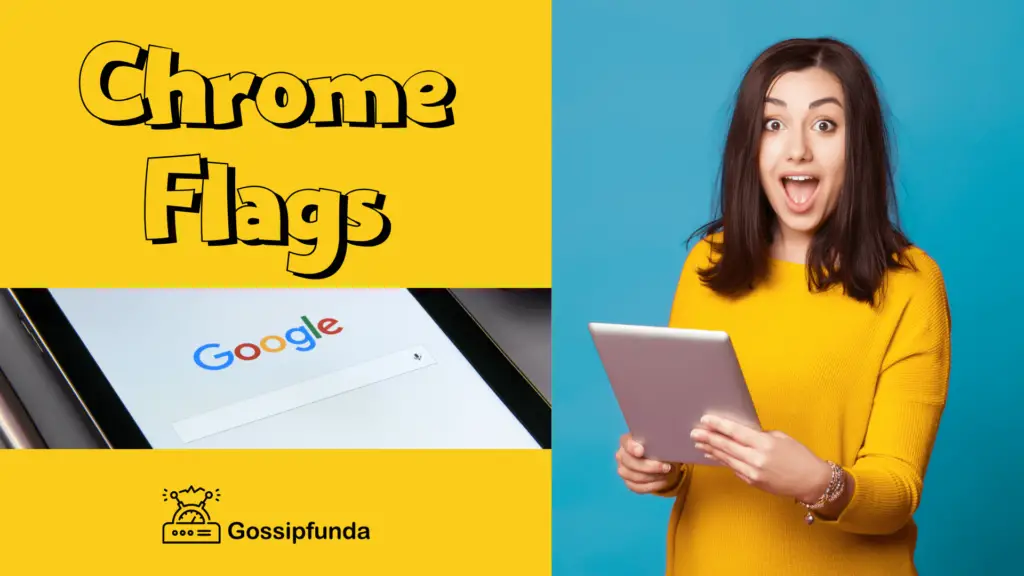Welcome to the digital realm, where Google Chrome reigns supreme. This article explores the Chrome NewTab Most Visited feature ie. chrome://newtab/#most_visited, a secret weapon of productivity that can revolutionize your online experience. We’ll guide you on how to maximize this tool to ease your browsing experience.
Understanding Chrome’s NewTab Most Visited Feature
Google Chrome, one of the leading web browsers globally, is well-known for its user-friendly interface and innovative features. Among its wide range of tools, the Chrome NewTab Most Visited feature stands out due to its unique blend of convenience and efficiency.
When you see “chrome://,” it means you’re delving into Chrome’s special pages that aren’t your typical websites but are more about the browser’s internal settings and info. The “newtab” part is about the New Tab page in Chrome, which pops up every time you open a fresh tab. Lastly, “#most_visited” directs the browser to highlight the section that shows your most frequently visited sites on that New Tab page.
When you start a new tab in Google Chrome, the browser opens up a page that features a search bar and eight thumbnails. These thumbnails are not random; they are a representation of your most frequently visited websites. This is the essence of the NewTab Most Visited feature.
The logic behind this feature is quite simple. Google Chrome tracks your browsing habits, learning which sites you visit frequently. This data is then utilized to populate the thumbnails on your new tab page, offering you immediate access to your most visited websites. It’s a smart approach that can save you time as you won’t need to type in a website address or search for the site via a search engine.

Moreover, the NewTab Most Visited feature adapts and changes as your browsing habits shift. Suppose you start visiting a new website frequently. In that case, Google Chrome will automatically adjust the thumbnails, replacing one of the previous most visited sites with this new frequently visited one. This dynamic feature ensures that your new tab page remains relevant and useful.
The NewTab Most Visited feature is not only about functionality but also about aesthetics. The thumbnails are presented in a clean, organized grid that adds a pleasing visual element to your browsing experience.
Google Chrome’s NewTab Most Visited feature is thus a seamless blend of smart design and technological prowess, built to simplify and enhance your browsing experience. It’s these intelligent, user-centric features that set Google Chrome apart in the competitive world of web browsers.
Benefitting from Chrome’s NewTab Most Visited Feature
Google Chrome’s NewTab Most Visited feature offers several benefits that can significantly improve your browsing experience. Let’s explore how this feature can enhance your productivity and streamline your online activities.
1. Time-saving Convenience:
Opening a new tab in Chrome and finding your most visited websites displayed as thumbnails is incredibly convenient. Instead of typing in website addresses or relying on bookmarks, you can simply click on the thumbnail to access your favorite sites instantly. This saves valuable time, especially if you frequently visit the same set of websites throughout the day.
2. Efficient Navigation:
The NewTab Most Visited feature acts as a visual aid, allowing you to navigate between websites effortlessly. With the thumbnails displayed prominently, you can quickly identify and click on the site you want to visit. It eliminates the need to search for websites using search engines or dig through your bookmarks, providing a streamlined and efficient browsing experience.
3. Personalized Experience:
The feature is tailored to your browsing habits. As you visit websites more frequently, they appear as thumbnails on the new tab page. This personalized touch ensures that your browsing experience is uniquely customized to suit your preferences and online activities. It’s like having a personalized shortcut to your favorite online destinations.
4. Tracking Browsing Patterns:
The NewTab Most Visited feature enables you to gain insights into your browsing behavior. By observing the thumbnails, you can visualize the websites you visit most often. This can be helpful in identifying your online habits, managing your time effectively, and prioritizing the sites that matter most to you. It allows you to be more mindful of how you spend your time on the web.
5. Discovering New Sites:
While the NewTab Most Visited feature primarily focuses on displaying your most visited websites, it can also introduce you to new sites. As the thumbnails adapt based on your browsing behavior, you might come across new websites that you didn’t know existed. This element of discovery can broaden your horizons and expose you to fresh content and experiences.
6. Streamlined Workflows:
For individuals who rely heavily on specific websites for work or research, the NewTab Most Visited feature becomes an invaluable tool. With one-click access to frequently visited work-related sites, you can create a more streamlined workflow. It eliminates the need to constantly search or bookmark essential resources, allowing you to focus on the task at hand.
7. Simplified Bookmark Management:
The NewTab Most Visited feature can complement your bookmark management. Instead of cluttering your bookmark bar or folders with frequently visited sites, you can rely on the thumbnails to provide quick access. This makes it easier to organize and maintain your bookmarks, as you can reserve them for less frequently visited or specialized websites.
How to Use Chrome’s NewTab Most Visited Feature?
To use the chrome://newtab/#most_visited feature in Google Chrome, you simply need to type this address into your browser’s address bar. This will lead you to a page that displays your most frequently visited sites, allowing for quick access without having to search for them manually. This feature is particularly useful for enhancing your browsing efficiency by providing immediate access to the sites you use the most.
It’s important to remember that the availability of this function might vary based on your Chrome version. Also, for Chrome to accurately record your most visited sites, ensure that your browsing history is enabled. This feature not only provides quick access to your favorite sites but also allows you to analyze your browsing habits, potentially leading to a more optimized web experience.
Customizing Chrome’s NewTab Most Visited Feature
The beauty of the NewTab Most Visited feature is its adaptability. Google Chrome allows customization, letting you hide or pin your most visited sites. This flexibility is particularly useful for those who want control over their browser’s appearance and functionality.
Chrome’s NewTab Most Visited Feature Vs. Bookmarks
One might wonder how the NewTab Most Visited feature differs from bookmarks. Bookmarks are manually created and organized, while the Most Visited feature automates the process based on your browsing history. This automation makes the feature a dynamic tool that evolves with your online habits.
Enhancing Privacy with Chrome’s NewTab Most Visited Feature
Privacy matters! Knowing this, Google Chrome offers privacy settings for the NewTab Most Visited feature. You can easily remove sites from this list, allowing you to manage your digital footprints while enjoying the feature’s convenience.
Integrating Chrome Extensions with the NewTab Most Visited Feature
Google Chrome’s robust ecosystem supports a wide range of extensions. Some of these extensions can be integrated with the NewTab Most Visited feature, enhancing its functionality. With this integration, you can add more layers of personalization to your browsing experience.
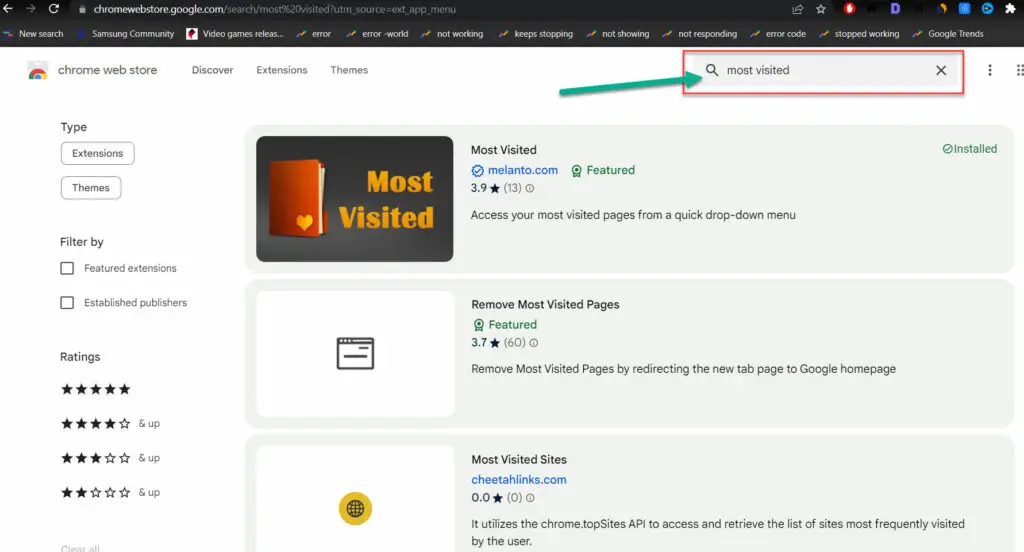
Alternative:
Open the special URL:
- Open a new tab in Chrome.
- In the address bar, type
chrome://flags/and press Enter. - Search Most Visited tiles.
- Click on Enable
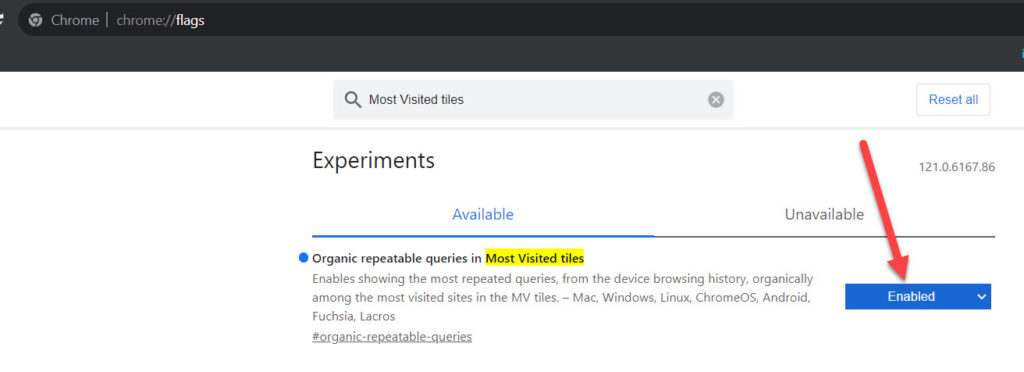
Factors Influencing Chrome’s Most Visited List
While Google doesn’t reveal the exact formula behind the NewTab Most Visited feature, user observations suggest certain factors that might influence how it determines your top sites:
- Dwell Time: The amount of time you spend actively on a page seems to matter. Quickly bouncing off a site might not register as strongly as reading an article for several minutes.
- Scroll Depth: How far down a page you scroll may indicate higher engagement. Scrolling extensively suggests you found the content valuable.
- Within-Site Navigation: Clicking multiple links within the same website can signal deeper interest and boost its ‘most visited’ potential.
- Time of Day/Frequency: Regularly visiting sites at specific times, or in consistent patterns, might reinforce their importance in the algorithm.
Note: While these factors may play a role, it’s important to remember Google’s Policy and use them ethically.
Conclusion
In the vast digital ocean, the Chrome NewTab Most Visited feature acts as a lighthouse, guiding us to our preferred online destinations. It offers convenience, control, and customization, reshaping the way we surf the web similar to chrome-native://newtab/. As we sail forward, it’s essential to utilize such powerful tools to navigate the ever-evolving tides of the Internet.
Remember, your journey on the web is unique. Google Chrome’s NewTab Most Visited feature respects this individuality, making each browsing session a tailored experience. It’s not just about visiting your favorite websites; it’s about revolutionizing the way you interact with the digital world. Have you noticed how your Chrome NewTab changes over time? Share your observations in the comments!
Awill Guru is a technology enthusiast with degrees in VLSI Engineering (B.Tech, M.Tech) and Android Development. Their passion for education drives them to teach and share knowledge through their blog. He also hold qualifications in Sociology (M.A.) and Education (B.Ed), along with NIELIT O and A Level certifications.