Are you ready to unlock the hidden potential of your Ryzen 5800H laptop? Prepare to embark on a journey filled with intrigue and solutions as we delve into the perplexing world of OCCT errors on core. This enigmatic issue can leave even the most tech-savvy users scratching their heads. But fear not, for we’re about to unveil the secrets to conquer this challenge and elevate your laptop’s performance.
In a digital landscape brimming with opportunities, your laptop’s performance matters more than ever. The Ryzen 5800H processor, a formidable force in the computing world, holds the key to unlocking unmatched gaming experiences and seamless multitasking. However, when OCCT errors disrupt your computing adventures, frustration sets in.
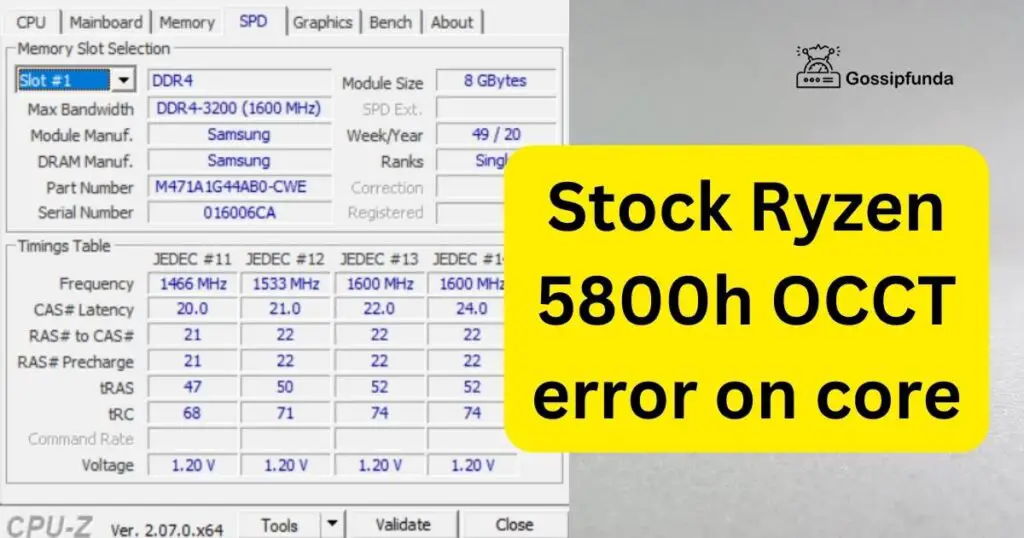
Join us as we unravel the mysteries behind these errors, providing clear, actionable solutions. From driver updates to temperature monitoring, we’ll guide you through each step, ensuring your laptop not only survives but thrives in the face of adversity. Don’t miss this opportunity to supercharge your Ryzen 5800H laptop—let’s embark on this exciting journey together!”
Understanding the Ryzen 5800H Processor
The Ryzen 5800H is a high-performance CPU developed by AMD, renowned for its capabilities in gaming and content creation. Featuring 8 cores and 16 threads, this processor is part of the Ryzen 5000 series, which represents a significant leap in performance and efficiency.
- Cores and Threads: With 8 cores and 16 threads, the Ryzen 5800H offers multitasking prowess, allowing for seamless performance in tasks like video editing and gaming simultaneously.
- Architecture: Built on the Zen 3 architecture, this CPU boasts impressive IPC (Instructions Per Cycle), making it highly efficient and capable of handling demanding workloads with ease.
- Clock Speeds: The Ryzen 5800H operates at base clock speeds of 3.2 GHz, with the ability to boost up to 4.4 GHz. This dynamic clocking ensures responsiveness in both single-threaded and multi-threaded tasks.
- Power Efficiency: AMD’s 7nm manufacturing process enhances power efficiency, contributing to longer battery life in laptops equipped with this processor.
- Integrated Graphics: While primarily designed for laptops with discrete graphics, the Ryzen 5800H also features integrated Vega graphics, providing competent performance for light gaming and GPU-accelerated tasks.
- Cooling and Thermal Solutions: Given its performance capabilities, laptops housing the Ryzen 5800H often come with advanced cooling solutions to maintain optimal temperatures during intensive use.
- Compatibility: This CPU fits the AM4 socket, making it compatible with a range of motherboards and laptops. However, it’s essential to ensure compatibility with your specific device.
Understanding the Ryzen 5800H processor is crucial for making the most of your laptop’s capabilities. Whether you’re a gamer, content creator, or simply seeking efficient multitasking, this CPU is designed to deliver outstanding performance and responsiveness. So, when you choose a laptop powered by the Ryzen 5800H, you’re investing in a computing powerhouse ready to tackle a wide range of tasks.
Don’t miss: CPU Over Temperature Error: Reasons, Fixes, and Procedures
Identifying the OCCT Error on Core
OCCT (OverClock Checking Tool) is a popular utility used to stress test CPUs. If you’re encountering errors on core during OCCT tests, it’s a sign that something might not be quite right. This error typically indicates instability or hardware-related issues.
How to fix Stock Ryzen 5800h OCCT error on core
- Update Drivers and BIOS: Begin your troubleshooting journey by ensuring all drivers, including graphics and chipset, are up to date. Additionally, check if there are any BIOS updates available for your laptop. These updates often include stability improvements.
- Monitor Temperature: Overheating can lead to instability and errors. Use monitoring software like HWMonitor to keep an eye on your CPU and GPU temperatures. Clean any dust from your laptop’s vents and make sure the cooling system is working correctly.
- Turbo Boost Adjustment: Experiment with disabling Turbo Boost in your laptop’s BIOS settings. This can help stabilize your system, although it may result in a slight performance decrease.
- RAM Stability Check: Even if your laptop lacks XMP or Expo settings, it’s wise to test your RAM for stability issues. MemTest86 is a reliable tool for this purpose.
- Contact Manufacturer Support: If the issue persists, consider reaching out to ASUS support or the manufacturer of your laptop. There might be an underlying hardware problem that needs professional attention.
Conclusion
In conclusion, encountering OCCT errors on core of your Ryzen 5800H-powered laptop can be perplexing, but it’s not an insurmountable challenge. By following the troubleshooting steps outlined in this guide and staying vigilant about software and hardware updates, you can resolve these issues and enjoy a stable and high-performing laptop. Remember, Ryzen 5800H is a formidable CPU, and with a little TLC, you can make the most of its capabilities.
In your quest to eliminate these errors, always prioritize your laptop’s health. Regular maintenance, temperature monitoring, and staying up-to-date with software updates are key to a seamless computing experience. So, go ahead, put these solutions to the test, and bid farewell to those pesky OCCT errors on core. Your Ryzen 5800H laptop is ready to shine!
FAQs
It’s a sign of potential instability or hardware issues.
Start by updating drivers and monitoring temperatures.
BIOS updates often bring stability improvements.
Prachi Mishra is a talented Digital Marketer and Technical Content Writer with a passion for creating impactful content and optimizing it for online platforms. With a strong background in marketing and a deep understanding of SEO and digital marketing strategies, Prachi has helped several businesses increase their online visibility and drive more traffic to their websites.
As a technical content writer, Prachi has extensive experience in creating engaging and informative content for a range of industries, including technology, finance, healthcare, and more. Her ability to simplify complex concepts and present them in a clear and concise manner has made her a valuable asset to her clients.
Prachi is a self-motivated and goal-oriented professional who is committed to delivering high-quality work that exceeds her clients’ expectations. She has a keen eye for detail and is always willing to go the extra mile to ensure that her work is accurate, informative, and engaging.


