Every day we receive hundreds of messages on our mobile phones, some of the messages will be helpful and some other messages will be spam and not useful. Most of the time slam and unwanted messages fill up our inboxes because of this we sometimes tend to miss out on important messages. Today in this blog let us know about what are the different ways to block a person from messaging us and also how to turn off the message blocking.
What is message blocking in WhatsApp
In today’s generation WhatsApp being a free app, everyone in today’s generation uses WhatsApp. To text, someone in WhatsApp all you need is the person’s Phone number and you need not have accepted their request to receive their message. Many of the marketing team collect your phone number by various means and starts to send messages to you on WhatsApp which can be very much annoying. Few of the marketing team keeps on texting you continue to take their service or sometimes a person from whom you don’t want to receive any message will text you and this starts to irritate us badly in this kind of situation we can block the person from sending messages to you.
How to block someone on WhatsApp?
- Open WhatsApp.
- Open the chat of the person or a number who you want to block.
- Click on the 3 dots on the top right corner of the screen.
- After clicking on the 3 dots, a Drop-down menu appears.
- Click on the option “More” in the drop-down menu.
- Now you can see many options in the drop-down menu.
Block
Once you click on the Block option, The person will be blocked and the person will not be able to text voice call, or video call you once you block the person.
How to Report Someone on WhatsApp?
When some stranger texts you inappropriately on WhatsApp, you can Report the person. Once you report the person. The last 5 messages sent by the person will be sent to the WhatsApp office and the contact will be blocked once you click on Report.
How to clear chat in WhatsApp?
Once you click on this option, All the texts with the person you selected will be cleared.
- How to send your chat with someone to others using Export chat.
- Once you click on this option, you will be asked to select between the option “Without Media” or “Include Media”.
- If you select “Without Media”, All your texts with the media you sent will be converted into a TXT file and sent to the person whom you selected to share with.
- If you select “Include Media”, All the media is shared with the person along with the TXT file of the person with the person whom you selected to share with.
Now you have successfully blocked the person.
How to check the list of persons you have blocked on WhatsApp?
- Open WhatsApp.
- Click on the 3 dots on the top right corner.
- Click on settings.
- Now you can see the settings menu with your profile photo and your status.
- After that, click on “Account”.
- After you open the account menu you can see a bunch of options.
- Click on “Privacy” from the menu.
- Now you can see the “Blocked contacts” option.
- Once you click on the option you can see a list of phone numbers that you have blocked.
How to turn off message blocking in WhatsApp?
- Open WhatsApp.
- Click on the 3 dots on the top right corner.
- Click on settings.
- Now you can see the settings menu with your profile photo and your status.
- Next, click on “Account”.
- After you open the account menu you can see a bunch of options.
- Click on “Privacy” from the menu.
- Now you can see the “Blocked contacts” option.
- Once you click on the option you can see a list of phone numbers that you have blocked.
- Click on the Person’s name or the contact number that you want to unblock.
- Finally, click on the “Unblock” option. This is how you can turn off message blocking.
How to know whether someone has blocked you on WhatsApp?
- Open WhatsApp.
- Click on the contact whom you want to check whether you have blocked.
- Click on the name of the contact or the number which you want to check.
- Check if you can see the Display Picture.
- Check if you can see them about.
- The chances of being blocked are more if you can’t see both displays picture or about of the person.
- But WhatsApp has a feature to hide the display picture or about of the contact from the numbers which you have not seen.
- If you still have a doubt, you can always send a message and see if you get a double tick or a single grey tick.
- You can text the person from another number to see if the message gets delivered.
How to read messages on WhatsApp without letting the person that you saw their message?
In WhatsApp, you will get a double tick when the message gets delivered to the person. Once the person sees the message, you will get blue-colored double ticks. So, if we turn off blue ticks the other person will not get to know whether the user has seen your message or not.
How to turn off blue ticks or read receipts?
- Open the WhatsApp app.
- Click on the 3 dots on the top right corner.
- Just, click on “Settings” from the drop-down menu.
- Click on “Account”.
- Next, click on “Privacy”.
- Toggle the read receipts button to the OFF position to turn off the read receipts feature.
How to text someone who has blocked you on WhatsApp?
- There is no such option or feature to text someone who has blocked you. The alternatives are you can open another WhatsApp account and text them or you can take the help of your mutual friend and text the person who has blocked you.
What is message blocking on message app (SMS)?
We receive so many messages on our phone, many of the messages will be from spammers and we often want to prevent these unwanted messages spamming us or sometimes some person might send unwanted texts and annoy us, we can block such person to avoid them from sending messages.
How to block someone on the Message app?
- Open the Message app on your phone.
- Long press on the person who wants to block.
- Now you can see a block symbol on the top right corner.
- Click on the block icon to block the person.
How to turn off message blocking in messaging app?
- Click on the 3 dots on the top right corner.
- Click on “Spam and blocked”.
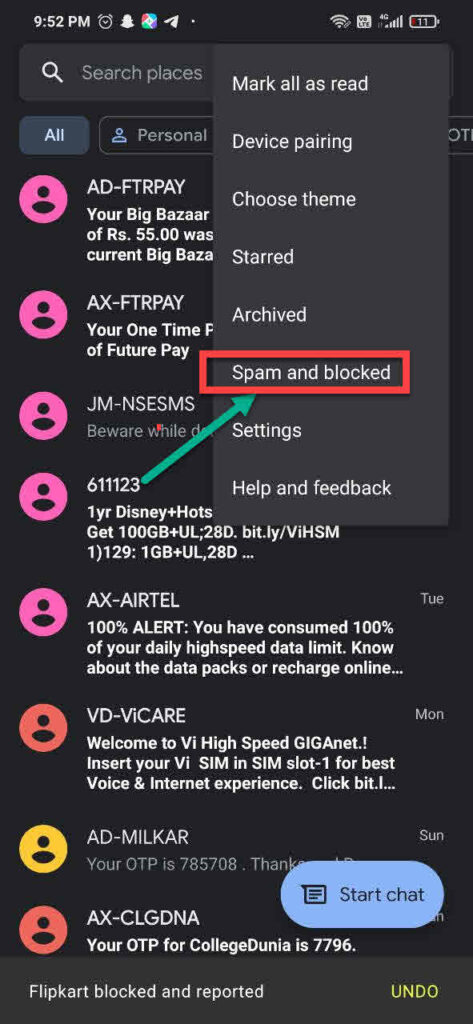
- Here you can find the contacts that you have blocked.
- Click on the number or the person you want to unblock.
- Click on Unblock to turn off message blocking.
What is message blocking on Instagram?
Instagram is a photo and video sharing platform, It is growing popular day by day with many new updates rolling out, One such update is the DM or direct message on your Instagram app.
How to block someone on Instagram?
Sometimes some people get awkward and start texting inappropriately and you want to block them, here are few steps to block someone on Instagram.
- Open the Instagram app.
- Search for the person whom you want to block.
- Open the profile of the person whom you want to block.
- On the top right corner, you can find 3 dots.
- Click on the 3 dots, now you can see the “Block” option.
- Now if you are wondering how to block any of the accounts the person creates in the future? Then,
- Click on the block of all the accounts the person creates in the future.
- Once you block the person, you will be automatically unfollowing the person and that person will be removed from your followers list.
There will be few cases in which you don’t want to block the person but want to have less contact with the person or rather you want to restrict the interaction of the person. Then you can restrict the person.
How to restrict someone on Instagram?
- Open the Instagram app.
- Search for the person whom you want to block.
- Open the profile of the person whom you want to block.
- On the top right corner, you can find 3 dots.
- Click on the 3 dots, now you can see the “restrict” option.
- Click the restrict option to restrict the user.
What happens if you restrict someone on Instagram?
When you restrict a person on Instagram,
- Without blocking or unfollowing the person, you can have a limit the way you interact with that person.
- If the person whom you have restricted comments to post which you have posted on Instagram, you have the option to control if others can see the comments they put.
- Whenever the person whom you have restricted sends you a DM (Direct message) the message will be stored separately in the request section. You can open and read the message that they have sent without the “Seen” tag once you open the message. You will get an option to accept the message that they have sent and you can reply to their message. If your message doesn’t get delivered to the person you can see a single grey tick.
Can I see my DM’s on Instagram without the knowledge of the sender?
Yes, you can read the messages in your DM without the knowledge of the sender.
You can see DM’s in two ways
- You can always see messages through your notification bar.
- Also, you can restrict a user, then the person will see the “Seen” message only when you accept the request.
Conclusion
Using the block option in Whatsapp you can block someone. You can unblock or turn off message blocking someone whom you blocked by visiting the blocked contacts section in the privacy menu. By turning off the read recipient the sender will not receive any confirmation even if you have read the message. Spam messages can be blocked in the SMS app by long pressing on the sender’s name. You can restrict someone on Instagram and read the messages without the knowledge of the sender.
Jack of all master of none !!
Well, that describes me, I’m Gourav enjoying the last year of my teenage staying in one of the heritage city Mysuru. I grew up here with my family.
Cycling, biking being my hobby wheels drive me crazy.
A tech geek and a budding developer.



