One of the most common forms of communication in the modern era is text messaging. Nonetheless, occasionally a message won’t go through and you’ll get a warning claiming that “message blocking is active.” This can be annoying, especially if you’re attempting to convey a crucial message. This article will explain what message blocking is, why it occurs, and what you can do to fix the problem.
What is Message Blocking?
The ability to restrict incoming and/or outgoing text messages from specific numbers or from all numbers is a tool that mobile carriers provide their customers. Usually, this function is intended to block spam or undesired messages from mobile devices. An error notice stating that “message blocking is active” will appear whenever a user tries to send a message to a number that has message blocking enabled.
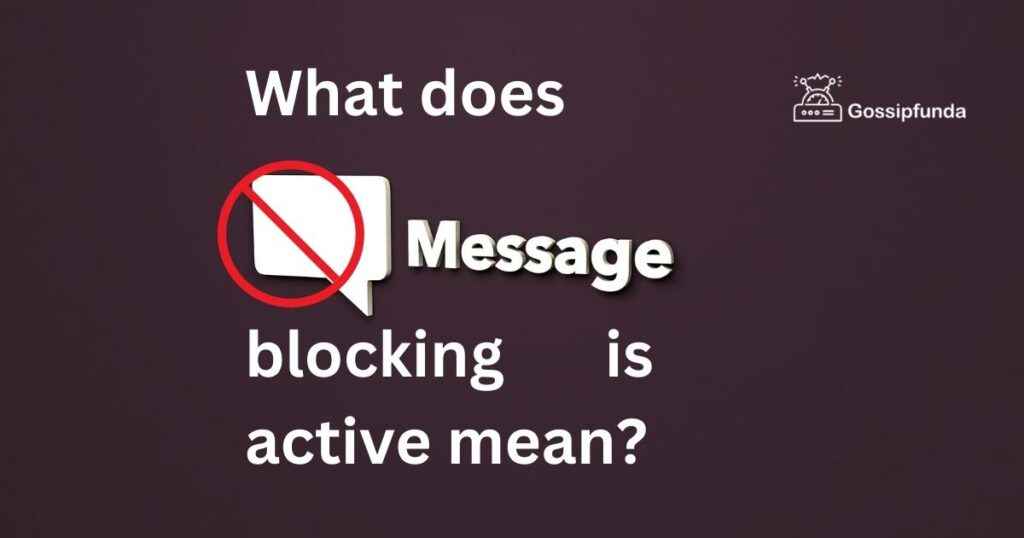
Reasons for Message Blocking
There are numerous causes for message blocking to exist. Some of the most typical causes are listed below:
Carrier block
Users who utilize a carrier’s network must abide by all applicable policies and terms of service. The carrier may stop customers from sending and receiving text messages if they breach these restrictions. For instance, the carrier may block a user’s messages if it believes they’re sending spam or participating in other suspect conduct in order to stop further network abuse. Also, if a phone number has been flagged as suspicious or if the carrier has received complaints about that as well, it may be blocked from sending SMS.
Account problems
Blocking of messages may also result from account issues. The carrier might block a user’s communications until the balance is paid, for instance, if the user has an outstanding balance on their account. Similar to this, if a user sends too many messages, the carrier may stop sending them until the quota is raised.
Invalid number
An error message indicating that message blocking is activated will display if a user wants to send a message to an invalid phone number or a disconnected phone number. This can occur if the recipient has disconnected their phone or changed their phone number, or if the user typed the recipient’s phone number wrongly.
Spam filter
Spam filters incorporated into some mobile handsets automatically block communications from phone numbers that have been marked as spam. In spite of the fact that this helps to reduce spam, it may also result in the blocking of important messages.
User settings
The user may choose to enable message blocking, and someone may have unintentionally activated a message blocking option on their phone or through the website of their carrier, for instance.
Roaming
There can be limitations on text message sending and receiving when a user roams on the network of another carrier when away from their home network. Different carrier policies and network capabilities may be at blame for this.
Software problems
Message blocking can also be put on by software problems with such an user’s smartphone or communication programme. For instance, a flaw or issue in the messaging software may prohibit messages from being delivered or received.
Network problems
Message blocking can also be brought on by network problems like weak signal strength or network congestion. Messages may not be delivered or received if the network is congested or having problems, and a message blocking error message may be displayed to the user.
International restrictions
Sending or receiving text messages from international numbers may be restricted by some carriers. The user may then see a notification stating that message blocking is engaged as a result of this.
Compatibility with devices
Issues with message filtering may arise because mobile devices or messaging apps are incompatible with some carriers or networks. Text message sending and receiving might not be possible, for instance, if a user is utilizing a messaging programme that is not supported by their carrier or network.
How to Fix Message Blocking Problems
The steps to fix message blocking vary depending on the problem’s root cause. Users can take the following general actions to stop message blocking:
Contact your carrier
The first thing you ought to do is get in touch with your carrier for support if you get an error message saying that message blocking is active. You can get the necessary steps to resolve the issue from your carrier, who can also assist you in identifying the problem’s root cause. For them to properly diagnose the issue, ensure that you provide them any error messages or data you may have.
Check the status of your account
If you have reached your messaging limit or have an outstanding balance on your account, your ability to message others may be limited. To handle any account concerns and make sure your account is in good standing, get in touch with your carrier.
Check for software updates
The message blockage may be resolved by updating your messaging app and device software to the most recent version. Go to the settings of your device and search for the “Software Update” or “System Update” option to see if any software updates are available. If an update is offered, download and install it by adhering to the on-screen instructions.
Disable message blocking settings
To make sure that message filtering settings are not active, check your device and carrier settings. Disabling it will restore message sending and receiving if you unintentionally enabled message blocking. Consult your smartphone’s user manual or get help from your carrier to disable message filtering settings because they may differ based on your carrier and device.
Check for network issues
If there are network problems, such as weak signal reception or a network outage, your messaging can be restricted. See if the problem still exists by attempting to send messages at a different time or location. If you continue to have network problems, speak with your carrier for advice.
Check for compatibility problems
To make sure that a messaging app or mobile device is supported when utilizing a new carrier or network, look for compatibility issues. Message blocking issues may arise because particular carriers or networks may not be compatible with certain devices or apps.
Check for spam filters
If your device has a spam filter activated, change the settings to make sure that crucial communications are not being suppressed. Check your spam filter settings and make any necessary adjustments because some spam filters may unintentionally block communications from trusted contacts.
Check for international restrictions
Be that your carrier has the required international capabilities and that you are not going over any international messaging restrictions if you are sending or receiving messages from international numbers. International texting may be subject to limitations or restrictions by some carriers, which might lead to message blocking issues.
Restart your device
Message blocking issues are frequently resolved by restarting your device. Any transient glitches or faults that might be the root of the problem can be fixed with a restart. Simply turn off your device, wait a few seconds, and then turn it back on to restart it.
Reset network settings
Issues with message blocking can also be fixed by resetting your network settings. All network settings, including Bluetooth, Wi-Fi, and cellular data, will be reset as a result. Go to Settings > General > Reset > Reset Network Settings on an iPhone to reset the network settings. Go to Settings > System > Reset Options > Reset Wi-Fi, Mobile & Bluetooth on an Android smartphone. The saved Wi-Fi networks and passwords will be lost if network settings are reset; you will have to enter them again after the reset.
You ought to be able to fix message blocking difficulties and make sure you can send and receive messages as necessary by adhering to these instructions. Contact your carrier for more help if you still have problems after following these procedures.
Conclusion
If message blocking is enabled, it implies that your carrier or device settings are preventing you from sending or receiving text messages. Several things, such as account problems, network challenges, and software bugs, can contribute to this difficulty. You may fix message blocking issues and make sure you can send and receive messages as needed by following the instructions in this article, which include contacting your carrier, checking your account status, and disabling message blocking settings. If none of these suggestions work, you might need to get in touch with your carrier for more help or to troubleshoot your handset for any potential hardware problems. You may rapidly fix message blocking issues and keep in touch with your contacts by following the proper troubleshooting procedures.
FAQs
Due to account problems, network challenges, or policy infractions like sending spam or abusive messages, your carrier may decide to block your text messages.
Yes, you can still receive calls and utilize other aspects of your handset because message blocking just affects text messages.
It depends on the rules of your carrier. While some carriers may continue to charge you for blocked messages, others might give you credits or refunds.
All messaging formats, including group messaging and photo messaging, are susceptible to message blocking.
Divyansh Jaiswal is a B.Tech graduate in Computer Science with a keen interest in technology and its impact on society. As a technical content writer, he has several years of experience in creating engaging and informative content on various technology-related topics.
Divyansh’s passion for writing and technology led him to pursue a career in technical writing. He has written for various publications and companies, covering topics such as cybersecurity, software development, artificial intelligence, and cloud computing.
Apart from writing, Divyansh is also interested in exploring new technologies and keeping up with the latest trends in the tech industry. He is constantly learning and expanding his knowledge to provide his readers with accurate and up-to-date information.
With his expertise in both technology and writing, Divyansh aims to bridge the gap between complex technical concepts and the general public by creating easy-to-understand content that is both informative and enjoyable to read.


