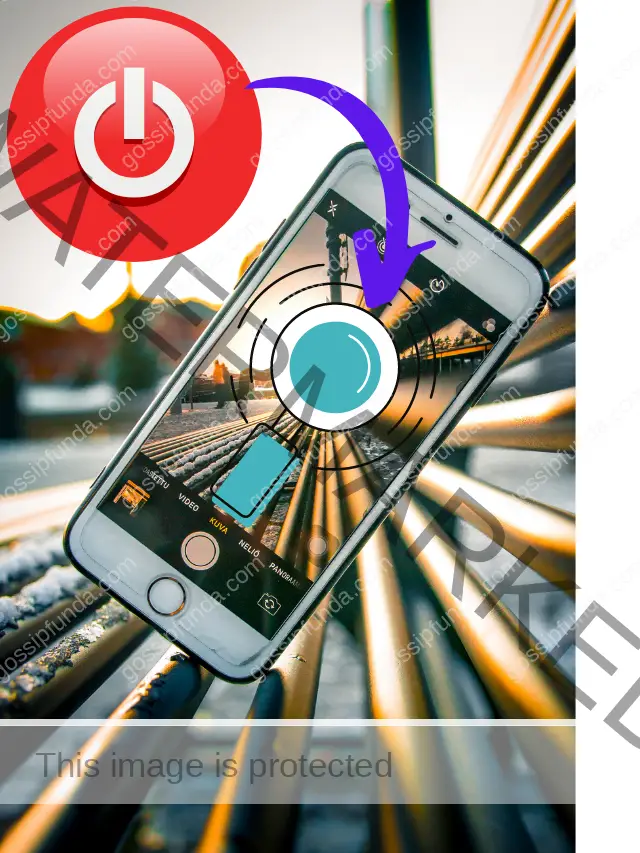Here we will read on how to turn off find my iPhone using some cool unknown hacks. So grab your seat belts….!!! In Today’s generation, a user operating a mobile phone is essential. But the main thing of every phone is to maintain its security. The primary and trendy phone is the iPhone. Using an iPhone nowadays is very important. As the crime of cyber-related scenarios is increasing day by day, so to properly handling your phone’s internal settings and actions are essential.
Personal Space
Besides everything which is taken into account, there involves a PERSONAL SPACE which is essential to every person. No person wishes to share his kind of stuff, or he/she does not want to track his phone as we have to get into a more advanced world, so in every situation, we should take care of everything.
Particularly if a user has an iPhone, he becomes compassionate towards his phone. But the problem arises when his “FIND MY IPHONE” turns on. Sometimes there are situations when a person wants to buy a new iPhone instead of a new one. Another scenario is when a user obtains a second-hand iPhone, and another problem is when an unwanted person or another is tracking is a phone.

So Today, our main concern is how to turn off find my iPhone and be safe from every abusive action happening around the world. There are some ways, if followed, can save your phone as well as all your assets.
From “Find my iPhone” settings
Firstly a user can turn off his “find my iPhone” settings by using iCloud procedures. A user will go to settings, which will be an inbuilt app on iPhone. Then he will go to iCloud options by searching in the settings app after that User has to enter his Apple ID for the sake of security. After logging and trusting the iPhone through the Password, then the User will swipe the find my iPhone option to OFF position. Automatically find my iPhone will be disabled, and Users can restart the phone without any hesitation.
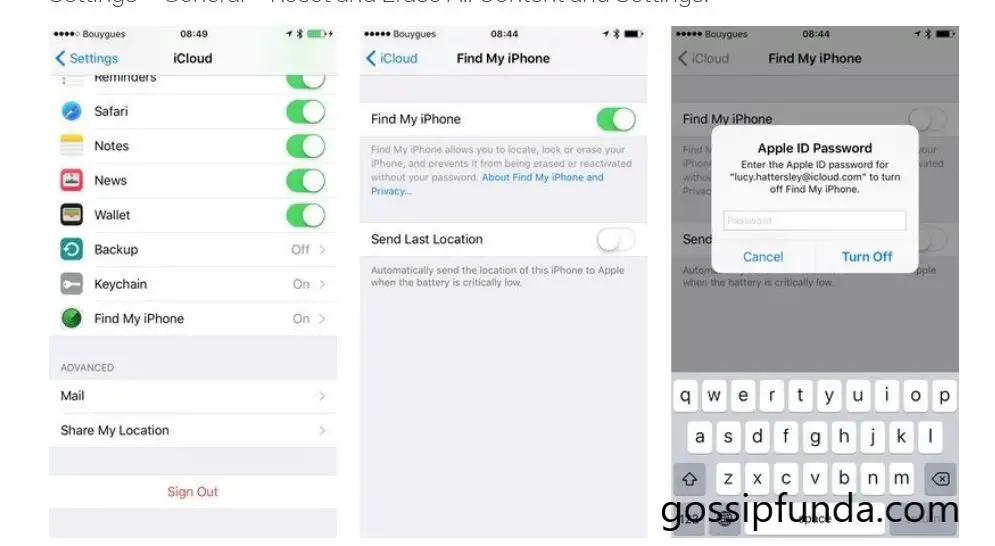
MacBook
Now when it comes to Mac or MacBook, it becomes more vulnerable for the users to protect it from various scrams occurring online and also offline. Now, this has to be taken care of. Our Macs expose themselves due to the insertion of Pen drive, and also it is more exposed than phones. So it is very positive to turn off some settings like Find my iPhone setting for the sake of betterment.
Don’t miss: How to transfer videos from the iPhone to computer

Firstly we will click on system preferences which are present on the start screen or in case we can search it using the search bar. After that, go to the iCloud button. Now go down to find my Mac option, which should be located at the bottom hand of the iCloud option. Now click a box that will be at the side of finding my Mac option so that there is no checkmark. To complete this process user will enter an apple ID and Password in case he has not moved into that section at any time until now.
See, there is a power in the world that what goes around comes through either of the ways.
If it goes in a more cumbersome way, then we have to bear a lot about these scams. The main villain can be a person using our device in disguise. In this world, many people have their egos and a level of satisfaction. Nowadays, instead of being helpful to society, there are becoming selfish. They think that they are the only ones who are very smart and they want to outrun each and everybody in every situation. Now when it comes to technology, the situation becomes too negative.
Read also: How to Remove SIM card from iPhone
If your iPhone got lost
If your iPhone got lost or is being stolen by someone, then, in that case, the scenario becomes too abnormal. The priority becomes to block all access to contacts and personal stuff from that person. But the good news is that we can stop being shitty about this. This solution is not official, but at least it gives hope about something.
First, if you have a second-hand iPhone or iPad, or Mac and the owner of that phone has died due to some reason. In this case, probably, you will not have the Apple ID or Password of the phone. So you will have to show the death certificate, and proof of the owner or you can call the customer-care of apple center and tell all this stuff. It will be a miracle that they will show a green signal for this. But at least it will give some hope to have it.
Without using an Apple ID or Password
There is also a question that comes to my mind after reading all this.
Don’t you???
The question is, can I be able to turn off find my iPhone without using an Apple ID or Password.
Sounds like being a SUPERMAN OR BATMAN!!!!
But not in real life, apple Inc. will be like a POLICE. So you can overcome apple or its rules.
So obviously, apple does not give any permission to users to access without Apple ID or Password.
ID and Password are like the money without which phone and ATM’s existence are all in vain.
There are many places inside the phone where you have to use that with only ID or Password. We all know that apple assures its customers that they will leave no stone unturned to have the phone at its optimum security level.
So I will tell you at which places you have to give your ID or Password or both.
Step by step process
- When You Buy a new phone, and you register your new phone in their apple’s database, then you have to do it using apple’s generated unique ID
- When you open the app store, then you have to give the ID.
- From the app store, when you download an app, then you have to give an apple ID or Password.
- When you need to turn off find my iPhone settings, then you have to provide ID.
- When you enter certain in-built apps that are provided by Apple Inc. itself, then you have to open that app using an Apple ID or Password.
- When you have to lock something important on your phone, then you have to do it using Apple ID or Password.
Here the security is so tight that even if anybody tries to open your phone through some nuisance means, then you will get an email that will inform you that an unwanted fellow has tried to access your lovely telephone.
A topic that is still not listed here is the era of hacking, and all that stuff.
have a look: iPhone 7 Unlocked
Hacking
Hacking is not an illegal thing for which you have to worry. There are some hackers who do not see the world in a positive way.
They always try to steal people’s information, and they will do it for their living. But this leads to several impacts on individual levels, including the people gathering data. But nowadays, technology has evolved too much. Now hackers can steal information by tracking and doing their stuff of hacking and all.
So nowadays companies are also taking care of their and the security of their products because they don’t want that anybody will accuse of having poor software. So hard coding and complex algorithms make a phone less probable to be hacked by someone.
Sometimes people also want some personal space for themselves and their life. But if someone has a constant eye on him, then it becomes different and suffocating with the scenario. So here’s a way out for everyone.
Hurray!!!!
The answer to turning off find my iPhone for the phone not to be tracked is that first go to settings, which is an in-built and modified application and head of the phone. Then go to iCloud and click on it. After that, go to find my iPhone option and turn it off by swiping against default settings. You can complete this process by, as said, entering your Apple ID and Password and turning it off.
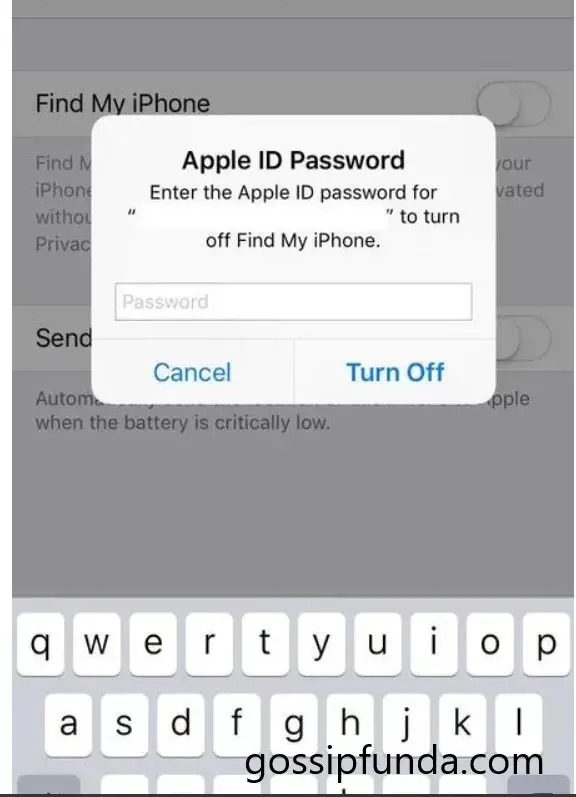
After doing this, Then you can sit back and enjoy as turning off the find my iPhone option will virtually camouflage the phone from the inner world. Nobody can trace the phone until apple Inc. gives specified permission to access it.
Conclusion
So we get to know about how to have it off, find my iPhone option on your device. We also get to know about its advantages. This option is a beneficial option for everybody. Because if, in any situation, you lose your device, the apple find my iPhone will be an angel to the person who has faced the situation. Again we also learn the importance of security through ID and Passwords. Every phone needs to have its ID and Password. And the rules of losing the ID and Password is also equally important. It is like a key to a phone’s life. It also acts as a key to many apps on the iPhone.
I am a blogger and a coder. So the passion of coding took me into all types of software and technology-related scenarios. I love to think and discover new bad unique ideas and love to write about these topics. So I think I am like a technical Shakespeare.