Want to know Block/Unblock someone? Got lost in settings? Can’t figure out how to navigate Instagram’s settings. Worry not we got it covered in your small guide on How to Block/Unblock Someone on Instagram. We also answered your most asked questions related to blocking or unblocking someone on Instagram. We got some alternatives to blocking someone and avoid getting into sticky situations. Do check out our other articles related to Instagram.
What is Instagram?
Instagram was founded by Kevin Systrom and Mike Krieger on October 6, 2010, as an image-sharing platform for android and IOS. Initially, the limit was 640 pixels with (1:1) ratio but later this limit was removed in later updates.
In 2012, Facebook bought Instagram for $19 bn alongside Whatsapp and as of right now have over a billion users. However, Instagram is criticized for handing user data like it’s parent company Facebook. Instagram founders tried distancing themselves from facebook’s controlling grip in UI (User Interface) and privacy policy, but Facebook’s influence over the company is visible over the years.

Why does someone block another person?
Maybe their views are different on a topic and it slowly develops into a rivalry, or someone is offensive towards you or you’re loved once.
You can block a person to stop their interactions with your account and can no longer see your account.
Instagram made it easy to block someone on their platform with the option available on the person’s account.
But keep in mind, the person you blocked can see, and pretty soon it can get awkward. So Instagram gave you another option to tackle this problem, you can “Restriction” someone so they can not involve too much with your account. This comes on handy knowing you can not block someone completely due to family/friends or professional reasons.
Why unblock someone?
Maybe you have changed your views for the person who you initially blocked or you want to see their profile after a long time, whatever the reason maybe you can unblock the person’s ID on Instagram. It is easy to block someone on Instagram with few taps on their ID but unblocking someone is a bit tricky.
If you are having a problem finding the unblocking menu or is stuck somewhere then we made a small guide for you to follow.
Step-by-step guide on how to block someone on Instagram
Step 1) Open your Instagram app and locate the account you want to block.
Step 2) Tap on of profile and tap on “Block“.
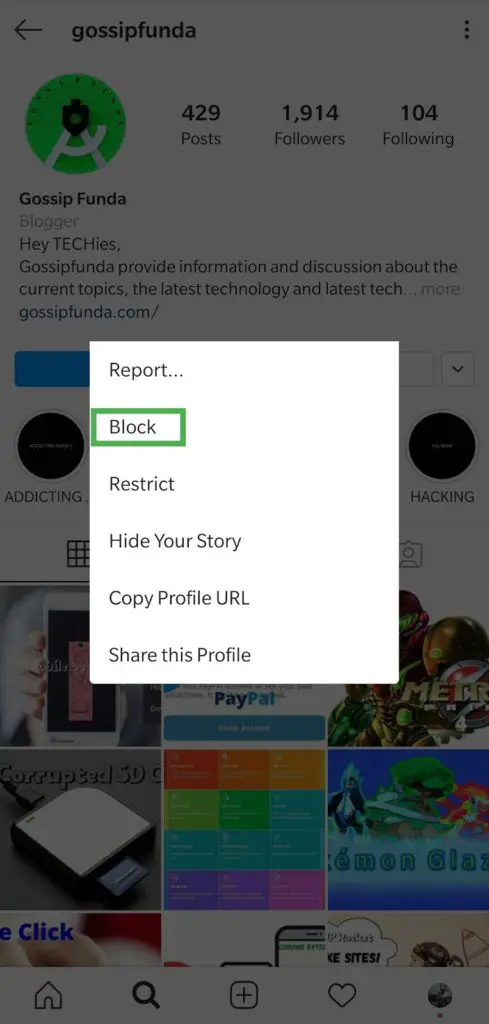
Step 3) Confirm that you want to block the person.
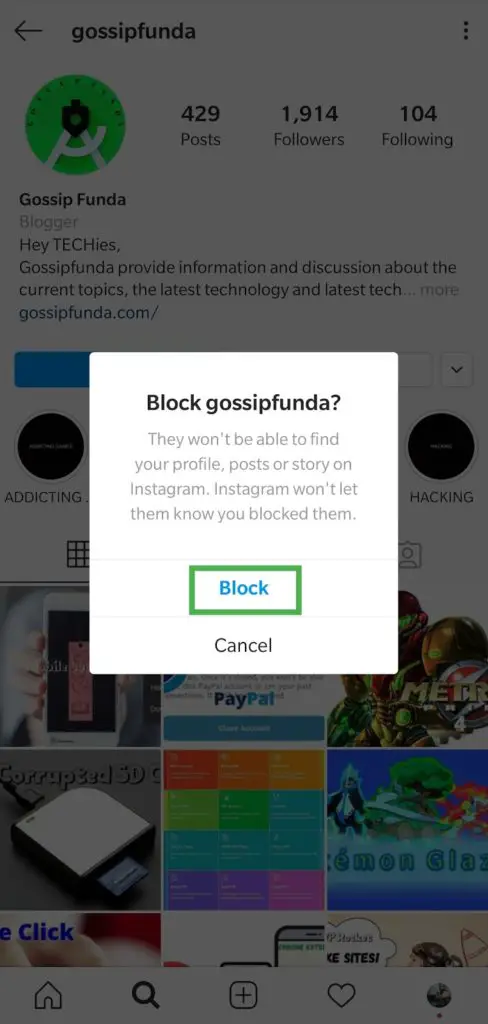
Video on How to Block/Unblock Someone on Instagram
What happens when you block someone on Instagram?
After you block someone, the person you blocked can not find and view your profile, posts, or stories on Instagram. However, they will not get any notification or any sudden indication.
Comments
- When you block someone on Instagram, their likes and comments will be removed from your profile. Also, note that unblocking them will not restore the likes and comments.
- However, note that the person you blocked can still see your likes and comments on public accounts or accounts that are mutual in the following list of both persons.
Mentions and tags
- Once you block a person, he/she won’t be able to mention you in other posts and can not tag you with your username.
- We would suggest once you block someone, change your username so they can no longer use your user name in tagging or other activities
Direct
- Once a person is blocked, the messages and threads will be staying in your DM but you both can not message each other. If you want to remove the chat then tap on it for 3 seconds and the option will pop-up for the same.
- When you are in a group with the person you have blocked, you will get a pop-up asking you if you wish to stay in a group or not as in a group you can see their message. If you decide to stay in a group then the person you blocked can see your messages and you can see their messages as it is a group created by another person (admin) and have no direct connection with that person.
- Keep in mind that if a person who is blocked tries to send you a DM, their message will not reach you, and even when you unblock them; the messages send but will not be delivered.
- Once you block someone, they can no longer join any ground made by you or you can say any group that you are an admin of.
Note that if you don’t wish to block someone then you can remove them from your follower’s list. An alternative to blocking is restricting someone on Instagram.
And if you no longer wish to keep someone blocked then you can unblock them anytime.
See Also: Instagram Message Recovery.
How to know if someone blocked you on Instagram
Do you want to know if someone blocked you on Instagram? Then we got it covered for you.
When someone blocks you then you can no longer see their profile. Only the DP (Display Picture) will be visible but no followers and following will be shown or it will be shown zero and no post will be shown and will say “No Posts Yet”. If you are still confused then see the ScreenShot to clear any of your doubts.
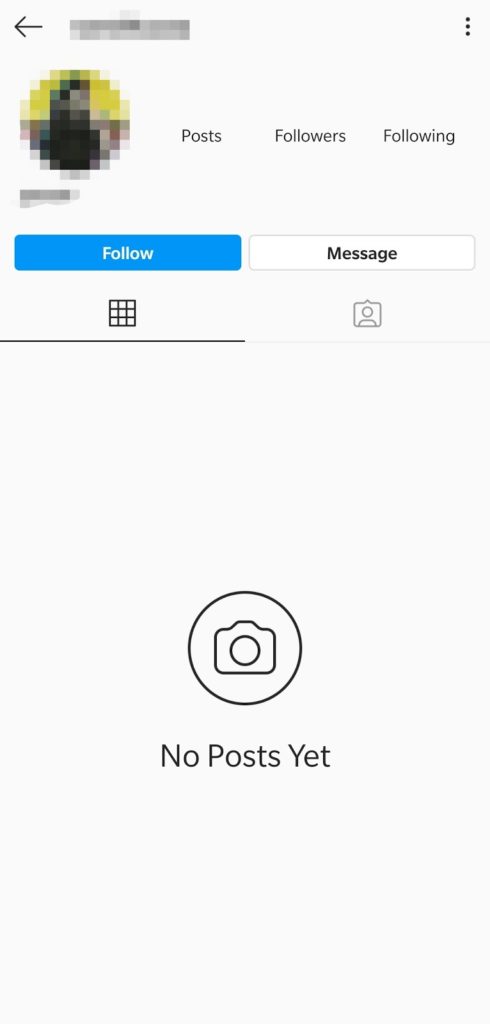
Step-by-step on how to unblock someone on Instagram
Step 1) Open your Instagram app and navigate to your profile.
Step 2) Profile -> Settings
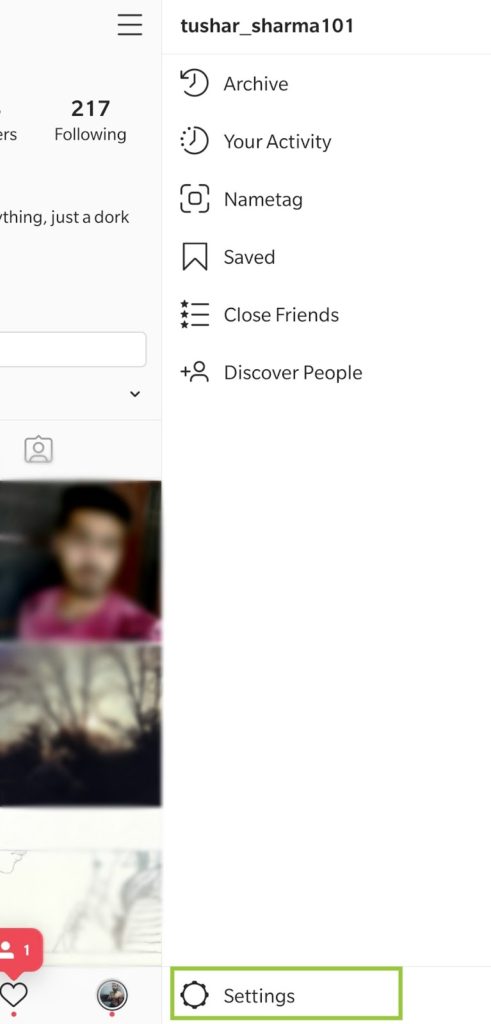
Step 3) Settings -> Privacy
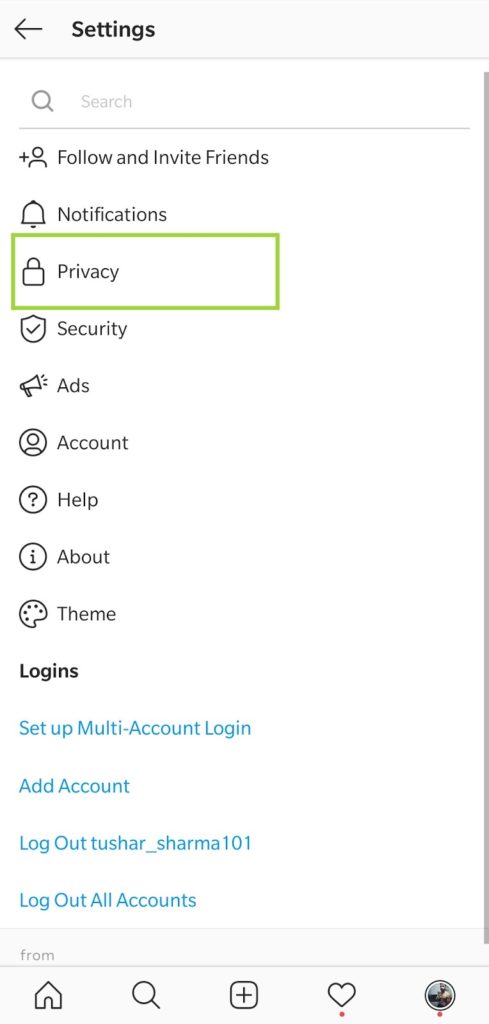
Step 4) Privacy -> Blocked Accounts
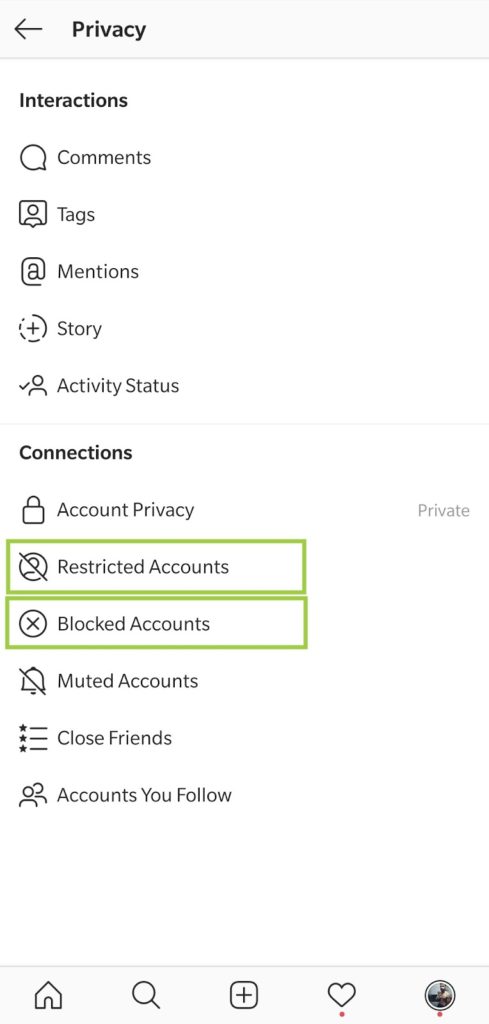
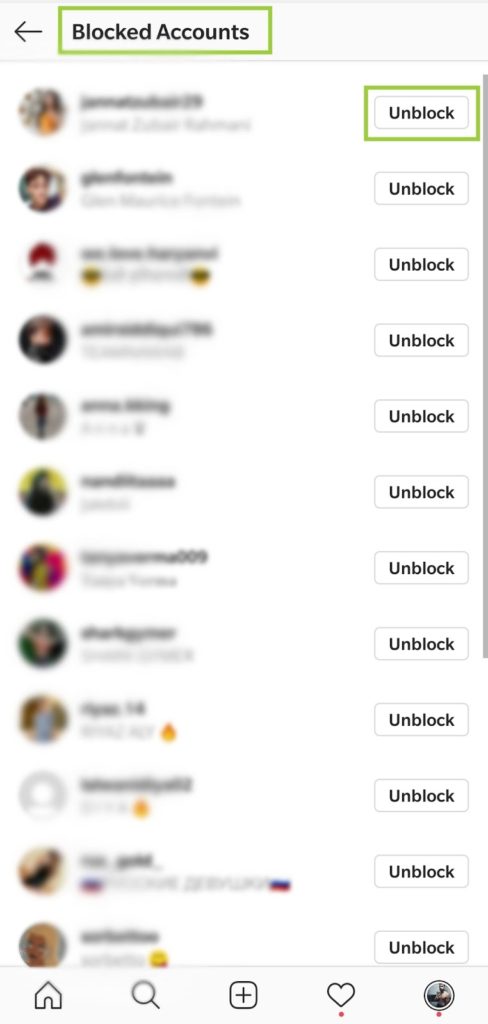
Step 5) Now you can choose which account to Unblock with the tapping on “Unblock”.
Note: There is an option to remove restrictions also from a restricted account, this can be important as you can forget which accounts you restricted. We wouldn’t suggest you blocking someone as it can escalate the tensions, restricting someone is a better alternative.
Popularly asked questions
Question (1) How can unblock me from someone’s account?
Answer (1) So the answer is a big NO. You can not unblock yourself from someone else’s ID, however, you can block them also. We are just kidding but you can see their ID with another account that is not blocked with their account.
Question (2) How can I set up account so only people I approve can see my profile?
Answer (3) Anyone can see your account and posts by default. But you can change this and allow only those people to see your posts and stories who you approved of. If your account is public then anyone can see your account, but if your account is set to private then only people you approve can see your account.
How to set privacy on your account for Android or IOS
- Navigate to your profile, then select
.
- Select
Settings.
- Privacy -> Account Privacy.
- Then tap on Private Account and confirm when asked.
How to set privacy with Windows or Chrome browser
- Search instagram.com on your personal computer or laptop browser.
- Click
, ->
.
- Privacy -> Security.
- Below Account Privacy, select the checkbox near Account privacy.
Thinks to keep in mind before making your account private
- Depending on network and privacy settings, posts you share can be visible. For example, a post you shared on Twitter with Instagram will be visible to people who can see your Twitter posts or tweets or you can say people who follow you on twitter can see your shared post even when not following on Instagram.
- Once you decide to make your account private, people who want to see your profile will have to send you requests.
- You can see follow requests from other people in
Activity, where you can decide whether you want the person you see your profile or not.
- If someone was already following you then you can remove them from your follower’s list as an alternative to blocking them, and if you want to keep the follower then you can restrict the person.
- People can send you photos and videos on your DM even when they are not following you but you will be asked whether you want to receive messages from that person or not.
Question (3) How do I restrict someone on Instagram?
Answer (4) If you decide to restrict someone:
- They won’t be able to tell if you saw their message or not and they cant see if you are online or not.
- They can only see posts if they comment on it, and you can choose to see or remove the comment on the post by Approve > Approve. If you want others to see that comment then, then Approve > Approve, or you can simply ignore the comment or delete it if it is offending.
- If you decide to not see their comment then you will not get any future notification for their comments.
Note: Multiple people can be restricted at a time.
Question (5) How can I block someone from commenting on my posts?
Answer (5) If you decide to block someone from commenting on your posts, they can still see other comments on your post. And any new comments wouldn’t be visible to everyone except them.
How to block someone from commenting:
- Go to your profile and select
.
Settings.
- Privacy -> Comments.
- Next to Block Comments From, select People.
- Select the profile of the person you wish to block from commenting, then select Block next to their name.
And if you change your mind and want to unblock someone from commenting, select Unblock next to their name and then press Unblock again to confirm.
Note that when you block someone from commenting, it does not remove their previous comments. But you can still remove any unwanted comment from your post.
Conclusion
So you got to learn a lot about How to Unblock Someone on Instagram, restricting, and more in this article. But always keep in mind what consequences your actions can cause. For example, you blocked your friend for some reason, and now you two cannot talk properly or even attend some social gathering. To avoid getting into such messy situations, we would suggest you restrict someone rather than blocking them. And if they blocked you, then we made a small guide for you to read.
But if you don’t want to read the whole article, then check out our video on the topic. Just search “gossipfunda” on YouTube to find our channel.

I am a Computer Science Engineer, have a passion for coding, sketching, and teaching. I took part in various college technical activities and was Mr. Fresher in the 1st year along with the college’s face. Spends most of the time learning new things and coding small codes for little fun and also as academic, keeping Python 3, Android as priority language for coding.
I love writing tech tips with 100% success and enjoying this new side of life. Finding a passion for new things and letting unlock my creativity and hoping to learn new scientific stuff on the journey of life and being grateful for smaller things.



