We already know that Hulu is one of the most popular streaming platforms that suggest a wide range of movies, TV shows, and documentaries. It allows users to form multiple profiles, which can be useful for families and friends who want to share an account. Currently, users have encountered an error when switching profiles on Hulu. This is very painfull, especially if you are trying to watch your favorite TV show in your free time. In this article, we will discuss the reasons behind this error and provide you with very effective solutions to fix it.
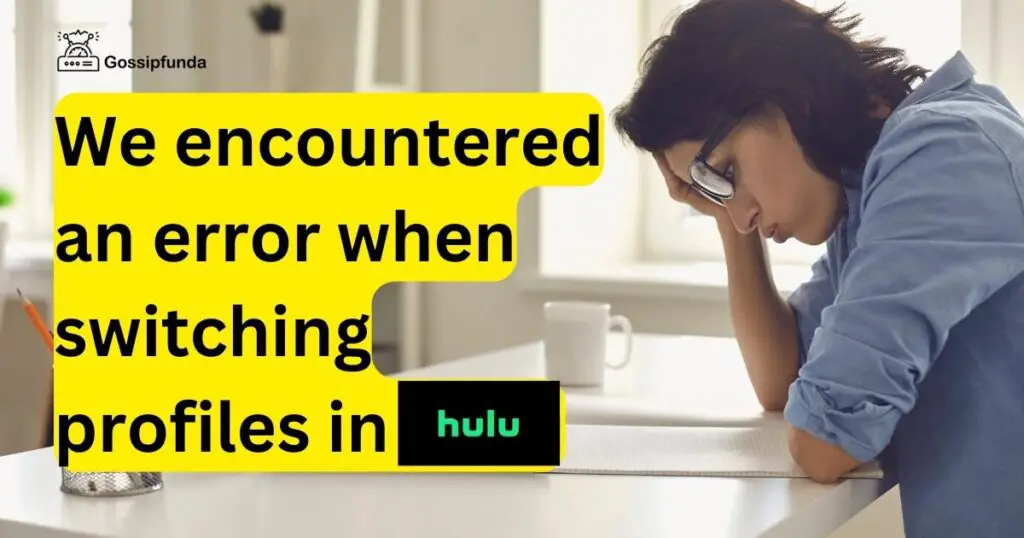
Reasons for “We Encountered an Error When Switching Profiles in Hulu”
There are several reasons why you may encounter an error when switching profiles in Hulu. Here are some of the most common ones:
- Internet Connectivity Issues: One of the main reasons why you may face this error is due to poor internet connectivity. If your internet speed is slow or unstable, you may not be able to switch profiles.
- Outdated Hulu App: Another reason for this error could be an outdated Hulu app. If you are using an outdated version of the app, it may not function properly, leading to this error.
- Device Compatibility: Sometimes, this error may occur due to device compatibility issues. If you are using an unsupported device or an outdated operating system, you may encounter this error.
- Account-related issues: Sometimes, account-related issues such as expired subscription or incorrect login credentials can also cause this error.
How to Fix “We Encountered an Error When Switching Profiles in Hulu”
Method1: Check Internet Connectivity
The first step to fixing this error is to check your internet connectivity. Make sure that your device is connected to a stable and fast internet connection. You can try resetting your modem or router and see if that helps.
Method2: Update Hulu App
If you are using an outdated version of the Hulu app, you may encounter this error. To fix this, go to your app store and check if there is an update available for the Hulu app. If there is, update it to the latest version.
Method3: Verify Account Details
Make sure that your Hulu account is active and your login credentials are correct. If your subscription has expired, you may not be able to switch profiles. Check your account details and renew your subscription if necessary.
Method4: Clear App Cache
Sometimes, clearing the app cache can also help fix this error. To do this, go to your device settings and find the Hulu app. Tap on it and select “Clear Cache”. This will delete all the temporary files stored in the app and may help fix the error.
Uninstall and Reinstall Hulu App
If none of the above solutions work, you can try uninstalling and reinstalling the Hulu app. This will remove any corrupted files or settings that may be causing the error. To do this, go to your device settings and find the Hulu app. Tap on it and select “Uninstall”. Once it is uninstalled, go to your app store and reinstall the app.
Method5: Clear Cache and Cookies
Clearing cache and cookies is another solution to fix the “we encountered an error when switching profiles in Hulu” issue. Sometimes, cache and cookies can cause issues with Hulu. To fix this issue, follow these steps:
- Step 1: Open your web browser and go to Hulu.com.
- Step 2: Press the F5 key on your keyboard to reload the page.
- Step 3: If the issue persists, clear the cache and cookies of your web browser.
For Google Chrome:
Click on the three vertical dots on the top right corner of the browser.
Go to Settings > Privacy and Security > Clear browsing data.
Select the Time range and check the boxes for Cookies and other site data and Cached images and files.
Click Clear data.
For Mozilla Firefox:
Click on the three horizontal lines on the top right corner of the browser.
Go to Options > Privacy & Security > Cookies and Site Data > Clear Data.
Check the boxes for Cookies and Site Data and Cached Web Content.
Click Clear.
For Safari:
Click on Safari on the top menu and select Preferences.
Go to Privacy > Manage Website Data > Remove All.
Click Remove Now.
Method6: Check Your Account Status
It is also possible that the “we encountered an error when switching profiles in Hulu” issue is caused by your account status. To check your account status, follow these steps:
- Step 1: Go to the Hulu website and log in to your account.
- Step 2: Click on your profile name on the top right corner and select Account.
- Step 3: Check your account status. If your account is inactive or expired, you need to renew your subscription.
- Step 4: If your account is active, try logging out of Hulu and then logging back in.
Method7: Check Your Device Compatibility
If your device is not compatible with Hulu, you may encounter issues with the streaming service. To check if your device is compatible with Hulu, follow these steps:
- Step 1: Go to the Hulu website and click on Help.
- Step 2: Type in your device name and model number in the search bar and press Enter.
- Step 3: Check if your device is compatible with Hulu. If not, you may need to upgrade to a newer device that is compatible.
Method8: Update Your Web Browser
If you are using an outdated version of your web browser, you may encounter issues with Hulu. To fix this issue, update your web browser to the latest version. Follow these steps:
For Google Chrome:
Click on the three vertical dots on the top right corner of the browser.
Go to Help > About Google Chrome.
Chrome will automatically check for updates and install them.
For Mozilla Firefox:
Click on the three horizontal lines on the top right corner of the browser.
Go to Help > About Firefox.
Firefox will automatically check for updates and install them.
For Safari:
Click on Safari on the top menu and select Preferences.
Go to General > About.
Safari will automatically check for updates and install them.
Method9: Reset Your Device
If none of the above solutions work, you may need to reset your device to fix the “we encountered an error when switching profiles in Hulu” issue. Follow these steps:
- Step 1: Turn off your device and unplug it from the power source.
- Step 2: Wait for a few minutes and then plug it back in.
- Step 3: Turn on your device and try accessing Hulu again.
Conclusion
Encountering an error when switching profiles in Hulu can be frustrating, but it is not an uncommon issue. The above solutions should help you fix the error and get back to enjoying your favorite TV shows and movies on Hulu. Make sure to check your internet connectivity, update the app, check device compatibility, verify account details, clear app cache, and uninstall/reinstall the app if necessary.
FAQs
There can be various reasons such as outdated app, poor internet connection, or device issues.
You can try advanced troubleshooting steps such as reinstalling the app or contacting Hulu support.
Yes, you can switch profiles while streaming a show or movie without interrupting playback.
You can create up to six profiles on Hulu, each with personalized content and recommendations.
No, your watch history will be saved on your profile, and you can continue from where you left off.
Go to the account page, select “Manage Profiles,” choose the profile you want to delete, and click “Remove Profile.”
Yes, you can choose from various profile icons and add a custom name to your profile.
Ensure that your Hulu app and device are up to date, and maintain a stable internet connection.
Awill Guru is a technology enthusiast with degrees in VLSI Engineering (B.Tech, M.Tech) and Android Development. Their passion for education drives them to teach and share knowledge through their blog. He also hold qualifications in Sociology (M.A.) and Education (B.Ed), along with NIELIT O and A Level certifications.


