Responsive LMS programs are in demand as the end-user expects the flexibility of choosing and learning through the device of his choice. It is imperative to ensure that the design and the format should smartly align themselves based on the size of the screen being used. In this article, we will deal with what are the basics of designing a responsive eLearning program.
To create such a program, one need not make different versions for different screen sizes. Following the responsive design will do the needful. The common misconception people carry is that the word “responsive” is only associated with mobile. Another myth is that the content of the training will look the same on all the devices with the difference in the size of the font. A smart and effective eLearning authoring tool is the solution for the same. However, the responsibility of creating effective responsive content is your responsibility as an eLearning professional.
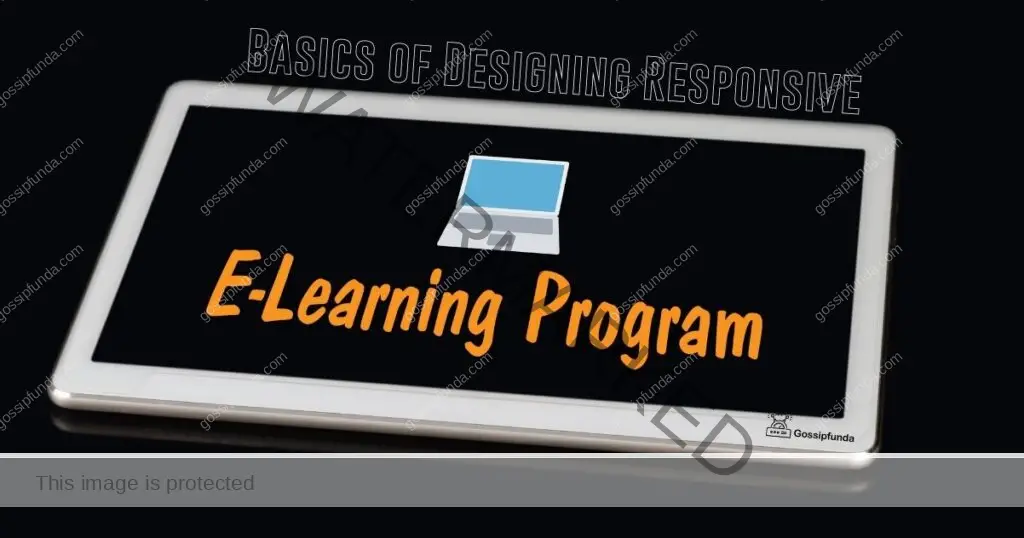
When you curate anything, sticking to the golden rule “simplicity is the ultimate sophistication” always works. Focussing on some points mentioned below will help you develop an effective e-learning program.
Treat the content based on the scope and analysis:
Considering that the content has to align as per the device display screen, resizing or shrinking the content may not help. The scope of the training should be defined and stated keeping in mind that heavy graphics and videos should not be part of the content. Heavier the files, the more time it will take to load on the smaller devices. The use of JPEG and GIF files is the best option to include in the content. Analyze and workaround at the scoping stage for the content like complex technical diagrams, simulations, animations, etc.
Simple navigation:
Keeping the navigation simple and crisp provides clarity on small screen devices. Following the approach of buttons that lead to submenu makes it easier for the learner to navigate through the program. For example, you can have the options of main topics and lessons with modules in the sub-menus. Similarly, there can be an icon that redirects the user to activities and assessments.
Stick to the necessary content:
In the traditional methods, on a bigger screen, it was simpler and good to have features to add extra content and tips. However, following the minimalistic approach works better when it comes to designing the responsive eLearning program. Analyze the content thoroughly and be choosy in including the text, visuals, videos, etc. Cut out the unnecessary and ensure to include only the content that is important.
Customize the content:
It is important to customize the content based on the device type as the learners must get a similar experience irrespective of the device they choose to pursue their elearning course. You can always consider a master layout for the smallest device like mobile with a little bit of variation for other devices with bigger screens. Ensure to preview the layouts on various layouts before you finally roll out the e-learning content.
Final test run:
The responsive e-learning tools have an inbuilt preview option to provide you the feel of how the content will be displayed on various devices. You can make minor modifications by manually placing the elements to improve the user experience. With the help of the authoring tool, the content automatically gets aligned as per the device. However, it is best to test it yourself by using it on various devices. Take feedback and suggestions from your peers to ensure the program responds the same from every device. You also get to notice the placements of images and text alignments and get to check if the buttons and navigation are working smoothly. Roll out the final eLearning content once you are completely satisfied.
Conclusion:
Responsive eLearning program is the need of the hour. With 360Learning and a robust authoring tool, you can successfully build your course once and use it on multiple devices. By keeping the basics right, you can create an effective responsive e-learning course without being a techbee.
Awill Guru is a technology enthusiast with degrees in VLSI Engineering (B.Tech, M.Tech) and Android Development. Their passion for education drives them to teach and share knowledge through their blog. He also hold qualifications in Sociology (M.A.) and Education (B.Ed), along with NIELIT O and A Level certifications.


