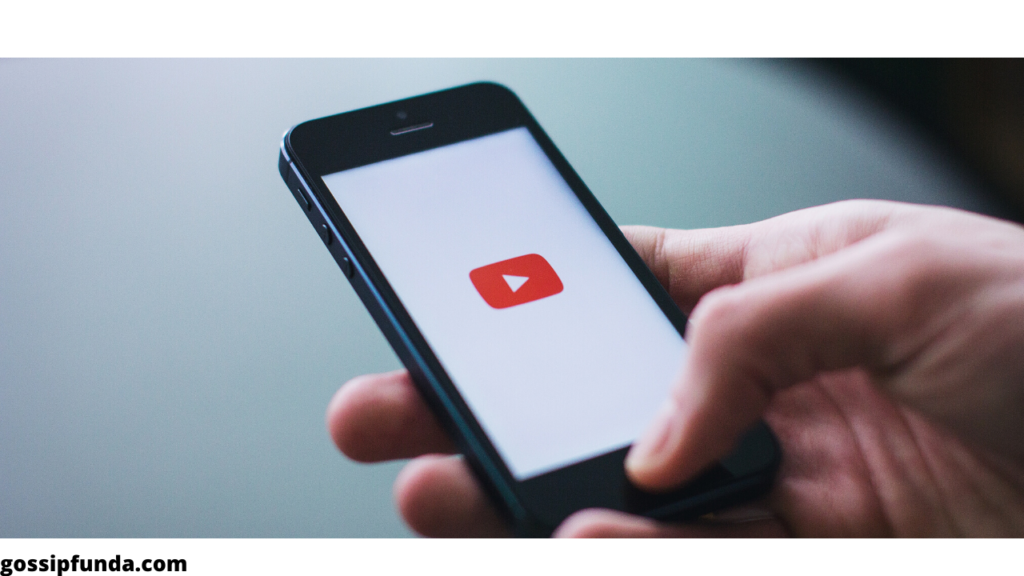Imagine on an exhausting day, you planned to watch your favorite content at the end of the day and when you turn on your app or website you get flashy white lights from your phone and due to it, you decide to turn on the dark mode of YouTube. But, after switching you found out that Youtube keeps switching to light mode. I know after a while you will get frustrated by it. Relax and don’t worry, in this article I’ll provide you with a detailed explanation about it and answer your question about Why you are getting this problem and How can you fix it by yourself. So sit back and grab a cup of coffee and let’s dive into the article.
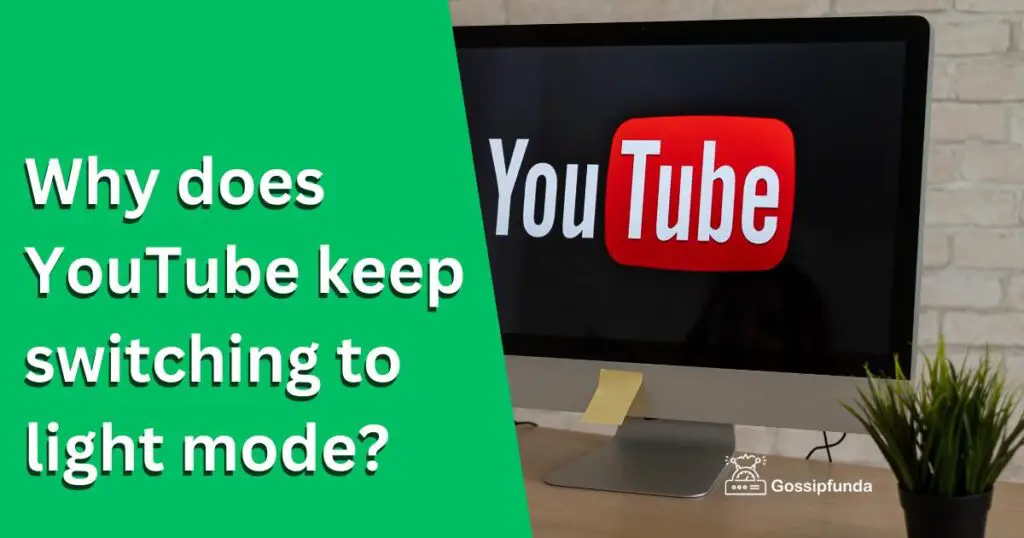
What is YouTube?
YouTube is a platform where people can upload, watch, and share videos with others. You can consider it a huge library in which all the types of content you want, from cooking, music, dancing, comedy, or educational videos are all the types of content available. It allows users to create an account and from that account, they can upload or watch videos. Also you can activate Youtube via youtube.com/activate. People who start uploading their videos can watch like and comment from the viewers on the videos. You can also subscribe to your favorite channels to get notified whenever they upload new videos on their channels.
Overall, YouTube is like a revolution in the modern world which has given access to around 2 billion users to watch or upload their favorite content and has become a platform where people can express their feelings and can share their views and also empowers people to connect with the world.
What are YouTube’s Dark and Light modes?
The mode is nothing but the color of the interface of YouTube. Light mode is a mode in which the background is white and the texts are in black color, this mode is the default mode from YouTube whereas Dark mode is a mode where the background is usually black or gray and the texts are in white or in a light color. YouTube provides both modes so that users can use them according to their preferences.
Benefits of using the Dark Mode of YouTube at Night
There are several benefits of using dark mode at night. Some of the benefits are the following:-
- Reduce Eye Strain:- Due to the blue light from the phone our eyes get strained but after enabling the dark mode the blue light reduces all the blue lights which becomes relaxing to the eyes.
- Improved Sleep:- Studies have shown that exposure to blue light at bedtime can disrupt your sleep cycle and therefore using dark mode can be helpful at bedtime.
- Extended Battery life:- Using dark mode can extend your battery life and is less battery consuming than light mode.
Reasons behind YouTube keep switching to the light mode
There are several reasons behind this problem and the major reasons are mentioned below:-
- Browser settings: It is possible that in the browser setting, you have enabled the “automatically color scheme change” option and that’s why you are getting this problem.
- App settings: Similarly, it is possible that you have enabled the option of “automatically color scheme change” option in the app settings of YouTube and that’s why you are getting the problem of this constant switch.
- Outdated YouTube app: If you have an outdated version of the YouTube app then it is quite possible that the settings are also and that’s why you are getting the problem in the app.
- Glitch or bug: Sometimes, unwanted bugs and glitches can appear, and due to it the settings become corrupted and that’s why you are constantly switching to light mode.
- User error: It is also possible that you are the reason behind the error as there can be a shortcut key enabled by you that accidentally switches you to light mode.
How to fix this “YouTube keeps switching to the light mode” problem?
Some of the troubleshooting methods you can try to get rid of this problem and the methods are mentioned below:-
Change Browser Settings
Make your the “automatically color scheme change” option is disabled in your browser settings, to do so:-
- Go to your Browser Settings
- Check for the option automatically color scheme change
- Disable it (if enabled)
Check App Settings
Make your the “automatically color scheme change” option is disabled in your app settings and to do so:-
- Go to Settings and choose App Manager
- Select YouTube and tap on Settings
- Disable the “Automatically color scheme change” option (if enabled)
Check for updates
If your YouTube app is outdated and you are getting problems with it, try to install the latest version of it and to do so:-
- Go to Play Store/ App Store
- Search YouTube
- Tap on Update (if available)
Clear cache or app data
If you are getting glitches or bugs in your app or browser, you should try to clear cache or app data and to do so:-
- Open Settings.
- Go to App Manager.
- Select YouTube and tap on the option “Storage”.
- Tap on the option “Clear cache data”.
Check for user error
Finally, check and make sure that you have not accidentally enabled shortcut keys of the color change scheme of YouTube.
Contact YouTube Supporting Team
If you have tried all the solutions and are exhausted, feel free to make contact with YouTube customer support team for further assistance, they can get rid of this problem easily.
Summary Table
I’ve summarized the reasons and solutions to the problem “YouTube keeps switching to the light mode” in tabular form so that you can go through each reason and its corresponding solution.
| S. No | Reasons | Solutions |
| 1 | Browser settings | Change Browser Settings |
| 2 | App settings | Check App Settings |
| 3 | Outdated YouTube app | Check for updates |
| 4 | Glitch or bug | Clear cache or app data |
| 5 | User error | Check for user error |
Conclusion
In the end, Youtube dark mode is a feature available on Youtube in which the interface of the app or website becomes black or gray and text becomes white or light in color, using it has several benefits, such as Extending Battery life, Improves Sleep and Reduces Eye Strain. But sometimes for some reason, Youtube light mode automatically switches on and due to it you can get problems enabling dark mode. The article contains all the major reasons and their corresponding solution to resolve them. If any of them doesn’t work try to contact the YouTube contact supporting team. I hope that you enjoy your YouTube experience!
FAQs
To enable dark mode on YouTube, you can go to the YouTube website or open the YouTube app and select the “Settings” option. From there, select the “Appearance” option and choose the “Dark theme” option to enable dark mode. This will change the background of the YouTube interface to a darker color scheme, making it easier on the eyes and potentially reducing eye strain. Enabling dark mode on YouTube can also help conserve battery life on devices with OLED or AMOLED screens.
Yes, you can set dark mode to turn on automatically at night on YouTube by using the “Scheduled” option under the “Appearance” settings. This will allow you to specify a start and end time for a dark mode to activate so that it will automatically turn on during the evening and turn off during the day. This can help reduce blue light exposure and potentially improve sleep.
Using dark mode on YouTube can improve battery life on devices with OLED or AMOLED screens because these screens use less power when displaying black pixels. Unlike LCD screens, which use a backlight to illuminate the entire screen, OLED and AMOLED screens emit light pixel by pixel. This means that when black pixels are displayed, those pixels are turned off and not emitting light, resulting in energy savings.
In contrast, when displaying white pixels, all pixels are turned on and emitting light, which can use more energy. By using dark mode on YouTube, which features a dark color scheme with black pixels, less power is used to display the interface, potentially extending the battery life of the device. However, the amount of battery savings can vary depending on the specific device and its settings.
Rishu Kumar is a B.Tech graduate in Computer Science with a passion for technology and its applications. He has a keen interest in software development and has been actively involved in various coding projects since his college days. Rishu’s strong technical skills, coupled with his ability to think critically and solve complex problems, have helped him excel in his field.
During his academic years, Rishu developed expertise in programming languages such as Java, Python, and C++. He also gained hands-on experience in web development, database management, and data structures and algorithms. Rishu’s curiosity and willingness to learn have driven him to stay up-to-date with the latest advancements in the tech industry.