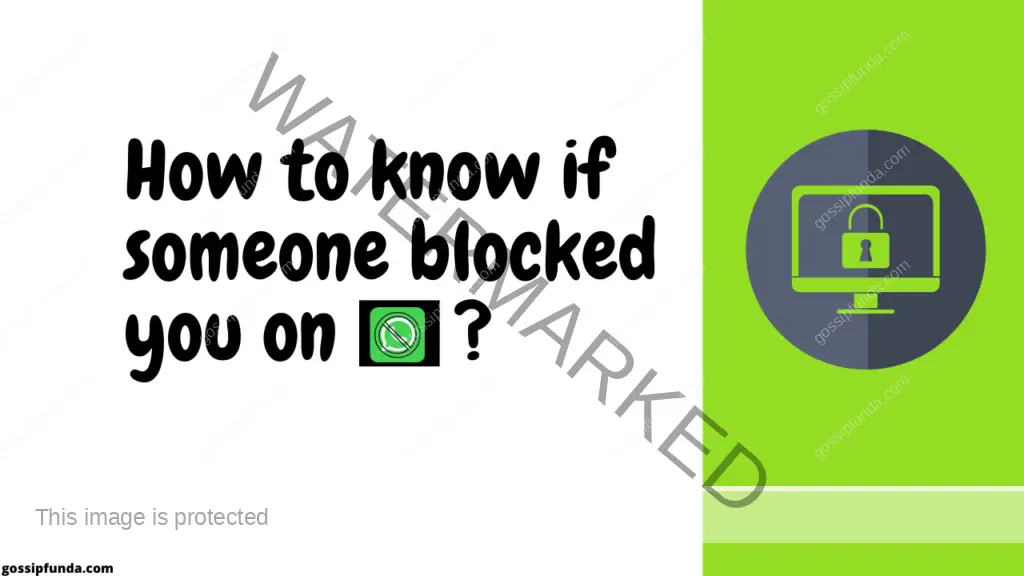With 5G, smart devices, and the Internet of Things, we’re connected to the Internet more than ever. This is great for communication, gaming, and productivity. But not so good for protecting our personal information.
Personal data, including bank account details, social security numbers, and even our full names, are valuable for cybercriminals. With the right details, they can commit identity theft, make fraudulent transactions, and take over our social media accounts to spread malware and disinformation.
Hackers can also use our devices to access the devices or accounts of people we are connected to. So, protecting our gear has never been more important. With that in mind, here are seven tips to put into practice to protect your devices from hackers.

Set Screen Lock
Having to unlock your device every time you use it can be irritating, but it’s one of the easiest and most effective ways to protect it from tampering.
It would only take a hacker a minute to use your device to find out some piece of information they can use in the future. If they’ve got more than a few minutes, this kind of thing doesn’t even take a hacker’s skills or familiarity with devices. Any opportunist can use an unprotected laptop or pick up an unsecured phone and make a fraudulent purchase, grab contacts’ details, or steal personal information to commit identity theft.
Using a screen lock — whether a pin, a pattern, or a biometric scan — takes a few seconds and can prevent heartache and data loss in equal measure.
Use Multi-Factor Authentication
Multi-factor authentication (MFA), one of the most common protection techniques, requires users to prove their identities in two or more ways.
If your device is protected by MFA, a hacker needs to do more than steal or guess your password to access your accounts. It’s not impossible for a hacker to bypass MFA. Far from it. But it makes it much more difficult and is more effective than a password alone.
Create Strong Passwords
Some people say that the password is dead due to MFA. However, it’s not dead yet. So, whenever you create a password, make it a strong one.
It’s difficult to remember multiple passwords and multiple usernames. Still, a password like 123456 (literally, the worst password on the planet) or incorporating your kids’ names or a sports team you follow belongs to an account begging to be hacked.
Longer, more complex, less recognizable passwords are generally harder for hackers to crack. A strong password requires:
- At least eight characters
- A combination of uppercase and lowercase letters, numbers, and special characters
- No dictionary words
Every account that holds financial information should have a unique password, so if a hacker breaches one of your accounts or buys your stolen data from the dark web, they won’t have your entire financial information in their hands.
Identify and Report Suspicious Emails
A lot of hacking attempts stem from spam or phishing emails. Clicking on links from malicious emails can lead to you downloading malware that can make your device and everyone in your network vulnerable.
Malicious emails are sometimes sent by overzealous and unscrupulous con artists pretending to be marketers, and here are the signs that the email you’ve received is dangerous:
- Poor grammar and spelling.
- Over-use of urgency.
- The sender getting your name slightly wrong or writing to multiple people (you can sport this in the CC field).
- Use of a business name that’s not quite right, like TheFacebook instead of Facebook.
- Requests for personally identifiable information such as your name, address, contact details, or account information. Professional businesses don’t ask for this in emails.
In fact, suspicious emails are not the only problem. Unwanted texts and phone calls have also become a thing. If you find them risky, use Nuwber to find the information about the person reaching out to you or just do a Google search.
Update Your Software
Most software updates are security fixes. Even if your app is working correctly, updating it regularly is necessary. As well as updating your operating system, make it a habit to update all the apps on your devices. If you don’t use some apps, it’s better to delete them. You can always download them again if necessary. The fewer ways in a hacker has, the safer your data will be.
Read more:
Check Your Anti-Malware Software
Many devices come with anti-malware protection. Check how effective it is. If what you have is free or a trial version, it’s worth paying for something more robust that will protect your files and data.
Some free anti-malware software is very good, but do due diligence to get one that will protect you against modern threats that are constantly evolving.
Alternatively, paid software like McAfee Total Protection scans various devices, protects your searches online, and provides ID protection and a VPN, all of which can protect you from the unwanted attention of hackers.
Avoid Unsecured Networks
Scenario: You’re on the move. You’re bored. Or you’ve forgotten to do “that thing” for work. Dilemma: Would you use unsecured public WiFi? Answer: If you want to stay safe from hackers, no! Wait until you get to a secured network where you will have to put in a password (a strong one) to connect.
Public WiFi — like the kind you get in hotels, airports, and coffee shops — is convenient but notoriously bad for online safety. Hackers hang out on unsecured networks for easy access to people’s devices.
If you are using an unsecured network, you risk compromising your personal data. Whatever you do, don’t use public WiFi for financial transactions. Hackers are hoping you will.
Conclusion
Our devices are, unfortunately, super vulnerable when unprotected. It’s always better to take measures than to regret later. Good online security practices are necessary, especially in 2023, when there are more hackers than ever. Implementing the above tips is important if you want your data to be protected. Each will improve your online safety. But furthermore, they’ll protect your personal information from being stolen and taken advantage of.
I am passionate about my work. Because I love what I do, I have a steady source of motivation that drives me to do my best.
I’m not comfortable with settling, and I’m always looking for an opportunity to do better and achieve greatness. I have a keen interest in the technical field. Apart from this, I am a social media influencer.