How to know if someone blocked you on WhatsApp?
WhatsApp is the most popular messenger used in the world. With it’s 1.3 billion active users, you hardly find someone with no Whatsapp account. Therefore, being the most popular messenger it also offers multiple privacy settings that also offer to block. We are going to find out how to know if someone blocked you on WhatsApp?
WhatsApp is one of the most used daily driver apps by many people in the World. It offers superb features for no cost. You just need a live internet connection and a phone number and you are good to go. Available for every platform, undoubtedly it really gives you no reason why you shouldn’t enjoy the benefits of a free app.
Do not miss: WhatsApp Conference Call
Why WhatsApp?
Quite literally, the title should be “Why not WhatsApp?”. The question is self answerable, but we still are going to go through things you might have missed.
Firstly, the app is available for free. It even runs on the Nokia Keypad mobiles that nobody uses these days. Secondly, it uses very little mobile data. There are many places that really have an expensive data plan. With the recent price hikes in getting a data connection, it is very frustrating to find that you messenger used most of it in the background. Therefore, it really helps if you have a tight data plan.
Most importantly, there are no ads! It is super annoying for anyone to open an app to be greeted by multiple ads. Without a doubt, the Google Adsense program is great for people to earn money but it gets very annoying. WhatsApp is completely Ad-free and has an excellent user interface that everyone loves to use
With the GDPR, there are multiple privacy features offered by WhatsApp that you must ensure to apply.
But first and foremost let us look at how to find if someone has blocked you on WhatsApp
How to find if someone blocked you on WhatsApp?
Unlike previous times, people are given the right to block any user for personal reasons. If you feel that you have been blocked by the person, the following is a simple method to check it easily.
Checking the last seen option under the name of the contact
Before we jump into conclusions, if you cannot see the last seen of someone’s contact it necessarily does not mean that you have been blocked.
WhatsApp allows you to toggle the setting of last seen so that no one can view it. It is very possible that the contact might have just updated their privacy settings
Checking the WhatsApp profile photo
If you are no longer able to see the profile photo of the person in question, or there is no longer any activity that used to be, there is a good chance that you have been blocked.
Generally, the contact photo or the profile photo is frozen if the contact has blocked you. Nevertheless, it is just a possibility because the user might have just removed the profile photo for personal reasons
Reliable methods to check if you have been blocked
Sent but unread texts
How to know if someone blocked you on WhatsApp? This is where we finally get a clue whether we have been blocked or not by that contact. If the person has blocked your account, then you will see that the texts are being delivered from your side but are neither received by their phone nor read by them. Always remember, there might still be a teensy possibility that they are unable to access the Internet currently on their device.
If you are seeing them posting on different social media, then you can assume that you have been blocked.
Finally, let us look at the two perfectly sure tricks to tell you whether you have been blocked
Placing a call
If you want to check whether the contact has truly blocked you, the best way is to perform a WhatsApp call. Again, the call would not go through if the person has truly blocked you
Making a Group
There still might be a possibility in your mind that the WhatsApp call didn’t go through due to the internet. Therefore, this method would definitely clear away all your doubts. If you are unable to form a WhatsApp group with the questioned contact, then they have added your contact to a blocked list.
What is the GDPR?
GDPR or General Data Protection Regulation is Europe’s digital privacy legislation put into action in early 2012. It was done to make the European Legislation fit for the digital age.
You must review the rules and regulations in the GDPR policy because they are very important.
To give you a general idea, the following is a short summary of GDPR policies:
- Businesses will have to inform users without delay in case of a harmful data breach.
- The terms and conditions or privacy policies are written in a clear, plain language understood by everyone.
- The user has every right to move his information or data to any social media or app that he desires.
- You can request information on your personal data stored within any company.
- You have the right to delete your account from any social media or service.
- The business of the company has to inform you about how the data is being processed.
- It is also important that they store your data in a secure place safe from hackers using excellent encryptions
Therefore, you must always review terms and conditions even if they are long to read. There is a high possibility that some point or some paragraph is not acceptable to your personal opinion
How to review WhatsApp Privacy settings?
Firstly, it is very important for you to review the privacy settings in Whatsapp. There are multiple settings that you can toggle to your liking. Many people do not like the data collected by the app. You can always turn off settings that prevent these doings by the app

Last Seen, Profile Photo & About
You can toggle this option to three choices:
- Everyone: It means everyone can see your last seen, profile photo or about
- My contacts: It means that only your saved contacts can see your last seen, profile photo or about
- Nobody: This means no one can see your last seen, profile photo or about
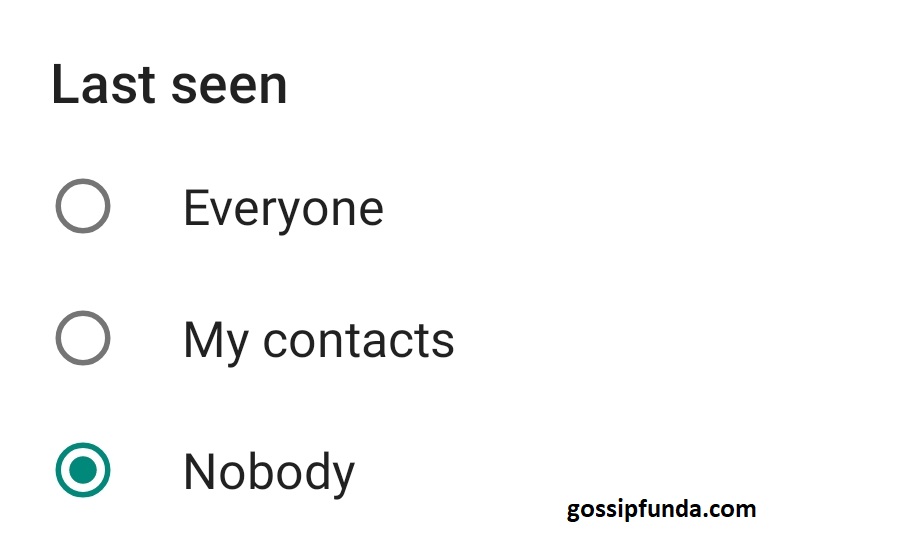
Your last seen, as mentioned above would also be not visible to the contacts that you have blocked. Similarly, if someone has blocked you on WhatsApp, you can also not see their last seen, profile photo or about
Status
Status is a new feature in WhatsApp where you can post stories for 24 hours. It is a very useful feature for sharing a moment with your friends.
If a person has blocked you on WhatsApp then you automatically won’t be able to see their status. You can also toggle who can see your status in the Privacy tab
You can set it either to my contacts or make an exception by sharing it with only selected contacts. There is also a third option to only share with chosen contacts
Groups
You also have a very good feature to set who can add you to groups. If you wish to be not added by a specific person or a group of people, you can save this setting without blocking their Whatsapp
Similarly, you cannot add the person to a group if they have blocked your account. Believe it or not, WhatsApp takes its privacy settings very seriously.
Live Location
You must absolutely take care while sharing your location with anyone. After you have completed locating, you should stop the sharing of live location. You can double-check this option in the settings of the app

Blocked contacts & Cyberbullying
It seems rather funny, that we are trying to learn how to block a user when the article helps to check if you have been blocked by another person.

Anyways, you can obviously make your own block list for personal reasons in the settings.

If you feel that the person you have blocked is sending you offensive messages or in short cyberbullying, you must always report the number.
Cyberbullying is a serious offense punishable by the law. You must always seek help and if you feel that a person you know is going through something like this, then seek professional help
Click here to visit the official government website to fight against cyberbullying
Do not miss: How to fix a Hacked android phone
Fingerprint lock
An excellent privacy feature is to set up an in-app fingerprint lock. You can toggle the option to request for your fingerprint instantly, just a minute or after thirty minutes.

You also have the option to show content notification even if your WhatsApp is locked

Don’t Miss: Android Cast Screen to TV Without Chromecast
Gossipfunda hopes that you have found the answer of “How to know if someone blocked you on WhatsApp?“
I am an enthusiastic cybersecurity sophomore with primary interests in coding, algorithms and innovative technology. I am very passionate about my field of profession and thus read plenty of blogs correlated to the latest technology, which always tweaks my expertise and interests even more. I can write content in such a style that everyone can understand very efficiently. Being a cybersecurity student, I feel my duty to aware of people of cybercrime and how to guard themselves against it. In my free time, I like to read novels and watch anime



Pingback: Is Data Protection Failing? - plz check to be sure - gossipfunda