What is ROM? While buying a phone, take a close look at its features. There you can find ROM. Going to buy a new laptop or phone? Are you confused with different technical terms regarding memory? Then this article is for you. This article covers some major questions related to ROM like, what is ROM? Any electronic device like smartphones, laptops, even automatic washing machines has ROM in it. Any device which is self-controlled consists of ROM. Know about it from basic to advance level.
Chapter 1 Get a complete guide about ROM.
All thanks to artificial intelligence (AI) that ROM is in almost every device that is automated. For a basic understanding of a non-technical user, it is simply a medium of storage. Some quick facts about ROM are, it is hard to modify. In most cases, we can simply say, it is impossible. If we speak in the terms of memory, there are two types of memory, Random-Access Memory and Read-Only Memory. In this article, the readers will have a complete understanding of these different memory terms.
The role-play of ROM is similar in almost every device, but a different type of ROM comes to play in different situations. For example, the computer motherboard uses EEPROM and BIOS. With the completion of the article, the user gets some idea of various types of ROMs. And also, some examples of their usage. The reader will also get knowledge on some basic features like its Non-volatile nature.
Don’t even miss:
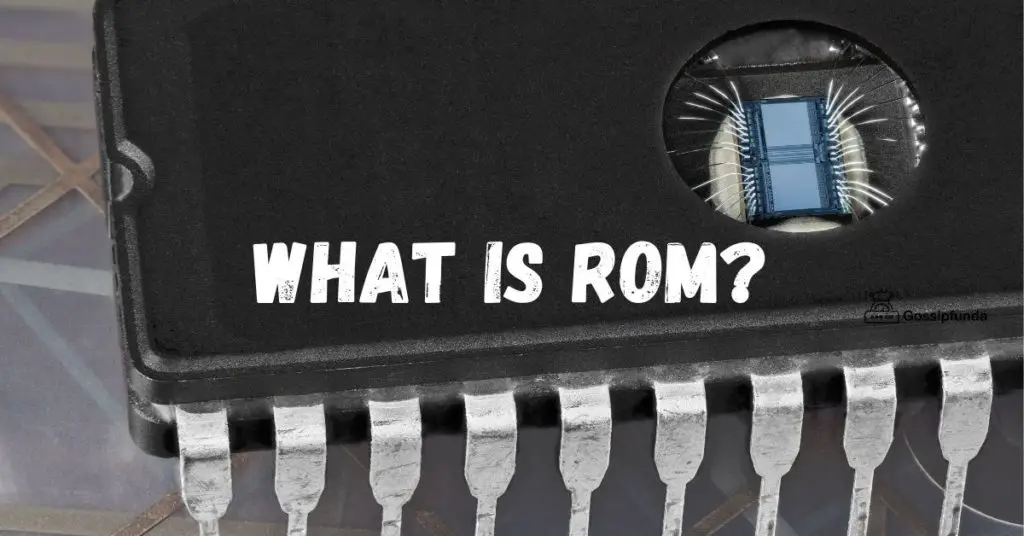
So, let us not waste more time and quickly jump into the topics.
Chapter 2 What is ROM?
Read-only memory is also known as ROM is a medium of memory storage. For getting a better understanding of read-only memory, one needs to know what types of memories. To be clearer, memory is of two types. One is primary memory. Another is secondary memory. Even in primary memory, there are 2 different kinds: RAM and ROM (Random Access Memory and Read-Only Memory). If we get deeper into ROM, as the name suggests, it is READ ONLY memory. Which means this memory is only for reading purpose and we cannot make any changes.
ROM consists of well-defined programs, which have their tasks to complete. If we take a computer as an example, the BIOS comes into the picture. This program is essential for all kinds of computers. What is the work of BIOS? BIOS is a type of ROM that connects the device to its operating system.
Chapter 3 How does ROM work?
Read Only Memory consists of Integrated Circuits (ICs). These integrated circuits combine with various designs to form an irreversible software namely “Firmware”. A device, in its manufacturing process, the designer places this chip of integrated circuits (Read Only Memory). The designer inserts desirable ROM into the device for its performance. As ICs play an important role in building ROM, one needs to understand it is non-volatile. Any person with electronic background understands the term ICs. So, it is almost impossible to change ICs. This indirectly means it is not possible to reprogram Read-Only Memory. Thanks to advancements in technology, one can achieve the reprogramming of ROM. Though it is a slow and highly time-consuming process.
To be more scientific, ROM contains ICs, which include diodes and transistors. This grid of diodes converts the signals digitally into 1s and 0s. ROM has two major parts, one Address decoder, two OR gates. The memory from input to the Decoder will be in 1s and 0s. whereas, the output provided will be in the form of decimals.
Now, let us know different types of Read-only Memory. Let us also investigate the usage of these different types.
Chapter 4 Different types of Read-only Memory (ROM)
There are different types of ROMs. Depending upon the situation, these Read-Only Memories have their usage. Depending upon the data storage these chips have their specialty in different sectors. The following are the different types of ROMs and some detailed information about them.
Mask Read-Only Memory (MROM)
Mask Read-Only Memory also known as MROM. This is a general and most common type of ROM. These are inbuilt memory chips. These chips have tasks included tasks while manufacturing. MROMs are the very first design of ROMs. One can say that these are classic ROMS. The programs are to install in these types of ROMs while manufacturing.
How MROMs work?
MROMs have a software mask. In the process of making them, the mask is burned on chips. This is the part of the design while manufacturing diodes.
While making MROMs, the manufacturer gets the details of MROMs as the customer desires. Then, the design engineer produces respected masks. In this way, the production process happens.
Now, let us see in which cases MROMs are useful
Mask Read-Only Memory uses
- MROMs are useful in operating systems like Network Operating Systems and Server Operating systems.
- MROMs are also useful in the design sector for storing fonts in a laser printer.
- In the world of electronic music, MROMs play as data storing objects.
Programmable Read-Only Memory (PROM)
Programmable Read-Only Memory is also known as PROM. PROM is an empty memory. As the name suggests, PROM is programmable. This means one buys an empty memory then install the required information in it.
How PROM works?
PROM consists of small fuses. Whenever the user adds data fuses burn. So, it is not possible to re-program them. This method is known as burning PROM. This type of memory is also known as one-time programming memory.
Applications:
- Major video game consoles use PROM to store memory.
- High-definition Multimedia interfaces.
- In phones specifically to provide user-specific selections.
Erasable Programmable Read-Only Memory (EPROM)
Erasable Read Only Memory is known as EPROM. This type of memory has a specification. It is non-volatile. This means, even in power cut-off, the data sustain. Scientists designed EPROM to overcome the problem of irreplaceable memory.
Yes, EPROM is reprogrammable. The EPROM chip is subject to UV radiation to erase data. This process can bring EPROM back to its initial stage. Now, it is programmable as a new chip.
Though it has a re-programmable option, heavy usage of continuous erasing by subjecting to UV radiations can make the chip die. So, it is to keep in mind that a chip can be useful for 10 years.
Applications
- In Microcontrollers.
- Debugging.
- In computers as Basic Input Output System.
Electrically Erasable Programmable Read-Only Memory (EEPROM)
Electrically Erasable Programmable Read-Only Memory is known as EEPROM. One can treat it as a further modification of EPROM. This memory overcomes the issues of EPROM. This memory is also erasable as it is in EPROM. EEPROM uses electric signals to erase memory. Which is the major advantage of this memory.
EEPROM erases data faster. Also, memory can be erased from any part of the chip rather than erasing the entire chip. This chip is more user friendly and flexible. Unlike EPROM, EEPROM can erase memory approximately 10,000 times. It takes about ten milliseconds to erase data in this memory type.
Applications of EEPROM
- In computers as Basic Input Output System.
- EEPROMs are used in smart cards. They are integrated with microcontrollers.
- EEPROMs are used in circuit boards.
These are some basic type of ROMs and their applications, now let us take look at the advantages of ROM. And what makes ROM different from other memory storing devices?
Chapter 5 Pros
ROM plays a major role in the electronic industry. Major products including automatic washing machines consist of ROM. Not only in an electronic world, gaming, music everywhere, ROM is also useful. Read Only Memory can provide language for smooth communication among the hardware. Some general advantages of ROM are listed below
- Firstly, ROMs are static. They do not need to refresh.
- Secondly, They are comparatively easy to test.
- Thirdly, ROMs are more reliable.
- ROMs are cheaper as compared to RAMS.
- Non-volatile Nature.
- They always have verified content.
- ROMs are easier to handle than RAMs.
With the above specifications, ROMs are holding their place as one of the best memory-storing devices. They can store more than 4 megabytes of data in a single chip.
Chapter 6 ROM vs RAM
We know memory is in two forms, RAM and ROM. Now, let us make a comparison between these two memory types:
| RAM | ROM |
| 1. RAM is Random Access memory. | 1. ROM is Read-Only Memory. |
| 2. It is volatile. | 2. It is non-volatile. |
| 3. RAM is a temporary storage medium. | 3. ROM is a permanent storage medium that is not erasable. |
| 4. It runs faster. This memory boosts up the processor. | 4. It is slower. |
| 5. RAM is expensive. | 5. ROM is cheaper. |
| 6. Read and Write operations can be performed. | 6. The Only read operation can be performed |
| 7. Data is easily accessible. | 7. Data is not accessible directly. First, the data has to transfer to RAM. |
| 8. It chip is larger. | 8. It chip is smaller in comparison to a RAM chip with the same storage capacity. |
So, we have listed some basic differences between both memory. The above differences are according to the parameters like accessibility, storage, chip size, price, the operation performed, structure, etc.
Though ROM is slower than RAM, the readers need to understand that, Read-Only Memory is faster than many other memory storing devices. In comparison to CD-ROM and Hard disk, ROM functions faster.
Don’t Miss:
- How to free up RAM on PC/Android/Windows tech tips?
- Next, How to allocate more ram to Minecraft?
- How to overclock RAM?
Chapter 7 In the end
Finally, the reader gets complete knowledge of ROM. READ ONLY MEMORY has great importance in many sectors. Read-Only Memory is capable of storing a large amount of memory. It is non-volatile. Many PC processors of this generation use ROMs for starting devices.
Hope this article was helpful and your queries regarding Read-only memory, like what is ROM? What are the functions of ROM? Where ROMs are used? What are the types of ROMs? What are the Features of ROM? Difference between major memory storing devices? The science behind the functioning of ROM? Are cleared.
Now, whenever you go buying a laptop or phone, make sure you check the memory details of RAM and ROM. Also, make sure what type of ROM is installed in your device. If any information is missed out you can comment below and let us know. We will answer your questions. For more interesting and trending stuff about technology keep visiting the Gossipfunda website.

Myself Buddarapu Pravallika, pursuing Mechanical Engineering from NIT Jalandhar. I love learning new things exploring and writing about them. New things about technology fascinate me, I love to explore the deeper parts of computer sciences like Machine Learning, IoT, Data sciences. I have intermediate knowledge in the streams of web development front-end (self-learned) and beginner in back-end development. Most of the time, I love online researching on the topics of Android, iOS, Windows, macOS, also in which I have an interest. Also, I have knowledge of computer-aided designs and manufacturing (CAD/CAM). My inspiration for life is Dr. APJ Abdul Kalam sir.


