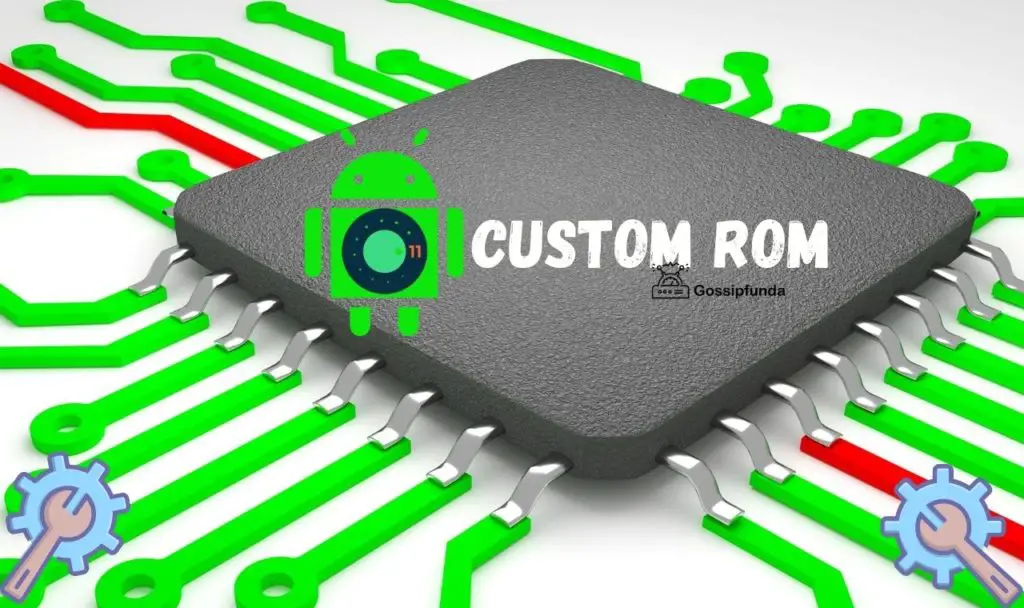Firmware vs Software vs Hardware
Firmware vs Software vs Hardware: What is FIRMWARE? How it differs from Software and Hardware?
Earlier, in schools we learned about hardware and software on the computer, but when it comes to firmware. we get confused about, it comes under the category of software, you can say it is a type of software. Let’s learn about it.
In a very simple definition, we all know that things which we can touch are hardware for example- Mouse, CPU, keyboard, Motherboard, RAM, etc. And the things which we cannot touch are software for example-MS-word, MS-excel, MS-power point, Photoshop.
The software runs on hardware and by using software we operate hardware, then what is firmware?
WHAT IS FIRMWARE?

WHAT IS FIRMWARE?
Here we will know about-what is firmware? Why it is used? Applications of firmware? What are its importance and significance? Where it is found?
Whenever we take name Hardware and Software we relate it to computer system, PCs, mobiles but when it comes about Firmware it is slightly different. The firmware seems like the software but it is not a software, you can say it is a variety of software. Well, it is a modified form of software that is designed to perform a particular task from the hardware it is not only present on your PCs, laptops, mobile phones or Tabs, etc. But it is pre-installed or pre-embedded in every electronic appliance. It is used to control, manage and monitor the data of every electronic device.
Applications of Firmware
In computer-BIOS, hard disk, routers and firewalls, operating systems, mobile phones, automobiles, home appliances like washing machines, televisions and many more.
Users cannot interact with it directly except in some cases that is when we need to root the device. Rooting the device is also depends on type and model of device. some mobile phones can be rooted but it is not possible with every appliance.
Firmware is rooted in the non-volatile memory of electronic devices. It is present in hardware ROM, EPROM, or flash memory.
There are three levels of firmware:
- Low-level firmware: Low-level firmware cannot be programmed. It is found in ROM, OTP/PROM, and PLA. It is also known as hardware.
- High-level firmware: It belongs to the software category. It is found in flash memory and used for updates.
- Subsystems: This system uses its own microcode present in flash chips, CPUs, and LCD units. It comes under high-level firmware types in a hardware category.
What is Hardware?
Hardware is physical or real devices which user can access by touching it. Devices that can be operated by physical contact are hardware.
Every electronic device are hardware such as
- Router
- Computer systems
- Flash drives
- Robots and many more
There are two types of hardware-
- Internal
- External
The internal hardware of three types-
- Motherboard
- Processor
- Other elements
External hardware consists of-
- Communication peripherals-It is used to transfer information between two devices. For example, wifi or infrared allows to communicates between computer and smartphones
- Storage peripherals-It is used to store and read digital type information. For example USB cables, CD drive, DVD, hard drives, etc
- Input/output peripherals- These are the devices that can connect external devices like keyboard, mouse, printers, speakers all hardware to the computer system.

Firmware Vs. hardware
When it comes to difference firstly let us know that without firmware, hardware devices would be non-functional. Firmware is programmed to run on hardware. We learned before about all electronic devices like washing machine, computer systems, robots, even remote controller is hardware, but when it comes about how the machine is been operated here it comes to answer that working is processed through firmware, for example, let’s take remote when we press a button in remote it sends signal to television here firmware does the work. So, the hardware is the device on which firmware work and operates signal.
What is Software?
Software is the collection of instructions that the user uses to interact with a computer or any hardware to perform the commanded task. It runs on the CPU and other main processors by using RAM and flash storage to save and load data. It can be changed without adjusting any hardware, making it simple to update. Without software most of the computers, mobile phones are useless for example without internet explorer software you can’t browse the system, and operating systems, you could not run your computer. Also, the software comes in modified form which is firmware it is used to do a specified task.

Software is divided into three categories-
- Application software- It is the software from which the user downloads programs to fulfill their needs or wants.
- System software- It software which involves operating software or any other application software needed by the program.
- Middleware- It works as a transition layer between the operating system and application. It acts as a data manager between the operating system and application. Transition-processing monitors, message-oriented middleware, web middleware are some examples.
Examples of application software-
Microsoft Office software like Word, PowerPoint, PowerPoint presentation, excel.
- Internet browsers
- Chrome
- Mozilla
- Firefox
- Internet explorer
- safari
Firmware Vs. Software
When it comes to the difference in software and firmware we already learned that firmware is a modified form of software. we change the software of the device it will not affect the working of devices but when it comes about working of firmware if we change the firmware of device it will affect the whole device. Firmware defines core functionality so if we make changes to working of firmware functionality of the device will be changed. When it comes to programming we use high-level language to program software but in firmware, we use low-level language which easily understands by hardware. We can access the memory where firmware is installed, but we cannot easily access the memory where firmware is installed.
Android firmware Vs. software
Android software is an operating system that is developed by GOOGLE. It was built for touchscreen devices in order to make the user more and easily accessible to the application. Firmware is embedded in smartphones by which a user can access the application by touching on the screen. In the android software system, we can install or uninstall applications.
Android firmware An operating system of an android device works on android firmware which is presented in writable form as FLASH memory. As it is not possible for the user to change easily. so it is also known as Android ROM. FLASH memory makes the user root device.
What is the firmware number and how to find it?
Firmware is nothing but a build number of android devices. Every phone has its own different firmware number which changes with every update.
How firmware functions on the phone?
- PDA: It updates build number after changing or updating the android system.
- CSC(country exit code): It is the languages and country-specific framework.
- Boot loader: It contains code that starts the operating system of android after updating.
To know about the firmware version of your android mobile phone just go to settings then tap About phone/device
Here I have mentioned steps to be followed by the user to know build number for some android phones
- For Xiaomi Redmi follow the steps:
Go to your device settings>About phone>MIUI version
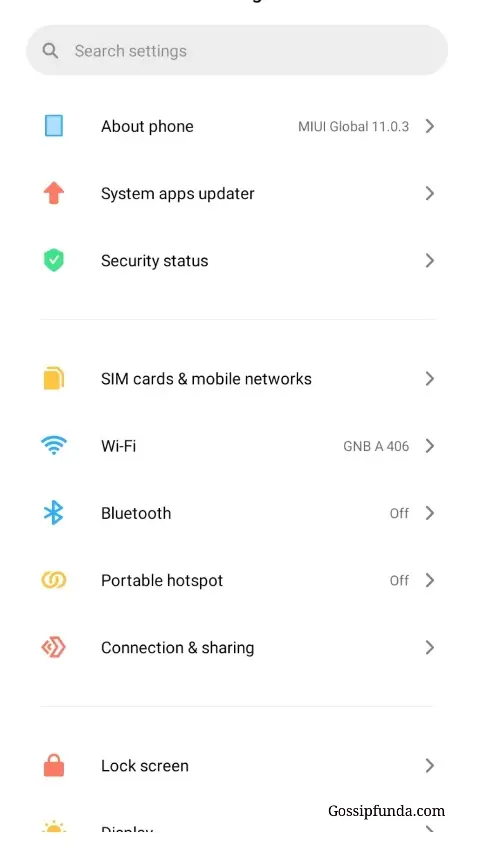
What is the firmware number? 
How to find it?
- For sony and Samsung device follow the steps:
Settings>About phone>software information>build number
- For HTC devices follow the steps:
Settings>About device>software information>software version
If you have Samsung devices you can check your firmware version by just dialing #1234# call.
How to update the firmware?
When it comes about to update the firmware it depends on the device and the type of device embedded-in. Some mobile phones can be updated some maybe not. Firmware of flash devices hard disk or any other appliances we use are not updatable. The firmware which cannot be changed is internal firmware.

How to update the firmware?
CAUTION
Replacing firmware is not an easy task as it can format your whole software and can make the phone no longer use in. It also avoids the device warranty. Before you go ahead and experiment with flashing custom firmware make sure to have a backup of your data and a copy of your device’s factory image.
Router firmware Vs. software
The router is devices that create a network between two computer systems or devices by transferring data packets. The data sent are in the form of data packets. For example, we use a web browser and emails to sent data.
Router firmware is embedded inside the router in read-only memory chips. It provides set up the network protocols, security and administrative controls. It can be upgraded by the user.
Software router is nothing but like a hardware router, it does all the things that hardware can do. It is also known as a virtual router. connectify hotspot is the most popular virtual router in the world as Connectify hotspot can broadcast wifi right from your PCs so that any other wifi enabled device can get online.
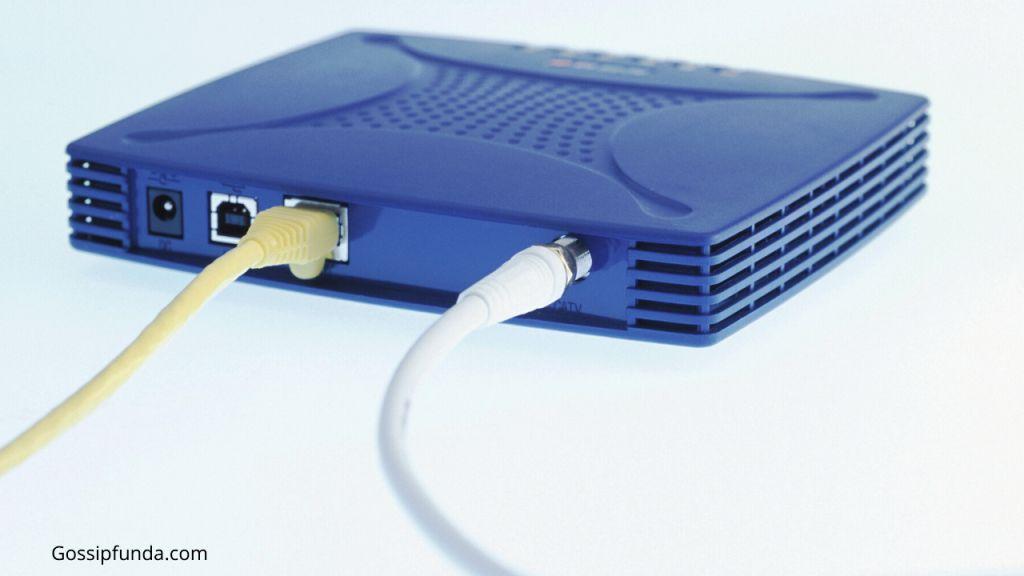
Conclusion
Firmware, software, and hardware are different things. Firmware is a specified form of software that runs on the hardware. Firmware is pre-embedded in devices when it comes from manufacturers and software can be installed and uninstalled by users. we can change the firmware by updating the devices but before you have to store internal files safely on other devices or keep the backup, otherwise data can be erased permanently.
I am Nandika Singh, pursuing B. Tech, Computer science from Galgotias University, Greater Noida. Currently, I’m in 2nd year. I am very curious about learning things and using it practically. I spent every leisure time exploring on the internet. I like to search for and learn about new technology related news. I love reading blogs. I always try to enhance and boost up my knowledge to the next level.