Python is the most popular and advantageous language among all the languages. In fact, in colleges recruiters also ask students, which language student thinks will be the most used language in the future? And every time students answer is python. Also, all the renowned developer agrees that python is the most fast-growing language. Besides all the benefits, it does not mean python is so excellent that even no errors will occur. This scenario of an error-free program can’t be possible in any language. Error (hindrance) is very is a common thing in every language. In this article, you will learn about one of the most important errors that are the Python Memory Error that you can face in Python Error Types.
You can say it is as common or basic as food, clothing, shelter for human beings. Similarly, an error is that basic in the program for a developer. Getting errors is good indeed you will get to learn how to tackle with all sorts of error? what should you do to avoid errors? you can learn everything. But the question is how will you get to know what the error means? And how to solve it? There are lots of python errors that you might face.
You all might have come across a basic problem that is a memory full in your phone, laptop, or any device at least once. If you don’t know what this means? Then, it occurs when the memory(storage) of your device is full and you won’t be able to insert more data into your device. Similarly, the same error can also occur in python, and there it is named as MemoryError. Now the question is, how this error occurs in python? And the answer is when the RAM is full and you are trying to add more data to it, then a python memory error is raised. There are many ways how MemoryError occurs in python? Which you will go learn in this article. And how to solve those problems?
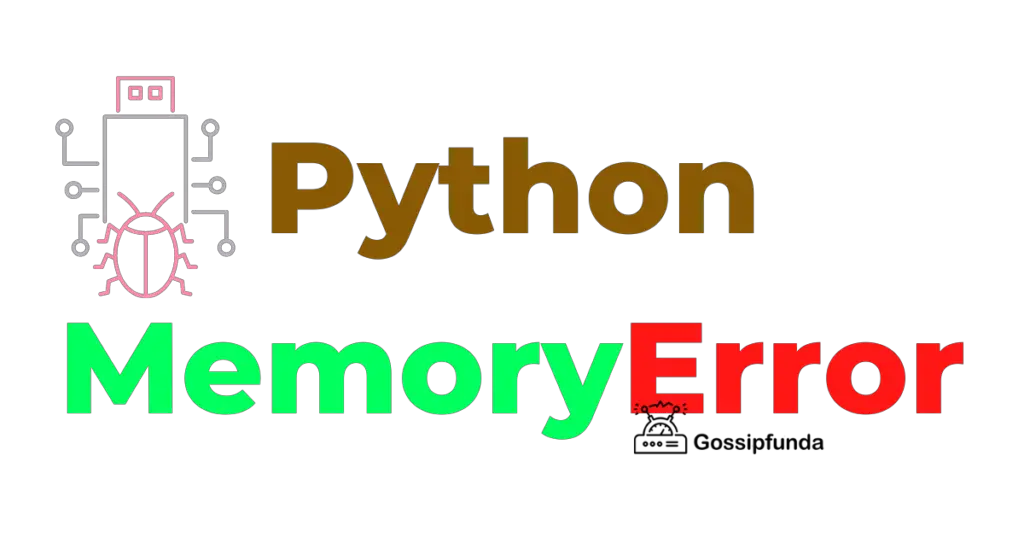
What is Python Memory Error?
MemoryError occurs when your python is running out of memory and you are trying to insert more data into it. It commonly occurs when the dataset you are trying to upload is very large. So, your system can’t upload that data. Python uses the malloc() operator to manage its memory but when memory is completely occupied and python can’t restore more data then, it sends an error called MemoryError.
Python Memory Error (MemoryError) falls under the category of exceptions which occurs at the time of execution of the program. Exceptions occur when you are using an invalid command or doing illegal printing means using a command which can’t be possible.
Don’t Miss:
- Module not found error Python
- command “python setup.py egg_info” failed with error code 1
- Key Error Python
How does Python memory error occur?
There are many types of how MemoryError that can occur. Let’s discuss all of them.
Unexcepted memory error:
Unexcepted memory errors occur when a 32-bit version of python is used. But why this happens? A 32-bit application can store 4GB RAM.
But now the question arises what is this RAM? RAM is computer memory or we can say that random access memory uses to store the data. It is the number of chips like structure in the computer, desktop, or any device which you are owning. RAM start storing the data immediately as you start your device and store all the record or data which you are currently running. So, as discussed above 32- bit can store only 4GB of RAM it means until 4GB is completely occupied your program will run completely fine but when it is filled then if you try to upload another data in python you will get an unexpected memory error that means you can’t run your application because there is no space inside the RAM to store data. So, you can’t run any application now.
The solution to this error is to use a 64-bit application that has the capability of storing 128GB which is more than 4GB of RAM. Using this if you try to insert any large data or run as many applications as you want you will not get any sort of unexcepted memory error in python.
You can also get an error when your system is 64-bit and you installed a 32-bit python application.
Due to dataset:
Loading a tremendous number of large datasets into your python application can lead to memory error in python. This can be solved by two methods – try to upload such a large dataset into the branches. So, that no large load will occur on the python application and branches can easily be uploaded.
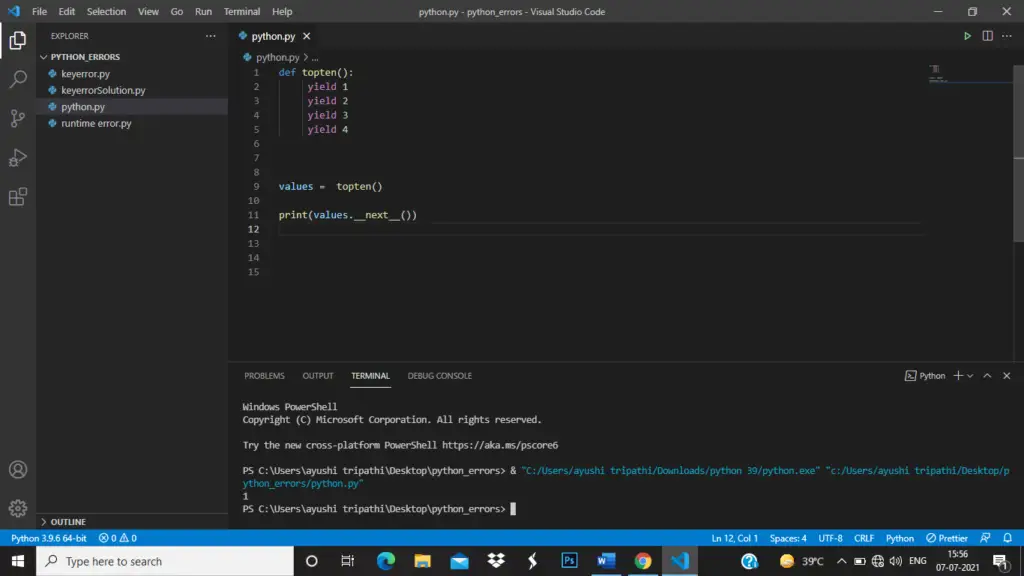
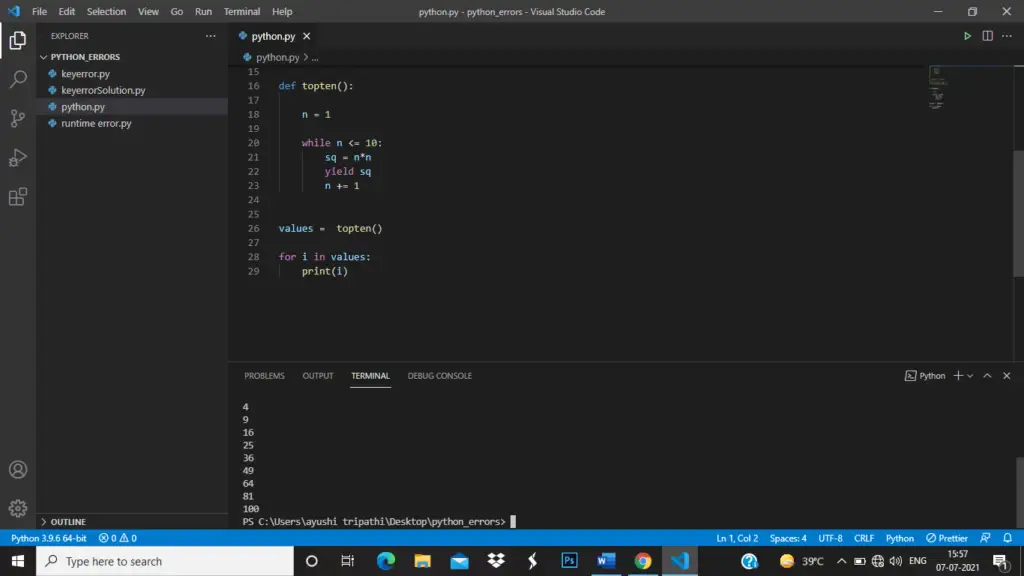
The second solution is to use the generator function. Generators are similar to iterator (use to print or fetch one value at a time). Generators give you iterators. In the place of return inside the function, yield is used. Yield is a special keyword that enables you to function as a generator. This yield will give you only one data at a time. Until you specify the next operator or the loop to fetch the complete data. When you want to fetch thousands of records from a dataset but you don’t want to upload the whole dataset into Python and wanted to work only on one value then you can use the generator and you won’t get a memory error. In the figures below you can see how generators are used.
Due to incorrect installation of python and packages technique:
First, let’s discuss the memory error that can occur if you made some sort of mistake during the installation process of the python. The main mistake that probably you can always make is getting the wrong python software that does not match with your system configuration. So, always check your system configuration, and according to that install the python 32 bit/ 64-bit configuration. Always try to work with the latest version of python to not get this error.
Memory errors can also occur during package installation. It can be solved by using conda. Now, what is conda? Conda is an open-source(free for all) platform use for package installation and management. Conda can directly update the packages, dependencies, applications in python and be used for the management of the memory. Using conda you will not get any memory error. Conda is applicable for all systems whether it is windows, mac, Linux.
Out of memory error
You might have seen Out of memory error in python. In this case, the error has nothing to do with memory space because every system has a memory manager which consists of a free hard disk to store the data that can’t be uploaded in the random-access memory. If the hard disk is filled up then you receive the out-of-memory error.
How to create space in memory in python?
In python, there is a collection (module) called the garbage collection which is used to manage the memory. Garbage collection ensures that the application you are using is only occupying that much amount of the RAM which is needed not more than that. Garbage collection is an in-built module. So, you don’t need to install it, just have to import it. To import garbage collection module, take a look at the figure below.
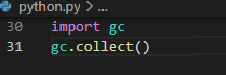
There are some garbage values that are present in the python which is useless and you don’t need it. So, you can remove it or release it for some more memory. So, that you can get some more data storage memory for other work in python. How can garbage value be released? You just have to write gc.collect() for releasing all the garbage values.
How to fix Python memory error
There are different ways to fix the Python memory error:
Assigning more memory
Some libraries in python are limited to store only some amount of data. You can change that limit to add more data. This is very useful when you want to work with a large dataset in your python.
Use data in fragments
You first need to see, what is your requirement? From a large database then you can access the required amount of data that you want to work on. So, that there is no memory error.
Work on the required system
Memory concept depends upon the system to system. So, if you are working on a large database then you need a more powerful system. For example, companies like Google can’t use a normal system to store such a tremendous amount of large data they use Ubuntu Linux.
Using database
Using an RDBMS (relational database management system) is also a good method to get rid of memory errors. In this method, you can take the data which you want to work on without uploading the whole database into your python. Some common databases are my SQL Server, MySQL, Postgres, oracle. Among them, oracle is most preferred.
Summary
Till now you have seen what is memory error, and how you solve it to get an error-free program. Unlike some other errors, MemoryError is slightly complicated as this error is not because you did something wrong in the program. This occurs due to a memory problem whether your memory is full or you did something wrong while importing something, or
your configuration has some problem. Generally, when this error comes the first thing that should come to your mind is the database or any application you are trying to access is very large that python can’t handle. Because this is considered as the main cause or generally that’s why memory error occurs.
After reading this article now you also know how to tackle memory errors in different-different scenarios according to your requirement now.
FAQ (frequently asked question)
Question 1 – Can we put a limit on the memory usage in python?
Answer 1 – To limit the memory usage in the python resource module is used. So, that no extra space is wasted. Resource module measures and manage all the resources of the python program which are currently running so that there is proper management of all the memory allotted to each program.
The resource module is not an in-built module you have to download it.
Question 2 – How memory errors can be fixed?
Answer2 – Memory handling methods are as follows:
- Use small fragments of the database to word on.
- Apply RDBMS to store data.
- Use generator function while dealing with a large dataset.
- Always double-check your configuration while installation of python.
- Use coda for package installation.
Question 3 – How does python use memory?
Answer 3- Python uses memory in two parts first part is used to store the internal part and parts which are not an object. The second part of the memory is used to store objects.
Question 4 – What is a kill in python?
Answer 4 – The program that is currently running on python. If it takes a large amount of memory then a kill signal is sent which tells the user that python is running out of memory.

I am a Bachelor of Technology in Electronics and Communication branch. My technical skills are python, SQL, C language. RightNow I am learning web development. I have also worked for an NGO which I also always wanted to do when I was a kid since at that time, I was inspired by Mother Teresa, so I wrote an article on her from there I started feeling like I like writing. Then as growing up I fought my interest in learning about new technology so I always try to learn about something new on daily basis and write about it. I have always been a hardworking, sincere, and disciplined person which always helps me in every aspect.



