Python is considered the most popular and simple language. But there are many errors in python that can hinder your workflow. Most errors in python can be identified by their name themselves that what is wrong with your code? In this article, you will get to know why python setup.py egg_info failed with error code 1 occur? What are the different ways to fix the command “python setup.py egg_info” failed with error code 1?
Like, in syntax error you can see that the name itself suggest your syntax is incorrect, in runtime error if any error like zero division error occurs you will get to know that you are performing an incorrect operation, and in the same way in logical error, you can make an estimation that your logic is incorrect because you are not getting desired output. But what if you get an error like python setup.py egg_info failed with error code 1 then you will not be able to figure it out. Because through this error name you can’t say why is this happening. To get to know more about python setup.py egg_info failed with error code 1 error read this article.
Learning Required:
Where command “python setup.py egg_info” failed with error code 1?
python setup.py egg_info failed with error code 1 occur when you try to install some package or module. For that when you write the command “pip install and the name of the module you want to install”. After pressing enter you can get python setup.py egg_info failed with error code 1. So, now you know this error can occur while installing any module or packages. Now, let’s see how this occurs through the figure:
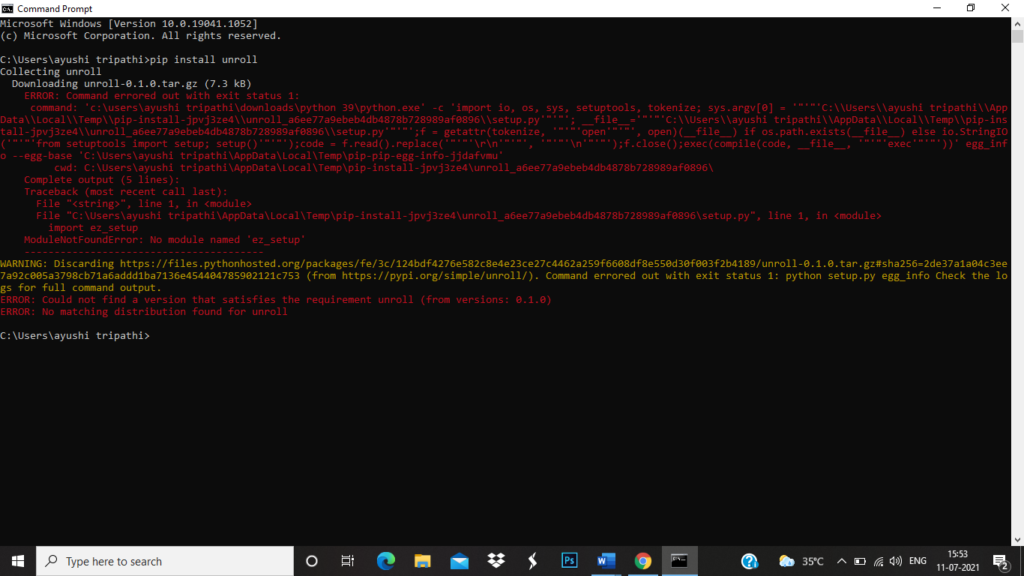
Why command “python setup.py egg_info” failed with error code 1?
There are many reasons that python setup.py egg_info failed with error code 1 can occur. Let’s discuss all of them:
Using old version
Using an old version of python can also lead to python setup.py egg_info failed with error code 1. Always make sure that you are working with the latest version of python. It should be either 2 x or 3 x not below this. To avoid any type of error use 3 x version of python.
Not upgraded setuptools
Always work on upgraded setuptools to avoid python setup.py egg_info failed with error code 1. Setuptools are used to enhance python packages or modules. Especially used when packages are dependent on one another. Means they have dependencies.
Not installed pip
This python setup.py egg_info failed with error code 1 can also occur if pip is not installed in your python. So, you have to first see what python version you are working on. If it is more than 3.7 then pip is already installed but if not then write command get pip.py to download pip. You should always check if pip is installed, then upgrade it so, that new modules and packages can be installed.
How to fix command “python setup.py egg_info” failed with error code 1
Different methods to solve python setup.py egg_info failed with error code 1 are:
- Whenever you get python setup.py egg_info failed with error code 1 the first thing you should do is to upgrade your pip and setuptools. For that go to your command prompt and write command pip install – upgrade pip and then pip install – upgrade setuptools. After that, if an error occurs. Then maybe you do not have a module called ez_setup. This module is a setuptools fork, used as the distribution tool. So, you have to install it to resolve python setup.py egg_info failed with error code 1. The command to install ez_setup is pip install ez_setup.
- Then, try to install the module by pip install and the name of the module you want to install. If this time also you get python setup.py egg_info failed with error code 1. Then, there might be some problem regarding the up-gradation of pip or setuptools. Type command easy_install -U setuptools and again try to install the module you want by pip install name of the module. To get the clear picture of this solution see the figure given below:
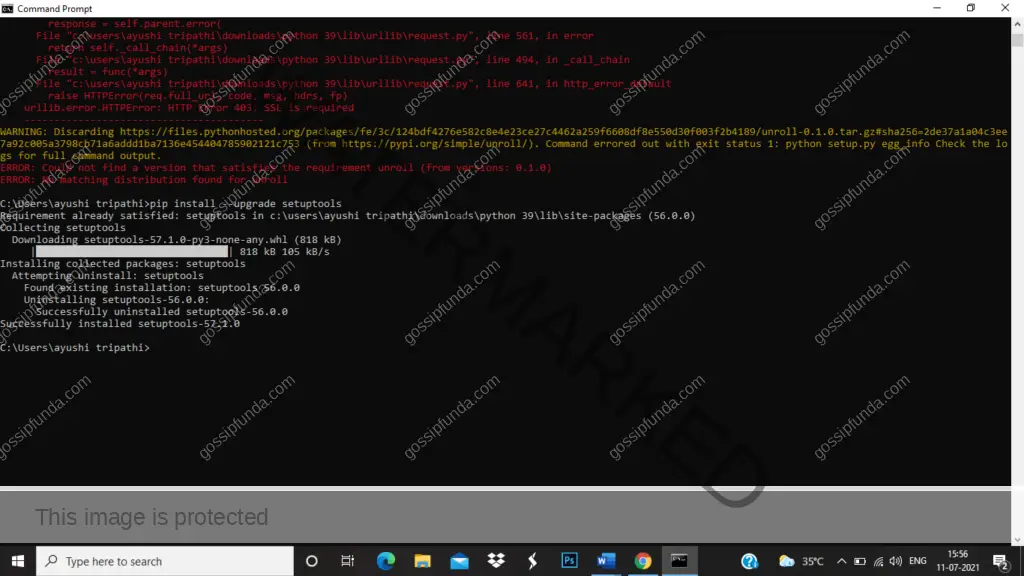
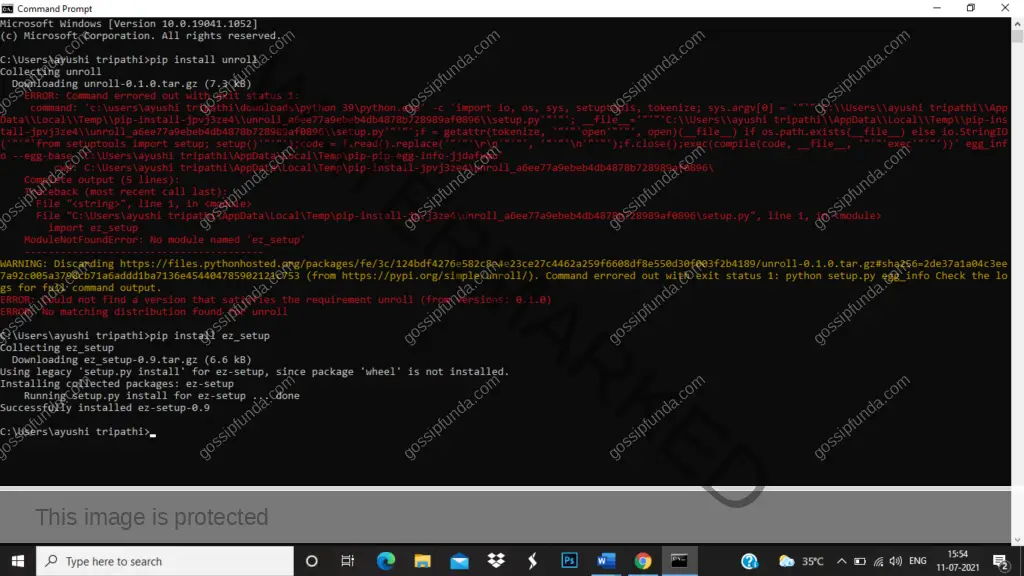
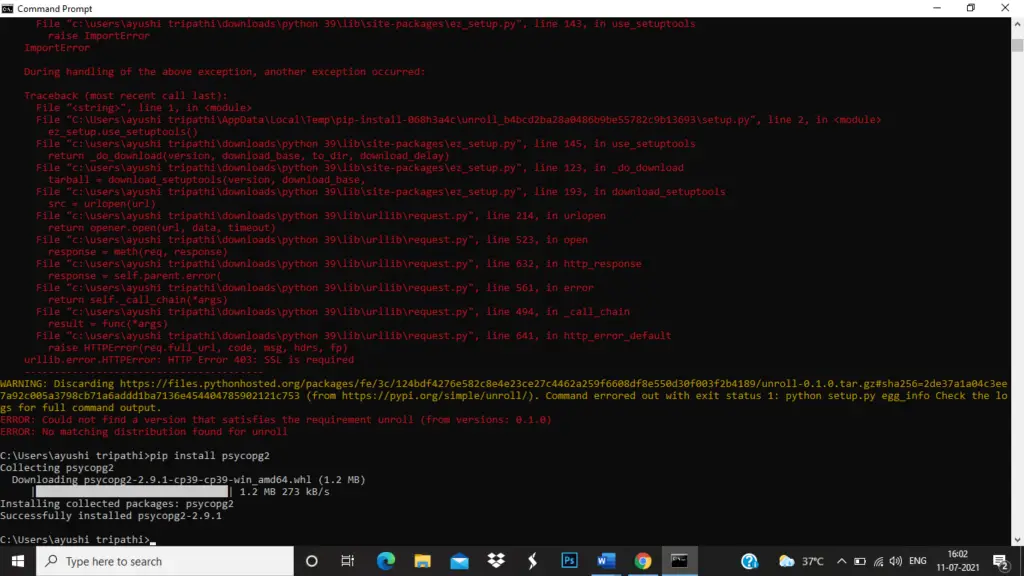
- There is another method to remove python setup.py egg_info failed with error code 1. Using GitHub, this is the fastest way to install modules or packages without getting python setup.py egg_info failed with error code 1. Go to GitHub site (to use GitHub site you first have to make an account on GitHub). GitHub is a provider use for hosting any software document. So, you have to search for the module through GitHub which you want to install. Then, download that file resource into your desktop and then type a command into your command prompt pip install and name of the file that you just downloaded. This is the easiest way to install without getting python setup.py egg_info failed with error code 1. To check whether the module is successfully installed. Go to your IDLE (workplace for python) and type import and the name of the module you just installed. If it does not give any error then your module is successfully installed.
Major precaution to avoid python setup.py egg_info failed with error code 1
- before you install any package or module and make sure that your pip is already installed and upgraded.
- Always work on the latest version of python to avoid python setup.py egg_info failed with error code 1.
- Setuptools should be installed and upgraded before installing any module because setuptools are responsible for managing the dependencies of the modules.
Summary
Now, you know how this python setup.py egg_info failed with error code 1 can be solved. Sometimes after seeing such a gigantic error people think what has happened? Where did they go wrong and leave that problem? But the thing is that without installing the module you cannot work on the project. Not every module is an in-built module. So, you cannot leave the python setup.py egg_info failed with error code 1 as it is. And the solution is also very easy. You just have to check that you are currently working on the latest version of python. If not then install it. Then check if pip is installed, in the latest version it is already installed. You just have to upgrade your pip. After that upgrade your setuptools. And then try to install any package or module. You won’t get any errors.
FAQ (frequently asked questions)
Question 1 – is it necessary to install setuptools in python?
Answer 1 – no, it is not necessary to install setuptools in python. In the latest version of python, this feature is already in-built. So, you don’t have to install it separately. But if are getting python setup.py egg_info failed with error code 1 again and again. And you have already installed the latest version. Then the last option is to install or upgrade setuptools.
Question 2 – why does python setup.py egg_info fail with error code 1 occur?
Answer 2 – this python setup.py egg_info failed with error code 1 occur when the module you want to module is not able to install because of some issue with your system. Either you don’t have the latest version of pip, setuptools or you haven’t installed them.
Question 3 – how to install setuptools in python?
Answer 3 – first you have to go to the http://pypi.python.org/pypi/setuptools site. There you have to download the exe file of setuptools. Then, unzip the zip file. After this go to the command prompt and enter the whole path where you have installed setuptools and after the path is entered type python setup.py install and setuptools will be installed. There is another way to install setuptools. Go to your command prompt and type pip install setuptools.
Question 4 – what does python setup.py egg_info fail with error code 1 means?
Answer 4 – this python setup.py egg_info failed with error code 1 means that the setup is not correct. Either you have not installed setuptools or have not upgraded it.

I am a Bachelor of Technology in Electronics and Communication branch. My technical skills are python, SQL, C language. RightNow I am learning web development. I have also worked for an NGO which I also always wanted to do when I was a kid since at that time, I was inspired by Mother Teresa, so I wrote an article on her from there I started feeling like I like writing. Then as growing up I fought my interest in learning about new technology so I always try to learn about something new on daily basis and write about it. I have always been a hardworking, sincere, and disciplined person which always helps me in every aspect.


