Whenever you do the coding which as a programmer you do, you can get errors it’s normal to get errors because it’s a part of learning. But here the question is how to solve those errors? What are the Python error types? Solution for this you can get in this article. In this article, you will learn about python, the types of python errors, how to solve those errors.
If you have entered the world of programming, you already know the magic or benefits of python. Python is one of the fastest-growing languages in terms of how many developers using it, the number of libraries it has, terms of the number of companies who are using it, and in terms of areas in which it is implemented. If you talk about machine learning, GUI software development, web development you can see the use of it everywhere and that’s why we call it a general-purpose language.
What is python?
Python is a programming language of course as we know till now but it is an interpreted, open-source means free anybody can contribute to its development, you can get to know has a great community that constantly make libraries and help those in need. It’s object-oriented means everything in python is considered as object and high-level language and also supports procedural read programming. You can use it in anyways you want.
Why is python so famous?
There are C, C++, Java, JavaScript instead of that you can see python is preferred more. Some people think that because it’s a new language but, that’s not true python comes before Java came into the market but, Java was more preferred back then because the market enterprise was growing at that time. But after that since, the advancement of machine learning, Artificial Intelligence increased the usage of python among developers. Many companies use python as their main language and support language.
Let’s figure out what is the story behind the name python? The author of python was a big fan of a British comedy movie named Monty Python’s Flying Circus so he liked that movie so much that he named it python.
Do not miss: Android Update Error 7 -How to Fix the Issue
What are the features of python?
It’s simple, you don’t have to focus more on syntax, unlike other languages.
- Python programs can be shared very easily.
- Python supports other languages too so; other languages can also be used. There is no restriction. And the biggest advantage is its libraries which you can use easily in the various big project.
- Python is an object-oriented language so it is based on the concept of oops which makes it more flexible while dealing with real-world problems.
- Also, Python has multiple versions one point x, two-point x, and many more always try to learn from the latest version.
Python Error Types
Now, you have also experience error are very common in all languages whether it is C, C++, Java, JavaScript, Python, or any other language. Python error types are divided into three stages:
- Syntax error
- Runtime error
- Semantic error
- Key Error Python
Syntax error
All the language error and grammatical error falls under this category like missing commas, quotations, parenthesis or anything which are defined in the rules of language syntax are not followed then this type error is named as a syntax error. In syntax error, not a single line will run.
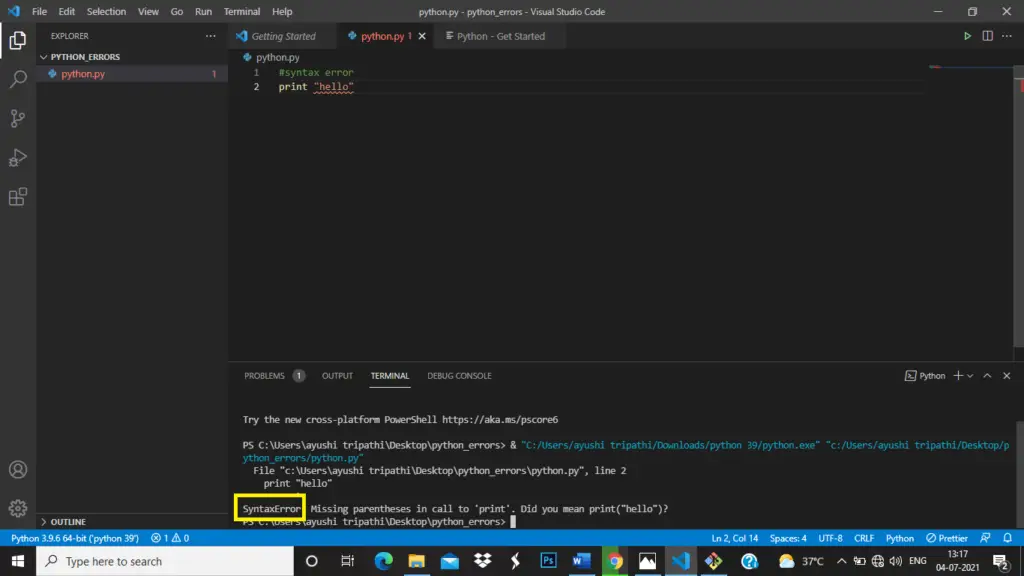
The only solution to get rid of this error is that all the syntax of the program should be correct for the proper functioning of the program. If you follow the exact syntax you will not face these Python Error Types.
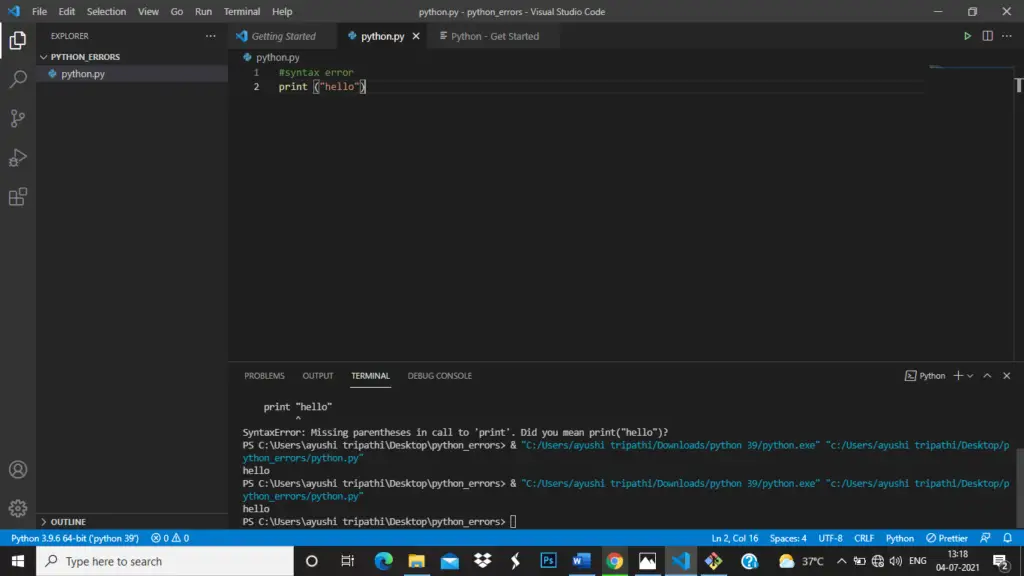
Runtime error
How does runtime occur? How can to solve it? Runtime errors are related to something that includes different variable names means the variable name is not defined by the user but called out by the user which leads to an error. And divide by zero error means the user is trying to divide the number by zero which is not possible so the program will give an error. unlike syntax error in a runtime error if an error occurs the whole program will not stop running it will run until the code is correct. A runtime error is also called the exception. In other word’s runtime error is illegal printing means something which is not possible or valid.
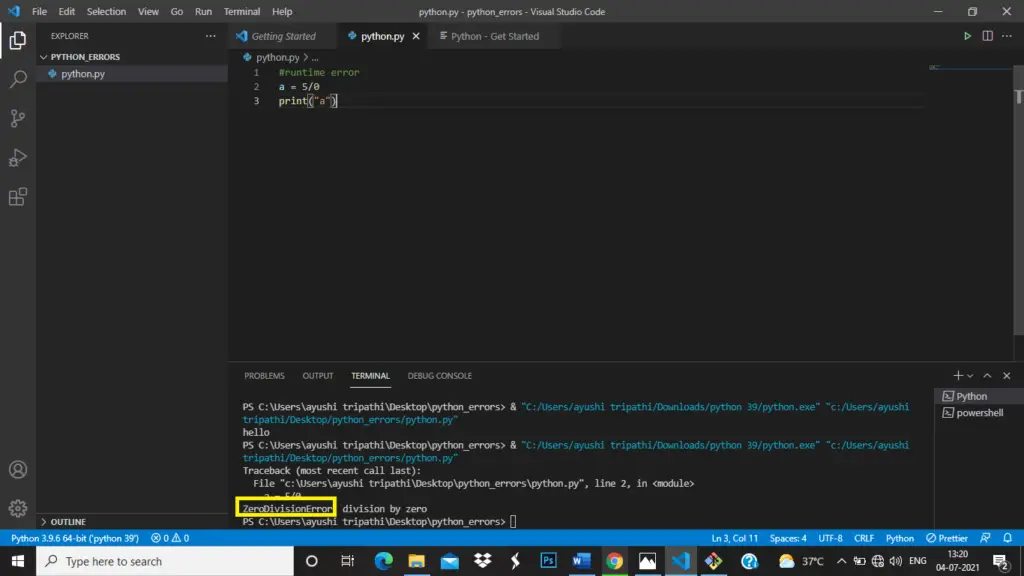
To avoid such errors don’t use an invalid commands which are not defined or which are not possible. To solve the exceptions, use the error handling method which includes the try and except. In this put, the logic in the try block and in except exceptions is printed if logic is not correct and the user can see the error. And if you want the execute another line of code you can make finally block and write it within that block. So, that there is no dilemma how this code will execute whether the try block is true or except block is true. For error handling there is one more feature that python has that is Raise. This is used in raising exceptions that can alert the user.
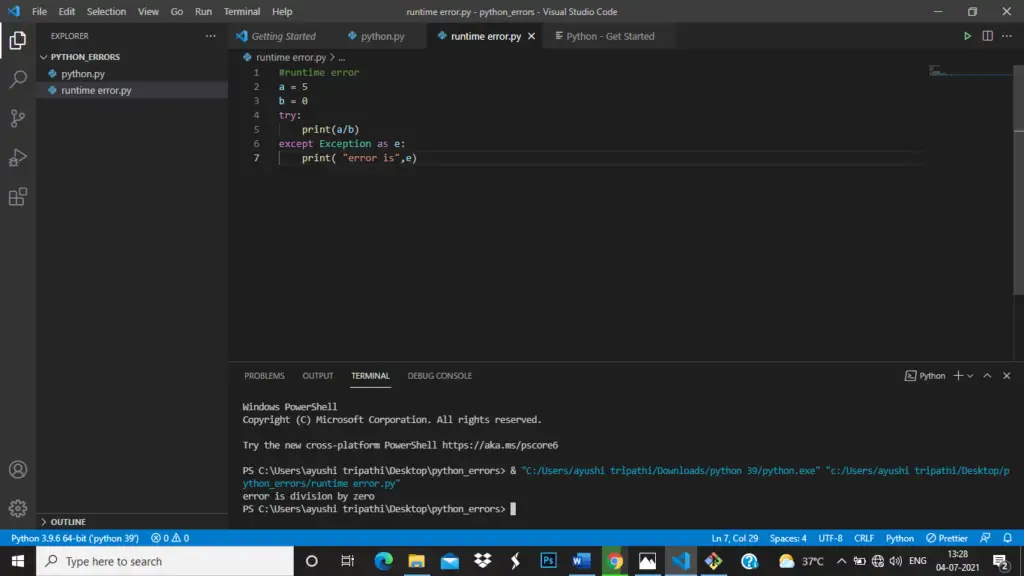
Semantic error
One of the common Python Error Types is Semantic error. It is not a code error but it’s a logic or arithmetic-based errors.
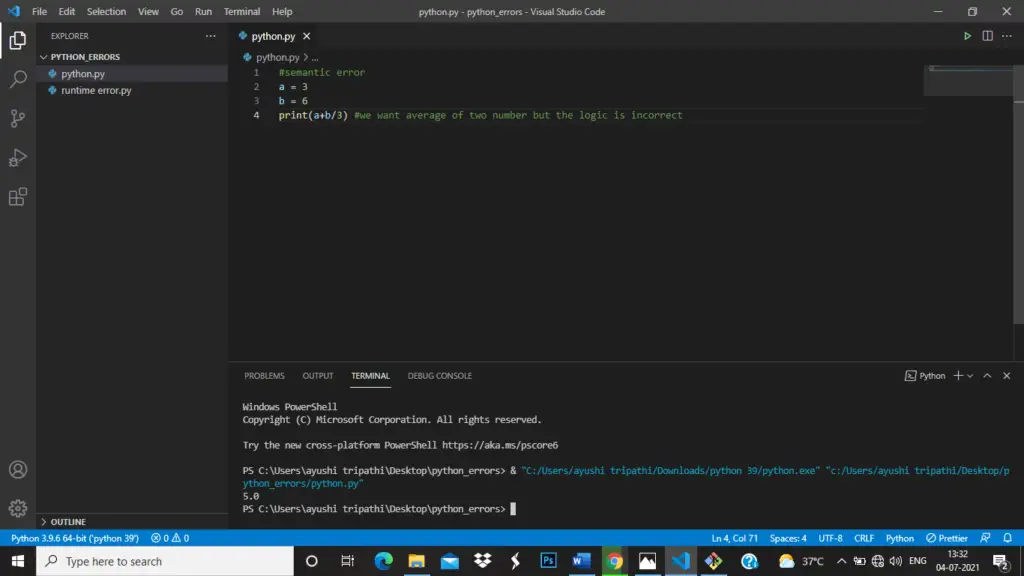
Code will run as fine, no error message given but the desired output is not received by the user. To get the correct output always check the logic applied.
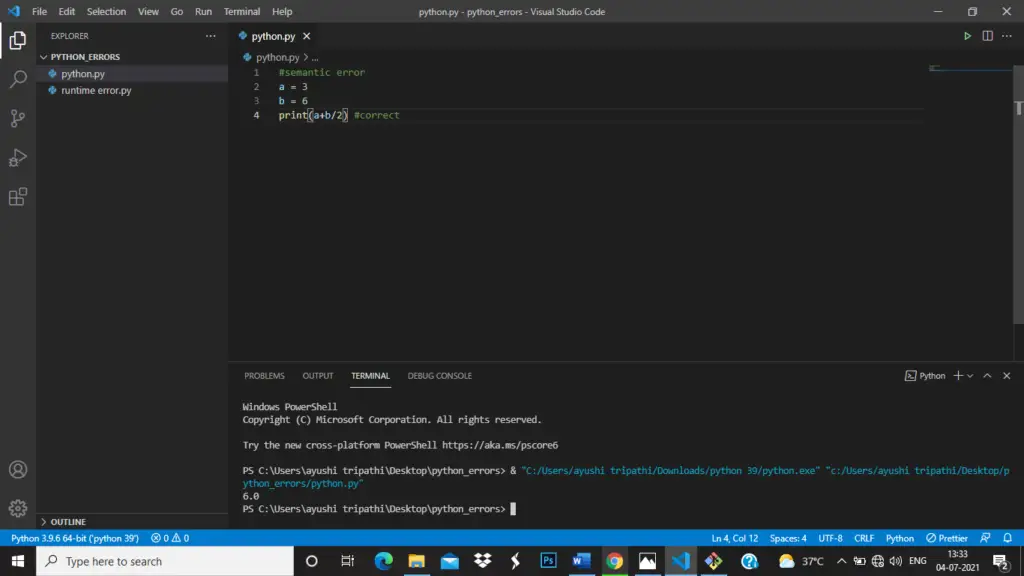
Types of exceptions in Python
- Import error: this occurs when the module which user is trying to access is not there. This error can be solved by going to the command prompt write – pip install (name of the module you want to use) if the module is not installed then it will get installed after this but, if it’s already installed then you might have two different python version check if the module is installed in the correct version. You needed and uninstall the unwanted python version.
- Index error: this error arises when the user is trying to call a non-existent index in the python list. This can be solved by using the correct index.
- Value error: value is not compatible. For example: if a variable is assigned as a string and the user is trying to change its datatype. The solution to this is error use try and except.
- System error: this occurs when there is a problem in your system.
- Type error: when the user is trying to operate on two different datatype objects. For example: adding string variable with integer variable. This can be solved by taking care of the data type.
- Indentation error: occur when there is an incorrect indentation or we can say that incorrect spacing and solution to this is to provide correct spacing.
- Assertion error: this error occurs when the assert statement’s Condition is false.
- AttributeError: when there is no correct attribute to link the string.
- KeyError: this error arises when the key value which user is searching for is not found in the dictionary. In the dictionary, every key is associated which a specific value. So, the solution to this error is to enter the key which is present in the dictionary.
- EOFError: EOFError (end of file error) arises when you are taking input from the user. This can be solved by using try and except.
- GeneratorExit error: close () is used to terminate the generator in this all the future values are discarded. It is equivalent to throwing a generate exit error. This can be solved by try and expect.
- KeyboardInterrupt error: in this error program will run to infinity it will not stop so if the user enters ctrl+c it will give a keyboard interrupt error.
- MemoryError: when you are trying to upload a huge file into python using Jupyter notebook or any other source the most common error someone can face is a memory error.
- NameError: when the variable is not defined in the program and you are trying to operate on it at that time error comes as a name error.
- TabError: error occurs when incorrect or inconsistent tabs and space are given to the program.
- UnboundLocalError: this error comes when the user is trying to access a local variable in the function which is not defined.
- FloatingPointError: when the result you wanted is not what you get.
Summary
Now that you are aware of Python Error Types that you may face while programming. Till now you know how to solve all sorts of errors. Now, you python has a lot of advantages in every sector whether you talk about designing, robotics, machine learning, deep learning, database, artificial intelligence, internet of things and many more because its libraries and modules it makes everything easier and less time consuming but, you can be stuck in between because of errors now that you have seen all types of errors and exceptions. Now, you are ready to solve errors very quickly.
Error handling is always useful in all sorts of exceptions by using the try and except method, you can solve everything without interrupting the program.
FAQ
Question 1: What is error handling in python?
Answer 1: Error handling in python can be solved by using the try and except method. In this try, block writes the logic you want to perform which will execute if there are no errors in the program but if errors are present in except block exception are printed. And user will get to know what was the error without any interruption in the program.
Question 2: What are the most occurred errors or main errors in python?
Answer 2: There are two main errors that a programmer faces. They are syntax error and runtime error or exception.
Question 3: How to avoid errors?
Answer 3: In exceptions within the try and except block using a pass to ignore the error.
Question 4: How to resolve errors?
Answer 4: Check the line number in which you got the error see what is the name of the error you got and according to the name try to fix it. Let’s take an example if you got a syntax error in line 12 try to see line 12 of your code you might have written the wrong syntax.
Question 5: why the logical or semantic error is the most difficult error to resolve?
Answer 5: logical error is considered the most difficult error because in this error your program will run no error message will be given. But the output you wanted is not what you are getting so you have to check out every line of your code and see for correct logic to get desired output.

I am a Bachelor of Technology in Electronics and Communication branch. My technical skills are python, SQL, C language. RightNow I am learning web development. I have also worked for an NGO which I also always wanted to do when I was a kid since at that time, I was inspired by Mother Teresa, so I wrote an article on her from there I started feeling like I like writing. Then as growing up I fought my interest in learning about new technology so I always try to learn about something new on daily basis and write about it. I have always been a hardworking, sincere, and disciplined person which always helps me in every aspect.


