What is a Key Error Python? For some people, errors are kind of fearful. They just leave their code without solving the errors. If you don’t know how to deal with errors? Then, you can learn from this article. In python, you might have come across many Python error types one of them is KeyError.
Now, the question you might have: what is this KeyError? How can someone get Key Error Python? How to solve KeyError? Also, how to avoid them? Let’s see how to tackle such errors and get all the answers in this article.
What is Key Error Python?
KeyError is one of the exceptions in python. Now, the question is what are exceptions? Exceptions are those errors that occur during the runtime of a program after the exception occurs program will stop running. Exceptions occur due to illegal printing or we can say that invalid instructions are given.
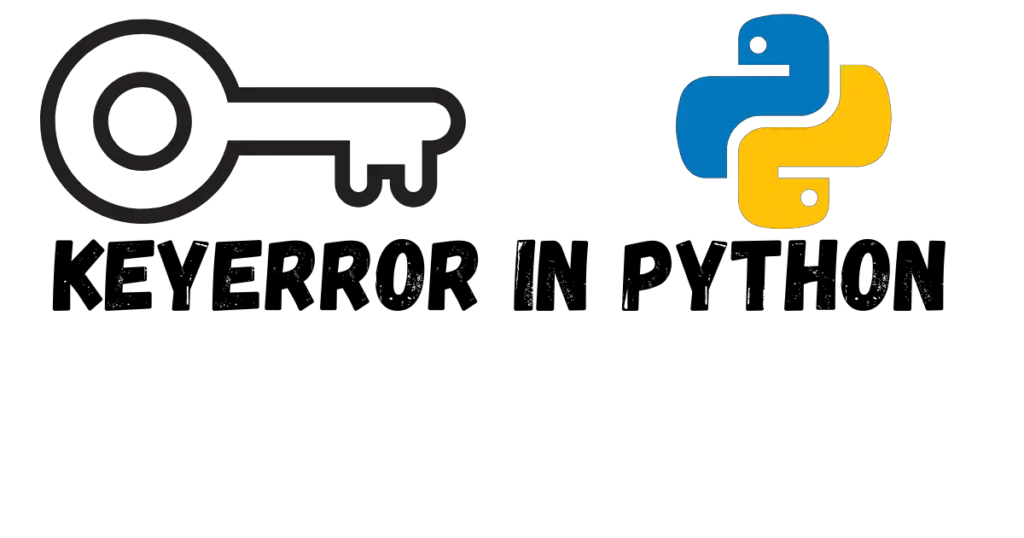
Key Error Python occurs you are trying to access a key from the dictionary that is not present in the dictionary. In the dictionary, every key is specified to a fixed value. Or in simple language like in a normal dictionary, every word has a fixed meaning like that we can create a dictionary in python also. Through which any key can be used to access the specified value associated with it. So, if the user tries to access a key that is not specified in the dictionary, then the program will not run and show KeyError. It is a LookUpError means the key or an index you are trying to access is not there or not specified. LookUpError includes two errors KeyError and IndexError.
Where KeyError occur in Python?
General case:
Generally, we just now discussed, it is found when the key which user is trying to access is not in the dictionary. Let’s take an example and see how KeyError occurs:
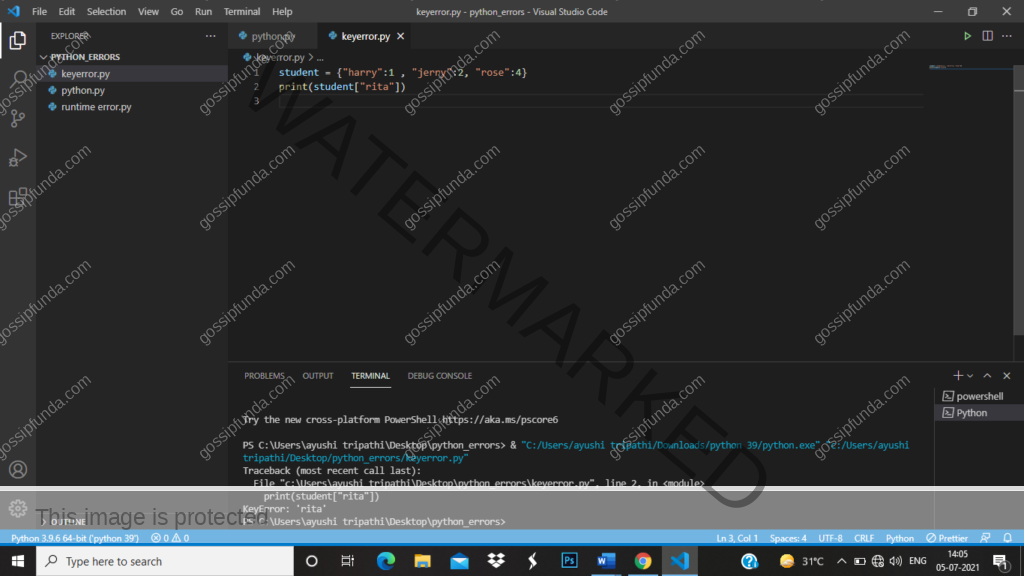
In the above example, KeyError occurs because we are calling” Rita” from the dictionary which is not even present in the dictionary. As harry key as value 1, jerry as value 2, rose as value 4, and Rita is not specified in the dictionary and we are calling the Rita to get the value associated with this Rita which is not in the dictionary that’s why we get KeyError that means the key is not found.
In rare cases:
In rare cases, KeyError can also be found in the python library in the zip file module if something (anything you want to use from this module) is not found then this exception is also a Key Error Python.
Now, that we have seen how this error occurs let’s jump to the next and very important topic that how to solve such an error.
How to fix KeyError in Python?
To get a perfect program the goal is to stop KeyError exception from being raised:
The .get() solution:
Use the .get() method when there is KeyError in the code. The .get() operator is used to ensure that the program will not give the key error. So, there are two options either it will give the value of the key or it will give none which is the default value. See in the figure below:
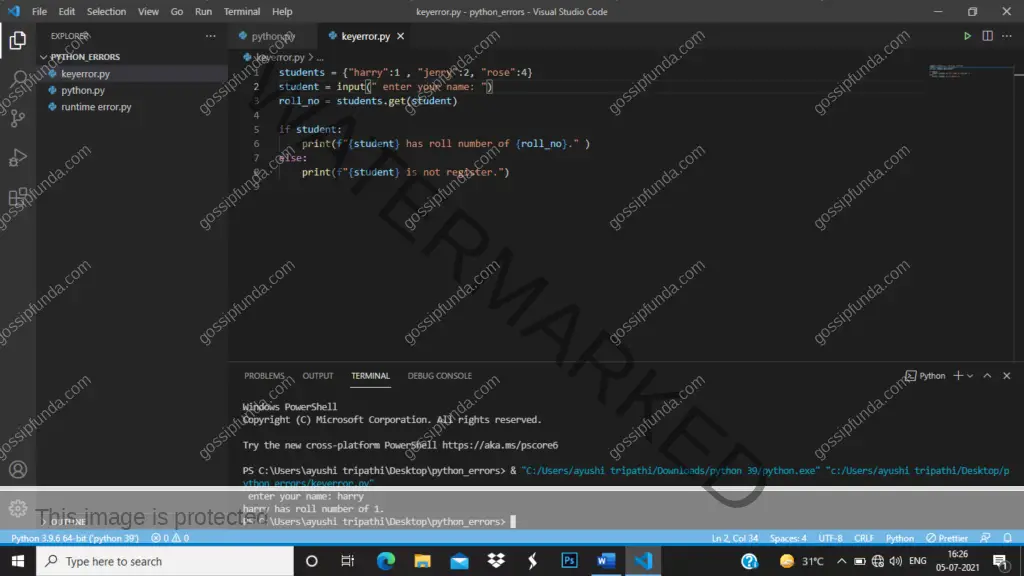
We created a dictionary. Then take input from the user by using input and store it inside a variable called student. In variable student now you have the key whose value you are trying to access. You can get roll no from the student’s dictionary using the .get() method. The roll no variable has the value of the key which is required.
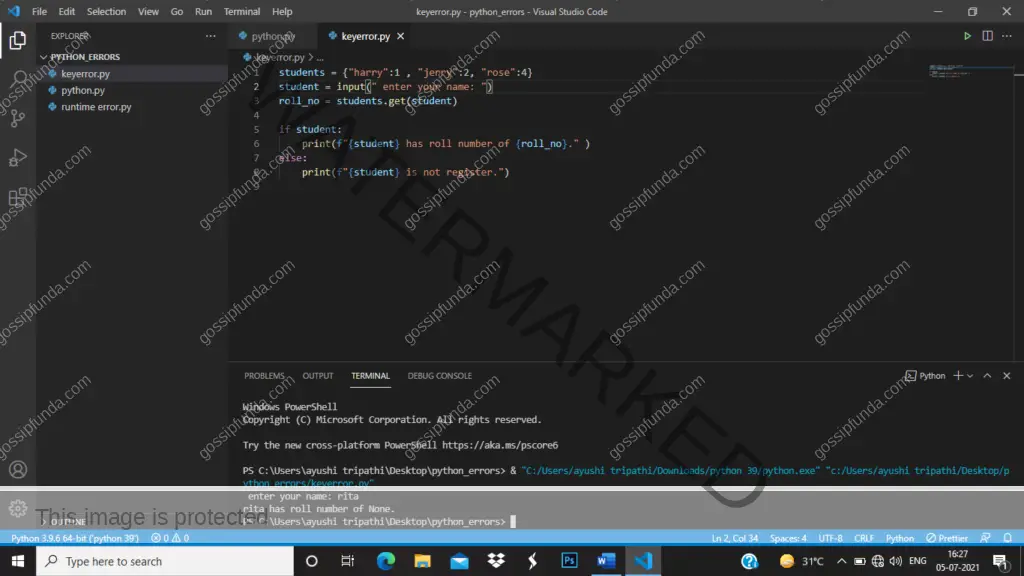
In the above figure, no errors were raised because of the use of the .get() method to get the roll no and not using the regular direct method.
By using .get() we see just now no KeyError will raise and in the place where the key is not specified in the dictionary default value get printed. Now, the question is what if we need some another default value in that case, in .get() operator pass default value in the second argument as the shown in the figure below:
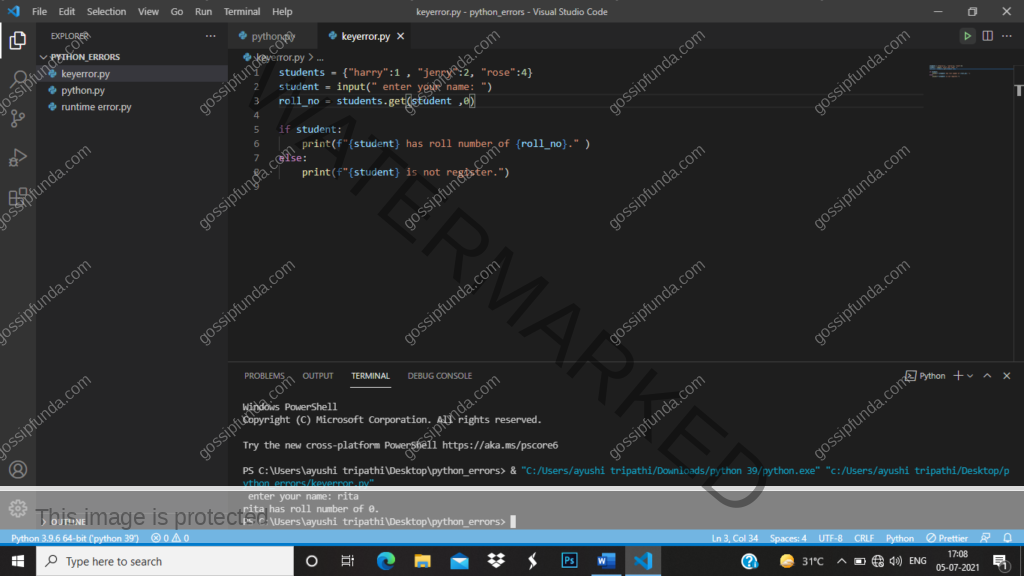
Like, in this figure you can select any default value you want in the above example. And how you can write default value? you can see 0 is the default value passed as the second argument in .get() which gets printed if the key which user has provided is not specified in the dictionary. You can write any default value you want according to your requirement.
The in-operator solution:
This in-operator is used to see whether the key specified in the dictionary is there or not. There is a problem in using the .get() method if none is a value specified to the key then how will you get to know what is the real value? or what is the default value? in the dictionary by using the .get() method. To determine whether the key is really in the dictionary it’s not a default value in-operator is used. This operator will return a Boolean value [Boolean values are true and false (true is return when the condition you applied for is valid. Whereas false is returned when the condition which is applied is not valid)] whether the key is found in the dictionary or not.
The try and except solution:
Next, the solution to the error handling is try-except this is the most used and familiar solution among all the solutions. Including any exceptions, we can eternally apply the try and except block to isolate the latent exception-raising code.
Now, let’ see. How to use try and except block?
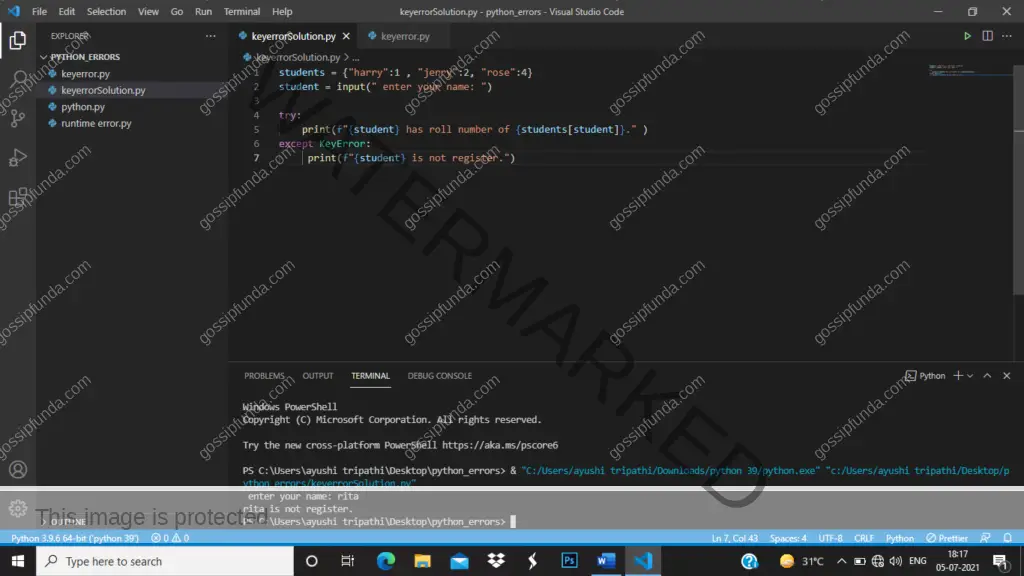
In the try and except method no KeyError is shown. If the key value is found try block will execute otherwise if not found except block will execute.
The logic which you are unsure about which can stop your code should put in try block. And in except block, if the error occurs it will get printed.
The try and except method is the most preferred solution for error handling. As it shows all the KeyError or any sort of error that interrupts the program without disturbing the normal flow of the program through the except block.
In this method, you also do not face any problem which you were facing in the .get() method while dealing with a default value.
The defaultdict solution:
How to never get a KeyError again? using the defaultdict data structure:
One of the problems you have noticed. Is if you’re using a dictionary to store any kind of data using the key-value method you might have encountered is if the key is in the dictionary or sometimes, you get KeyError when you are trying to get data from that dictionary. Now, there are a couple of ways to get rid of that, and using the defaultdict is applicable in certain scenarios but it’s also less explored as a solution.
Let’s dive into the solution and see what that means. So, if you don’t want to use .get(), try-except and in operator then there is a data structure called defaultdict that you can use. To use defaultdict the first thing is to import a module from the collection. To initiate the default dictionary, you must assign any variable to defaultdict, and inside defaultdict pass, a parameter which is the default value (list) if the key does not match this default value comes to the role. So, one very useful case of defaultdict is we have a list so that the default value is a list so, whenever a key doesn’t exist it automatically create the key and initiate it with the empty list. And if the default dictionary does exist then it just returns the current value specified to the key.
These are all the methods how to handle KeyError in python from which the try and except method is more preferred.
Summary
Error handling in python is very simple and understandable. Python is a very easy language in terms of syntax not like other complicated languages. It’s easily understood by the name to the error that; what got wrong in the code? Like, in KeyError the name itself suggests it’s the error because to key and you specify a key in the dictionary. you can check by yourself; how did you get the error?
And in this article, you have seen all the aspects where this Key Error was found in Python and how can you fix it. These are all the scenarios in this article that users might face regarding KeyError.
FAQ (frequently asked question)
Question 1:how to get them whether the key exists in the dictionary?
Answer 1: in-operator is used to check if the key you are trying to access is already in the dictionary or not through Boolean expression. You can also use has_key() which also returns the Boolean function(true or false).
Question 2: what are the keys() in python?
Answer 2: it is a very important command used to get the display of all the keys present in the dictionary. Because of this, you can identify, what are values you need to insert? or is there any correction required in the dictionary.
Question 3: how to get a specific key from the dictionary in python?
Answer 3: to get the one specific key from the dictionary you have to write a dictionary (name of the dictionary from which you want to access the key ) then make[] this bracket and inside this write the key name whose value you want to get. For example: let the name to the dictionary you want to access is shop and let the key be chocolate. You are trying to access the quantity of chocolate in the shop where quantity is the value of the key. So, you have to write shop[chocolate] and you get the quantity of chocolate specified in the dictionary.
Question 4: what is key error zero mean in python?
Answer 4: it means a key has the value zero when a key is not initialized in the dictionary or we can say that value associated with the key is currently zero (not specified).
Question 5: are there any types of python errors?
Answer 5: in python errors are of three types:
- Syntax error
- Built-in error
- Logical error

I am a Bachelor of Technology in Electronics and Communication branch. My technical skills are python, SQL, C language. RightNow I am learning web development. I have also worked for an NGO which I also always wanted to do when I was a kid since at that time, I was inspired by Mother Teresa, so I wrote an article on her from there I started feeling like I like writing. Then as growing up I fought my interest in learning about new technology so I always try to learn about something new on daily basis and write about it. I have always been a hardworking, sincere, and disciplined person which always helps me in every aspect.


