Do you want to know the seed of your map? Learn How to find the seed of a minecraft world map in just 2 minutes. Can’t find the seed of your favorite online server? Learn how to find seed of minecraft server i.e online server map. We got you converted with our article with minimal efforts. Also, check out the awesome Minecraft pocket edition seeds. We got the most updated seeds as other sites have seeds for older versions of Minecraft PE which does not work on the latest version. And if you want to take a short way in then check out our video and subscribe for such more upates.
What is Minecraft?
Minecraft is an open-world sandbox video game that has survival components and lets you create massive structures in its blocky world. It was developed by Markus Persson as his side project and later started a studio “Mojang” which handles the updates and publishing the game. The studio was bought by Microsoft in the year 2014 for $ 2.5 billion dollars and is now the intellectual property of Microsoft. The game is a massive hit amongst the gaming community with over 126 million copies sold over different platforms as of 2020. The game is available on PlayStation, Xbox, PC, Android, IOS, and more.
Minecraft is a quite ‘straight on point’ game. Consisting of two major modes as a default. The Creative Mode and the Surviving Mode. You can create great interesting structures using the creative mode. And then need to survive in it for as long as possible in the Surviving mode. You can also examine the ‘never-ending’ block world. Can also create cool craft tools, exclusive self-designed weapons for surviving, have cute pets of your choice, create any type of items, build structures of earth built structures and the list just keeps on going. You can even choose the mode for a number of players. You can either keep it single player or multiple players mode. These multiplayers will have access to build and destroy things in your surroundings at the same time as you.
In the surviving mode, the player of the game has the task to search and fight off for the resources available in the surrounding for surviving the game. Also fighting for the shelter.
In the creative mode of the game, you will be provided with unlimited resources for surviving. You will be able to do anything with complete ease.
Note: Landscape can be changed by any player at any time even when you are active in the same world. This makes it more interesting and more revengeful and fun.
Refer to our blog on Minecraft adventure maps
What is a seed?
Now seeds in Minecraft are codes for the world or the map that you interact with within the game. However, this code or seed is auto-generated in the game and happens every time you spawn in the world of Minecraft. The seed tells the game as to what location to spawn you in like a desert or dungeon or grassland. Whenever you enter the seed for a map the game spawns you in that particular section of the map with a unique biome, this lets you choose your starting point in the game. And this is useful when you plan to play survival mode honestly and you get spawned on a small island with limited resources.
This makes many people leave the game early or have them bad experience of the game. You can try to have a pre-made structure in the world of Minecraft by entering the right seed or play on the same map as your favorite YouTuber. Now you can choose to play or compete with friends in the same world to see who can survive more or build better structures with the same resources. So the seed is a very amazing tool for all players and if you want to have some awesome experience then you should check out the lower section.
Don’t miss our : Pokemon series
How to find the seed of a Minecraft world
In this part we will be discussing how to get the seed of an offline map, so skip to the next part if you want to see how to get seed for an online map.
Note: This guide is for the java version of Minecraft which is available on Windows and macOS.
Steps to find the seed of a Minecraft world
Now follow the simple steps to get the seed of your Minecraft map.
- Power on your device and open Minecraft.
- Open the chat window in the game by pressing “t” while you are in the Minecraft map.

- Once the chat window opens, enter the command “/seed” in the window.

- Press enter and the seed will be visible in the command window.
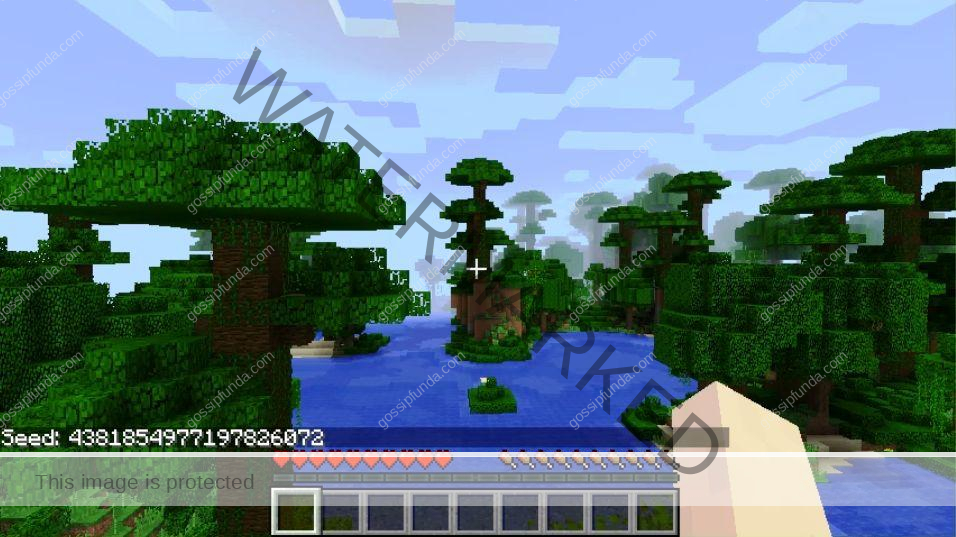
- Now click “t” again and select the seed, the seed will be visible in your command window. Press and hold “Ctrl” and use the arrow to navigate, once the seed is selected, press “Ctrl + C” to copy. And now you can minimize the game and paste the seed wherever you want.
How to find the seed of Minecraft server
Now getting the seed of a map from a server can be difficult because players can not enter commands which means “/seed” will not work. The commands will only work if you are the admin of the server or are given admin privileges.
But if you like a server’s world and want to make it your server’s world or just want to play privately on it, you can use World Downloader Mod. Click here to visit the site. Using this mod you can download the world from any server and can use the seed command, or play with your friends in your own Minecraft world. And in case the server is yours or you have the admin privileges, you can copy the Minecraft world file and paste it in your private worlds folder. But in case you are playing on someone else’s server, there is no easy way of getting the seed easily. But there are some ways you can get the seed, we will be using the reverse mod for the guide.
Note: The following guide is for Minecraft version 1.15.0 or later.
Follow the simple steps to get the seed:
- Visit the “Fabric” and download the mod on your device and click here to visit the site.
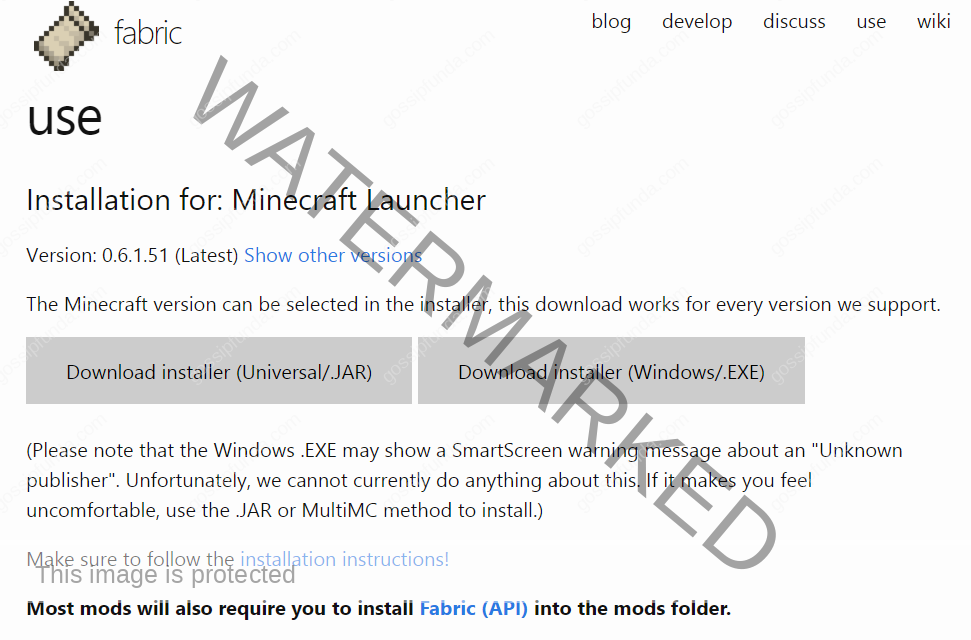
- Click on “Download installer (Windows/.EXE)”. Once it downloads, install it and a pop-up must open.
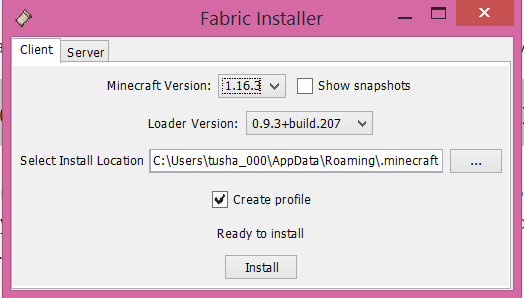
- Now select the version of your current Minecraft version by clicking on “Minecraft Version”.
- One done, click here to visit the Github link for “SeedCracker”. Or you can click here to directly visit the latest version of the mod.
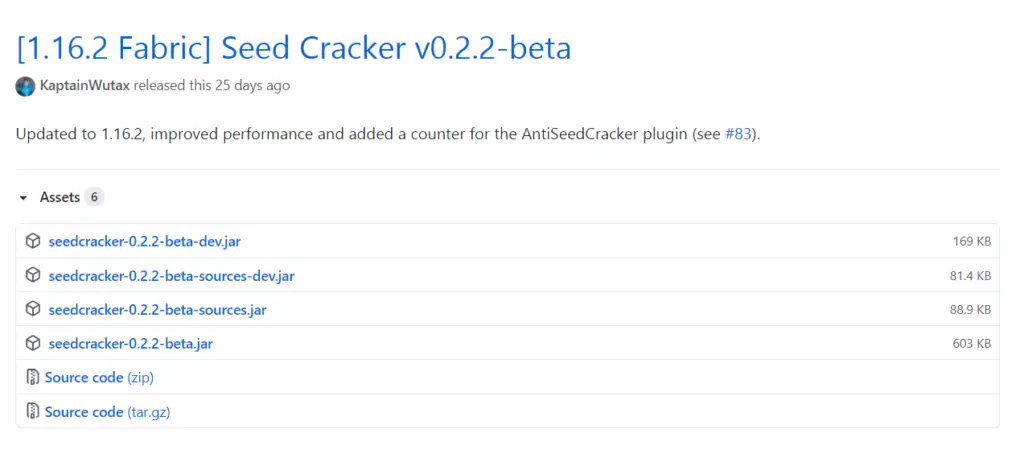
- Click on “seedcracker-0.2.2-beta.jar” and once it downloads, open your Minecraft folder and create a “mod” folder. Simply create a folder for the mod with any name.
- Once done copy the “seedcracker-0.2.2-beta.jar” in the “mod” folder.
- Now open your Minecraft and select “fabric”.
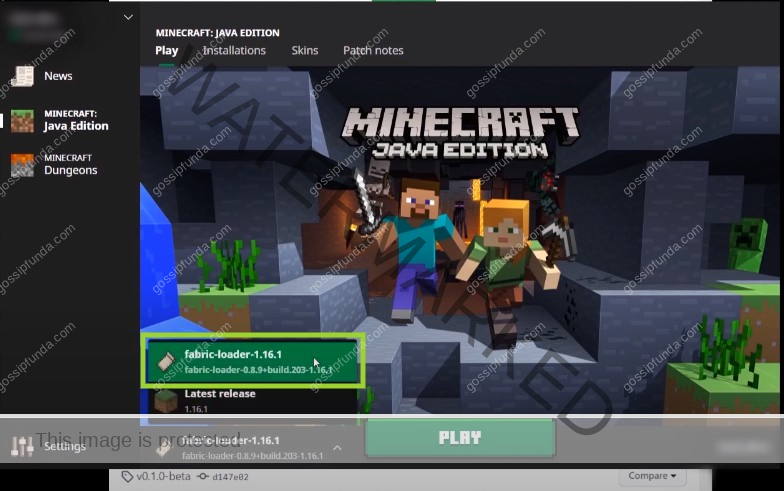
- Select “fabric-loader” and click on “Play”.
- Now join the server of your choice and open the command box with “t”.
- Enter the command “/seed data bits” and the seed will appear. Just copy the seed by clicking on the seed and pressing “Ctrl” and using the arrow key to select, press “Ctrl + C”.
Minecraft pocket edition seeds

Massive Village

Seed: 1074879716
This seed will have two villages in which one of the villages has a blacksmith and you can get some sweet armor and weapons. The other village has an end portal which will be useful once you decide to enslave the dragon, or we can say do some awesome things. The NPCs will give you a sense of belonging in the vast world of the Minecraft world.
Lava mountain

Seed: 98450566
Do you want to have a view of lava fall from the safety of your house? This seed will give you the amazing experience of watching the amazing lava flowing from the top to bottom with spectacle to behold. And the Clift is more than just a beautiful site, there are mineshafts where you can find iron, coal, diamond, and much more. This will make your Minecraft PE experience even better and we would highly recommend this seed.
Village with a desert temple

Seed: 1405190109
It is always fun to play with NPC and build your massive structures in or near a village, getting a view of the whole village from your window. This is something I enjoy a lot, and this can improve the experience of a newcomer or solo player.
Jungle mansion

Seed: -1776160415
This seed will get you to an amazing mansion in the middle of the jungle. However, the mansion is filled with zombies and other monsters so don’t go in there unprepared. Witches will kill you most probably if you are not prepared with potions and armor.
Note: You need to travel a lot for finding the mansion, so use the in-game coordinates as it will make your work a lot easier.
Perfect Village

Seed: 1349679922
This is a small village compared to the rest of the seeds but gives a feel of a regular village with NPC doing their work. This seed is good if you are planning to stay around your house or structure for a while in the game. We would suggest you give it a try, it can be a little boring looking as the biome is not very rich.
Massive coastal village

Seed: -056747
This seed is one of the best villages as it is rich with different biomes and gives a rich world feeling. We would highly recommend this seed and you should build a castle with a view of the entire village. This is one of the seeds in which any of your creations will just pop out. Plus point is that you don’t have to travel a lot to find the village, it’s just in your field of view.
Quick Video on Minecraft pocket edition seeds
Summary
We saw How to find the seed of a minecraft world in an offline map or on a personal server and how to copy it. However, finding the seed of a map on a server can be tricky. We would suggest you download the map files of the servers from the net rather than taking the seed way. But if you need to find the seed of that particular map, we mentioned the mod you will be required to achieve the same.
Note that in the case of Minecraft PE we are using version 1.16.2, and the seeds may not work for older versions. We tried several seeds from other sites and they were not working for the latest version. It is safe to say that most of the sites are outdated as of August 2020. And if you want to take a short way in then check out our video.

I am a Computer Science Engineer, have a passion for coding, sketching, and teaching. I took part in various college technical activities and was Mr. Fresher in the 1st year along with the college’s face. Spends most of the time learning new things and coding small codes for little fun and also as academic, keeping Python 3, Android as priority language for coding.
I love writing tech tips with 100% success and enjoying this new side of life. Finding a passion for new things and letting unlock my creativity and hoping to learn new scientific stuff on the journey of life and being grateful for smaller things.


