How to delete photos from the iPhone
Here we will show you some cool hacks of how to delete all photos from iPhone and all . This are some nice tricks which you can very easily follow.
In today’s world population is increasing at a faster rate. People are also using technology, and everything is decided with sheer smartness. The usage of technology is also growing at a harmonic rate. As jobs are growing, the pressure is building up. So people are getting too much engaged in their work, and therefore they start to forget their social life. But when they get the time, they leave no stone unturned to enjoy that moment. And here, the most excellent companion for them is “photos.”
Photo
A “photo” is a memory lane surrounded with beautiful flowers where you will always feel happy whenever you go in that lane. But sometimes after seeing old photos, we get very emotional. Photos have become a significant part of life. So every person just wants to keep his/her memories cemented like a photo. Because a photo will depict everything and also a picture is a great friend when you are alone.
But sometimes, when a barrier comes in the way of your memory lane, then you feel like the world has ended. So we have to make sure that everything and every wall has to be taken care of. Because while taking photos, I, as a writer, do not want anybody to be off-mood because of phone storage. So we have decided to present you with some fresh ways. They will be on how to remove all the photos altogether or simply shift the pictures from the phone to another storage device.

You have to go through each way and you can choose any one of them.
Let’s start discussing How to delete photos from a phone?
Let’s think of a situation where a user wants to delete a particular photo as he/she is a new owner of iPhone or he does not want to have that photo in the phone or maybe that specific photo is taking too much space due to which problems are arising in the phone. As a content writer will be a guider to those, who want to have this tension as to how to delete a photo from the iPhone will go off. So a user must enter into the in-built application, which is made by Apple Inc. for photos.
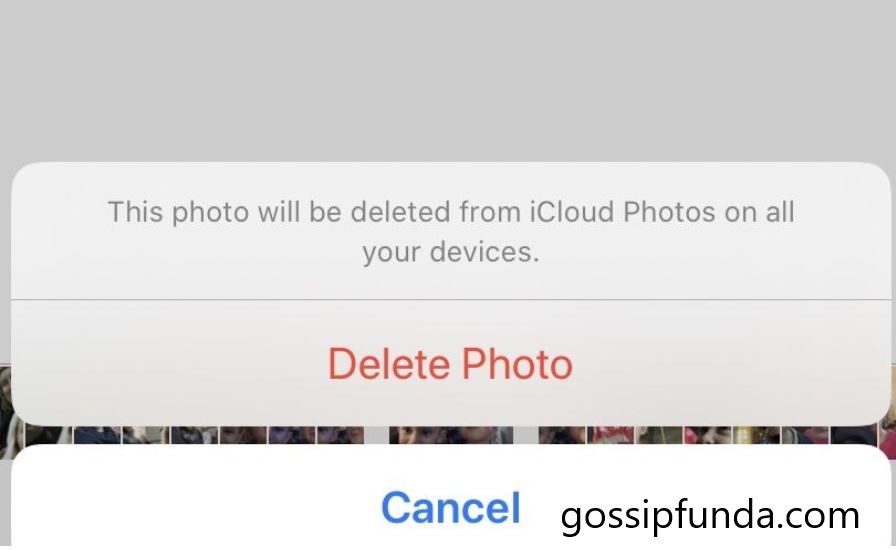
Then the user has to find the photo that he wants to remove. The picture can be of different types, which means that the photo can be of a new or an old one type. If a user clicks a photo recently then it can be found easily by going through the albums section where you can get an auto-generated folder of recent where you will get all new images. In case it is of an old one, that means the user clicked photo a long time ago, then it can be a find in a folder of “all photos.”
Choose from all Photos
Next hold onto the photo to choose it. Now there will be trash or delete icon which will hover up or com up as soon as you touch the picture.
Then click on that icon to remove that photo.
It seems the work is over. NICE HUH!!!
But Apple Inc. seems to be a son of a gun. He always has a support system for each and everything. Likewise, as you had already thought of deleting that photo, but they have researched a step further. They have created a secured basement where every deleted photo gets stored. You also can access that secured basement. Because if a user wants to eliminate that photo forever, then he/she can enter that folder or secured bin and can tap on remove the option to delete that photo from the phone permanently.
Now the question arises as to how to delete photos from the phone??
Delete photos from the iPhone??
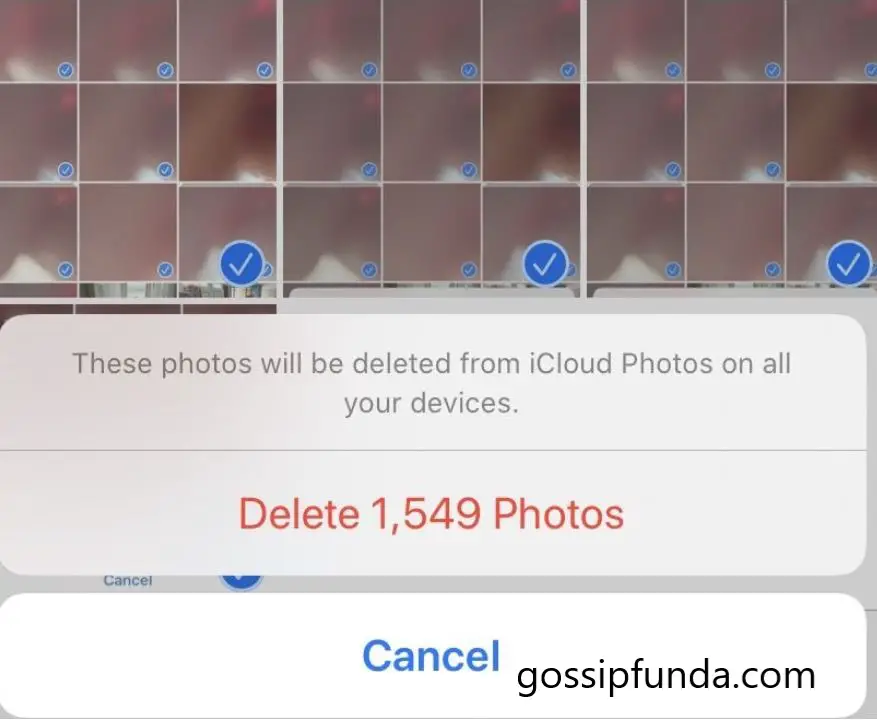
See, if a user wants to remove more than one photo instead of a single picture, then the user has to go for multiple photo selection. For this case, the user has a too long-press on anyone photo he wants to delete. Then the system will show a blue tick or some mark to know multiple deletions of pictures have just started. So now, after the blue click, just hold on the photos you want to delete. The same blue mark will appear in every photo. So far, on your call, you will press on the delete option or the icon, which appears as an option. Now, after having done this, then you can just confirm the deletion of photos by going into the gallery and checking it out.
Here also iCloud comes into the picture. HOW??
How to delete photos from the iPhone using iCloud??
Here, in this case, iCloud will sent a warning of deleting photos from the device. So here, it will not allow you to remove the images permanently. Instead, you have to go to a section that says recently deleted photos. There you have to go and select all the pictures. Then hit your finger on delete, which will all together remove all the images from your phone.
Now see all people are not Sportsperson, and some also want to delete all photos without actually selecting them.
WOW!! HUH!!
So we like ANGELS, have given a solution. We have provided directly a service which our customers want us to do.
The beauty of every phone is that they are so well organized. Every phone has a name or a mark which indicates every and any category.
For example, if we take a category of the photo collection, which consists of only selfies.
In this case, when a user decides to delete all the photos that are selfies from the album section. But instead of choosing and selecting all the images from all the photos category, you will press a three-dot icon which is at a side of that selfie section inside the main album section. After that, from those three dots, an option of “remove” or “delete” will come out. As you have decided to delete, then confirm the message of deleting the selfies and just complete the process.
Now there are some fresh ways also to delete photos.
A big surprise awaits you!!!!
We can remove or delete photos using google photos way!!
Now question How to delete photos from the iPhone using this way???
See, Google photos is a very reliable way to store photos and video files because it provides unlimited storage so we can peacefully store as many pictures as we want.
So, in this case, first and foremost is to download google photos from the app store. It can be free, or it may take money. After that, you have to open a google account, or in case you have opened it. Login with that google account and move all your photos from the gallery to google photos. The process can take some time, as the file can be significant.
After completing this task then You can do anything you want. Here google offers a user a wide range of services. From one of that comes the deletion of a photo. Here you can delete pictures as many as you want. Just hold that photo for some time, then an icon of the trash option will come out. Just confirm that the photo is OK to delete and complete the process.
But you can directly also do some task to delete many photos at a time. This user has to go to the settings of google photos. There will be a manager type option which says that it can manage storage space. After going in through that option, You can see an option that means that it can clear up space. Just hit your finger on that option. And after doing this, all photos are deleted.
Now the question arises in there other ways to come up with this problem. My answer will be definitely YES!!!
How to delete photos from the iPhone all at once??
Now, in this case, there is a very well organized application before apple or google.
It is called Image Capture.
This program is an effortless application or software that allows users to delete more than one photo at one go.
This application will be installed on Mac.
Firstly just plug a cable that connects the iPhone to Mac. This cord can be a USB cable. Now open that Image capture using the search bar. Just give the apple ID and Password so that the system will be allowed to transfer or perform an action in Mac. It can be confirmed when Mac will show a message that your phone has been unlocked. After rendering has been completed and the software has scanned your iPhone, then After some time, the photos will start appearing on the Mac screen.
Now you will be easily able to delete photos by pressing the command key. There will be a red button that will indicate to delete photos if the user wants. After selecting the images, Throw your mouse pointer to that button to confirm the process of deletion. Now, these are some cool hacks or ways in which you can delete photos from the iPhone, and you can also remove more than one photo using different software.
I am a blogger and a coder. So the passion of coding took me into all types of software and technology-related scenarios. I love to think and discover new bad unique ideas and love to write about these topics. So I think I am like a technical Shakespeare.


