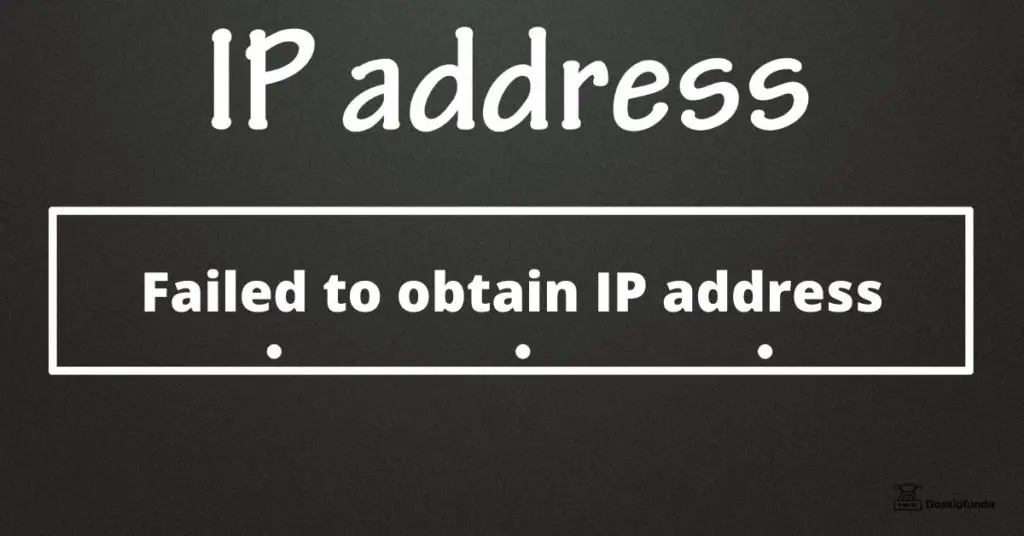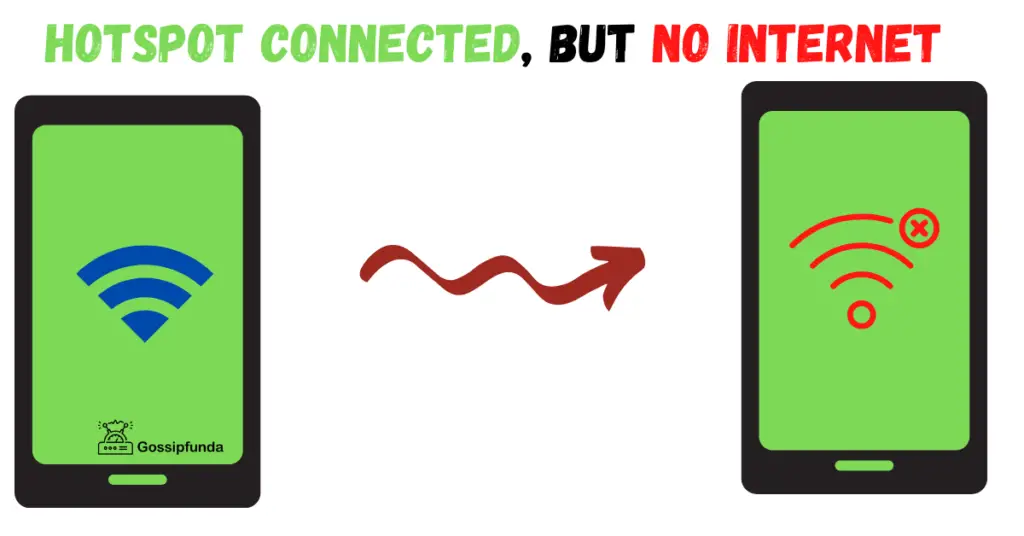Mobile data is a crucial aspect of our daily lives, allowing us to stay connected to the internet even when we are on the move. Whether we are checking emails, browsing social media, or streaming videos, mobile data provides us with the convenience of accessing the internet without the need for a Wi-Fi connection. However, it might be annoying and inconvenient when mobile data abruptly stops functioning.
In this article, we will delve into the common causes of mobile data not working issue and give possible solutions to resolve this issue. From network coverage issues to software bugs, we will cover a range of factors that can impact your mobile data connection. We’ll also give helpful troubleshooting steps that you can follow to get your mobile data back over and running.
Whether you’re an experienced tech user or a beginner in the world of using mobile data, this article will offer you the best knowledge and help you need to overcome any mobile data difficulties you may face. We will explore the various probable causes of mobile data not working, such as hardware difficulties, software flaws, and carrier outages, and provide you with actionable steps to resolve the issue.

So, if you’re tired of having to rely on Wi-Fi for your internet needs and want to get your mobile data working again, read on to learn more about the common causes of mobile data not working and how to resolve them.
Understanding the Mobile Data Connection
Understanding mobile data connections are essential for getting the most out of your mobile device and ensuring a reliable and dependable internet connection. Modern life now revolves around having access to the internet wherever you are, yet many people are unaware of how mobile data connections work or what variables may affect their effectiveness. This article explores the subject of mobile data connections, including a detailed analysis of how they operate and potential factors that might impact their effectiveness and cause them not to work.
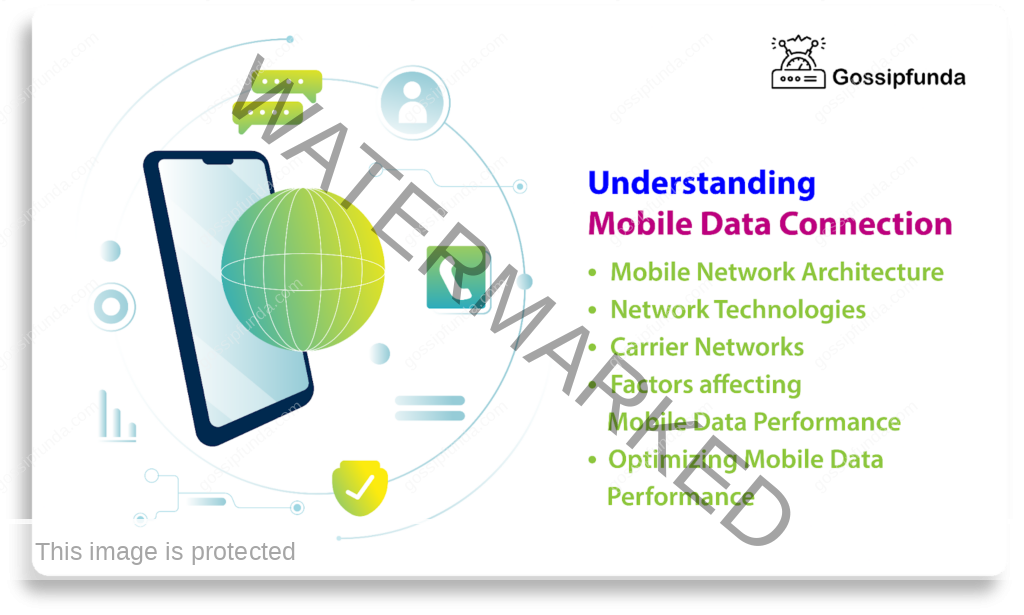
Mobile Network Architecture:
The mobile data connection relies on a complex network of cellular towers and infrastructure that form the mobile network. The network consists of several components, including the base station, mobile switches, and gateways, which work together to provide us with a reliable and fast mobile data connection.
Base stations are the towers that transmit and receive signals from mobile devices, while mobile switches manage the flow of data and voice traffic on the network. Gateways are the points of interconnection between the cellular network and the internet, providing access to the world wide web.
Network Technologies:
Mobile data connections are supported by the 2G, 3G, 4G, and 5G mobile network technologies, among others. With 5G being the newest and fastest, each technology offers varying degrees of data speed coverage and dependability.
Carrier Networks:
Mobile network providers, also known as carriers, who supply mobile data connections offer a variety of plans and packages to fit different demands and budgets. To offer a quick and dependable mobile data connection, carriers make significant investments in their networks, expanding and improving their infrastructure.
Factors affecting Mobile Data Performance:
Network coverage, data consumption caps, network congestion, and device compatibility are just a few of the variables that might affect how well a mobile internet connection performs. One of the most crucial aspects impacting mobile data speed is network coverage, with weaker or patchy coverage leading to slower or failed connections.
Mobile data performance may also be affected by data consumption constraints since restricted data plans sometimes include slower data speeds or data usage limitations. Performance issues with mobile data can also be brought on by network congestion, especially during times when many users are utilizing the network at once, such as peak hours.
Optimizing Mobile Data Performance
Selecting a carrier with adequate network coverage in your location and a plan with enough data usage allowances is crucial for optimizing mobile data performance. Using Wi-Fi wherever available and disabling data-intensive features like automated app upgrades are some measures you may take to cut down on your data use.
Common Reasons for Mobile Data Not Working
We can use the internet anywhere, anytime thanks to the mobile data connection, which is a crucial component of contemporary living. But occasionally, our mobile data connection may not work, which is frustrating and inconvenient. In this post, we will examine some of the most typical causes of mobile data failure.
Some of the common reasons for mobile data not working include weak or patchy network coverage, network congestion, a depleted data allowance, issues with the mobile device or SIM card, and problems with the carrier’s network. Additionally, software updates, app glitches, or malware can also cause mobile data issues.
Checking for network coverage, keeping an eye on your data usage, and updating your mobile device and apps are all crucial for resolving mobile data issues. If the problem continues, you can try contacting your carrier for more help or trying rebooting your device, looking for software updates, or resetting your network settings to see if it fixes the problem.
In conclusion, if you are experiencing problems with your mobile data connection, there are several steps you can take to resolve the issue. You will be guided step-by-step through each of these requirements in this post so that you can begin reusing your data services.
Network Coverage Issues
Network coverage problems are one of the most typical causes of mobile data failure. When you are in a region where there is little to no network coverage, this may happen. It’s crucial to determine if this is the problem before moving on to other troubleshooting techniques if you are experiencing issues with your mobile data. Examining network coverage and how it may impact your mobile data can help you understand what it is.
What is Network Coverage?
Network coverage refers to the geographical area where a mobile network operator provides wireless service. This includes both voice and data services. The coverage area can vary depending on the mobile network operator and the type of network (2G, 3G, 4G, or 5G).
How Network Coverage Affects Mobile Data
Your mobile data may have problems if you are in a place with the low network coverage. Consequently, there may be sluggish performance, connection hiccups, or even a failure to establish a connection. Before trying additional troubleshooting techniques if your mobile data isn’t working, it’s critical to determine if this is the problem.
How to Check Network Coverage in Your Area
You may verify the network coverage in your location in a few different ways:
- Use a network coverage map: Most mobile network operators provide network coverage maps on their websites. You can use these maps to see the estimated coverage in your area.
- Check the signal strength on your phone: Your phone will usually display the signal strength in the form of bars or dots. If the signal strength is weak, it could indicate that you are in an area with the poor network coverage.
- Try another device: If you have another device, try using it in the same location to see if it also experiences network coverage issues.
- Contact your mobile network operator: If you are still unsure about the network coverage in your area, contact your mobile network operator for further assistance.
Resolving Network Coverage Issues
There are numerous measures you can take to fix the issue if you’ve determined that network coverage issues are the root of your mobile data troubles:
- Move to a different location: If you are in an area with poor network coverage, try moving to a different location where there is stronger network coverage.
- Check for network outages: Sometimes unanticipated problems or maintenance might cause network disruptions. If there are any outages in your neighborhood, check with your mobile network provider.
- Restart your phone: Network coverage troubles can occasionally be resolved by restarting your phone. You only need to switch off your phone, wait a moment, and then turn it back on.
- Update your phone’s software: Sometimes network coverage problems are caused by out-of-date software. Look for any updates for your phone that might be available, and install them if required.
- Purchase a network extender or signal booster: If you are still having trouble with network coverage, consider purchasing a network extender or signal booster. These devices can help improve signal strength in your area.
- Switch to a different mobile network operator: If you are still having trouble with network coverage, consider switching to a different mobile network operator that may have better coverage in your area.
Data Limit Reached
Reaching your data limit is another frequent cause of mobile data issues. Many data plans include a certain amount of monthly data usage. Your mobile data may cease working or operate at considerably slower speeds if you reach your data cap. Let’s discuss data usage limits and how it may impact your mobile data usage.
What is a Data Limit?
A data limit is the maximum amount of data that you are allowed to use each month on your mobile plan. This covers all information utilized for browsing the internet, watching streaming movies, accessing social media, and more. Your mobile data may start to have problems if you’ve used up all of your allotted data.
How Data Limits Affect Mobile Data
Your mobile data may stop working or might operate at considerably slower speeds if you reach your data limit. This is due to the possibility that your mobile network provider has a policy in place that restricts or throttles data usage once you hit your data cap. This may lead to unreliable internet connections, sluggish internet speeds, and connection dropouts.
How to Check Your Data Usage
There are several ways to check your data usage:
- Use the settings app on your phone: Most smartphones have a built-in settings app that allows you to view your data usage. This information can usually be found in the “Mobile Data” or “Data Usage” section of the settings app.
- Check your mobile network operator’s website: Most mobile network operators have a website where you can view your data usage. Simply log in to your account to view your usage information.
- Download a data usage tracker app: There are several apps available that can track your data usage and help you avoid reaching your data limit.
How to Avoid Reaching Your Data Limit
To avoid reaching your data limit, there are several steps you can take:
- Monitor your data usage regularly: Check your data usage regularly to ensure you are staying within your limit.
- Adjust your mobile data settings: Most smartphones allow you to adjust your mobile data settings to limit the amount of data used for certain activities, such as background data usage or video streaming.
- Connect to Wi-Fi: Whenever possible, connect to Wi-Fi instead of using your mobile data. This can help reduce your data usage and prevent you from reaching your data limit.
- Upgrade to a higher data plan: If you are consistently reaching your data limit, consider upgrading to a higher data plan with a higher data allowance.
Incorrect APN Settings
APN (Access Point Name) settings are an essential component of your mobile data connection. You can have trouble utilizing your mobile data if your phone’s APN settings are off. Hereby we’ll discuss what APN settings are, why they’re significant, and how to improve subpar APN settings.
What are APN Settings?
Your phone’s APN settings are setup options that enable an internet connection. They provide additional crucial information required to establish a connection to the Internet, such as the network to use and the sort of connection to utilize, to your phone.
Why are APN Settings Important?
APN settings are important because they determine how your phone connects to the internet. If the APN settings are incorrect, you may experience issues with your mobile data, such as slow internet speeds, connection drops, and an inability to connect to the internet.
How to Correct Incorrect APN Settings

If you are having trouble with your mobile data, you check your APN settings. If they are incorrect, you can correct them by following these steps:
- Go to your phone’s settings app: Open the settings app on your phone and navigate to the “Mobile Data” or “Cellular” section.
- Locate the APN settings: In the “Mobile Data” or “Cellular” section, look for the APN settings. This section may also be referred to as “Access Point Names.”
- Correct the APN settings: If the APN settings are incorrect, you can correct them by entering the correct information provided by your mobile network operator.
- Save the changes: Once you have entered the correct APN settings, save the changes and restart your phone.
- Test your mobile data: After restarting your phone, test your mobile data to see if it is working correctly.
Depending on your mobile network operator, the correct APN settings will vary. Request help from your mobile network operator for assistance if you’re unclear if your APN setting is accurate.
Software Glitches and Bugs
Software glitches and bugs can be major causes of issues with your mobile data. There may be issues with your mobile data when a bug or fault affects your phone’s ability to connect to the internet. The definition of software glitches and bugs, their causes, and effective remediation methods are hereby covered.
What are Software Glitches and Bugs?
Glitches and bugs in software are unforeseen faults or issues that develop in the operating system of your phone. They can cause issues with your phone’s ability to connect to the internet, resulting in problems with your mobile data.
Why do Software Glitches and Bugs Occur?
Software glitches and bugs may occur due to a variety of reasons, including outdated software, corrupt data, and security vulnerabilities. They might also occur when your phone is updated to a new version of its operating system, or when you install a new app.
How to Resolve Software Glitches and Bugs
If you are having issues with your mobile data due to software glitches and bugs, you can try the following steps to resolve them:
- Restart your phone: The first step in resolving software glitches and bugs is to restart your phone. This can often resolve simple issues with your mobile data.
- Check for software updates: Make sure that your phone’s operating system is up-to-date. If there is an update available, install it to resolve any bugs or glitches that may be affecting your mobile data.
- Uninstall problematic apps: If you recently installed a new app, it may be causing issues with your mobile data. Try uninstalling the app and testing your mobile data to see if the issue is resolved.
- Factory reset your phone: If the above steps do not resolve your issue, you may need to factory reset your phone. This will erase all data from your phone, including any glitches or bugs that may be affecting your mobile data.
It is important to remember that factory resetting your phone should only be used as a last resort because it will delete all of your phone’s data. Contact the manufacturer of your phone for instructions if you are unclear on how to factory reset it.
SIM Card Issues
A SIM card is an essential component of your mobile phone that enables it to connect to a mobile network. If your SIM card is not working properly, it can result in problems with your mobile data. In this article, we will look at what SIM card issues are, why they occur, and how to resolve them.
What are SIM Card Issues?
SIM card issues are problems that occur with your SIM card, such as a damaged SIM card, incorrect settings, or a SIM card that is not recognized by your phone. These issues can prevent your phone from connecting to the mobile network, resulting in problems with your mobile data.
Why do SIM Card Issues Occur?
Numerous factors, such as SIM card physical damage, wrong settings, or software faults, might cause SIM card issues. They can also happen if you replace your SIM card, change mobile networks, or update the operating system on your phone.
How to Resolve SIM Card Issues
If your mobile data is not working, you can try the following steps to resolve them if SIM card is the cause of the problem:
- Check the SIM card: Make sure that your SIM card is inserted correctly and securely into your phone. If the SIM card is not inserted correctly, it can cause problems with your mobile data.
- Check the settings: Make sure that the settings on your phone are configured correctly for your SIM card. Check that the APN settings are correct for your mobile network, and that the settings for your SIM card are set to the correct network.
- Replace the SIM card: If your SIM card is damaged, it may need to be replaced. Contact your mobile network provider to obtain a new SIM card.
- Restart your phone: Sometimes, simply restarting your phone can resolve SIM card issues. Try restarting your phone and checking your mobile data to see if the issue is resolved.
Corrupted System Files
A corrupted system file is a file that has been damaged or altered, making it difficult for your phone to access it. This can occur for a variety of reasons, including malware infections, software updates gone wrong, or power outages during an update. When a system file that is crucial for mobile data functionality is corrupted, it can cause mobile data to stop working.
Here are some steps to resolve mobile data issues caused by corrupted system files:
Restart Your Phone
The first step in resolving mobile data issues caused by corrupted system files is to restart your phone. A simple restart can sometimes resolve issues caused by corrupted system files. Simply hold down the power button on your phone until the “power off” option appears. Tap “power off,” and then tap “restart.”
Perform a Factory Reset
You might need to do a factory reset if rebooting your phone doesn’t fix the mobile data issues. Your phone’s data will all be removed during a factory reset, returning it to its default settings. Make cautious to back up your critical data before conducting a factory reset because it will be erased in the process. Go to the settings on your phone, choose “System” or “General,” and then choose “Reset” to do a factory reset. Select “Factory Reset” from there.
Install Updates
Install the most recent software updates for your phone if you haven’t previously. Software updates frequently include security patches and bug fixes that can repair problems with mobile data brought on by damaged system files. Go to your phone’s settings, choose “System” or “General,” then choose “Software Update” to check for software upgrades.
Scan for Malware
Malware on your phone might corrupt system files and result in problems with mobile data if it has been installed. Download a reliable antivirus app, then scan your phone thoroughly for infection with it. If malware is found, follow the antivirus app’s removal instructions to get rid of it.
Modify Settings to Resolve Mobile Data Issues
Here are several settings that can be adjusted to resolve mobile data issues:
Turn on Data Roaming
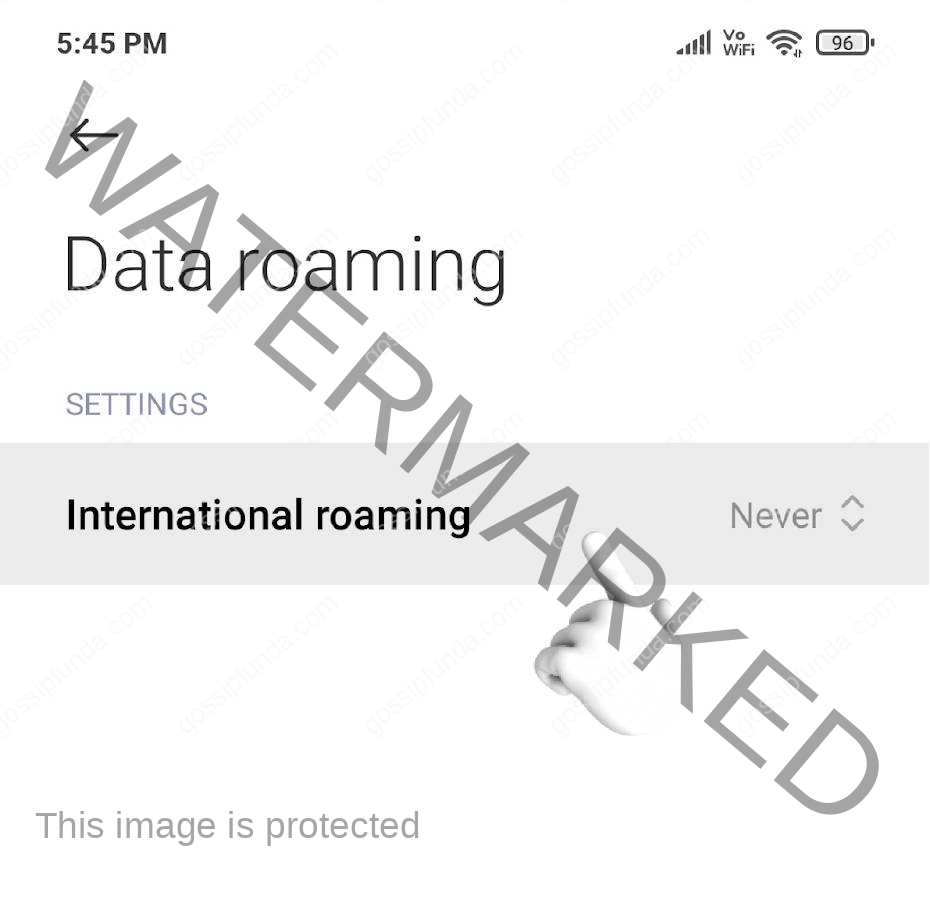
If you are traveling to another country, you might need to enable data roaming in order to use your mobile data. Your phone can connect to a foreign mobile network and access the internet through data roaming. Go to your phone’s settings and choose “mobile data” or “cellular data” to enable data roaming. You ought should be able to activate data roaming from there.
Reset Your Network Settings
If you are having problems with your mobile data, resetting your network settings may help. Resetting your network settings will erase all network settings on your phone, including Wi-Fi networks, VPN configurations, and mobile data settings. To reset your network settings, go to your phone’s settings and select “general” or “System.” From there, select “Reset” and then “Reset Network Settings.”
Turn off Cellular Data for Certain Apps
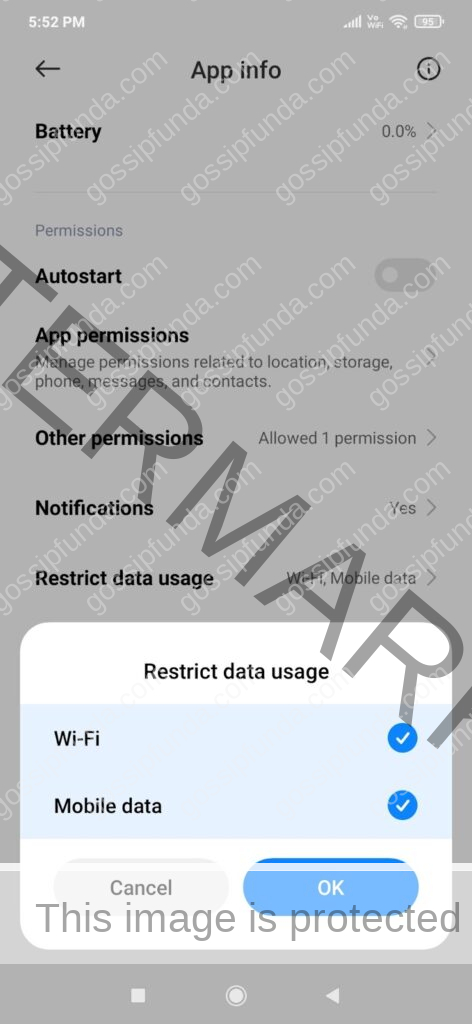
Turning off cellular data for specific applications may be a good idea if you are experiencing issues with your mobile data. Some applications use a lot of data and might rapidly fill up your data limit. Go to your phone’s settings and choose “mobile data” or “cellular data” to disable cellular data for certain apps. You may then disable cellular data for certain apps from that point.
Enable Data Compression
By adopting data compression, you might consume less mobile data while also potentially resolving any concerns. Utilizing data compression, less information is transmitted over the internet. By selecting “mobile data” or “cellular data” from the settings menu on your phone, you may turn on data compression.
Carrier Outages
When a mobile network operator encounters technical issues that prevent their clients from using mobile data, this is known as a carrier outage. Numerous things, including network maintenance, natural disasters, and equipment malfunctions, might result in these disruptions. Customers may not be able to access mobile data during carrier outages, which makes it challenging to maintain connectivity.
The following procedures can be performed to fix mobile data difficulties brought on by carrier outages:
Check the Carrier’s Website
Checking for updates on the carrier’s website is the first step to take when dealing with mobile data troubles brought on by carrier outages. The majority of mobile network operators publish information regarding outages, including an estimated time of resolution, on their websites. You can use this information to assess whether an outage is to blame for your mobile data problems.
Check Social Media
Examining social media is another approach to find out if your mobile data problems are being caused by a carrier outage. Customers will frequently update social media sites like Twitter and Facebook with information regarding outages. You can use this information to assess the severity of the outage and whether it is localised to your area.
Turn Your Phone Off and On
Try turning your phone on and off if you think a carrier outage is to blame for your mobile data problems. This straightforward approach can occasionally fix mobile data difficulties brought on by carrier disruptions. Simply maintain pressure on your phone’s power button until the “power off” option appears. After selecting “power off,” select “restart.”
Wait for the Outage to Resolve
Sometimes waiting for the problem to be fixed is the only approach to fix carrier outage-related problems with mobile data. Your mobile data should be restored after the issue has been rectified because most carrier outages are fixed in a matter of hours. You can access the internet and maintain contact when using Wi-Fi.
Contacting the Carrier and Manufacturer
If you have tried all of the troubleshooting steps and are still experiencing mobile data issues, it may be time to contact your carrier or the manufacturer of your phone.
Here are some steps to contact the carrier or manufacturer for assistance with resolving mobile data issues:
Contact Your Carrier
Your carrier is the best place to start when you are experiencing mobile data issues. They will be able to provide information on network outages and any other known issues that may be affecting your service. They may also be able to provide additional troubleshooting steps to resolve the issue.
Check for Software Updates
Before contacting the manufacturer, it is a good idea to check for any software updates that may be available for your phone. Keeping your phone updated is essential since software updates can frequently fix mobile data issues. In your phone’s settings menu, you may check for software updates.
Contact the Manufacturer
It could be time to get in touch with the manufacturer of your phone if the problem still persists after you’ve spoken to your carrier and looked for software updates. They will be able to advise you of any software flaws or problems that are known to exist and offer advice on how to fix them. If the issue is a hardware problem, they may also be able to provide information on how to get your phone repaired.
Escalate the Issue
It could be required to escalate the problem if you are still having problems with mobile data even after getting in touch with the carrier and the manufacturer. This may involve speaking with a supervisor or elevating the problem to a higher level of assistance. By escalating the issue, you can ensure that you are getting the help and support you need to resolve the issue if your mobile data is not working.
Conclusion and Final Thoughts
In today’s fast-paced world, mobile data is an essential part of our daily lives. It enables us to stay in touch with the internet, communicate with others, and have immediate access to crucial information on the go. However, it might be irritating though when mobile data isn’t functioning.
In this article, we have discussed several common reasons why mobile data may not be working and the steps you can take to resolve these issues. From network coverage issues and data limits reached to software glitches and bugs, hardware problems, and carrier outages, we have covered a variety of potential solutions.
It’s crucial to bear in mind that a variety of distinct circumstances might contribute to mobile data problems. Therefore, solving the issue could require some time and effort. You may make sure that you are taking the essential actions to fix the problem and resume using your mobile data as soon as possible according to the instructions provided in this article.
If you are still experiencing mobile data issues after trying all of the troubleshooting steps, it may be time to contact your carrier or the manufacturer of your phone for additional support and assistance.
In conclusion, problems with mobile data might be frustrating, but with the appropriate strategy, they can be fixed efficiently and swiftly. You can resume utilizing your mobile data as soon as possible by taking the actions described in this article.
As a content writer, I specialize in creating compelling, engaging, and informative written content for various platforms and audiences. My background in research, writing, and editing allows me to craft SEO-friendly content that resonates with readers and drives results. I have experience in creating a wide range of content such as blog posts, website copy, product descriptions, and email marketing campaigns. I am dedicated to producing high-quality content that is tailored to the unique needs and goals of my clients and I am always looking for new challenges and opportunities to grow as a writer.