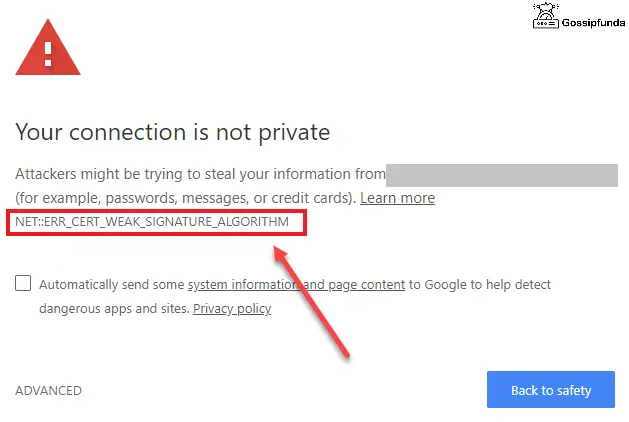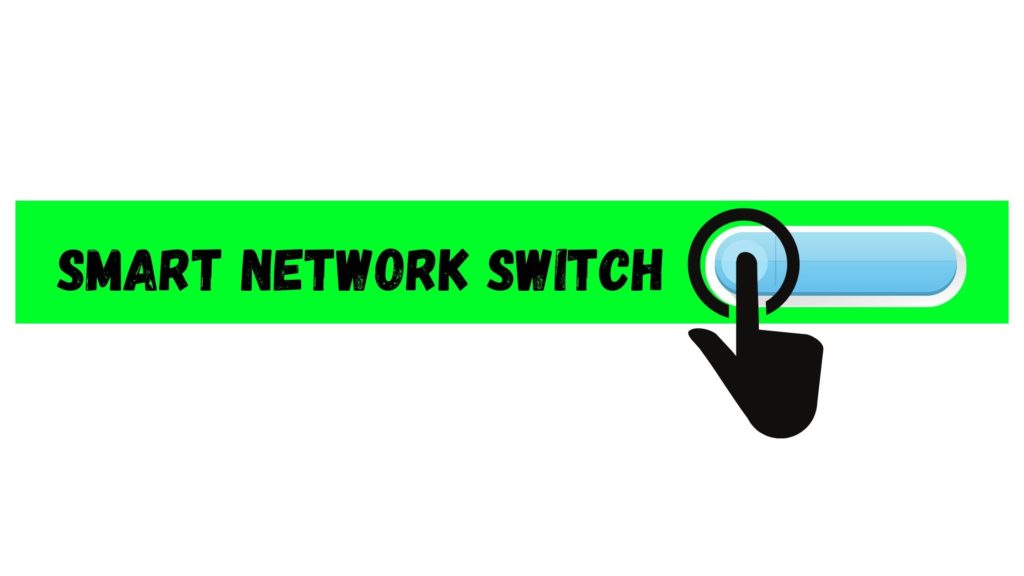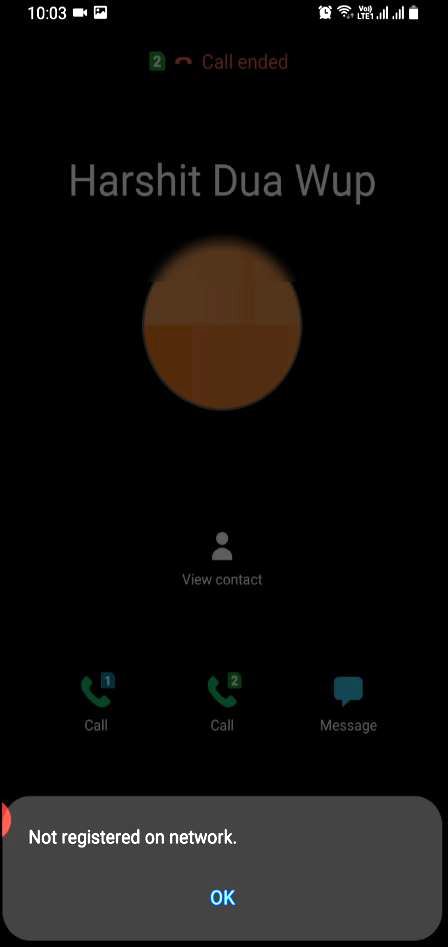In today’s hyper-connected world, smartphones are indispensable, serving as our primary means of communication. However, managing unwanted calls is a common concern. While blocking unwanted numbers is a popular solution, knowing who attempted to reach you can be equally important. Gossipfunda guides you through the latest methods to see missed calls from blocked numbers, ensuring you stay informed without compromising your peace.
Understanding Missed Calls from Blocked Numbers
When you block a number, the caller cannot reach you directly. However, the call might still appear as a missed call in your call log. Understanding how to access these missed calls can help you identify persistent unwanted callers or even recognize important contacts who might have been inadvertently blocked.

Why Monitor Missed Calls from Blocked Numbers?
- Identify Persistent Callers: Determine if a particular number is repeatedly trying to reach you.
- Avoid Missing Important Calls: Ensure that blocking doesn’t inadvertently prevent important calls from friends or family.
- Enhance Security: Monitor suspicious numbers attempting to contact you, which could be potential threats.
How to View Missed Calls from Blocked Numbers on Different Devices
Different operating systems handle blocked calls uniquely. Here’s how you can access missed calls from blocked numbers on Android and iOS devices.
For Android Users
Android devices offer built-in features and settings that allow you to view missed calls from blocked numbers.
Step-by-Step Guide:
- Open the Phone App:
- Locate and tap the Phone app on your home screen or app drawer.
- Access Call Logs:
- Navigate to the Recent or Call Log tab to view all incoming and outgoing calls.
- Filter Blocked Numbers:
- Tap the Menu icon (three dots) in the top-right corner.
- Select Settings > Blocked numbers.
- Some Android versions allow you to view Blocked calls separately. Look for an option like Blocked calls history.
- View Missed Calls:
- If available, tap on Blocked calls history to see the list of missed calls from blocked numbers.
- Use Third-Party Apps for Enhanced Features:
- If your device doesn’t support viewing blocked calls, consider installing trusted apps like Truecaller or Hiya. These apps often provide detailed logs of all blocked calls, including missed attempts.
Tips:
- Regularly Update Your Phone: Ensure your Android OS is up-to-date to access the latest features.
- Check Manufacturer-Specific Features: Some brands like Samsung or OnePlus may have unique settings for managing blocked calls.
For iOS Users
Apple’s iOS has a slightly different approach to handling blocked calls, but you can still access missed calls from blocked numbers with ease.
Step-by-Step Guide:
- Open the Phone App:
- Tap the Phone icon on your home screen.
- Navigate to Recents:
- Select the Recents tab to view your call history.
- Identify Blocked Numbers:
- Blocked calls are typically marked with a “Missed” label.
- To view all blocked numbers, go to Settings > Phone > Blocked Contacts.
- Review Missed Calls:
- Unfortunately, iOS does not natively display missed calls from blocked numbers separately. However, you can cross-reference the Recents list with your Blocked Contacts to identify missed calls from blocked numbers.
- Utilize Third-Party Apps:
- Apps like Truecaller or Hiya can provide a more comprehensive view of missed calls from blocked numbers on iOS devices.
Tips:
- Enable Silence Unknown Callers: Go to Settings > Phone > Silence Unknown Callers. This feature sends calls from unknown numbers directly to voicemail, reducing interruptions.
- Regularly Update iOS: Keep your device updated to benefit from the latest call management features.
Using Third-Party Apps to Track Missed Calls from Blocked Numbers
When built-in features fall short, third-party applications can bridge the gap, offering advanced functionalities to manage and monitor blocked calls.
Top Apps for Viewing Missed Calls from Blocked Numbers
- Truecaller:
- Features: Comprehensive call blocking, caller ID, and spam detection.
- How It Helps: Logs all blocked calls, allowing you to review missed attempts from unwanted numbers.
- Hiya:
- Features: Real-time spam protection, call blocking, and reverse phone lookup.
- How It Helps: Maintains a detailed log of blocked calls, helping you identify persistent offenders.
- RoboKiller:
- Features: Automated spam call blocking, answer bots, and call tracking.
- How It Helps: Provides insights into blocked calls and trends in unwanted call attempts.
Installing and Configuring Third-Party Apps
- Download the App:
- Visit the Google Play Store or Apple App Store.
- Search for the desired app (e.g., Truecaller, Hiya).
- Install and Launch:
- Download and install the app.
- Open the app and follow the on-screen instructions to set it up.
- Grant Necessary Permissions:
- Allow the app to access your contacts, call logs, and other relevant data to function effectively.
- Configure Settings:
- Customize call blocking preferences.
- Enable features to log and notify you of missed calls from blocked numbers.
- Review Call Logs:
- Access the app’s dashboard to view detailed logs of all blocked and missed calls.
Benefits of Using Third-Party Apps
- Enhanced Visibility: Gain comprehensive insights into all call attempts, including those from blocked numbers.
- Customizable Blocking: Tailor blocking settings to your specific needs, ensuring minimal disruptions.
- Continuous Updates: Benefit from regular updates that improve spam detection and call management.
Risks and Considerations
While monitoring missed calls from blocked numbers can be beneficial, it’s essential to be aware of potential drawbacks:
- Privacy Concerns: Third-party apps often require access to sensitive data. Ensure you trust the app and review its privacy policies before granting permissions.
- Battery and Data Usage: Some call-blocking apps may consume additional battery or data. Choose lightweight apps to minimize impact.
- False Positives: Legitimate callers might be mistakenly blocked. Regularly review your blocked list to prevent missing important calls.
Real-Life Example: Managing Missed Calls from Blocked Numbers
Consider Ayesha, a freelance graphic designer, who frequently receives unsolicited calls from potential clients. To manage her time effectively, she blocked unknown numbers. However, she realized that some genuine clients were inadvertently blocked. By using Truecaller, Ayesha was able to review missed calls from blocked numbers, identify legitimate clients, and adjust her blocking settings accordingly. This balance allowed her to maintain focus while ensuring she didn’t miss out on valuable opportunities.
Don’t miss:
- How do you know someone blocked your number
- How to see blocked numbers on iPhone
- What happens when you block a number on android?
Whether you rely on built-in smartphone features or leverage the power of third-party apps, staying informed about missed call attempts helps you make better decisions about whom to block and whom to engage with.
Awill Guru is a technology enthusiast with degrees in VLSI Engineering (B.Tech, M.Tech) and Android Development. Their passion for education drives them to teach and share knowledge through their blog. He also hold qualifications in Sociology (M.A.) and Education (B.Ed), along with NIELIT O and A Level certifications.