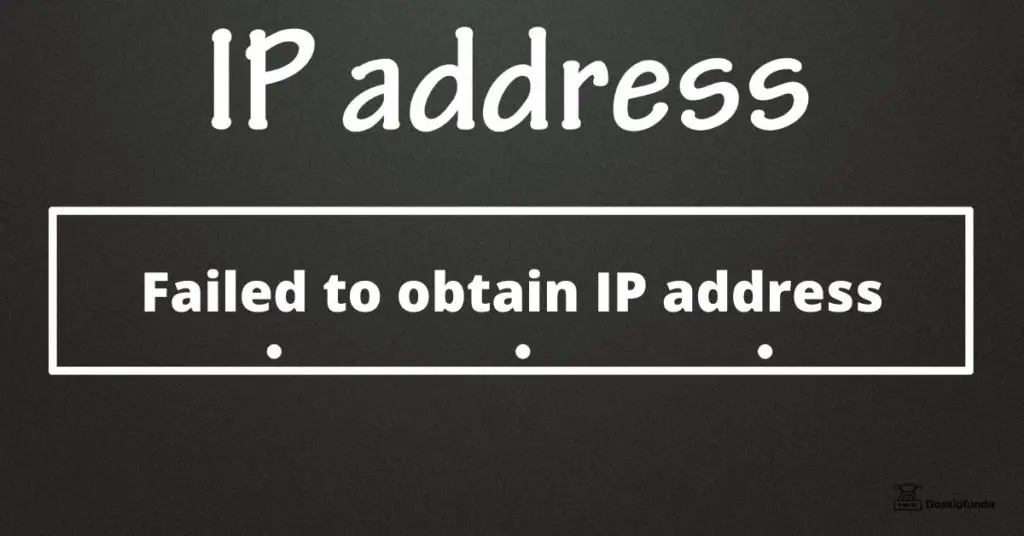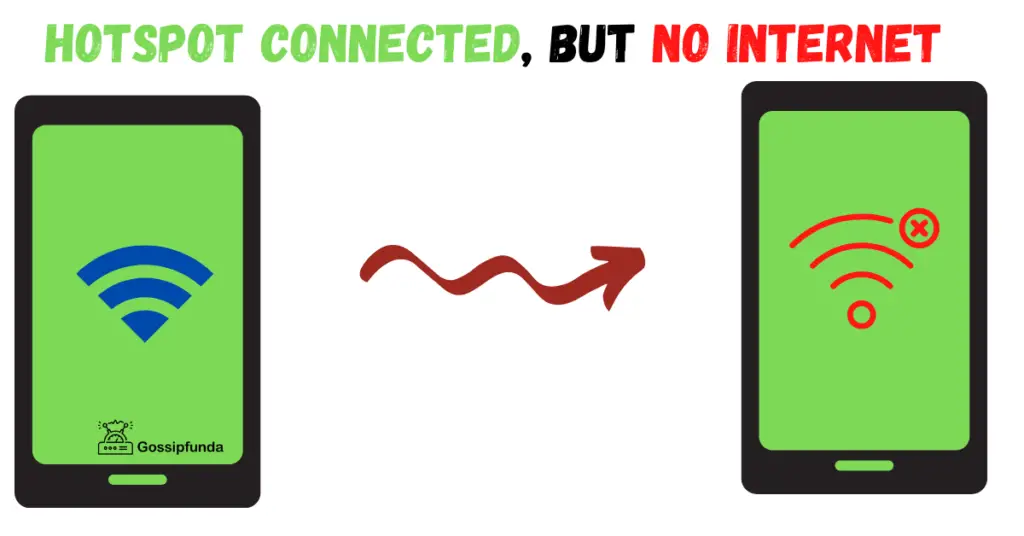“Phone not registered to network” is a common problem faced by many users. The network must register the phone in order for it to function properly. If your phone isn’t registered, you might experience issues with your internet connection or your ability to make calls. Fortunately, you can solve the issue by following a few simple steps.
Restart your phone, check for software updates, reset network settings, manually select the network, check the SIM card, and contact your carrier. These are some solutions. If these steps don’t work, consider seeking professional help. In this guide, we will explore each of these solutions in detail. And help you to fix the issue and get back to using your phone smoothly.
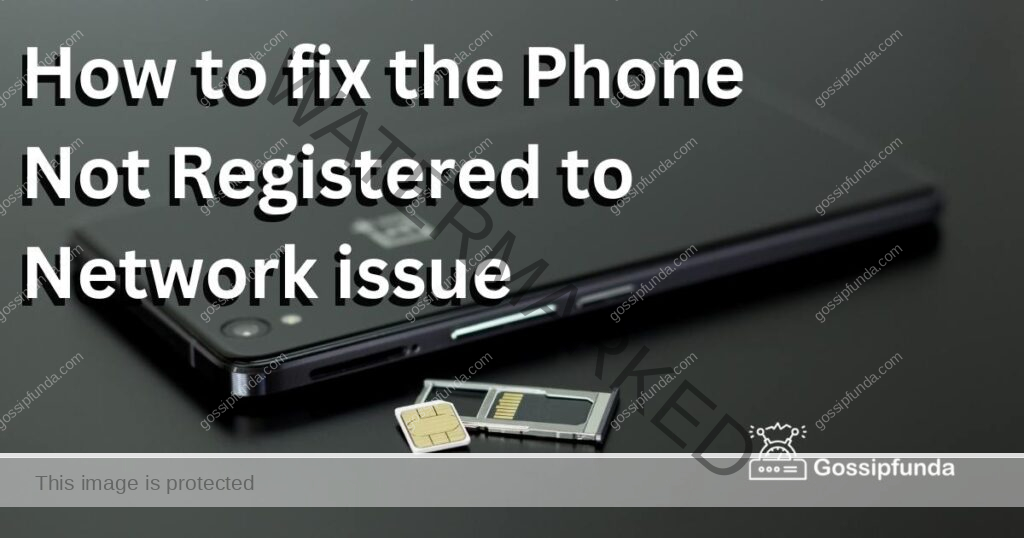
What does “Not Registered on Network” mean?
For Android users
“Not Registered on Network” is an error message that appears on mobile devices when they cannot connect to a network service provider. This error may occur for a number of reasons, including improper SIM card insertion, network connectivity problems, or software issues with the device.
If you receive the “Not Registered on Network” error on your Android phone, it may mean that your phone is not able to connect to the network service provider. This can happen if the SIM card is not inserted properly. Or maybe there is a problem with network coverage in your area. You might need to restart your phone and verify the SIM card. Otherwise, you might switch off your phone, take out the battery, wait a minute, and then put the battery and SIM card back in.
If the problem persists, you may need to reset the network settings on your phone or perform a factory reset. You should get in touch with your network service provider for additional help if none of these fixes work.
For IOS users:
Similarly, if you receive the “Not Registered on Network” error on an iOS device. It may mean that your device is not able to connect to the network service provider. A problem with network coverage, an unactivated SIM card, or incorrect network settings on the device can cause this to occur. You may need to check your internet connection. Firstly, go to settings, and make sure the device is set to the correct network. Check that the SIM card is inserted correctly in order to resolve this issue.
If the issue doesn’t disappear, you should reset the network configuration or return the device to its default settings. You might need to get in touch with Apple Support or the network service provider. When none of these fixes work, try this last.
The “Not Registered on Network” error message indicates that a mobile device is unable to connect to a network service provider. The solution to this issue varies depending on the device and the cause of the problem. Typically involves checking the network coverage, the SIM card, and the device settings. Then reset the network settings or restore the device to its original settings. If the error persists, it is best to seek assistance from the network service provider or device manufacturer.
“Cause of ‘Phone Not Registered on Network’ Error”
There are various causes of the “Phone Not Registered on Network” error. Including a malfunctioning SIM card, problems with the network’s coverage, and software issues with the device. It’s crucial to comprehend the underlying reason for the error in order to resolve this problem.
For instance, both Android and iOS devices may get the “Phone Not Registered on Network” problem. This only occurs when a SIM card is damaged or not installed properly. In this situation, verifying the SIM card to make sure it is inserted properly can offer a quick fix.
Another possible cause of this error is a network coverage issue. If there is a problem with the network coverage in your area. Same, your device may not be able to connect to the network service provider, resulting in the “Phone Not Registered on Network” error. ” In this case, you may provide a solution by moving to an area with the better network coverage.
Device software problems can also result in the “Phone Not Registered on Network” error. For example, a bug in the device software or a recent software update can cause this issue. In this case, the solution may be to reset the network settings and perform a factory reset. Otherwise, you can wait for a software update to resolve the issue.
A problem with the network service provider may also cause the “Phone Not Registered on Network” error. For example, “Network outages or maintenance may cause the “Phone Not Registered on Network” error.” In this case, the solution may be to wait until the network service provider has resolved the issue.
Steps to Resolve “Phone Not Registered on Network” Error
The “Phone Not Registered on Network” error can be frustrating, but it can usually be resolved by following a few simple steps. “Steps to resolve “Phone Not Registered on Network” Error”
- Step 1: Check the SIM card. Ensure that the SIM card is inserted correctly and that it is not damaged. If necessary, remove the SIM card and reinsert it. “Resolve the issue by turning off, removing the battery, and reinserting the SIM card.”
- Step 2: Switch the phone off. The phone should be turned off and then back on. In many cases, this can fix problems with network connectivity. Turn off your iPhone by swiping “Slide to Power Off” or holding the power button. Then, to switch your phone back on, press and hold the power button.
- Step 3: Check the network coverage. “Check network coverage issues by searching on the network provider’s website.”
- Step 4: Reset the network settings. If the previous steps have not resolved the issue, you may need to reset the network settings on your phone. On an Android phone, you can go to “Settings,” then “System,” then “Reset,” and finally “Reset network settings.” On an iPhone, you can go to “Settings,” then “General,” then “Reset,” and finally “Reset Network Settings.”
- Step 5: Implement a factory reset. You might have to do a factory reset if the previous methods did not cure the problem. This will reset your phone to its factory settings and remove all data from it. On an Android phone, select “Settings,” followed by “System,” “Reset,” and then “Factory data reset.” You can select “Erase All Content and Settings” after selecting “General” from the “Reset” menu on an iPhone.
- Step 6: Contact the network service provider or device manufacturer. If the previous steps have not resolved the issue. Now you may need to contact your network service provider or device manufacturer for further assistance. They may be able to provide additional support or offer a solution to resolve the “Phone Not Registered on Network” error.
Conclusion
In conclusion, when a device is unable to connect to the mobile network, an error message that reads “Phone Not Registered on Network” appears. This could be due to faulty network settings, a network outage, or a problem with the device itself. “Try rebooting, checking network settings, and checking your SIM card.” You might need to get in touch with your network operator or the maker of your device for more help if these methods don’t work.
Examine the SIM card for any apparent damage, such as bending or water damage, by taking it out. Try cleaning the contacts on the SIM card with a gentle, dry cloth and reinserting it if it seems to be in good shape. You might have to ask your network provider for a new SIM card if the issue continues.
Another possible solution is to update the device’s software. Manufacturers often release software updates that address various issues, including network connectivity problems. To check for software updates, navigate to the “Settings” app on your device and look for an “Updates” or “Software Update” option.
If none of these steps resolves the issue, it is possible that the problem lies with the device’s hardware. In such cases, you may need to take your device to a repair center for further assessment and repair.
To resolve the “Phone Not Registered on Network” error message, follow a methodical approach that involves checking the network configuration, verifying the SIM card, and examining the device software. If following these instructions does not fix the problem, you might need to contact your network provider or a repair facility for additional help.
I am passionate about my work. Because I love what I do, I have a steady source of motivation that drives me to do my best.
I’m not comfortable with settling, and I’m always looking for an opportunity to do better and achieve greatness. I have a keen interest in the technical field. Apart from this, I am a social media influencer.