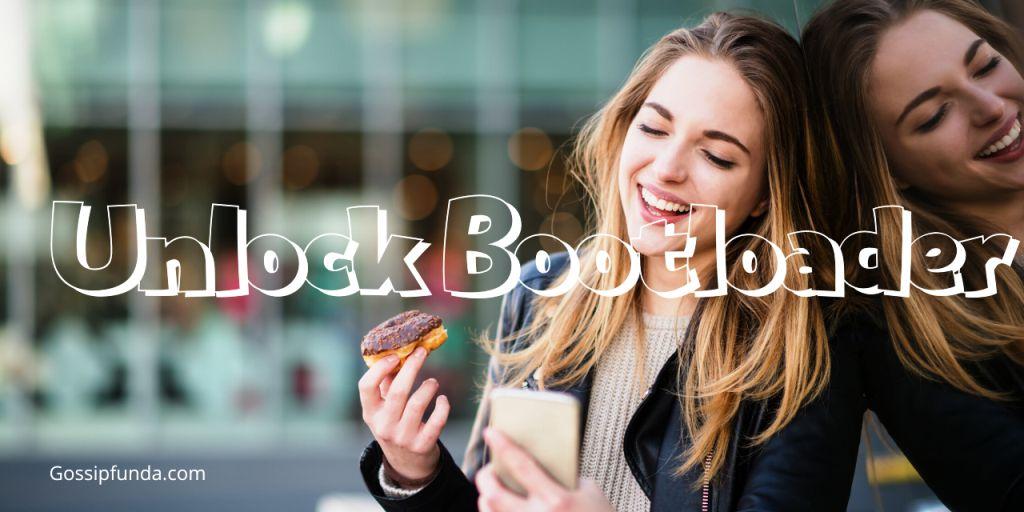Having issues with your Samsung washer? Nothing can be more frustrating than seeing an error code pop up when all you want is a quick laundry session. One such common error that users face is the ‘sc error code’. Fortunately, we’ve got your back. Dive into this guide to understand the reasons behind the error and how to tackle it head-on.
What is SC error code Samsung washer
The SC error code essentially flags a draining issue in your Samsung washer. When the washer cannot drain the water out, this code flashes on the display panel. Typically, this is a sign that something’s amiss within the drainage system.
Reasons for the SC Error Code
- Clogged Drain Pump Filter: Over time, small items like coins, buttons, or lint can get trapped, causing obstructions.
- Kinked Drain Hose: This happens when the hose gets folded or bent, preventing the water from draining out.
- Faulty Drain Pump: Wear and tear can lead to the drain pump malfunctioning. If it doesn’t function, water can’t be removed.
- Blocked Drainage Pipe: Sometimes, external factors can cause blockages in the pipe, making it hard for the water to flow out.
How to fix sc error code Samsung washer?
Now, let’s delve into the solutions to resolve these issues.
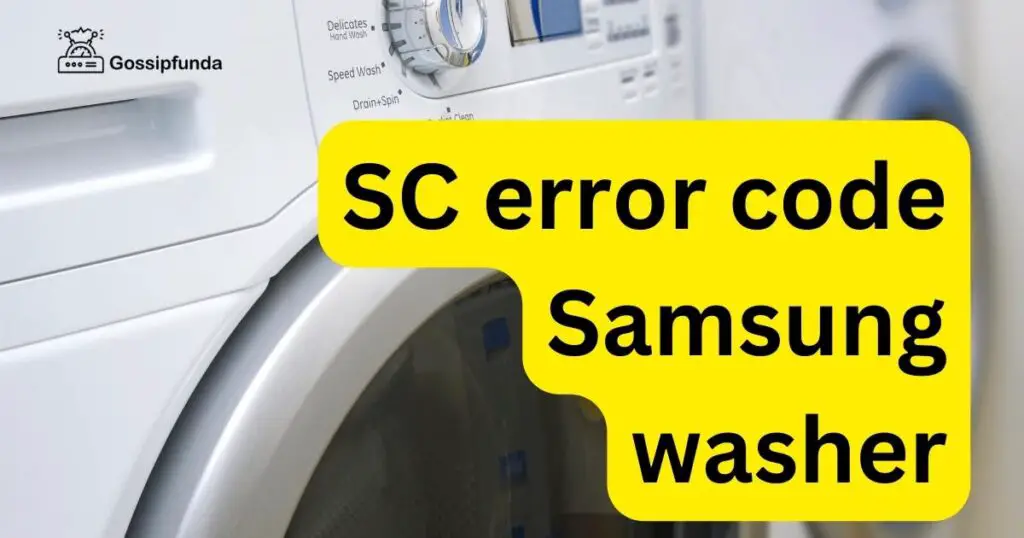
Fix 1: Addressing the SC error code in Samsung Washers
Understanding and rectifying the ‘sc error code’ on your Samsung washer can make a huge difference in its performance. Let’s break down the steps in detail for a thorough understanding of the problem and its solution.
1. Disconnect the Washer from Power: Before you start, safety comes first. Ensure you unplug the washing machine from the electrical outlet. This prevents any accidents or damage while working on the washer.
2. Access the Drain Pump Filter: The drain pump filter is an essential component, catching debris and preventing them from damaging the pump or causing blockages. To access it:
- Locate the small door or cover at the washer’s bottom front.
- Open it to reveal the filter.
3. Clean the Filter Thoroughly
- Once you’ve accessed the filter, carefully pull it out.
- Inspect it for any debris like lint, small toys, coins, or hair.
- Clean it under running water using a soft brush to remove any stubborn residues.
- Shake it gently to remove excess water and ensure it’s completely clean.
4. Check the Drain Hose
The drain hose is responsible for removing water from the washer and into the drainage system.
- Trace the drain hose from the back of the washer to its endpoint.
- Feel along its length for any kinks or bends.
- Straighten them out and ensure there are no blockages inside.
- If the hose is damaged, consider replacing it.
5. Reconnect and Test
- Once you’ve cleaned the filter and ensured the hose is free of obstructions, replace the filter back in its original position.
- Reconnect the washing machine to the power source.
- Run a short rinse and spin cycle to check if the error persists. If water drains out without issues, you’ve successfully resolved the problem.
6. Seek Professional Assistance If Needed
If the ‘sc error code’ still appears after these steps, there could be deeper technical issues. It’s advisable to contact a professional technician or Samsung support for further assistance.
Don’t miss: Le error code lg washer
By meticulously following the steps, you enhance the washer’s longevity, ensuring smooth operation. Regular maintenance and being mindful of what goes into the washer can prevent many common errors. Remember, keeping the washer in peak condition isn’t just about troubleshooting but also about proactive care.
Fix 2: Inspecting and Rectifying the Drain Pump Issues
When the ‘sc error code’ still lingers after cleaning the filter and hose, there’s a possibility that the drain pump itself is at fault. Here’s a detailed guide to help you inspect and potentially solve the problem.
1. Safety Precaution
Always prioritize safety. Before delving into any repair or inspection, ensure the washing machine is unplugged from the power source to prevent any electrical accidents.
2. Accessing the Drain Pump
To inspect the drain pump:
- Carefully tilt the washer backward to gain better access to its underside. It’s a good idea to have someone assist you or to use props for safety.
- You’ll see the drain pump typically located towards the bottom of the machine.
3. Inspecting the Pump for Visible Damage
- Look for signs of wear, cracks, or damages. Sometimes, the pump may seem swollen or burnt out.
- If it shows visible damage, it’s a clear indicator that the pump needs replacement.
4. Testing the Drain Pump
If there are no visible signs of damage:
- Use a multimeter to check the pump’s continuity. A functioning drain pump should show a reading between 100 & 300 ohms.
- If there’s no continuity or the reading is off, the pump is faulty.
5. Replacing the Drain Pump
- Start by disconnecting any wiring harnesses attached to the pump.
- Next, loosen and remove any screws or clamps holding the pump in place.
- Replace it with a new, compatible drain pump for your Samsung washer model.
- Reattach the wiring harnesses and ensure the pump is securely fastened in place.
6. Re-assemble and Test the Machine
- Put the washer back in its upright position.
- Plug it in and run a short wash cycle.
- If water drains out efficiently, the issue has been addressed. If the ‘sc error code’ persists, consider further professional help.
Remember, while this process might seem straightforward, handling electrical components requires precision and care. If at any point you feel unsure, it’s best to consult with a professional or technician for guidance. Keeping your washer running smoothly ensures longevity and efficient performance. Regular checks and timely replacements make a world of difference.
Fix 3: Checking and Clearing the External Drainage System
Sometimes, even when the internal components of your Samsung washer are working perfectly, the ‘sc error code’ might pop up due to issues in the external drainage system. Ensuring a clear path for the water to exit the washer is crucial for its effective operation. Let’s walk through this next fix step by step.
1. Prioritize Safety First
Before diving into the fix, unplug the washing machine. Working safely should always be your primary concern when dealing with electrical appliances.
2. Locate the Drain Hose Outlet
This is where the drain hose from the washer connects to the household drainage system.
- Usually, it’s connected to a standpipe, sink, or a dedicated water outlet.
- Detach the hose gently from its endpoint.
3. Inspect the Drain Hose End
- Before delving deeper, ensure the end of the drain hose isn’t clogged.
- Remove any blockage you find. It could be lint, accumulated detergent, or other debris.
4. Check the Standpipe or Sink
- If connected to a standpipe, inspect for clogs or obstructions. This could be from accumulated lint or foreign objects.
- If connected to a sink, ensure the sink drains correctly. Sometimes, blockages in the sink can back up and cause issues in the washer.
5. Clearing Blockages
- For the standpipe, you can use a plumber’s snake or a long, flexible brush to clear out any obstructions.
- For sinks, you might need to use a sink plunger or drain cleaner. Always follow the manufacturer’s instructions when using chemical cleaners.
- After clearing blockages, pour a gallon of water down to ensure smooth flow.
6. Reconnect and Test
- Once you’ve ensured that the external drainage path is clear, reattach the drain hose to its endpoint.
- Secure it to avoid any leaks.
- Plug the washer back in, and run a short rinse and spin cycle to check if the ‘sc error code’ is resolved.
7. Consider a Professional
If you’ve tried multiple fixes and still face the issue, there could be a deeper, less obvious problem. Reach outaa to a professional technician or a plumber to assess the system thoroughly.
Tackling the ‘sc error code’ might require a combination of fixes or a deep dive into one specific area. Either way, understanding your Samsung washer’s intricacies and addressing them in a systematic way can save time, money, and ensure the longevity of your appliance. Regular maintenance and a keen eye for early signs of issues can go a long way.
Fix 4: Resetting the Washing Machine
Sometimes, the simplest solutions work wonders. Electrical glitches or temporary software bugs can occasionally cause error codes to appear.
- 1. Safety First: Before trying any method, ensure the washer is unplugged.
- 2. Press and Hold the Power Button: With the washer unplugged, press and hold the power button (or the start button) for about 30 seconds.
- 3. Plug the Machine Back In: After waiting for a minute, plug the washer back into the power outlet.
- 4. Turn On and Test: Switch on the washing machine and run a small load to check if the ‘sc error code’ has disappeared.
Fix 5: Evaluating the Washer’s Software and Control Panel
Sometimes, the issue is not mechanical but digital.
- 1. Inspect the Control Panel: Check the washer’s control panel for any visible signs of damage or wear. Any misbehaving buttons or unresponsive controls could be a clue.
- 2. Update the Software: If your Samsung washer comes with smart features, ensure its software/firmware is up-to-date. Sometimes manufacturers release updates to fix known issues.
- 3. Reset to Factory Settings: Most modern washers offer a reset or restore factory settings option. This might help if there’s a software glitch causing the error.
- 4. Consult the Manual: Your Samsung washer’s manual might have specific troubleshooting steps for software issues. Always worth a check!
Fix 6: Inspecting the Water Level Sensor
The sc error code can also be triggered if the washer’s water level sensor malfunctions, thinking it’s full when it’s not.
- 1. Access the Sensor: The water level sensor (often called a pressure switch) is typically located inside the washer’s back panel. Before accessing, unplug the machine.
- 2. Check the Hose Connected to the Sensor: Sometimes, the tiny hose connected to the sensor can get clogged. Inspect and clean it if necessary.
- 3. Test the Sensor: You can use a multimeter to test the sensor’s continuity. If it’s faulty, it might need replacement.
- 4. Reconnect Everything and Test: After checking and potentially replacing the sensor, run a wash cycle to see if the error code persists.
Each of these fixes tackles a different potential root cause of the ‘sc error code’. Depending on your washer’s specific situation, one or a combination of these fixes might be needed. If you’ve exhausted these methods without success, it might be time to consult a professional or consider reaching out to Samsung customer service. Regular care and maintenance can help prevent such issues and keep your washer running smoothly.
Fix 7: Verifying the Lid or Door Lock Mechanism
If your Samsung washer’s door or lid isn’t locking properly, it might throw an ‘sc error code’. Here’s how to tackle this:
- 1. Physical Inspection: Begin by inspecting the door or lid for any visible damage. Ensure it aligns correctly and closes securely.
- 2. Clean the Lock: Over time, lint, detergent, or other residues can accumulate around the locking mechanism, hindering its function.
- Gently clean around the latch and the area where it connects using a soft cloth and mild detergent.
- Ensure no debris is preventing the lock from engaging.
- 3. Check the Locking Mechanism
- Manually try to lock and unlock a few times to feel if there’s any resistance.
- Listen for the click sound when it locks.
- 4. Testing the Lock with a Multimeter: If you suspect the lock is faulty:
- Use a multimeter to test its continuity.
- If it doesn’t show continuity, consider replacing the lock mechanism.
- 5. Reassemble and Test: Once done, reassemble any parts you may have removed, switch on the machine, and check if the error has been resolved.
Fix 8: Evaluating the Motor and Motor Capacitor
The motor and its capacitor play a crucial role in the washing cycle. If they malfunction, the washer might display the ‘sc error code’.
1. Unplug and Access the Motor
For safety, always unplug the machine before attempting any repairs. The motor is typically located at the washer’s bottom or back.
2. Visual Inspection
- Examine the motor for any signs of wear, burns, or damages.
- Ensure all connections are secure.
3. Test the Motor
Using a multimeter:
- Check the motor’s continuity.
- If it shows no continuity or readings outside the standard range, it might be faulty.
4. Examine the Motor Capacitor
This component helps the motor run efficiently. If it’s failing:
- The motor might not run or may run erratically.
- Test the capacitor using a multimeter. If it doesn’t retain a charge or is outside the standard range, it needs replacement.
5. Replace Faulty Components
If you’ve identified any component as faulty, replace it with a compatible part for your Samsung washer model.
6. Reconnect, Power On, and Test
After addressing the motor and capacitor issues, plug in the machine, run a wash cycle, and check for the ‘sc error code’.
Each washer model and its corresponding error codes might slightly differ in their solutions. Thus, always consult your user manual or reach out to Samsung support for model-specific guidance. Through regular checks and timely interventions, you can keep your washer in peak condition and avoid frequent error codes.
Preventing Tips to Avoid ‘sc error code’ in Samsung Washer
To ensure the optimal performance of your Samsung washing machine and minimize the chances of encountering the ‘sc error code’, some preventative measures can be taken. Not only will these tips help you avoid potential disruptions, but they’ll also prolong the lifespan of your appliance.
1. Regularly Clean the Filter and Drain Hose
- Over time, lint, small items, or residues can clog the filter and hose.
- Make it a routine to check and clean them every few months to ensure smooth water drainage.
2. Avoid Overloading the Machine
- Stuffing the washer with too many clothes can strain the motor and hinder proper drainage.
- Always follow the manufacturer’s guidelines for load size.
3. Use the Right Amount of Detergent
- Excessive detergent can lead to suds that might block drainage and trigger the error code.
- Always measure the detergent based on the load size and water hardness.
4. Regularly Inspect the Door or Lid Lock
- Ensure the door or lid seals and locks properly after every use.
- Clean any residue or lint from the locking mechanism to ensure it functions optimally.
5. Update Your Machine’s Software
- If your Samsung washer has smart capabilities, keep its software up-to-date.
- Manufacturers often release updates that address known issues and bugs.
6. Run Empty Maintenance Cycles
- Every couple of months, run an empty cycle with just water and a cup of white vinegar.
- This can help to clean out any residues and ensure smooth operation.
7. Schedule Periodic Professional Checks
- Even with meticulous care, it’s a good idea to have a technician inspect your washer annually.
- They might spot potential issues before they become significant problems.
8. Keep the Washer Level
- Ensure your washing machine is leveled correctly. An uneven machine can lead to drainage issues and motor strain.
- Use the adjustable feet or leveling pads to stabilize the washer if needed.
9. Protect Against Power Surges
- Sudden power surges can damage the washer’s electrical components.
- Consider using a surge protector for your washing machine.
10. Check External Drain Systems
- Periodically inspect where the drain hose empties, be it a standpipe, sink, or other outlets.
- Ensure they’re clear of blockages to prevent backflow issues.
By integrating these preventative measures into your regular maintenance routine, you can significantly reduce the likelihood of facing the ‘sc error code’ and enjoy seamless laundry sessions. After all, prevention is always better than cure.
Conclusion
The ‘sc error code’ in your Samsung washer indicates a draining issue. While it can be a hindrance, most of these problems are solvable with a bit of patience and DIY. Remember to always turn off and unplug your machine before attempting any repairs. Regular maintenance can go a long way in preventing these issues. Should the problem persist, don’t hesitate to call a professional. Happy washing!
FAQs
It’s related to draining problems in your washer.
No, resolve the issue first to avoid potential damage.
Every few months or after 40 wash cycles is ideal.
Yes, overloading can strain the motor and hinder proper drainage.
Prachi Mishra is a talented Digital Marketer and Technical Content Writer with a passion for creating impactful content and optimizing it for online platforms. With a strong background in marketing and a deep understanding of SEO and digital marketing strategies, Prachi has helped several businesses increase their online visibility and drive more traffic to their websites.
As a technical content writer, Prachi has extensive experience in creating engaging and informative content for a range of industries, including technology, finance, healthcare, and more. Her ability to simplify complex concepts and present them in a clear and concise manner has made her a valuable asset to her clients.
Prachi is a self-motivated and goal-oriented professional who is committed to delivering high-quality work that exceeds her clients’ expectations. She has a keen eye for detail and is always willing to go the extra mile to ensure that her work is accurate, informative, and engaging.