In the world of modern conveniences, a washer is an indispensable appliance that makes our lives easier. But what happens when your trusty LG washer starts displaying the dreaded “LE” error code? Don’t worry; we’ve got you covered. In this comprehensive guide, we’ll delve into the reasons behind the LG washer LE error code and provide you with detailed, step-by-step instructions on how to fix it. Let’s roll up our sleeves and get that washer back in action!
What Does the LG Washer LE Error Code Mean?
Before we dive into the troubleshooting process, it’s crucial to understand what the “LE” error code signifies. In LG washers, “LE” stands for “Locked Motor Error.” This error code indicates that the motor of your washer is struggling to function properly. When your washer detects this issue, it will pause its operation, leaving you with a perplexing problem to solve. But fear not, as we’re about to unravel the mysteries behind this error code and guide you through its resolution.
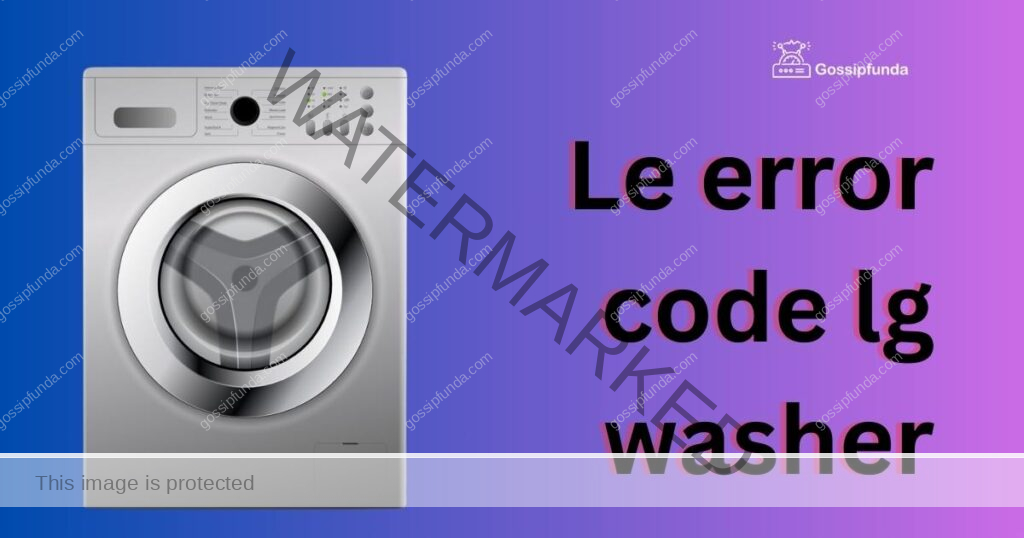
Common Reasons Behind the LG Washer LE Error Code
When your LG washer displays the LE error code, it signifies a Locked Motor Error. This issue can arise due to various reasons, including:
- Overloading the Washer: Putting an excessive amount of laundry in the drum can overload the motor, causing it to struggle and trigger the error code.
- Faulty Hall Sensor: A malfunctioning Hall sensor, responsible for monitoring the motor’s speed and direction, can lead to misinterpretations by the washer, resulting in the LE error.
- Wiring Issues: Loose or damaged wires within the washer’s motor circuit can disrupt its operation, leading to the error code.
- A Stuck Rotor: A stuck rotor or drum can hinder proper rotation, causing the motor to strain excessively and prompting the appearance of the LE error.
These are the primary reasons behind the LG Washer LE Error Code, and understanding them is the first step toward resolving this issue effectively.
Don’t miss: OE error code lg washer
How to fix le error code lg washer?
Fix 1: Check for Overloading
Overloading your LG washer is a common cause of the LE error code. To resolve this issue, follow these detailed steps:
- Unplug the Washer: Ensure the washer is disconnected from the power source for safety.
- Reduce the Load: Open the washer door and carefully assess the amount of laundry inside. If you’ve overloaded it, you’ll need to remove some clothes. Overloading strains the motor, which can trigger the error code. A good rule of thumb is to leave some space in the drum for clothes to move freely.
- Rearrange the Load: If you’re unsure about the load size, take out all the clothes and rearrange them evenly in the drum. Distribute the weight as evenly as possible to prevent imbalance during the wash cycle.
- Check the Owner’s Manual: Refer to your LG washer’s owner’s manual for specific guidance on load capacity. Manufacturers provide recommendations to ensure optimal performance.
- Close the Door Securely: Make sure the washer door is closed properly, and there are no obstructions preventing it from sealing tightly.
- Plug in the Washer: Reconnect the washer to the power source.
- Test the Washer: Start a test cycle with a smaller load to confirm that the LE error code no longer appears. If the issue persists, you may need to explore other potential causes.
By addressing the issue of overloading, you can alleviate the strain on the motor, potentially eliminating the LE error code and ensuring your LG washer operates smoothly.
Fix 2: Inspect the Hall Sensor
A malfunctioning Hall sensor can contribute to the LE error code on your LG washer. Here’s how to inspect and potentially fix this issue:
- Unplug the Washer: Always start by disconnecting the washer from the power source for safety.
- Access the Hall Sensor: The Hall sensor is typically located at the back of the washer. You may need to remove a panel or access cover to reach it. Consult your washer’s manual for precise instructions on locating the sensor.
- Check the Wiring: Examine the wiring connected to the Hall sensor. Look for loose, damaged, or disconnected wires. If you find any issues, carefully reconnect or replace the wires.
- Inspect the Sensor Itself: Examine the Hall sensor for physical damage or signs of malfunction. While these sensors are relatively reliable, they can occasionally fail. If you suspect a faulty sensor, it may need to be replaced.
- Reassemble and Plug In: After addressing any wiring issues or replacing the sensor, reassemble any panels or covers you removed. Then, reconnect the washer to the power source.
- Test the Washer: Run a test cycle to see if the LE error code persists. If the sensor was the culprit, this should resolve the issue. If the problem continues, move on to the next fix.
Fix 3: Check for Wiring Issues
Loose or damaged wires in the motor circuit can disrupt your LG washer’s operation, leading to the LE error code. Here’s how to inspect and fix potential wiring issues:
- Unplug the Washer: Ensure the washer is disconnected from the power source.
- Access the Motor Circuit: Depending on your washer model, you may need to remove a panel or access cover to reach the motor and its wiring. Refer to your manual for guidance.
- Inspect Wiring Connections: Carefully examine all wiring connections in the motor circuit. Look for loose, frayed, or damaged wires. If you discover any issues, reconnect or replace the affected wires.
- Test the Motor: After addressing any wiring problems, plug the washer back in and run a test cycle. Confirm that the LE error code is no longer displayed. If the issue persists, proceed to the next troubleshooting step.
By following these steps, you can systematically address the common reasons behind the LE error code in your LG washer. Remember to exercise caution when working with electrical components, and if the problem persists, consider seeking professional assistance for a thorough diagnosis and repair.
Fix 4: Inspect the Rotor and Drum
A stuck rotor or drum can impede proper rotation, leading to the LE error code. Here’s how to inspect and potentially resolve this issue:
- Unplug the Washer: Begin by disconnecting the washer from the power source to ensure safety.
- Access the Rotor and Drum: Depending on your LG washer model, you may need to remove panels or access covers to reach the rotor and drum. Consult your washer’s manual for specific instructions.
- Check for Obstructions: Examine the rotor and drum for any obstructions that may prevent them from rotating freely. Remove any foreign objects or debris that you find.
- Inspect for Damage: Carefully inspect both the rotor and drum for signs of damage or wear. Pay particular attention to areas where they come into contact. If you notice any significant damage, replacement may be necessary.
- Ensure Proper Alignment: Ensure that the rotor and drum are properly aligned and can rotate without resistance. Lubricate any bearings or moving parts as recommended in your washer’s manual.
- Reassemble and Plug In: Once you’ve addressed any obstructions or damage and verified proper alignment, reassemble any removed panels or covers and reconnect the washer to the power source.
- Test the Washer: Run a test cycle to check if the LE error code has been resolved. If the rotor or drum was the issue, your washer should now operate smoothly.
Fix 5: Check for Water Supply Issues
In some instances, water supply problems can indirectly trigger the LE error code in your LG washer. Here’s how to inspect and potentially fix this issue:
- Unplug the Washer: As always, start by disconnecting the washer from the power source.
- Inspect Water Supply: Ensure that there is a proper and uninterrupted water supply to your washer. Check that the water faucets leading to the washer are fully open and not blocked.
- Check Water Inlet Valve: The water inlet valve is responsible for controlling the flow of water into the washer. Examine it for any clogs or damage that might be restricting water flow. If you find issues, clean or replace the valve as needed.
- Verify Water Pressure: Ensure that the water pressure is within the recommended range specified in your washer’s manual. Low water pressure can affect the washer’s performance.
- Reconnect and Plug In: After addressing any water supply issues, reconnect the washer to the power source.
- Test the Washer: Run a test cycle to check if the LE error code persists. Adequate water supply and pressure are essential for the washer’s proper functioning.
Fix 6: Perform a Factory Reset
Sometimes, electronic glitches can be the cause of the LE error code. Performing a factory reset can help reset the washer’s settings and potentially resolve the issue:
- Unplug the Washer: As always, disconnect the washer from the power source for safety.
- Press and Hold Reset Button: Locate the reset button on your LG washer. Press and hold it for approximately five seconds. The location of the reset button may vary depending on your washer model, so refer to your manual for its exact placement.
- Plug In and Power On: Reconnect the washer to the power source and turn it on. You should hear a beep or see a display indicating that the reset has been successful.
- Test the Washer: Run a test cycle to check if the LE error code has been resolved. This simple reset can often clear electronic glitches that trigger error codes.
Fix 7: Update Firmware (Software)
In some cases, outdated firmware or software can lead to error codes like LE. To address this issue, consider updating your washer’s firmware:
- Unplug the Washer: Disconnect the washer from the power source.
- Check for Firmware Updates: Visit the official LG website and navigate to the support section. Search for firmware or software updates specific to your washer’s model. Download any available updates onto a USB drive.
- Plug in USB Drive: Insert the USB drive containing the firmware update into the appropriate port on the washer (if available). Refer to your manual for specific instructions on updating firmware.
- Reconnect and Plug In: After updating the firmware, reconnect the washer to the power source.
- Test the Washer: Run a test cycle to determine if the LE error code persists. Firmware updates can resolve software-related issues that trigger error codes.
By following these additional fixes, you can comprehensively address the LE error code in your LG washer. Remember to follow safety precautions and consult your washer’s manual for model-specific instructions when performing these troubleshooting steps. If the issue persists, consider seeking professional assistance.
Fix 8: Seek Professional Assistance
If you’ve gone through the previous fixes and the LE error code continues to plague your LG washer, it may be time to seek professional assistance. Certified technicians have the expertise and equipment to diagnose and address more complex motor or circuitry issues.
- Document Error Code: Before calling a professional, make a note of the LE error code and any relevant details. This information can help the technician diagnose the problem more efficiently.
- Contact LG Support: Reach out to LG’s customer support or visit their official website to find authorized service centers in your area. These professionals are trained to handle LG washer issues effectively.
- Schedule a Service Visit: Arrange an appointment with a certified technician to inspect and repair your washer. Be prepared to provide details about your washer’s model and the specific issue you’re facing.
- Follow Technician’s Recommendations: After diagnosis, the technician will provide you with recommended repairs or replacements. Follow their guidance to ensure your washer is back in working order.
In some cases, the LE error code may indicate more complex internal problems that require professional attention. Don’t hesitate to contact experts who can efficiently resolve the issue and get your LG washer back to its optimal performance.
Preventing the LG Washer LE Error Code
Taking preventive measures can help you avoid encountering the LE error code in your LG washer. Here are some essential tips:
- Proper Loading:
- Follow Load Capacity Guidelines: Always adhere to the manufacturer’s recommended load capacity. Overloading the washer can strain the motor and lead to errors.
- Evenly Distribute Clothes: When loading the washer, ensure clothes are evenly distributed in the drum. This prevents imbalance during the wash cycle.
- Routine Maintenance:
- Regular Cleaning: Periodically clean the washer drum, detergent dispenser, and lint filter to prevent blockages and maintain optimal performance.
- Inspect Hoses: Check the water inlet hoses for leaks or damage. Replace any faulty hoses promptly to prevent water-related issues.
- Balanced Loads: When washing heavy items like blankets or comforters, add a few smaller items to balance the load. This helps prevent strain on the motor.
- Check for Obstructions: Before loading clothes into the washer, check pockets for objects like coins or small items that could obstruct the drum.
- Regularly Update Firmware: Keep your washer’s firmware or software up to date by checking for and installing official updates. This can address software-related issues that may lead to error codes.
- Timely Repairs: If you notice any unusual noises or performance issues with your washer, address them promptly to prevent them from escalating into more significant problems.
- Balanced Load Distribution: Many modern washers have load balance detection systems. If your washer has this feature, trust it to distribute the load evenly for optimal performance.
By following these preventive tips and adopting good laundry practices, you can reduce the likelihood of encountering the LE error code in your LG washer and ensure its continued smooth operation.
Conclusion
In conclusion, the LG Washer LE Error Code can be a frustrating roadblock in your laundry routine, but with the right knowledge and steps, you can resolve it effectively. Whether it’s due to overloading, a faulty Hall sensor, wiring issues, or a stuck rotor, following the troubleshooting guide provided here should help you get your washer back in working order. Remember, regular maintenance and following the manufacturer’s guidelines can prevent such issues from occurring in the first place. Don’t let the “LE” error code hold you back—take action and enjoy the convenience of your LG washer once again.
FAQ’s
It means “Locked Motor Error” due to motor problems.
Overloading strains the motor, causing errors.
Yes, a faulty Hall sensor can trigger it.
Loose or damaged wires disrupt motor function.
Yes, if the rotor can’t rotate freely.
Prachi Mishra is a talented Digital Marketer and Technical Content Writer with a passion for creating impactful content and optimizing it for online platforms. With a strong background in marketing and a deep understanding of SEO and digital marketing strategies, Prachi has helped several businesses increase their online visibility and drive more traffic to their websites.
As a technical content writer, Prachi has extensive experience in creating engaging and informative content for a range of industries, including technology, finance, healthcare, and more. Her ability to simplify complex concepts and present them in a clear and concise manner has made her a valuable asset to her clients.
Prachi is a self-motivated and goal-oriented professional who is committed to delivering high-quality work that exceeds her clients’ expectations. She has a keen eye for detail and is always willing to go the extra mile to ensure that her work is accurate, informative, and engaging.


