A warm, soothing shower is one of life’s simple pleasures, and a Rinnai tankless water heater is designed to deliver that luxury consistently. However, like any appliance, it can sometimes throw a wrench in your plans. If you’ve encountered Error Code 11 on your Rinnai tankless water heater, you’re not alone. This error can be a bit perplexing, but fear not – we’re here to help you decode it and get your hot water flowing again.
In this comprehensive guide, we will explore the reasons behind Error Code 11, step-by-step troubleshooting procedures, and preventive measures to keep this issue at bay. You’ll also find related keywords and long-tail phrases that can be beneficial for better understanding and optimizing your search. So, let’s dive into the world of Rinnai tankless water heaters and unravel the mystery of Error Code 11.
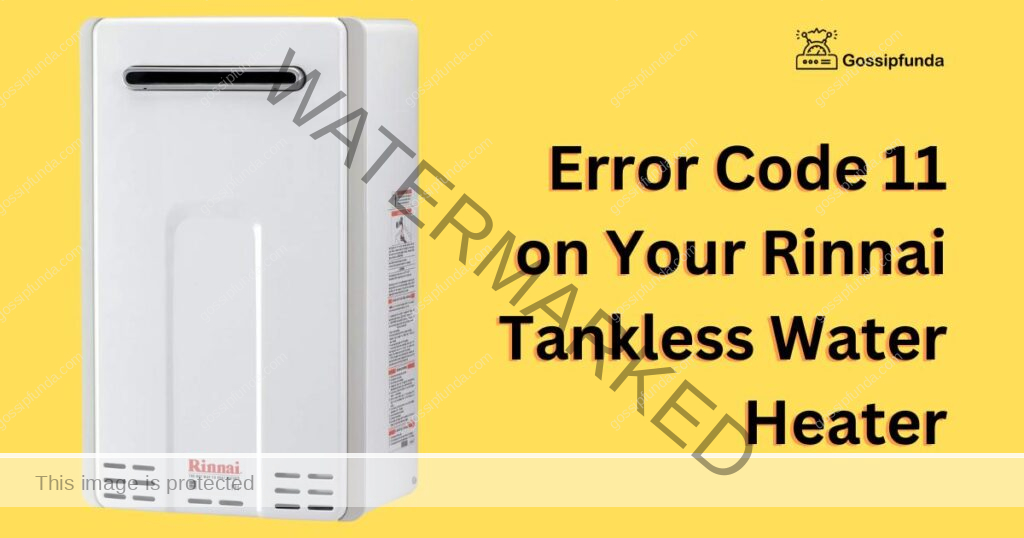
Understanding Error Code 11
Error codes are your tankless water heater’s way of communicating an issue. In the case of Error Code 11, your unit is indicating a problem with ignition – specifically, no ignition has been detected during the startup sequence. This means that the heater isn’t lighting the burner as it should, preventing the production of hot water.
Now, let’s delve into the potential causes of this error and how you can troubleshoot them.
Common Causes of Error Code 11
- Gas Supply Issues: A lack of gas or a disruption in the gas supply can lead to Error Code 11. Make sure your gas valve is open, and there are no gas leaks.
- Blocked Venting: Proper venting is crucial for the combustion process. Check for obstructions in the venting system that might be preventing the unit from igniting.
- Ignition Problems: Faulty igniters or flame rods can also trigger Error Code 11. These components may need cleaning or replacement.
- Exhaust Blockage: If the exhaust is obstructed, the unit may not ignite. Ensure there are no blockages in the exhaust vent.
- Low Gas Pressure: Inconsistent gas pressure can affect ignition. Consult a professional to check and adjust the gas pressure if needed.
How to fix Error Code 11 on Your Rinnai Tankless Water Heater?
Now that we’ve identified the potential causes, let’s walk through the troubleshooting steps to resolve Error Code 11.
Fix 1: Check and Ensure Proper Gas Supply
One of the primary causes of Error Code 11 on your Rinnai tankless water heater is an insufficient or interrupted gas supply. To tackle this issue effectively, follow these detailed steps:
- Safety First: Before you begin, turn off the water heater and ensure the gas valve leading to the unit is in the ‘OFF’ position. This prevents any accidental gas leaks during the inspection.
- Locate the Gas Supply Valve: Identify the gas supply valve connected to your tankless water heater. Typically, it’s located on the gas line leading to the unit.
- Open the Gas Supply Valve: Slowly turn the gas supply valve to the ‘ON’ position. Ensure the valve is fully open to provide an adequate gas flow to the water heater. Sometimes, a partially closed valve can lead to Error Code 11.
- Wait for a Minute: After opening the valve, wait for a minute before proceeding. This allows gas to flow through the lines and reach the water heater.
- Check for Leaks: Using a gas leak detection solution or soapy water, carefully inspect all gas connections, joints, and fittings for any signs of leakage. If you notice bubbles forming, it indicates a gas leak, and you should immediately shut off the gas supply and contact a professional to address the leak.
- Turn On the Water Heater: Once you’ve confirmed that there are no gas leaks and the gas supply valve is fully open, you can turn the water heater back on. Monitor it for a while to see if Error Code 11 reoccurs.
By following these steps and ensuring a consistent gas supply, you eliminate one of the most common causes of Error Code 11, potentially resolving the issue and restoring hot water to your home. If the error persists, proceed to the next troubleshooting step to explore other possible solutions.
Don’t miss: Generac error code 2800
Fix 2: Inspect and Clear Venting System
Another common culprit behind Error Code 11 on your Rinnai tankless water heater is a blocked or obstructed venting system. A clear venting system is crucial for proper combustion and ignition. Here’s how to inspect and clear the venting system step by step:
- Turn Off the Heater: Begin by turning off the tankless water heater to ensure your safety during the inspection and cleaning process.
- Locate the Vent Pipes: Identify the vent pipes connected to your water heater. These pipes are responsible for carrying exhaust gases produced during combustion out of your home.
- Inspect for Blockages: Carefully examine the vent pipes for any signs of blockages or obstructions. Common obstructions can include debris, bird nests, or even ice in colder climates. If you spot any blockages, clear them away.
- Check for Damaged Pipes: Inspect the vent pipes for any damage such as cracks, holes, or disconnections. Damaged pipes can disrupt proper venting and lead to Error Code 11. Replace or repair any damaged sections as needed.
- Ensure Proper Venting Installation: Verify that the vent pipes are correctly installed, following the manufacturer’s guidelines. Incorrect installation can cause venting issues, leading to error codes.
- Clean the Vent Pipes: If you’ve found blockages or debris inside the vent pipes, use a long, flexible brush or a vacuum cleaner with an attachment to clean them thoroughly. Ensure the pipes are free from any debris that could obstruct exhaust gases.
- Restart the Heater: Once you’ve inspected and cleared the venting system, turn the water heater back on and observe its operation. If the venting system was the culprit, this action may resolve Error Code 11.
By taking these steps to ensure proper venting, you can eliminate venting-related issues as a cause of Error Code 11 and potentially restore your Rinnai tankless water heater to normal operation. If the error persists, proceed to the next troubleshooting step to pinpoint the issue further.
Fix 3: Address Ignition Component Issues
When Error Code 11 appears on your Rinnai tankless water heater, it’s essential to consider the state of the ignition components, as they play a critical role in the startup process. If these components are faulty or dirty, they can prevent the heater from igniting correctly. Here’s how to inspect and address ignition component issues step by step:
- Turn Off the Heater: Prioritize safety by turning off the tankless water heater and ensuring the gas supply valve is in the ‘OFF’ position.
- Locate Ignition Components: Identify the ignition components, typically consisting of the igniter and flame rod. These components are usually accessible by removing the front cover of the water heater.
- Inspect for Damage or Corrosion: Carefully examine the igniter and flame rod for any signs of damage or corrosion. Look for cracks, chips, or excessive rust. Damaged components may need replacement.
- Clean Dirty Components: If the components are dirty but not damaged, use a soft brush or cloth to gently clean them. Avoid using abrasive materials that could further harm the components.
- Reassemble and Restart: Once you’ve inspected and, if necessary, cleaned or replaced the ignition components, reassemble the front cover of the heater. Turn the gas supply valve to the ‘ON’ position and restart the water heater.
- Observe for Error Code 11: Monitor the water heater for a while to ensure Error Code 11 doesn’t reappear. If the issue was related to faulty or dirty ignition components, this step should resolve it.
By addressing potential ignition component issues, you eliminate a significant source of Error Code 11 problems and enhance the reliability of your Rinnai tankless water heater. If the error persists, proceed to the next troubleshooting step to continue diagnosing the issue effectively.
Fix 4: Clear Potential Exhaust Blockages
Error Code 11 on your Rinnai tankless water heater can also be triggered by exhaust blockages. These blockages hinder the proper flow of combustion gases, preventing the unit from igniting correctly. To address this issue, follow these detailed steps:
- Turn Off the Heater: Begin by switching off the tankless water heater to ensure your safety during the inspection and cleaning process.
- Locate the Exhaust Vent: Identify the exhaust vent, which is usually located on the exterior of your home. It’s responsible for venting out the combustion gases.
- Inspect the Exhaust Vent: Carefully examine the exhaust vent for any signs of blockages or obstructions. Check for nests, debris, or foreign objects that might be obstructing the airflow. If you find any blockages, clear them away.
- Check the Venting Route: Inspect the entire venting route, both inside and outside your home, to ensure it’s free from any obstructions. Pay attention to areas where the venting pipe may have bends or vertical rises where blockages can accumulate.
- Remove Blockages Safely: If you encounter blockages, use a brush or other suitable tools to remove them safely. Ensure that the exhaust vent is clear and unobstructed.
- Inspect for Damage: Check the exhaust vent and venting pipe for any signs of damage, such as dents or disconnections. Damaged components can disrupt proper venting and lead to Error Code 11. Replace or repair any damaged sections as needed.
- Restart the Heater: After you’ve inspected and cleared the exhaust vent, turn the water heater back on and observe its operation. If the venting system was causing Error Code 11, this action may resolve the issue.
By following these steps to ensure a clear and unobstructed exhaust venting system, you can eliminate exhaust blockages as a potential cause of Error Code 11 and help restore the proper functioning of your Rinnai tankless water heater. If the error persists, proceed to the next troubleshooting step to pinpoint the issue further.
Fix 5: Check and Adjust Gas Pressure
In some cases, Error Code 11 can be attributed to inconsistent gas pressure. Correcting the gas pressure to meet the manufacturer’s specifications is essential for smooth ignition and heater operation. Here’s how to inspect and adjust gas pressure:
- Turn Off the Heater: As always, start by turning off the tankless water heater and making sure the gas supply valve is in the ‘OFF’ position.
- Locate the Gas Pressure Regulator: Find the gas pressure regulator, typically located on the gas line before it connects to the water heater.
- Inspect the Regulator: Examine the regulator for any visible damage or irregularities. If you notice any issues, consult a professional for replacement.
- Gather Necessary Tools: You may need a manometer or pressure gauge to measure gas pressure accurately. Ensure you have the appropriate tools on hand.
- Measure Gas Pressure: Connect the manometer or pressure gauge to the gas line after the regulator. Follow the manufacturer’s instructions for proper setup. Turn on the gas supply valve briefly to obtain a reading.
- Check Manufacturer’s Specifications: Refer to your Rinnai tankless water heater’s manual for the recommended gas pressure range. Compare the measured pressure to these specifications.
- Adjust the Pressure: If the measured pressure falls outside the recommended range, adjustments may be necessary. Consult a licensed technician to make the necessary adjustments to the gas pressure regulator.
- Restart the Heater: Once the gas pressure is within the correct range, turn on the water heater and observe its operation. If gas pressure was the issue, this step should resolve Error Code 11.
By ensuring that gas pressure is consistent and within the manufacturer’s specified range, you address one more potential source of Error Code 11, contributing to the efficient and trouble-free operation of your Rinnai tankless water heater. If the error persists, consider seeking professional assistance to diagnose and resolve the issue further.
Fix 6: Inspect the Gas Inlet Screen
The gas inlet screen on your Rinnai tankless water heater can sometimes become clogged with debris, reducing the gas flow and leading to Error Code 11. Here’s how to inspect and clean this essential component:
- Turn Off the Heater: Always begin by turning off the tankless water heater and ensuring the gas supply valve is in the ‘OFF’ position.
- Locate the Gas Inlet Screen: Find the gas inlet screen, which is typically located near the gas inlet pipe. It’s designed to catch debris before it enters the unit.
- Remove the Screen: Carefully remove the gas inlet screen using a wrench or pliers, depending on your heater’s design. Be gentle to avoid damaging the screen.
- Inspect for Debris: Examine the screen for any accumulated debris, such as dust, dirt, or rust particles. Clean it thoroughly by rinsing it with water or using a brush to remove stubborn debris.
- Reassemble and Restart: Once the gas inlet screen is clean, reattach it securely. Turn on the gas supply valve and restart the water heater. Monitor its operation to check if Error Code 11 is resolved.
By inspecting and cleaning the gas inlet screen, you can ensure unimpeded gas flow to your tankless water heater, potentially resolving the issue and preventing future occurrences of Error Code 11.
Fix 7: Ensure Proper Vent Pipe Sizing
Incorrectly sized vent pipes can lead to ventilation problems, which can trigger Error Code 11. Here’s how to ensure your vent pipes are appropriately sized:
- Consult the Manual: Refer to your Rinnai tankless water heater’s manual for the manufacturer’s recommended vent pipe sizing. This information is crucial for proper installation.
- Measure the Vent Pipe: Measure the diameter and length of your vent pipe to ensure it aligns with the manufacturer’s specifications. If it’s too small or too long, it may need modification.
- Check for Restrictions: Inspect the vent pipe for any obstructions or restrictions. Ensure it has a smooth and unobstructed path for exhaust gases to flow.
- Consult a Professional: If you suspect that the vent pipe sizing is incorrect or if you’re unsure about any modifications needed, consult a licensed technician. They can recommend and perform necessary adjustments.
- Restart the Heater: After ensuring that the vent pipe is appropriately sized and unobstructed, turn on the water heater and monitor its operation. This should help resolve Error Code 11 if vent pipe sizing was the issue.
Fix 8: Verify Proper Air Supply
Adequate air supply is vital for combustion and ignition in your tankless water heater. If there’s insufficient air, Error Code 11 may appear. Here’s how to check and ensure proper air supply:
- Locate the Air Intake: Find the air intake vent on your water heater, which allows fresh air to enter for combustion.
- Inspect for Blockages: Examine the air intake vent for any blockages or obstructions, such as dirt, debris, or objects. Ensure it’s clear and free of restrictions.
- Check the Surrounding Area: Make sure the area around the air intake vent is well-ventilated and free from obstructions. Items placed too close to the heater can impede airflow.
- Maintain Adequate Ventilation: Ensure your utility room or installation area has proper ventilation to provide sufficient oxygen for combustion.
- Restart the Heater: After confirming proper air supply, turn on the water heater and observe its operation. This should resolve Error Code 11 if inadequate air supply was the issue.
By addressing potential vent pipe sizing, air supply, and other issues, you can effectively troubleshoot and resolve Error Code 11 on your Rinnai tankless water heater, ensuring continuous hot water flow in your home. If the error persists, consider seeking professional assistance for a thorough diagnosis.
Preventing Error Code 11: Tips for Long-Term Reliability
Preventing Error Code 11 on your Rinnai tankless water heater is not only about troubleshooting; it’s also about proactive maintenance and careful usage. Here are some tips to help you maintain long-term reliability:
- 1. Schedule Annual Maintenance: Arrange for an annual maintenance check by a qualified technician. Regular inspections can catch potential issues before they become major problems.
- 2. Clear Vents Regularly: Make it a habit to inspect and clear your venting system at least once a year. Keep an eye out for debris or nests that may obstruct airflow.
- 3. Monitor Gas Supply: Keep a watchful eye on your gas supply. If you notice fluctuations in gas pressure or other irregularities, address them promptly.
- 4. Replace Aging Components: Ignition components such as igniters and flame rods have a lifespan. Replace them when they show signs of wear or damage during maintenance checks.
- 5. Install a Gas Filter: Consider installing a gas filter to prevent impurities from entering your heater. This can reduce the risk of clogs and ensure a clean gas supply.
- 6. Maintain Adequate Ventilation: Ensure that the room where your water heater is located has proper ventilation. Adequate airflow provides the oxygen necessary for combustion.
- 7. Keep the Area Clear: Avoid storing items or cluttering the space around your water heater. Maintain a clear area to promote proper ventilation and prevent obstructions.
- 8. Consult the Manual: Always refer to your Rinnai tankless water heater’s manual for manufacturer-recommended maintenance and safety guidelines. Following these guidelines can prevent errors and prolong the heater’s lifespan.
By following these preventive tips and performing regular maintenance, you can significantly reduce the chances of encountering Error Code 11 and enjoy consistent hot water from your Rinnai tankless water heater.
Conclusion
Error Code 11 on your Rinnai tankless water heater might seem intimidating, but with the right knowledge and steps, you can diagnose and fix the issue. Understanding the causes, troubleshooting effectively, and taking preventive measures can help ensure your water heater continues to provide hot water reliably. Remember, safety is paramount during troubleshooting – if you’re unsure, don’t hesitate to seek professional assistance. By following these guidelines, you’ll be back to enjoying luxurious, uninterrupted hot showers in no time.
FAQs
Error Code 11 indicates an issue with igniting the burner during the water heater’s startup sequence.
Possible causes include gas supply problems, venting issues, ignition component faults, or exhaust blockages.
Follow our detailed steps, such as checking gas supply, clearing venting, and inspecting ignition components.
Yes, you can! Our guide provides step-by-step instructions for DIY troubleshooting.
Yes, regular maintenance, clear venting, proper gas supply, and ventilation can help prevent Error Code 11.
Aim for an annual maintenance check with a qualified technician to catch potential issues early.
Prachi Mishra is a talented Digital Marketer and Technical Content Writer with a passion for creating impactful content and optimizing it for online platforms. With a strong background in marketing and a deep understanding of SEO and digital marketing strategies, Prachi has helped several businesses increase their online visibility and drive more traffic to their websites.
As a technical content writer, Prachi has extensive experience in creating engaging and informative content for a range of industries, including technology, finance, healthcare, and more. Her ability to simplify complex concepts and present them in a clear and concise manner has made her a valuable asset to her clients.
Prachi is a self-motivated and goal-oriented professional who is committed to delivering high-quality work that exceeds her clients’ expectations. She has a keen eye for detail and is always willing to go the extra mile to ensure that her work is accurate, informative, and engaging.



