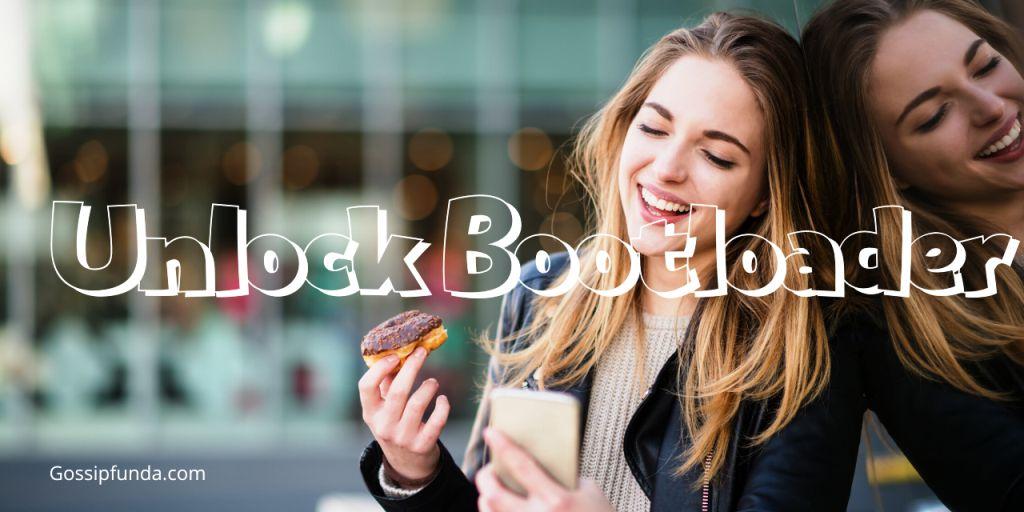Is your laundry day turning into a nightmare because your Samsung washer is displaying the dreaded UB error code? Don’t worry; you’re not alone. Many Samsung washer owners have encountered this issue, and we’re here to help you tackle it head-on.
In this comprehensive guide, we’ll walk you through everything you need to know about the UB error code on your Samsung washer. From understanding what it means to providing step-by-step solutions, we’ve got you covered. By the end of this article, you’ll be well-equipped to diagnose and resolve the UB error code, ensuring your laundry routine runs smoothly once more.
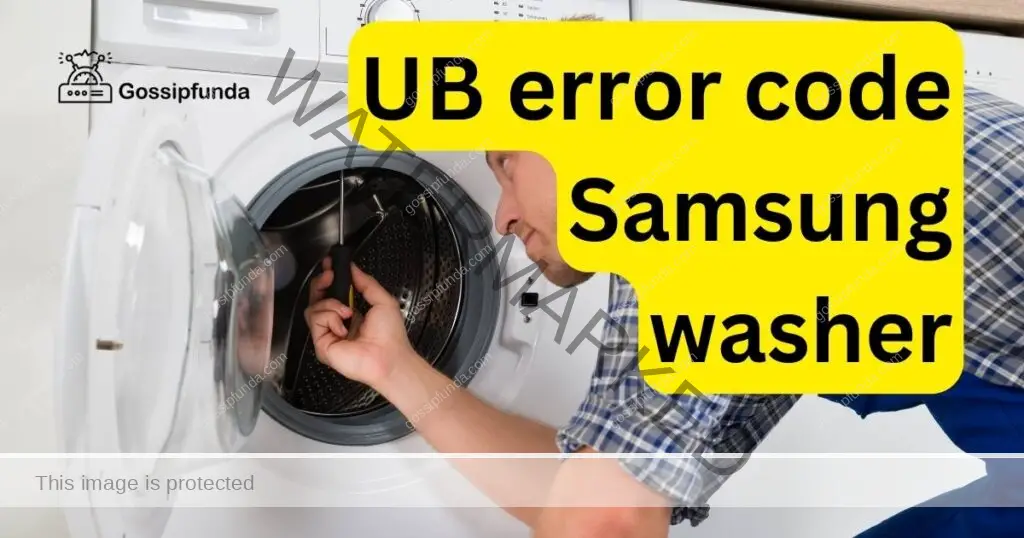
Understanding the UB Error Code
The UB error code on your Samsung washer, sometimes displayed as UE, stands for “Unbalanced Load.” When this code appears, it means that the washer has detected an uneven distribution of clothes inside the drum during the spin cycle. This imbalance can lead to excessive vibrations, noise, and potential damage to your appliance if not addressed promptly.
Common Causes of the UB Error Code
Several factors can trigger the UB error code on your Samsung washer:
- Uneven Load: If you’ve loaded your washer with heavy items on one side and light items on the other, an imbalance is likely to occur.
- Overloading: Putting too many clothes in the washer can cause it to become unbalanced, as it may not be able to distribute the weight evenly.
- Large Items: Washing bulky items like blankets or comforters can create an imbalance due to their size and weight.
- Worn Suspension Rods: Over time, the suspension rods that support the drum’s weight may wear out, leading to an unbalanced load.
Now that you know the potential culprits let’s dive into the steps to fix the UB error code.
Don’t miss: Peacocktv.com tv/samsung
How to fix UB error code Samsung washer?
Follow these steps to resolve the UB error code on your Samsung washer:
Fix 1: Redistribute the Load
One of the most common reasons for encountering the UB error code on your Samsung washer is an uneven distribution of clothes inside the drum. To resolve this issue, follow these detailed steps:
- Step 1: Stop the Washer: As soon as you notice the UB error code on your washer’s display, press the “Pause” button or turn off the washer to stop the cycle. This is a crucial initial step to prevent further imbalance-related issues.
- Step 2: Open the Washer Door: Carefully open the washer door. Be prepared for the possibility of clothes shifting inside, so open it slowly and cautiously.
- Step 3: Inspect the Load: Take a close look at the clothes inside the drum. You’re looking for any signs of an uneven load. Common issues to watch for include:
- Heavy Items on One Side: Check if heavier items like jeans or towels are concentrated on one side of the drum.
- Light Items on One Side: Conversely, ensure that lighter garments aren’t all on one side.
- Bunched-Up Clothes: Look for any clothes that may have bunched up or clumped together, creating an uneven distribution of weight.
- Step 4: Reorganize the Load: Now, it’s time to reorganize the load for proper weight distribution:
- Start by rearranging the clothes. Move heavy items to the opposite side of the drum from lighter ones.
- Ensure that the clothes are spread out evenly, covering the entire drum area.
- Pay attention to larger items like blankets or sheets, which can often cause imbalances. Fold them or place them strategically to balance the load.
- Step 5: Close the Washer Door Securely: After you’ve successfully redistributed the load, close the washer door securely. Ensure it’s latched properly before moving on to the next step.
- Step 6: Restart the Washer: Now that you’ve corrected the uneven load, restart the washer. You can do this by selecting the appropriate cycle and pressing the “Start” button. The washer should now operate without displaying the UB error code.
By following these detailed steps to redistribute the load, you’ve tackled one of the most common causes of the UB error code on your Samsung washer. However, if the issue persists, don’t worry; we have more troubleshooting steps to explore.
Fix 2: Remove Excess Items
In some cases, the UB error code may persist due to overloading your Samsung washer. To address this issue, follow these detailed steps to remove excess items and ensure a balanced load:
- Step 1: Stop the Washer: As soon as you notice the UB error code on your washer’s display, immediately press the “Pause” button or turn off the washer to halt the cycle. Stopping the washer prevents any further imbalance-related problems.
- Step 2: Open the Washer Door: Gently open the washer door, keeping in mind that clothes inside may have shifted during the cycle. Open it slowly to avoid any garments spilling out.
- Step 3: Assess the Load: Examine the clothes inside the drum carefully. Look for signs of overloading, such as clothes packed too tightly, reaching the top of the drum, or preventing the door from closing properly.
- Step 4: Remove Excess Items: If you’ve identified an overloaded load, it’s time to remove some items:
- Begin by taking out a portion of the clothes, particularly heavy or bulky items.
- Make sure you don’t exceed the recommended capacity for your specific washer model, as mentioned in the user manual.
- Pay attention to any large or dense items, like comforters or blankets, which can contribute to overloading. Take them out and wash them separately if necessary.
- Step 5: Close the Washer Door Securely: After removing the excess items, close the washer door securely. Ensure that it’s properly latched before proceeding.
- Step 6: Restart the Washer: With the load lightened and properly balanced, restart the washer. Select the desired cycle and press the “Start” button. The washer should now operate smoothly without displaying the UB error code.
By following these detailed steps to remove excess items and prevent overloading, you’ve addressed another common trigger for the UB error code on your Samsung washer. If the issue persists, don’t worry; we have more troubleshooting steps to explore to get your washer back in working order.
Fix 3: Check the Suspension Rods
If you’ve redistributed the load and removed excess items but the UB error code on your Samsung washer persists, it’s time to inspect the suspension rods. These rods play a crucial role in supporting the drum’s weight and maintaining balance during the wash cycle. Follow these detailed steps to check and, if necessary, replace the suspension rods:
- Step 1: Stop the Washer: Before you begin inspecting the suspension rods, stop the washer by pressing the “Pause” button or turning it off to prevent further imbalance-related issues.
- Step 2: Unplug the Washer: Safety first. Unplug your washer from the electrical outlet to ensure there’s no power running to the appliance while you work on it.
- Step 3: Access the Suspension Rods: The suspension rods are usually located near the corners of the washer drum. To access them, you may need to remove the top or rear panel of the washer, depending on your model. Refer to your user manual for specific instructions on how to access the suspension rods for your washer model.
- Step 4: Inspect the Suspension Rods: Carefully examine each suspension rod for signs of wear, damage, or detachment. Common issues to look for include:
- Visible Damage: Check for any visible cracks, dents, or breakage in the rods.
- Loose or Detached Rods: Ensure that the rods are securely attached to both the drum and the washer’s frame.
- Step 5: Replace Damaged Suspension Rods: If you find any damaged or worn-out suspension rods during your inspection, they will need to be replaced. You can order replacement rods from your washer’s manufacturer or an authorized service center.
- Step 6: Reassemble and Restart: After replacing any faulty suspension rods, reassemble the washer as per the manufacturer’s instructions. Ensure everything is securely in place and tightened properly.
- Step 7: Restart the Washer: With the suspension rods in good condition and correctly installed, plug the washer back in, select the desired cycle, and press the “Start” button. The washer should now operate smoothly without displaying the UB error code.
By following these detailed steps to inspect and replace suspension rods, if necessary, you’ve addressed a less common but critical factor that can trigger the UB error code on your Samsung washer. If the issue persists despite these efforts, it may be time to consult a professional technician for further diagnosis and repair.
Fix 4: Level Your Washer
In some instances, an unbalanced load might not be the sole cause of the UB error code on your Samsung washer. Uneven placement of the appliance itself can also lead to this issue. Follow these detailed steps to ensure your washer is properly leveled:
- Step 1: Stop the Washer: As always, when the UB error code appears, stop the washer immediately by pressing the “Pause” button or turning it off.
- Step 2: Unplug the Washer: For safety reasons, unplug your washer from the electrical outlet to prevent any accidental starts during the leveling process.
- Step 3: Locate the Leveling Feet: Most washers come equipped with adjustable leveling feet, typically located at the front and rear corners of the appliance. These feet can be adjusted to raise or lower the washer to achieve proper leveling.
- Step 4: Check the Washer’s Level: Using a level tool, place it on top of the washer to determine if it’s perfectly level. Adjust the leveling feet as needed:
- If the washer is leaning forward or backward, adjust the front leveling feet until it becomes level.
- If the washer is leaning from side to side, adjust the rear leveling feet to achieve a level position.
- Step 5: Confirm Leveling: After making adjustments, recheck the washer’s level with the level tool to ensure it’s perfectly balanced.
- Step 6: Plug in and Restart: Once you’ve successfully leveled the washer, plug it back in, select your desired cycle, and press the “Start” button. The washer should now operate without displaying the UB error code.
By following these detailed steps to level your Samsung washer, you’ve tackled another potential cause of the UB error code. Properly leveling the appliance can help distribute the load more evenly, reducing the chances of encountering this issue in the future.
If the UB error code continues to persist despite leveling your washer, it’s advisable to seek the expertise of a professional technician who can diagnose and address any underlying mechanical or technical problems.
Fix 5: Perform a Drum Calibration
If you’ve tried the previous fixes and the UB error code still plagues your Samsung washer, it’s time to consider performing a drum calibration. This process can help your washer recalibrate its sensors and settings for improved balance during cycles. Here are the detailed steps:
- Step 1: Stop the Washer: As always, when you encounter the UB error code, stop the washer immediately to prevent any potential damage.
- Step 2: Unplug the Washer: Ensure your safety by unplugging the washer from the electrical outlet to avoid any electrical mishaps during the calibration process.
- Step 3: Restart in Calibration Mode: Samsung washers often have a calibration mode that you can access. To do this, follow these general steps, but refer to your washer’s user manual for model-specific instructions:
- Press and hold the “Start/Pause” button.
- While holding the button, press and hold the “Power” button.
- Continue holding both buttons for a few seconds until the display shows “CAL” or “CALIBRATION.”
- Step 4: Allow Calibration to Complete: Once in calibration mode, the washer will run through a series of tests to calibrate its sensors and settings. This typically takes a few minutes. Do not interrupt the process.
- Step 5: Restart Regular Cycle: After calibration is complete, exit calibration mode (usually by pressing the “Power” button), plug in the washer, and restart a regular cycle. The UB error code should no longer be displayed, and the washer should operate smoothly.
By following these detailed steps to perform a drum calibration, you’ve addressed potential sensor and setting issues that could lead to the UB error code on your Samsung washer. This step can help ensure your washer maintains proper balance during all future cycles, providing a hassle-free laundry experience.
If, despite performing the calibration, the UB error code persists, it may be necessary to consult a professional technician to diagnose any underlying mechanical or technical problems that require repair or replacement.
Fix 6: Check for Damaged Shock Absorbers
If you’ve tried the previous fixes and the UB error code still plagues your Samsung washer, it’s time to investigate the condition of the shock absorbers. Shock absorbers play a crucial role in stabilizing the drum during the spin cycle. Damaged or worn-out shock absorbers can lead to unbalanced loads and trigger the UB error code. Follow these detailed steps to check and replace the shock absorbers if needed:
- Step 1: Stop the Washer: When the UB error code appears, halt the washer by pressing the “Pause” button or turning it off to prevent further imbalance-related issues.
- Step 2: Unplug the Washer: Prioritize safety by unplugging the washer from the electrical outlet to avoid any potential electrical hazards.
- Step 3: Locate the Shock Absorbers: The shock absorbers are typically located at the bottom or rear of the washer. You may need to tilt or lay the washer on its side to access them, depending on your model. Refer to your washer’s user manual for specific instructions on accessing the shock absorbers.
- Step 4: Inspect the Shock Absorbers: Examine each shock absorber for visible signs of damage, such as cracks, leaks, or deformities. Additionally, push and pull on them to check for any loss of resistance or abnormal movement.
- Step 5: Replace Damaged Shock Absorbers: If you discover any damaged or worn-out shock absorbers during your inspection, they will need to be replaced. You can order replacement shock absorbers from your washer’s manufacturer or an authorized service center.
- Step 6: Reassemble and Restart: After replacing any faulty shock absorbers, reassemble the washer as per the manufacturer’s instructions. Ensure that everything is securely in place and properly tightened.
- Step 7: Plug in and Restart: With the new shock absorbers installed, plug the washer back in, select your desired cycle, and press the “Start” button. The washer should now operate smoothly without displaying the UB error code.
By following these detailed steps to check and replace damaged shock absorbers, you’ve addressed another potential cause of the UB error code on your Samsung washer. Properly functioning shock absorbers play a vital role in stabilizing the drum and preventing imbalance-related issues during wash cycles.
Fix 7: Check for Obstructions in the Drum
If you’ve tried the previous fixes and the UB error code persists on your Samsung washer, it’s essential to inspect the drum for any foreign objects or obstructions that may be causing imbalance. These objects could be stuck in the drum’s baffles or caught in between the drum and the outer tub. Follow these detailed steps to check for and remove any obstructions:
- Step 1: Stop the Washer: As always, when the UB error code appears, immediately stop the washer to prevent further issues.
- Step 2: Unplug the Washer: Prioritize safety by unplugging the washer from the electrical outlet to avoid electrical hazards while inspecting the drum.
- Step 3: Examine the Drum Interior: Open the washer door and carefully inspect the interior of the drum. Use a flashlight if needed to get a clear view. Look for any foreign objects or obstructions, such as coins, buttons, or small garments, that may be stuck in the drum or caught in the baffles.
- Step 4: Remove Obstructions: If you discover any objects lodged in the drum or between the drum and the outer tub, carefully remove them. Use long, slender tools like pliers or tongs to reach and extract items if necessary.
- Step 5: Reassemble and Restart: After ensuring the drum is free of obstructions, reassemble the washer as per the manufacturer’s instructions. Ensure that everything is securely in place and properly tightened.
- Step 6: Plug in and Restart: With any obstructions removed, plug the washer back in, select your desired cycle, and press the “Start” button. The washer should now operate smoothly without displaying the UB error code.
By following these detailed steps to check for and remove obstructions in the drum, you’ve addressed another potential cause of the UB error code on your Samsung washer. Foreign objects inside the drum can disrupt the balance during cycles, and their removal can help ensure your washer functions as intended. If the issue persists despite these efforts, it may still be advisable to consult a professional technician for further diagnosis and repair.
Fix 8: Professional Technician Assessment
If you’ve diligently followed the previous fixes, and the UB error code still persists on your Samsung washer, it’s time to consider seeking assistance from a professional technician. At this point, the issue may involve complex mechanical or technical problems that require expert diagnosis and repair. Here’s what you should do:
- Step 1: Document Error Code: Before calling a technician, document the UB error code and any other relevant information such as when it occurs, which cycle it affects, and any unusual sounds or behaviors from the washer. This information can help the technician diagnose the problem more effectively.
- Step 2: Contact Customer Support or Service: Get in touch with Samsung customer support or your local authorized service center. Provide them with the error code and a detailed description of the issue. They will schedule a service appointment with a trained technician.
- Step 3: Prepare for the Technician Visit: Ensure that the technician has easy access to your washer. Clear any obstacles or clutter around the appliance to expedite the diagnostic process.
- Step 4: Follow Technician Recommendations: When the technician arrives, they will thoroughly inspect your washer, run diagnostic tests, and identify the root cause of the UB error code. Listen to their recommendations for repair or replacement of any faulty components.
- Step 5: Proceed with Repair or Replacement: Based on the technician’s assessment, you can make an informed decision regarding repair or replacement of parts or the entire washer. Follow their guidance to resolve the issue.
By taking this final step and involving a professional technician, you’re ensuring that your Samsung washer receives the expert attention it may need. Complex issues often require specialized knowledge and equipment, and a trained technician can provide the necessary expertise to get your washer back in working order and eliminate the UB error code once and for all.
Conclusion
The UB error code on your Samsung washer might seem intimidating at first, but with the right knowledge and troubleshooting steps, you can quickly resolve the issue. Whether it’s redistributing the load, removing excess items, or inspecting the suspension rods, you now have the tools to get your washer back on track.
Remember that proper maintenance and loading practices can go a long way in preventing future occurrences of the UB error code. By following these guidelines, you can ensure a smoother and more efficient laundry experience with your Samsung washer. Say goodbye to laundry day woes!
FAQs
The UB error code signifies an unbalanced load issue, causing vibrations during washing and potentially damaging the appliance.
Yes, you can often fix it by redistributing the load, removing excess items, or checking shock absorbers.
If that fails, inspect the shock absorbers, which might be damaged and need replacement.
Try leveling the washer properly to ensure it’s not causing the imbalance.
Consider performing a drum calibration, a process that recalibrates your washer’s sensors.
Prachi Mishra is a talented Digital Marketer and Technical Content Writer with a passion for creating impactful content and optimizing it for online platforms. With a strong background in marketing and a deep understanding of SEO and digital marketing strategies, Prachi has helped several businesses increase their online visibility and drive more traffic to their websites.
As a technical content writer, Prachi has extensive experience in creating engaging and informative content for a range of industries, including technology, finance, healthcare, and more. Her ability to simplify complex concepts and present them in a clear and concise manner has made her a valuable asset to her clients.
Prachi is a self-motivated and goal-oriented professional who is committed to delivering high-quality work that exceeds her clients’ expectations. She has a keen eye for detail and is always willing to go the extra mile to ensure that her work is accurate, informative, and engaging.