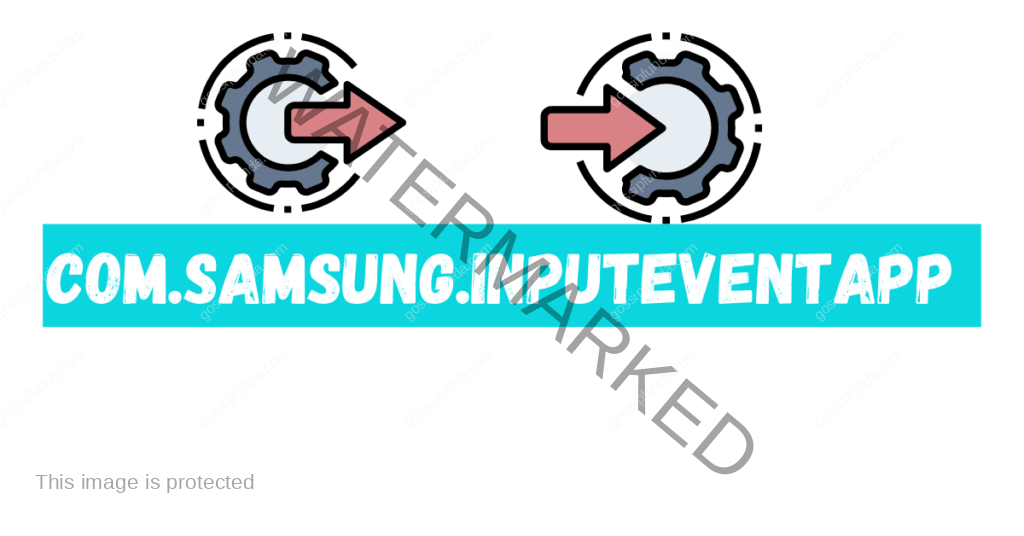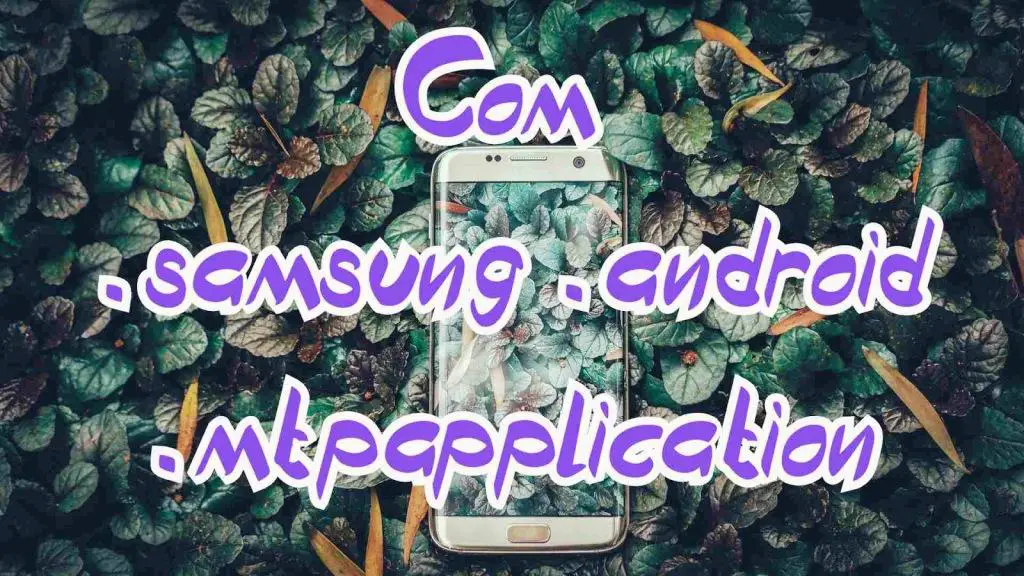You’re about to start a load of laundry, and your trusty Samsung washer suddenly displays an ominous “U6” error code on its digital screen. Panic sets in as you wonder what this cryptic message means and how it’s going to impact your laundry day. Don’t worry; you’re not alone in this situation. The U6 error code in a Samsung washer can be perplexing, but fear not – we’ve got you covered. In this comprehensive guide, we’ll delve into the world of Samsung washing machines, demystify the U6 error code, and provide you with a step-by-step walkthrough on how to diagnose and fix this issue.
You’ll no longer have to fret about unexpected laundry setbacks, as we equip you with the knowledge needed to tackle the U6 error like a pro. Let’s roll up our sleeves and get your washer back in action!
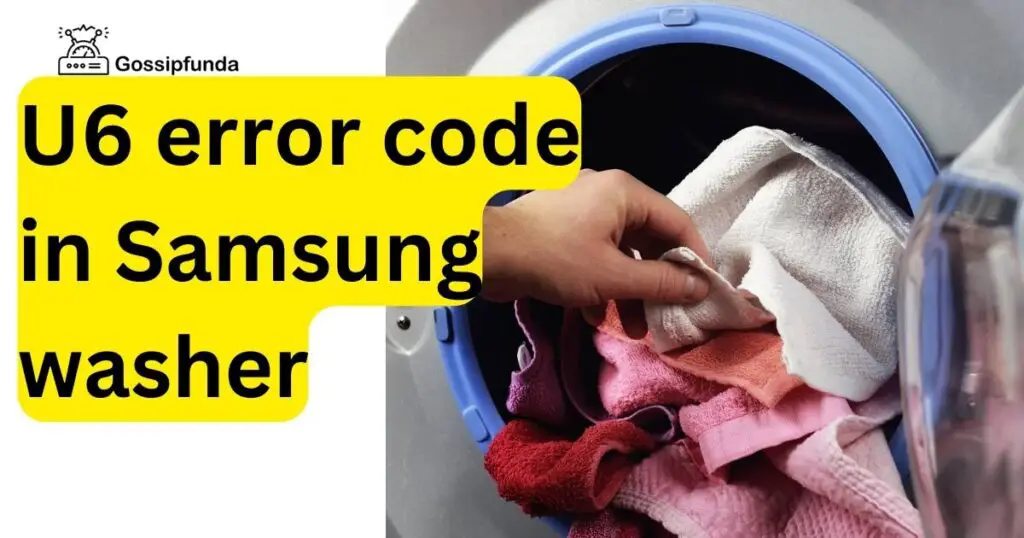
Understanding the U6 Error Code
Before we jump into troubleshooting, it’s crucial to understand what the U6 error code signifies. In Samsung washers, error codes are a form of communication between the machine and the user. The U6 code specifically relates to a problem with the water level sensor or pressure switch. This sensor is responsible for monitoring the water level inside the washer during different cycles.
When it malfunctions or detects an issue, it triggers the U6 error code. The washer’s logic board receives this signal, indicating that something is amiss with the water level, and it halts operation to prevent potential damage. Now that we know what we’re dealing with, let’s explore the steps to diagnose and rectify the U6 error.
Don’t miss: Samsung washing machine not spinning no error code
Common Reasons for the U6 Error Code in Samsung Washer
- Water Inlet Valve Issues: A malfunctioning or clogged water inlet valve can disrupt the water supply, leading to inaccurate water level readings and triggering the U6 error.
- Pressure Switch Hose Blockage: Blockages or kinks in the pressure switch hose can interfere with the sensor’s ability to monitor water levels correctly, resulting in the U6 code.
- Pressure Switch Malfunction: A defective pressure switch, responsible for measuring water levels, can inaccurately detect water levels, causing the U6 error to display.
- Water Inlet Filters Clogged: Over time, filters near the water inlet may become clogged with debris, reducing water flow and causing water level problems linked to the U6 error.
- Control Board Glitches: Sometimes, electronic control board malfunctions can lead to miscommunication with the water level sensor, resulting in the U6 code.
Understanding these common reasons behind the U6 error code is the first step towards effective troubleshooting and resolving the issue in your Samsung washer.
How to Fix U6 Error Code in Samsung Washer?
Fix 1: Check and Clean the Water Inlet Valve
A clogged or malfunctioning water inlet valve can disrupt the water supply to your Samsung washer, leading to inaccurate water level readings and triggering the U6 error code. Follow these detailed steps to diagnose and fix this issue:
- Safety Precautions: Before you begin, unplug the washer from the power source and turn off the water supply to ensure your safety during the process.
- Locate the Water Inlet Valve: The water inlet valve is usually situated at the rear of the washing machine. Refer to your user manual for its exact location if needed.
- Disconnect Water Supply: Carefully disconnect the water supply hoses connected to the inlet valve. Be prepared for some water to spill out, so keep a towel or bucket handy.
- Inspect the Valve Screen: Inside the water inlet valve, you’ll find a small screen or filter. This screen can become clogged with debris or mineral deposits over time. Check it for blockages and clean it thoroughly using a soft brush or toothbrush.
- Examine the Valve Solenoids: The water inlet valve typically has two solenoids, one for hot water and one for cold water. Test each solenoid by using a multimeter to ensure they’re functioning correctly. If one or both solenoids fail the test, it’s a sign that the valve needs replacement.
- Replace the Water Inlet Valve: If cleaning the valve and testing the solenoids don’t resolve the issue, it’s advisable to replace the entire water inlet valve assembly. Order a compatible replacement part from a trusted supplier and install it following the manufacturer’s instructions.
- Reconnect and Test: Once you’ve cleaned or replaced the water inlet valve, reconnect the water supply hoses and plug in the washer. Turn on the water supply, and run a test cycle to check if the U6 error code has been resolved.
By following these steps, you can address water inlet valve issues, one of the common culprits behind the U6 error in Samsung washers. If the error persists, move on to the next troubleshooting fix.
Fix 2: Clear Blockages in the Pressure Switch Hose
Blockages or kinks in the pressure switch hose can interfere with the sensor’s ability to accurately monitor water levels, causing the U6 error. Here’s how to address this issue:
- Safety First: As always, ensure the washer is unplugged from the power source and the water supply is turned off.
- Locate the Pressure Switch Hose: The pressure switch hose connects to the pressure switch and the drum. It’s usually a clear or translucent plastic tube. Refer to your user manual to pinpoint its location.
- Inspect for Blockages: Carefully examine the hose for kinks, twists, or blockages. Even a small obstruction can disrupt the sensor’s function. Straighten out any kinks and clear any debris from the hose.
- Reattach and Test: Once you’ve cleared the hose, reattach it to the pressure switch and the drum. Reconnect the washer to the power source and turn on the water supply. Run a test cycle to check if the U6 error has been resolved.
Fix 3: Replace the Pressure Switch
If the pressure switch is faulty and causing the U6 error, replacing it is the solution. Here’s how to go about it:
- Safety Precautions: Unplug the washer and turn off the water supply before starting.
- Locate the Pressure Switch: The pressure switch is typically located near the top of the washer’s cabinet or on the side. Consult your user manual for precise placement.
- Disconnect Wires: Carefully disconnect the wires attached to the pressure switch. Note the positions or take a picture to ensure correct reassembly.
- Remove the Pressure Switch: Depending on the model, the pressure switch may be held in place with screws or clips. Remove these fasteners to take out the old pressure switch.
- Test for Continuity: Use a multimeter to check the continuity of the pressure switch. If it fails the continuity test, it’s time for a replacement.
- Replace and Reassemble: Order a compatible replacement pressure switch from a trusted supplier and install it following the reverse of the removal steps. Reconnect the wires to their corresponding terminals.
- Test the Washer: Plug the washer back in, turn on the water supply, and run a test cycle to verify if the U6 error code is resolved.
Fix 4: Inspect and Clean the Pressure Sensor
The pressure sensor plays a critical role in monitoring water levels in your Samsung washer. If it’s dirty or malfunctioning, it can lead to the U6 error code. Here’s how to inspect and clean it:
- Safety Precautions: Always start by unplugging the washer from the power source and turning off the water supply to ensure safety.
- Locate the Pressure Sensor: The pressure sensor is typically located near the bottom of the washer’s drum or inside the control panel. Consult your user manual for precise placement.
- Access the Pressure Sensor: Depending on the model, you may need to remove the washer’s back panel or control panel to access the pressure sensor. Follow the instructions in your user manual for guidance.
- Disconnect Wires: Carefully disconnect the wires connected to the pressure sensor, taking note of their positions or using a smartphone to capture an image for reference.
- Remove the Pressure Sensor: If the pressure sensor is inside the control panel, carefully open it to access the sensor. If it’s at the bottom of the drum, you may need to remove additional components or panels to reach it.
- Inspect and Clean: Examine the pressure sensor for dirt, debris, or blockages. Gently clean it using a soft brush or a cloth dampened with a mild cleaning solution. Ensure it’s completely dry before reassembly.
- Reassemble and Test: Reconnect the wires to the pressure sensor and reassemble any panels or components you removed. Plug in the washer, turn on the water supply, and run a test cycle to check if the U6 error is resolved.
Fix 5: Update or Reset the Control Board
In some cases, a software glitch or incorrect settings on the control board can trigger the U6 error code. Updating or resetting the control board may resolve the issue. Here’s how to do it:
- Safety Precautions: As always, ensure the washer is unplugged from the power source and the water supply is turned off before proceeding.
- Access the Control Panel: Depending on your washer model, you may need to remove a panel or access the control board from the top or rear of the machine. Refer to your user manual for specific instructions.
- Locate the Control Board: The control board is the brain of your washer and is typically found within the control panel.
- Check for Updates: Some Samsung washers allow you to update the control board’s firmware. Check the manufacturer’s website for any available updates specific to your washer’s model. Follow the provided instructions for updating the firmware.
- Reset the Control Board: If updating the firmware is not an option or doesn’t resolve the issue, you can try resetting the control board. Locate the reset button on the control board (refer to your user manual if unsure) and press it. Hold it for a few seconds to initiate the reset.
- Reassemble and Test: After updating or resetting the control board, reassemble any panels or components you removed. Plug in the washer, turn on the water supply, and run a test cycle to see if the U6 error code is no longer displayed.
By following these additional fixes, you can further troubleshoot and resolve the U6 error in your Samsung washer, potentially saving time and money on professional repairs. If the issue persists, consider seeking expert assistance.
Fix 6: Check and Clean the Water Pressure
In some cases, insufficient water pressure can trigger the U6 error code. Here’s how to check and address this issue:
- Safety Precautions: Begin by unplugging the washer from the power source and turning off the water supply.
- Inspect Water Pressure: Check the water pressure in your home. Ensure that other faucets and appliances are receiving adequate water flow. Low water pressure can affect the washer’s performance.
- Check the Water Supply Hoses: Examine the water supply hoses connected to the washer. Ensure they are not kinked or bent, which can restrict water flow. Straighten out any kinks and ensure a smooth path for water to enter the washer.
- Clean Water Inlet Screens: At the end of the water supply hoses, you’ll often find small screens or filters. These can become clogged with sediment or debris. Disconnect the hoses and inspect the screens. Clean them thoroughly or replace them if necessary.
- Adjust Water Pressure: If you find that the water pressure is consistently low in your home, consider adjusting the water pressure regulator or consulting a plumber to improve water flow.
- Reconnect and Test: After addressing any water pressure issues, reconnect the water supply hoses, plug in the washer, and turn on the water supply. Run a test cycle to see if the U6 error code has been resolved.
Fix 7: Inspect the Drain Pump
A malfunctioning or clogged drain pump can disrupt the washer’s drainage process, leading to the U6 error code. Here’s how to inspect and address this potential issue:
- Safety Precautions: Unplug the washer from the power source and turn off the water supply before starting.
- Locate the Drain Pump: The drain pump is typically located at the bottom of the washer, often accessible by removing a panel or cover. Consult your user manual for specific instructions.
- Check for Blockages: Inspect the drain pump and the attached hoses for blockages. Remove any debris or foreign objects that may be obstructing the pump’s operation.
- Test the Drain Pump: Manually rotate the drain pump impeller (the fan-like part). It should move freely without resistance. If it feels stiff or doesn’t rotate, the drain pump may need replacement.
- Check the Drain Hose: Follow the drain hose from the washer to its connection point. Ensure it’s not kinked, bent, or clogged. Straighten the hose and clear any obstructions.
- Reassemble and Test: Reassemble any panels or components you removed to access the drain pump. Plug in the washer, turn on the water supply, and run a test cycle to check if the U6 error code is no longer displayed.
By exploring these additional fixes, you can further troubleshoot and resolve the U6 error in your Samsung washer, addressing a range of potential issues related to water pressure and drainage. If the problem persists, consider consulting a professional technician for a thorough diagnosis and repair.
Fix 8: Consult Professional Assistance
When you’ve exhausted the previous fixes and the U6 error code continues to plague your Samsung washer, it’s time to reach out to the experts for professional assistance. Here’s a step-by-step guide on how to proceed:
- Safety First: Ensure your washer is unplugged from the power source and the water supply is turned off before taking any further action.
- Gather Information: Before contacting a professional technician or Samsung’s customer support, compile all the details you’ve gathered during your troubleshooting efforts. This includes any observations, tests performed, and the order of events leading to the U6 error.
- Contact Customer Support: Reach out to Samsung’s customer support via their official website or customer service hotline. Provide them with a clear and concise description of the issue, including the model and serial number of your washer. This information will help expedite the process.
- Schedule a Technician Visit: If instructed by Samsung’s customer support, schedule a visit from a certified technician. They will arrange a convenient time to inspect your washer in-depth.
- Prepare for the Technician: Before the technician arrives, ensure that the washer area is accessible and free from clutter. Remove any obstacles that might hinder their examination.
- Share Troubleshooting Details: When the technician arrives, share the troubleshooting steps you’ve undertaken, such as checking for blockages, inspecting the pressure switch, and replacing the water inlet valve. This information can assist them in pinpointing the issue more swiftly.
- Professional Diagnosis: The technician will perform a comprehensive diagnosis of your washer, including testing internal components and reviewing error codes. They have specialized tools and knowledge to identify and resolve complex issues.
- Discuss Repair Options: Once the problem is identified, the technician will explain the issue to you and present repair options. They will provide a cost estimate and discuss whether it’s more economical to repair or replace the faulty components.
- Authorized Repairs: If you choose to proceed with the repair, the technician will use genuine Samsung replacement parts and follow manufacturer guidelines to ensure your washer is restored to optimal working condition.
- Post-Repair Testing: After the repair is complete, the technician will conduct post-repair testing to confirm that the U6 error code has been resolved. They will ensure the washer functions as expected.
- Maintenance Tips: Before the technician leaves, ask for maintenance tips and recommendations to keep your washer in good condition and prevent future issues.
- Warranty Consideration: If your washer is under warranty, discuss warranty coverage with the technician. Certain repairs may be covered, reducing your out-of-pocket expenses.
By following these steps, you can effectively engage professional assistance to diagnose and resolve the persistent U6 error code in your Samsung washer, ensuring it operates smoothly once again.
Preventing the U6 Error in Your Samsung Washer
Preventing the U6 error code in your Samsung washer can save you time, money, and the frustration of laundry interruptions. Here are some crucial tips to help you avoid encountering this issue in the future:
1. Regular Maintenance
Regular maintenance is key to keeping your washer in top condition. Follow these maintenance tips:
- Clean Filters: Periodically clean or replace any filters in the water inlet valve to prevent blockages.
- Inspect Hoses: Check water supply hoses and drain hoses for kinks, leaks, or damage. Replace any damaged hoses promptly.
- Clean the Drum: Run an empty cycle with hot water and a cup of white vinegar to remove soap scum and mineral buildup from the drum.
- Keep the Drum Dry: After each wash, leave the washer door and detergent drawer open to allow moisture to evaporate and prevent mold growth.
2. Use the Right Detergent
Using the appropriate detergent can make a significant difference in your washer’s performance. Follow these guidelines:
- Use High-Efficiency (HE) Detergent: Samsung washers are designed to work with HE detergents. Using the wrong type can lead to excess suds and sensor issues.
3. Avoid Overloading
Overloading the washer can strain its components and affect water level measurements. Follow these guidelines for a successful wash:
- Load According to Capacity: Refer to your washer’s capacity guidelines in the user manual. Avoid overloading or underloading the machine.
- Balance the Load: Distribute laundry evenly to prevent an imbalance that can lead to errors.
4. Check Water Pressure
Adequate water pressure is essential for proper washer function. Ensure you have good water pressure:
- Maintain Plumbing: Regularly check and maintain your home’s plumbing to ensure consistent water pressure throughout the house.
5. Protect Against Power Surges
Power surges can damage sensitive electronics in your washer. Consider these precautions:
- Use Surge Protectors: Connect your washer to a surge protector to safeguard against voltage spikes.
6. Promptly Address Issues
If you notice any unusual sounds, leaks, or error codes, address them promptly to prevent further damage:
- Refer to the Manual: Consult your user manual for troubleshooting tips and error code explanations.
- Seek Professional Help: If the problem persists or seems complex, contact a certified technician for expert assistance.
By following these preventive tips, you can minimize the chances of encountering the U6 error code in your Samsung washer and ensure its longevity and reliability.
Conclusion
In the world of laundry, unexpected hiccups like the U6 error code in your Samsung washer can disrupt your daily routine. However, armed with the knowledge and steps outlined in this guide, you can confidently tackle this issue head-on. Remember to prioritize safety, check for blockages, inspect the pressure switch, and consult professionals if necessary. By following these troubleshooting procedures, you can often resolve the U6 error and get your washer back to its efficient, laundry-saving self. Don’t let error codes intimidate you; take charge of your appliance and keep those clothes clean and fresh!
FAQs
The U6 error indicates a water level sensor or pressure switch issue.
Possible causes include clogged filters, hose blockages, or faulty components.
Yes, many U6 error causes can be resolved with DIY troubleshooting.
Prachi Mishra is a talented Digital Marketer and Technical Content Writer with a passion for creating impactful content and optimizing it for online platforms. With a strong background in marketing and a deep understanding of SEO and digital marketing strategies, Prachi has helped several businesses increase their online visibility and drive more traffic to their websites.
As a technical content writer, Prachi has extensive experience in creating engaging and informative content for a range of industries, including technology, finance, healthcare, and more. Her ability to simplify complex concepts and present them in a clear and concise manner has made her a valuable asset to her clients.
Prachi is a self-motivated and goal-oriented professional who is committed to delivering high-quality work that exceeds her clients’ expectations. She has a keen eye for detail and is always willing to go the extra mile to ensure that her work is accurate, informative, and engaging.