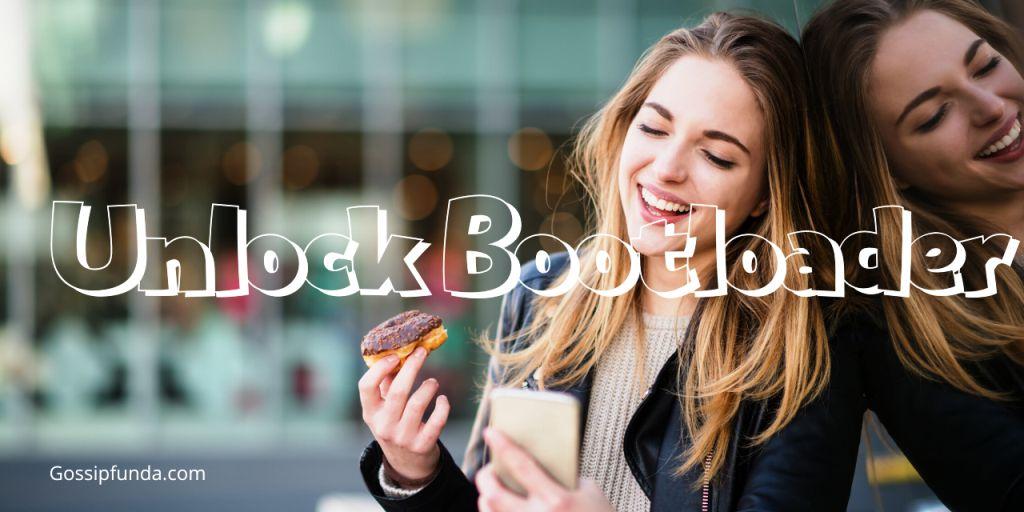Is your Samsung washing machine refusing to spin, and there’s no error code in sight? You’re not alone in facing this frustrating issue. A washing machine that won’t spin can throw a wrench in your daily routine. However, before you rush to call a repair technician or consider replacing your trusty appliance, there are several common reasons for this problem, along with simple DIY solutions you can try this comprehensive guide, we’ll delve into the potential culprits behind your Samsung washing machine’s no-spin dilemma. We’ll provide step-by-step instructions on how to diagnose the issue and, more importantly, how to fix it yourself. By the end of this article, you’ll be armed with the knowledge to troubleshoot and resolve the problem, saving both time and money.

So, let’s roll up our sleeves and get your Samsung washing machine spinning again!
Possible Reasons for Samsung Washing Machine Not Spinning
Overloaded Drum
One of the most common reasons for a Samsung washing machine not spinning without displaying an error code is overloading. When you overload the drum with too many clothes, it puts excessive strain on the motor and can cause the machine to stop spinning. To fix this, reduce the load and try again. Be sure to follow your washing machine’s capacity guidelines to prevent future overloads.
Uneven Load Distribution
Another issue that can lead to a no-spin situation is an uneven distribution of clothes in the drum. When heavy items like towels or jeans are concentrated on one side, it can throw the machine off balance. This triggers the automatic safety feature, causing the spin cycle to halt. To resolve this, rearrange the load to ensure even distribution and try spinning again.
Lid or Door Interlock Issues
Washing machines have safety mechanisms that prevent the spin cycle from starting if the lid or door is not securely closed or if the interlock mechanism is faulty. Check if the lid or door is properly shut, and if not, gently close it and attempt to restart the spin cycle. If this doesn’t work, you may need to inspect or replace the door interlock mechanism.
Don’t miss: Ub error code Samsung washer
How to Fix Your Samsung Washing Machine?
Now that we’ve explored some common reasons behind a Samsung washing machine not spinning without displaying an error code, let’s dive into the step-by-step instructions for resolving these issues.
Fix 1: Lighten the Load
If you suspect that your Samsung washing machine is not spinning due to an overloaded drum, follow these detailed steps to resolve the issue:
Step 1: Unload the Washing Machine
Start by carefully opening the washing machine’s door. If you’ve just attempted a spin cycle that didn’t work, be cautious as the drum may still have water inside. Gently remove some of the clothes from the drum to reduce the overall load. It’s crucial not to overexert the machine by having too many items inside.
Step 2: Rebalance the Load
Once you’ve reduced the load, take a moment to ensure that the remaining clothes are evenly distributed inside the drum. An uneven distribution can still prevent the machine from spinning correctly. Make sure heavy items like towels or jeans are not all on one side of the drum, as this can throw the machine off balance.
Step 3: Restart the Spin Cycle
With the load lightened and evenly distributed, close the washing machine’s door securely. Now, you can restart the spin cycle. Follow your washing machine’s user manual to select the appropriate settings for spinning. Typically, this involves setting the cycle to “Spin” or “Rinse and Spin.”
Step 4: Observe the Spin
As the machine begins the spin cycle, pay close attention to see if it’s functioning correctly. You should notice the drum starting to spin at an appropriate speed. If the machine still refuses to spin or exhibits unusual noises or vibrations, stop the cycle immediately.
Step 5: Repeat as Needed
In some cases, you might need to repeat the process if the initial attempt doesn’t resolve the issue. This could be necessary if the load was excessively heavy or unbalanced. Continue to monitor and adjust until the washing machine successfully completes the spin cycle without any issues.
By following these steps, you can address the problem of an overloaded drum, which is a common cause of Samsung washing machines not spinning without displaying an error code. Lightening the load and ensuring proper distribution can often restore your appliance to full functionality, saving you from unnecessary repair costs.
Fix 2: Check and Adjust the Lid or Door Interlock
If an overloaded drum is not the cause of your Samsung washing machine’s no-spin issue, it may be related to problems with the lid or door interlock. Follow these detailed steps to check and adjust the interlock mechanism:
Step 1: Safety First
Before you begin, ensure that the washing machine is unplugged or disconnected from the power source to avoid any electrical hazards during the inspection and adjustment.
Step 2: Inspect the Lid or Door
Open the washing machine’s lid or door and inspect it closely. Ensure that it is fully closed and latched properly. Sometimes, it may appear closed but isn’t securely in place.
Step 3: Clean the Interlock Area
Dust, lint, and debris can accumulate around the interlock mechanism over time, hindering its proper functioning. Use a soft brush or a cloth to carefully clean the area around the interlock. Pay special attention to removing any obstructions that might be preventing the door from closing tightly.
Step 4: Gently Adjust the Interlock
If the interlock mechanism seems misaligned or isn’t making proper contact when the door is closed, you can attempt a gentle adjustment:
- Using a screwdriver or a similar tool, loosen the screws securing the interlock mechanism slightly. Be cautious not to loosen them too much; you want to allow for slight movement.
- Carefully adjust the interlock so that it aligns with the corresponding parts on the door or lid.
- Once adjusted, tighten the screws back securely.
Step 5: Test the Washing Machine
After you’ve checked and, if needed, adjusted the lid or door interlock, close the door or lid securely.
- Plug the washing machine back in or reconnect it to the power source.
- Start a spin cycle as you normally would, following your washing machine’s user manual for the correct settings.
- Observe the machine during the spin cycle to ensure that it’s now working as expected.
Step 6: Monitoring and Further Adjustments
As the machine goes through the spin cycle, watch closely for any signs of issues. If you notice that the problem persists, stop the cycle immediately and reassess the interlock mechanism. You may need to fine-tune the adjustment to ensure a proper fit.
By following these steps, you can address potential problems with the lid or door interlock mechanism, another common cause of a Samsung washing machine not spinning without displaying an error code. Properly functioning interlocks are essential for the safe operation of the machine, and this fix can often resolve the issue, allowing your appliance to spin as it should.
Fix 3: Inspect and Reset the Motor Belt
If your Samsung washing machine is still refusing to spin and you’ve ruled out an overloaded drum and issues with the lid or door interlock, it’s time to inspect and reset the motor belt. The motor belt plays a crucial role in driving the drum’s spin motion, and if it’s loose or damaged, it can prevent spinning. Here’s how to address this issue:
- Step 1: Safety Precautions: Always prioritize safety when working with your washing machine. Make sure it’s unplugged or disconnected from the power source to avoid electrical hazards.
- Step 2: Access the Washing Machine’s Back Panel: To access the motor belt, you’ll need to remove the rear panel of your washing machine. This panel is typically held in place with screws, so use the appropriate tools to remove them and carefully take off the panel.
- Step 3: Locate the Motor and Belt: Once you’ve removed the rear panel, locate the washing machine’s motor. The motor is connected to the drum via a belt. Inspect the belt to see if it’s loose, damaged, or has slipped off the pulley.
- Step 4: Tighten or Reset the Belt
- If the belt is loose, carefully adjust the tension by loosening the motor’s mounting bolts slightly and then pulling the motor away from the drum to tighten the belt. Once the tension is correct, tighten the mounting bolts securely.
- If the belt has slipped off the pulley, gently guide it back onto the pulley wheel. Make sure it’s properly aligned.
- Step 5: Test the Washing Machine
- With the motor belt inspected, adjusted, or reset, put the rear panel back in place and secure it with the screws.
- Plug the washing machine back in or reconnect it to the power source.
- Start a spin cycle as you normally would, following your washing machine’s user manual for the correct settings.
- Observe the machine during the spin cycle to ensure that it’s now working as expected.
- Step 6: Monitoring and Further Adjustments: As the machine goes through the spin cycle, watch closely for any signs of issues. If you notice that the problem persists, stop the cycle immediately and recheck the motor belt. You may need to fine-tune the tension or alignment to ensure the belt functions correctly.
By following these steps, you can address potential problems with the motor belt, which is vital for driving the drum’s spin motion. Resetting or tightening the belt can often resolve the issue, allowing your Samsung washing machine to spin properly once again. If these DIY fixes don’t solve the problem, it’s advisable to seek professional assistance to avoid further complications.
Fix 4: Check the Drain Pump Filter
If your Samsung washing machine still isn’t spinning as it should, the issue might be related to a clogged or malfunctioning drain pump filter. A blocked filter can prevent proper water drainage, leading to spin cycle problems. Here’s how to check and clean the drain pump filter:
- Step 1: Safety First: Before starting any maintenance, ensure the washing machine is unplugged or disconnected from the power source to prevent electrical accidents.
- Step 2: Locate the Drain Pump Filter: The drain pump filter is typically found behind an access panel at the bottom front of the washing machine. Look for a small, square or round cover that can be removed. Use a screwdriver or a similar tool to take off the cover.
- Step 3: Prepare for Water Leakage: Be prepared for water spillage as there may still be water inside the machine. Place a towel or a shallow container beneath the filter area to catch any water that may come out.
- Step 4: Open the Drain Pump Filter: Carefully open the drain pump filter. You may need to turn it counterclockwise or pull it out, depending on your machine’s design. Be slow and gentle to avoid damaging the filter or the surrounding components.
- Step 5: Check for Blockages: Inspect the filter for debris, lint, or foreign objects that might be obstructing it. Remove any visible blockages with your fingers or a pair of pliers.
- Step 6: Clean the Filter: Rinse the drain pump filter under running water to remove any residual debris. Make sure it’s completely clean before reinstalling it.
- Step 7: Reinstall the Filter: Carefully place the filter back into its housing, turning it clockwise to secure it in place. Ensure it’s properly seated and won’t leak when water is pumped out during the cycle.
- Step 8: Test the Washing Machine:
- Plug the washing machine back in or reconnect it to the power source.
- Start a spin cycle as usual, following your washing machine’s user manual for the correct settings.
- Observe the machine during the spin cycle to ensure that it’s now spinning as expected.
- Step 9: Monitoring and Further Checks: Keep an eye on the spin cycle to make sure the issue has been resolved. If you notice the problem persists or returns, it’s advisable to contact a professional technician, as there may be underlying issues with the pump or other components.
By checking and cleaning the drain pump filter, you can often resolve issues related to poor water drainage, which can lead to spin cycle problems. Regular maintenance of the filter can also prevent future blockages and maintain your washing machine’s optimal performance.
Fix 5: Inspect the Drive Belt for Wear and Tear
If your Samsung washing machine is still not spinning properly after trying the previous fixes, it’s time to examine the drive belt. Over time, the drive belt can wear out or become damaged, leading to spin cycle issues. Here’s how to check and replace the drive belt if needed:
- Step 1: Safety Precautions: Ensure that the washing machine is unplugged or disconnected from the power source to prevent electrical accidents.
- Step 2: Access the Drive Belt Area: To access the drive belt, you may need to remove the rear panel of the washing machine. The location of the drive belt can vary depending on your specific machine model. Consult your washing machine’s user manual for guidance on accessing the drive belt area.
- Step 3: Examine the Drive Belt: Once you have access to the drive belt, inspect it for any signs of wear, damage, or stretching. Look for cracks, fraying, or any visible issues with the belt’s surface. A worn or damaged drive belt will need to be replaced.
- Step 4: Loosen the Tension: If the drive belt needs to be replaced, you’ll first need to relieve the tension. This can often be done by loosening a tension adjustment bolt or lever near the motor or drive pulley. Consult your user manual for specific instructions on how to do this for your machine.
- Step 5: Remove the Old Belt: Once the tension is relieved, carefully remove the old drive belt from the pulleys and motor shaft. Note the belt’s path and how it’s threaded through the various components to ensure you install the new belt correctly.
- Step 6: Install the New Drive Belt: Place the new drive belt onto the pulleys and motor shaft following the same path as the old belt. Make sure it’s properly seated and tensioned according to your washing machine’s specifications.
- Step 7: Re-Tighten the Tension: After installing the new belt, re-tighten the tension adjustment bolt or lever to ensure the belt is appropriately tensioned.
- Step 8: Test the Washing Machine:
- Plug the washing machine back in or reconnect it to the power source.
- Start a spin cycle as usual, following your washing machine’s user manual for the correct settings.
- Observe the machine during the spin cycle to ensure that it’s now spinning correctly with the new drive belt.
- Step 9: Monitoring and Further Checks: Keep a close watch on the spin cycle to ensure that the issue has been resolved. If you notice any unusual noises or if the problem persists, it’s advisable to contact a professional technician, as there may be underlying issues with the motor or other components.
By inspecting and, if necessary, replacing the drive belt, you can address problems related to belt wear and tear, which can impede the spin cycle. Proper maintenance and timely replacement of the drive belt can help keep your Samsung washing machine in optimal working condition.
Fix 6: Check and Clean the Water Pump
If your Samsung washing machine is still not spinning correctly, it’s time to investigate the water pump. A clogged or malfunctioning water pump can disrupt the drainage process, leading to spin cycle issues. Here’s how to check and clean the water pump:
- Step 1: Safety First: Before starting any maintenance, ensure the washing machine is unplugged or disconnected from the power source to prevent electrical accidents.
- Step 2: Locate the Water Pump: The water pump is typically located at the bottom of your washing machine. It’s connected to the drain hose. Depending on your machine’s design, you may need to access it from the front or rear. Consult your washing machine’s user manual for guidance.
- Step 3: Prepare for Water Leakage: Be prepared for water spillage, as there may still be water inside the machine. Place towels or a shallow container beneath the water pump area to catch any water that may come out.
- Step 4: Disconnect the Drain Hose: Carefully disconnect the drain hose from the water pump. Be ready to catch any water that flows out of the hose.
- Step 5: Check for Blockages: Inspect the water pump for debris, foreign objects, or blockages. Use a flashlight to get a clear view of the inside. Remove any visible debris or obstructions with your fingers or a pair of pliers.
- Step 6: Clean the Water Pump: After clearing any blockages, rinse the water pump under running water to ensure it’s clean. Rotate the pump’s impeller (the small blade inside) to make sure it moves freely.
- Step 7: Reconnect the Drain Hose: Reattach the drain hose securely to the water pump, making sure it’s properly connected and tightened.
- Step 8: Test the Washing Machine
- Plug the washing machine back in or reconnect it to the power source.
- Start a spin cycle as you normally would, following your washing machine’s user manual for the correct settings.
- Observe the machine during the spin cycle to ensure that it’s now spinning as expected.
- Step 9: Monitoring and Further Checks: Keep an eye on the spin cycle to make sure the issue has been resolved. If you notice the problem persists or returns, it’s advisable to contact a professional technician, as there may be underlying issues with the water pump or other components.
By checking and cleaning the water pump, you can often resolve issues related to poor water drainage, which can disrupt the spin cycle. Regular maintenance of the water pump can help prevent future blockages and ensure your Samsung washing machine functions properly.
Fix 7: Inspect the Motor Control Board
If none of the previous fixes have resolved the issue of your Samsung washing machine not spinning, it’s time to consider the motor control board. This electronic component plays a vital role in controlling the motor’s functions. If it’s malfunctioning, it can lead to spin cycle problems. Here’s how to inspect and potentially replace the motor control board:
- Step 1: Safety Precautions: As always, ensure the washing machine is unplugged or disconnected from the power source before performing any maintenance.
- Step 2: Locate the Motor Control Board: The motor control board is typically located at the back of your washing machine, often accessible by removing the rear panel. Consult your washing machine’s user manual or service guide to pinpoint its exact location.
- Step 3: Visually Inspect the Motor Control Board: Carefully examine the motor control board for any visible signs of damage, such as burnt components, loose connections, or corrosion. If you spot any of these issues, it’s a clear indicator that the motor control board needs replacement.
- Step 4: Check for Loose Connections: Even if there are no visible signs of damage, gently check all the connections and wires leading to and from the motor control board. Ensure they are securely plugged in. A loose or disconnected wire can also cause issues with the board’s functionality.
- Step 5: Replacement of the Motor Control Board: If you’ve determined that the motor control board is faulty or damaged, you’ll need to replace it with a new one. Contact Samsung customer support or a qualified technician to obtain the correct replacement part.
- Step 6: Install the New Motor Control Board: Follow the manufacturer’s instructions for installing the new motor control board. This typically involves connecting wires and securing the board in place within the washing machine.
- Step 7: Test the Washing Machine:
- After replacing the motor control board, plug the washing machine back in or reconnect it to the power source.
- Start a spin cycle as usual, following your washing machine’s user manual for the correct settings.
- Observe the machine during the spin cycle to ensure that it’s now spinning correctly with the new motor control board.
- Step 8: Monitoring and Further Checks: Keep a close watch on the spin cycle to make sure the issue has been resolved. If you notice any unusual noises, vibrations, or if the problem persists, it’s essential to contact a professional technician. There may be underlying issues with the motor or other components that require expert diagnosis and repair.
By inspecting and, if necessary, replacing the motor control board, you can address problems related to electronic control issues, which can disrupt the spin cycle. This fix, while more advanced, can restore your Samsung washing machine’s functionality when other solutions have proven ineffective.
Fix 8: Inspect the Suspension Springs
If your Samsung washing machine still isn’t spinning correctly, another potential cause to investigate is the suspension springs. These springs help stabilize the drum during the spin cycle, and if they are damaged or disconnected, it can lead to spin cycle issues. Here’s how to inspect and potentially fix the suspension springs:
- Step 1: Safety Precautions: Ensure the washing machine is unplugged or disconnected from the power source before beginning any maintenance.
- Step 2: Locate the Suspension Springs: The suspension springs can typically be found at the top or bottom of the washing machine’s tub. You may need to access them by removing the top or rear panel of your washing machine. Consult your user manual or service guide for precise instructions.
- Step 3: Visual Inspection: Visually inspect the suspension springs for any signs of damage, such as breakage, stretching, or disconnection. If any of the springs appear damaged or disconnected, they will need to be replaced.
- Step 4: Check Tension: If the springs seem intact but loose, you can adjust their tension. This can often be done by moving the spring hooks to different holes or slots on the washing machine’s frame or tub. Refer to your user manual for guidance on adjusting the springs’ tension properly.
- Step 5: Replacement of Damaged Springs: If you’ve determined that one or more suspension springs are damaged or disconnected, you’ll need to replace them. Contact Samsung customer support or a professional technician to obtain the correct replacement springs.
- Step 6: Install the New Suspension Springs: Follow the manufacturer’s instructions for installing the new suspension springs. This typically involves attaching the springs to the appropriate mounting points on the washing machine’s frame and tub.
- Step 7: Test the Washing Machine:
- After replacing or adjusting the suspension springs, plug the washing machine back in or reconnect it to the power source.
- Start a spin cycle as you normally would, following your washing machine’s user manual for the correct settings.
- Observe the machine during the spin cycle to ensure that it’s now spinning correctly with the new or adjusted suspension springs.
- Step 8: Monitoring and Further Checks: Keep a close watch on the spin cycle to make sure the issue has been resolved. If you notice any unusual noises, vibrations, or if the problem persists, it’s essential to contact a professional technician. There may be underlying issues with the motor, bearings, or other components that require expert diagnosis and repair.
By inspecting and, if necessary, replacing or adjusting the suspension springs, you can address problems related to drum stability during the spin cycle, which can disrupt spinning. Properly functioning suspension springs are crucial for smooth operation and can help restore your Samsung washing machine’s functionality.
Preventing Future Issues with Your Samsung Washing Machine
Now that you’ve successfully resolved the problem of your Samsung washing machine not spinning, it’s essential to take preventive measures to avoid similar issues in the future. Here are some valuable tips to help you maintain your washing machine and prevent future problems:
- Proper Loading Practices:
- Avoid overloading the washing machine, as it can strain the motor and suspension system, leading to spinning problems.
- Distribute clothes evenly inside the drum to prevent imbalance during the spin cycle.
- Use a laundry bag for small items like socks to prevent them from getting trapped in the machine’s pump or filter.
- Regular Maintenance:
- Periodically clean the detergent dispenser drawer and the drum to prevent detergent buildup and mold growth.
- Clean the drain pump filter every few months to ensure proper water drainage and prevent clogs.
- Check and tighten any loose screws or bolts on the machine’s exterior and interior.
- Balanced Loads:
- When washing heavy items like blankets or comforters, balance the load with lighter items to prevent excessive vibration and wear on the suspension system.
- Avoid washing a single heavy item as it can cause the drum to go off balance.
- Use High-Quality Detergent:
- Use high-quality, HE (High-Efficiency) detergent suitable for front-loading washing machines.
- Follow the manufacturer’s guidelines for detergent dosage to prevent excessive suds, which can disrupt the spin cycle.
- Regular Inspections:
- Periodically inspect the washing machine’s hoses for leaks or signs of wear and replace them if necessary.
- Check the power cord and plug for any damage or fraying.
- Level Your Machine:
- Ensure that your washing machine is on a level surface. Use a spirit level to check and adjust its positioning as needed.
- An unlevel machine can cause excessive vibrations during the spin cycle.
- Avoid Overheating:
- Use the appropriate water temperature setting for your laundry to prevent overheating the washing machine’s components.
- High-temperature washes can lead to premature wear and tear.
- Professional Servicing: If you encounter recurring issues or your washing machine exhibits unusual behavior, don’t hesitate to contact a professional technician for a thorough inspection and repair.
By following these preventive tips, you can prolong the life of your Samsung washing machine and reduce the likelihood of encountering spinning problems or other issues in the future. Proper care and maintenance will keep your appliance running smoothly, ensuring clean and fresh laundry every time.
Conclusion
A Samsung washing machine not spinning without displaying an error code can be a frustrating problem, but it’s often caused by simple issues like overloading, uneven load distribution, or problems with the lid/door interlock. By following the DIY fixes outlined in this guide, you can save time and money on unnecessary repairs or replacements. Remember to always prioritize safety when working with appliances, and if these solutions don’t resolve the issue, it may be time to consult a professional technician. With the knowledge gained from this article, you’re better equipped to keep your Samsung washing machine running smoothly.
FAQs
Common causes include overloading, unbalanced loads, or issues with the door interlock.
Reduce the load and ensure proper distribution of clothes inside.
Pause the cycle, rearrange clothes evenly, and restart.
Ensure the door is securely closed, clean the interlock area, or gently adjust the mechanism.
Prachi Mishra is a talented Digital Marketer and Technical Content Writer with a passion for creating impactful content and optimizing it for online platforms. With a strong background in marketing and a deep understanding of SEO and digital marketing strategies, Prachi has helped several businesses increase their online visibility and drive more traffic to their websites.
As a technical content writer, Prachi has extensive experience in creating engaging and informative content for a range of industries, including technology, finance, healthcare, and more. Her ability to simplify complex concepts and present them in a clear and concise manner has made her a valuable asset to her clients.
Prachi is a self-motivated and goal-oriented professional who is committed to delivering high-quality work that exceeds her clients’ expectations. She has a keen eye for detail and is always willing to go the extra mile to ensure that her work is accurate, informative, and engaging.