Imagine setting the stage for a grand event. You have all the lights in place, the music is spot on, and as the finale, you hit the switch to unleash that atmospheric fog. But nothing happens. The room stays clear. You wonder, Why is my fog machine not working? We’ve all been there, and it’s frustrating, to say the least. This guide will delve into common reasons for fog machine hiccups and offer step-by-step solutions.
Why is My Fog Machine Not Working?
- Empty Fluid Reservoir: One of the most fundamental reasons is simply running out of fog fluid. Without the necessary fluid, the machine can’t produce any fog.
- Clogged Heating Element: Continuous usage can cause a buildup of residue from the fog fluid, leading the heating element to become clogged.
- Electrical Issues: Faulty wiring, malfunctioning fuses, or problems with the machine’s internal electrical components can disrupt its operation.
- Blocked Fog Outlet: Objects, debris, or thickened fluid residue can block the fog outlet, preventing the fog from being released.
- Thermostat Malfunctions: A non-functional thermostat means the machine won’t detect or regulate the necessary temperature, resulting in no fog.
- Pump Failures: The pump is responsible for transporting fog fluid. A malfunctioning pump won’t deliver the fluid to the heating element.
- Improper Storage: Storing the fog machine in damp or extremely cold places can lead to internal and external damages, affecting its performance.
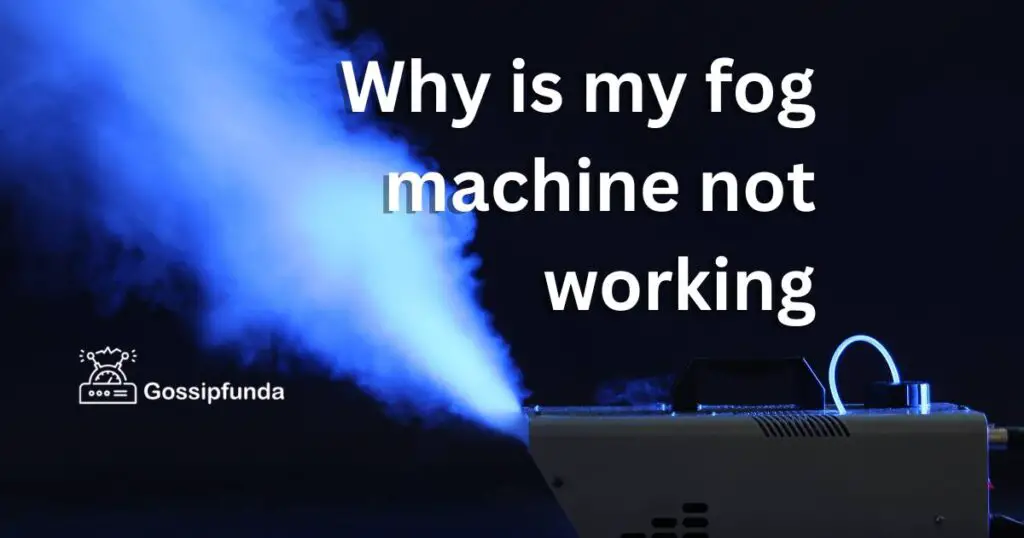
How to Fix my fog machine not working?
Fix 1: Addressing an Empty Fluid Reservoir
The foundation of any fog machine’s operation is the fog fluid. Without it, no matter how well-functioning your machine is, producing fog becomes impossible. Here’s a step-by-step guide to addressing this common issue:
- Check the Fluid Indicator: Most modern fog machines come with a fluid level indicator. This can be a transparent section on the reservoir or an electronic indicator on the machine’s control panel. First, inspect this to confirm the fluid level.
- Power Off the Machine: Before refilling or checking the reservoir, ensure the machine is turned off. This is crucial to avoid any unintended spews of fog or accidental burns.
- Open the Reservoir Lid: Locate the reservoir lid or cap. In most machines, it’s easily identifiable on the top or side. Gently twist or open the lid, ensuring you don’t apply excessive force.
- Examine the Fluid Type: Always ensure you’re using the correct fog fluid for your machine. Different machines have different fluid requirements based on their design and heating capacity. Using the wrong fluid can not only lead to poor fog output but can also damage your machine over time.
- Refill the Reservoir: Pour the fog fluid into the reservoir, ensuring not to overfill. It’s advisable to leave a small space at the top to prevent any spillage or overflow.
- Replace the Reservoir Lid: Once refilled, securely close the reservoir lid. Make sure it’s tightly sealed to prevent any fluid leaks during operation.
- Power On and Test: After ensuring the lid is tightly secured, power on your fog machine. It might take a few minutes for the machine to heat up the fluid. Once ready, test by releasing a short burst of fog.
- Regular Fluid Checks: To avoid running into the same issue frequently, make it a habit to regularly check the fog fluid level, especially if you use your machine often.
By following these steps meticulously, you can ensure that an empty fluid reservoir doesn’t stand in the way of your fog-filled ambience. Always remember, the right fog fluid is crucial for optimal performance and longevity of your fog machine.
Don’t miss: Affirm app not working
Fix 2: Clearing a Clogged Heating Element
The heating element is the heart of your fog machine, responsible for turning fluid into that atmospheric mist. Over time, this element can get clogged due to residue, affecting its performance. Here’s how to address this:
- Safety First: Before anything, ensure the machine is powered off and unplugged. Allow ample time for the machine to cool down, preventing accidental burns.
- Access the Heating Element: Depending on your fog machine model, you might need to unscrew or unclip parts to access the heating element. Always refer to the user manual to avoid damaging the machine.
- Examine for Residue: Once accessed, inspect the heating element for any visible signs of residue or blockages.
- Clean Gently: Using a soft cloth, gently wipe away any residue. For hardened build-ups, consider using a fog machine cleaner. Ensure you follow the instructions of the cleaner meticulously.
- Reassemble the Machine: After cleaning, reattach or reassemble any parts you might have removed to access the heating element.
- Test the Machine: Plug the machine back in, power it up, and once heated, release a short burst of fog to ensure it’s working optimally.
Remember, regular maintenance can prevent severe clogs, ensuring your machine’s efficient performance.
Fix 3: Resolving Electrical Issues
Electrical hitches can be tricky but are a common culprit behind a non-functioning fog machine. Here’s a breakdown of how to troubleshoot and address electrical problems:
- Safety Comes First: Always unplug the fog machine before attempting any electrical fixes.
- Inspect the Power Cord: Check the entire length of the power cord for any visible signs of damage, fraying, or cuts. Damaged cords can be a significant fire hazard and should be replaced immediately.
- Check the Fuse: Many fog machines have a built-in fuse to protect the machine from power surges. Locate the fuse compartment, usually near the power cord or plug, and inspect the fuse. If it appears burnt or broken, it needs replacement.
- Use the Correct Fuse: Always replace with a fuse of the exact same rating. Using a different rated fuse can damage your machine or pose safety risks.
- Plug and Test: Once you’ve addressed the potential electrical issues, plug the machine back in and test it. If it powers up without issue, you’ve likely solved the problem.
- Seek Professional Help: If the above steps don’t resolve the issue, there might be internal electrical problems. In such cases, consider reaching out to a professional or the manufacturer for further guidance.
By staying vigilant and addressing electrical issues promptly, you can ensure the longevity of your fog machine and, more importantly, ensure safety during its operation.
Fix 4: Dealing with a Blocked Fog Outlet
When the fog doesn’t find its way out, the entire mood can be ruined. A blocked fog outlet is a common yet overlooked problem. Here’s a methodical way to address this:
- Safety Precautions: Before diving in, make sure the fog machine is turned off and unplugged to ensure safety.
- Visual Inspection: Begin by examining the fog outlet nozzle. Check for any visible obstructions like debris, dirt, or thickened fluid residue.
- Gentle Cleaning: Use a soft brush or cloth to clean around and inside the nozzle. For stubborn residues, a cotton swab dipped in isopropyl alcohol can be handy.
- Check Internal Tubes: Sometimes, the blockage might be deeper within the fog machine’s internal tubes. If comfortable, consider detaching the nozzle to inspect and clean further.
- Reattach Components: Once you’ve ensured the pathway is clear, reassemble any components you might have detached.
- Test Run: Power on the machine, and once it’s ready, release some fog to see if the blockage issue has been resolved.
Regular maintenance and cleaning of the outlet can prevent blockages and ensure a steady flow of fog every time.
Fix 5: Addressing Thermostat Malfunctions
The thermostat plays a pivotal role by ensuring the fog fluid heats to the right temperature. A malfunctioning thermostat can halt fog production. Here’s how to troubleshoot:
- Safety First: Ensure the machine is unplugged and cool to touch before attempting any fixes.
- Locate the Thermostat: Refer to the user manual to locate the thermostat on your specific fog machine model. Generally, it’s found near the heating element.
- Check for Visible Damages: Inspect the thermostat for any signs of physical damage, burns, or disconnections.
- Reset if Possible: Some fog machines come with thermostats that have a reset button. If yours does, consider pressing it to reset the thermostat.
- Test with a Multimeter: If you’re familiar with using a multimeter, you can test the thermostat’s continuity. A continuous reading indicates the thermostat is functioning, while a broken circuit suggests it might be faulty.
- Consider Replacement: If the thermostat appears damaged or tests as faulty, consider replacing it. Always opt for a replacement that matches your machine’s specifications.
- Seek Expertise: If you’re uncertain about the state of your thermostat or how to replace it, it’s always wise to consult with a professional or the manufacturer.
A functional thermostat is integral to the fog machine’s operation. By ensuring it’s in good health, you guarantee the right atmosphere every time you switch on your machine.
Fix 6: Tackling Pump Failures
The pump is the lifeline that transports fog fluid from the reservoir to the heating element. If it malfunctions, the fog production halts. Here’s how to address pump-related issues:
- Safety Precautions: Always ensure the machine is unplugged and cooled down before diving into any troubleshooting.
- Listen for the Pump: Turn on the machine and listen closely. A healthy pump often emits a soft humming sound when it’s running. If there’s silence or unusual noises, there might be an issue.
- Inspect for Blockages: Sometimes, the pump’s inlet or outlet can get blocked by debris or thickened fluid. Check these points and clear any obstructions.
- Examine Electrical Connections: Ensure the pump’s electrical connections are secure and free from damage or corrosion.
- Test with a Multimeter: If you’re adept, use a multimeter to test the pump’s continuity. A lack of continuity suggests a malfunctioning pump.
- Consider Replacement: If the pump appears to be faulty or non-operational, it might be time to replace it. Always opt for a compatible pump that matches your fog machine’s specifications.
Fix 7: Proper Storage Practices
Improper storage conditions can lead to various issues in fog machines. Ensuring a proper storage environment can prevent many problems:
- Store in a Dry Place: Always store your fog machine in a dry and dust-free environment. Moisture can damage the internal components.
- Avoid Extreme Temperatures: Extreme cold or heat can adversely affect the machine’s functionality. Ensure it’s stored in a place with a stable temperature.
- Use Original Packaging: If possible, store the machine in its original packaging. This provides optimal protection against physical damage.
- Empty the Reservoir: If you’re storing the machine for an extended period, consider emptying the fog fluid reservoir to prevent residue buildup.
Fix 8: Regular Maintenance and Cleaning
Like all machines, fog machines also benefit from regular maintenance. This proactive approach can prevent most issues:
- Periodic Cleaning: At least once every few uses, clean the fog outlet, reservoir, and external surfaces of the machine.
- Use Quality Fog Fluid: Always use high-quality fog fluid. Low-quality or incorrect fluid can cause residue buildup and damage the machine.
- Inspect Regularly: Even if you’re not using the machine frequently, periodic inspections can help detect potential issues before they escalate.
- Consult the Manual: Always keep the user manual handy. It provides valuable insights and maintenance tips specific to your machine model.
- Schedule Professional Check-ups: Consider having your fog machine inspected by professionals periodically, especially if it’s a model heavily used in professional setups.
By regularly investing a little time in the care and maintenance of your fog machine, you ensure its longevity and consistent performance.
Conclusion
A malfunctioning fog machine can be a mood-killer, especially when you least expect it. However, understanding the common causes and their fixes can make the difference between a show-stopper and a fog-filled spectacle. Whether it’s a clogged heating element or a simple empty reservoir, addressing the problem promptly ensures your fog machine remains in top shape. Remember, regular maintenance is key. Keep your machine clean, store it properly, and always use the recommended fog fluid. Happy fogging!
FAQs
It might be out of fluid or facing electrical issues.
Clean it after every few uses for optimal performance.
No, always use the recommended fluid for your machine.
The pump might work, but there could be a blockage.
Never touch it when it’s hot. Always ensure safety first!
Prachi Mishra is a talented Digital Marketer and Technical Content Writer with a passion for creating impactful content and optimizing it for online platforms. With a strong background in marketing and a deep understanding of SEO and digital marketing strategies, Prachi has helped several businesses increase their online visibility and drive more traffic to their websites.
As a technical content writer, Prachi has extensive experience in creating engaging and informative content for a range of industries, including technology, finance, healthcare, and more. Her ability to simplify complex concepts and present them in a clear and concise manner has made her a valuable asset to her clients.
Prachi is a self-motivated and goal-oriented professional who is committed to delivering high-quality work that exceeds her clients’ expectations. She has a keen eye for detail and is always willing to go the extra mile to ensure that her work is accurate, informative, and engaging.



