Generac power systems are known for their reliability, but occasionally, users encounter error codes that can be puzzling. One such error is “Generac Power Systems error code 1100 when Overcrank.” When this error appears, it can leave you wondering what went wrong and how to rectify it. In this comprehensive guide, we will delve into the reasons behind error code 1100 and provide you with a step-by-step procedure to fix it. Generac generators are essential for many homeowners, providing peace of mind during power outages. Understanding and resolving error code 1100 is crucial to ensure your generator functions seamlessly when you need it the most. We will not only address the issue but also offer insights into preventive measures to keep your Generac generator in top-notch condition.
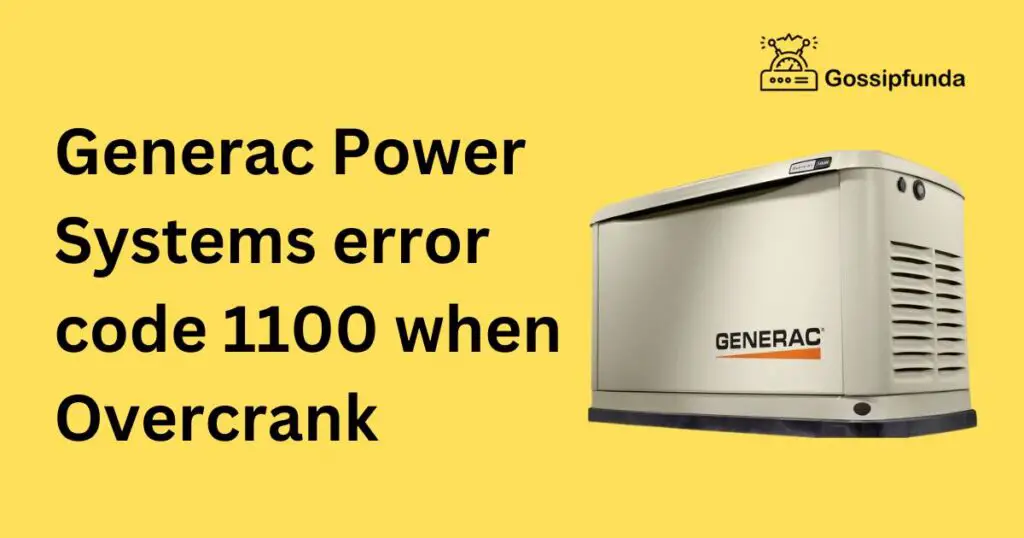
Let’s unravel the mystery behind error code 1100 and equip you with the knowledge to resolve it effectively.
What is Error Code 1100?
Error code 1100 on Generac Power Systems is an indication that your generator has gone into overcrank mode. This means the generator attempted to start but was unsuccessful, leading to an overcranking situation. It’s a safety feature designed to prevent damage to the generator’s starter motor and other components. When you see this error, it’s essential to address it promptly to avoid further issues and ensure your generator operates optimally.
Don’t miss: Armslist site not working: 404 Error
Causes of Error Code 1100
Understanding the root causes of error code 1100 is the first step in resolving the issue. Several factors can trigger this error:
- Low Battery Voltage: Insufficient battery voltage can hinder the generator’s starting process, leading to an overcrank situation. This often happens if the generator’s battery is old, damaged, or not properly maintained.
- Fuel Issues: Inadequate or contaminated fuel can prevent the generator from starting correctly, resulting in error code 1100. Ensure that your generator has a clean and consistent fuel supply.
- Wiring Problems: Faulty wiring connections, damaged cables, or loose connections in the generator’s electrical system can disrupt the starting sequence, causing the overcrank error.
- Air in Fuel System: Air bubbles in the fuel system can interfere with the generator’s ability to start smoothly. Bleeding the fuel system may be necessary to remove any trapped air.
- Sensor Malfunction: A malfunctioning sensor, such as the oil pressure sensor or temperature sensor, can trigger error code 1100. Regular maintenance can help identify and address sensor issues.
How to Fix Generac Power Systems error code 1100 when Overcrank?
Now that we’ve identified the potential causes, let’s explore how to fix error code 1100 on your Generac Power System.
Fix 1: Check Battery Voltage
- Step 1: Safety Precautions: Before you begin checking the battery voltage on your Generac Power System, prioritize safety. Turn off the generator and disconnect it from any power sources. Make sure the area is well-ventilated and free from any potential hazards.
- Step 2: Locate the Battery: Locate the battery within your Generac generator. Depending on the model, the battery may be in different positions, but it’s usually easily accessible.
- Step 3: Battery Inspection:
- Check Battery Connections: Examine the battery terminals for any signs of corrosion or loose connections. If you find corrosion, use a wire brush to clean the terminals.
- Measure Voltage: Use a digital multimeter to measure the voltage across the battery terminals. The voltage should be in line with the manufacturer’s specifications, typically around 12 volts for most Generac generators.
- Step 4: Charging or Replacing the Battery:
- Low Voltage: If the voltage is significantly lower than the recommended level, your battery may need charging. Use an appropriate battery charger to charge it, following the manufacturer’s instructions.
- Old or Damaged Battery: If the battery is old or damaged, it’s best to replace it. Remove the old battery carefully, disconnecting the terminals in the correct order. Install the new battery and securely attach the terminals, ensuring the correct polarity.
- Step 5: Reconnect and Test:
- Reconnect the Battery: Reconnect the battery to the generator, ensuring the positive and negative terminals are correctly connected.
- Turn On the Generator: Power on the generator and monitor it to ensure error code 1100 does not reappear. If the generator starts without issues, the battery voltage was likely the cause of the error.
- Step 6: Regular Battery Maintenance: To prevent future occurrences of error code 1100 due to low battery voltage, incorporate regular battery maintenance into your generator care routine. Clean the battery terminals and check the voltage periodically, especially before the start of the storm season or extended power outage threats.
By addressing battery voltage issues and following these detailed steps, you can effectively fix error code 1100 related to low battery voltage in your Generac Power System.
Fix 2: Inspect Fuel Supply
- Step 1: Ensure Safety: Begin by ensuring your safety. Turn off the Generac generator and disconnect it from any power sources. Working with fuel can be hazardous, so it’s crucial to work in a well-ventilated area, away from open flames or sparks.
- Step 2: Locate the Fuel Components: Identify the key components of your generator’s fuel system. This typically includes the fuel tank, fuel lines, fuel filter, and the carburetor or fuel injection system, depending on your generator model.
- Step 3: Check Fuel Level: Inspect the fuel tank to ensure it contains an adequate amount of fuel. If the tank is nearly empty, this could be a cause of error code 1100. Fill the tank with clean, fresh fuel.
- Step 4: Examine Fuel Quality: Check the quality of the fuel. Stale or contaminated fuel can lead to starting issues. Ensure that the fuel you’re using is clean and free from water or debris. If the fuel has been sitting for an extended period, consider draining and replacing it with fresh fuel.
- Step 5: Inspect Fuel Lines and Filter:
- Fuel Lines: Examine the fuel lines for any visible damage, such as cracks or leaks. Replace any damaged fuel lines promptly.
- Fuel Filter: If your generator has a fuel filter, check it for clogs or contaminants. A clogged fuel filter can restrict fuel flow, causing starting problems. Replace the fuel filter if necessary.
- Step 6: Clean the Carburetor or Fuel Injection System:
- Carburetor (if applicable): If your generator has a carburetor, it may need cleaning. Over time, carburetors can become clogged with varnish or debris. Follow the manufacturer’s instructions for cleaning or consider seeking professional help.
- Fuel Injection System (if applicable): For generators equipped with fuel injection systems, ensure that the injectors are clean and functioning correctly. Cleaning and servicing fuel injectors may require specialized tools and expertise.
- Step 7: Reconnect and Test:
- Reconnect Fuel System: After inspecting and performing necessary maintenance, reconnect the fuel system components.
- Restart the Generator: Power on the generator and monitor it closely. If error code 1100 no longer appears, the fuel supply issues have likely been resolved.
- Step 8: Preventative Measures: To prevent future occurrences of error code 1100 related to fuel supply issues, establish a routine for fuel system maintenance. This should include regular fuel quality checks, fuel tank cleaning, and periodic replacement of fuel filters.
By following these detailed steps and addressing potential fuel supply problems, you can effectively fix error code 1100 on your Generac Power System and ensure your generator starts reliably when needed.
Fix 3: Inspect Wiring Connections
- Step 1: Safety First: Safety should always be your top priority. Turn off the Generac generator and disconnect it from any power sources. Work in a well-lit and ventilated area, away from any potential hazards.
- Step 2: Identify Wiring Components: Familiarize yourself with the wiring components of your generator. This includes cables, connectors, and terminals within the electrical system.
- Step 3: Visual Inspection:
- Cable Check: Inspect all cables for visible damage, such as fraying, cuts, or exposed wires. Damaged cables can disrupt the electrical flow, potentially leading to error code 1100.
- Connector Examination: Examine all connectors for signs of corrosion or loose connections. Corrosion can interfere with the electrical connection, while loose connections can lead to a lack of power transfer.
- Step 4: Tighten and Repair:
- Tighten Connections: If you find loose connectors or terminals, tighten them securely. Use appropriate tools, such as pliers or a wrench, but avoid over-tightening, which can cause damage.
- Repair or Replace Damaged Cables: For damaged cables, it’s essential to repair or replace them. If the damage is extensive, consider seeking professional assistance.
- Step 5: Test Electrical Continuity: Utilize a digital multimeter to test the continuity of wires and connections. This will help identify any hidden electrical issues.
- Step 6: Reconnect and Test:
- Reconnect Wiring: Once you’ve inspected, tightened, and repaired any wiring issues, reconnect all the electrical components.
- Restart the Generator: Power on the generator and observe its operation. If error code 1100 no longer appears, the wiring issues have likely been resolved.
- Step 7: Regular Wiring Maintenance: To prevent future occurrences of error code 1100 related to wiring problems, include regular wiring maintenance in your generator care routine. Perform visual inspections, tighten connections, and address any issues promptly.
By following these detailed steps and addressing potential wiring connection problems, you can effectively fix error code 1100 on your Generac Power System and ensure your generator operates smoothly during power outages.
Fix 4: Bleed the Fuel System
- Step 1: Safety First: Safety is paramount when working with the fuel system. Begin by turning off the Generac generator and disconnecting it from any power sources. Ensure you’re working in a well-ventilated area away from open flames or sparks.
- Step 2: Locate the Fuel System Components: Identify the key components of your generator’s fuel system, including the fuel lines, fuel filter, and fuel pump.
- Step 3: Gather Required Tools: You’ll need the following tools and materials:
- A small container to catch fuel
- A wrench or pliers
- Safety goggles and gloves
- A cloth or rag
- Step 4: Identify the Bleed Points: Consult your generator’s manual to locate the specific bleed points in the fuel system. These are typically found near the fuel filter or on the fuel pump.
- Step 5: Bleed the Fuel System:
- Turn Off Fuel Supply: Ensure the fuel supply to the generator is turned off.
- Bleed Screw: Locate the bleed screw or valve near the fuel filter or pump. Place the small container under the bleed point to catch any fuel that drains.
- Open the Bleed Screw: Using the appropriate tool, slowly open the bleed screw or valve. This will release any trapped air in the fuel system. Keep the screw or valve open until you see a steady flow of fuel without air bubbles.
- Close the Bleed Screw: Once you’ve bled the air from the system and see only fuel, carefully close the bleed screw or valve.
- Step 6: Reconnect and Test:
- Reconnect the Fuel System: After bleeding the fuel system, reconnect all components, including the fuel lines and filter.
- Restart the Generator: Power on the generator and observe its operation. If error code 1100 no longer appears, the air in the fuel system has been successfully removed.
- Step 7: Regular Maintenance: To prevent future occurrences of error code 1100 related to air in the fuel system, incorporate regular fuel system maintenance into your generator care routine. Bleed the fuel system periodically, especially after servicing or replacing fuel components.
By following these detailed steps and effectively bleeding the fuel system, you can resolve error code 1100 on your Generac Power System, ensuring your generator starts reliably during power outages.
Fix 5: Sensor Check
- Step 1: Safety Precautions: As always, prioritize safety first. Turn off the Generac generator and disconnect it from any power sources. Work in a well-ventilated area free from any potential hazards.
- Step 2: Identify Sensor Locations: Identify the locations of the various sensors in your generator, such as the oil pressure sensor, temperature sensor, and any others specified in your generator’s manual.
- Step 3: Visual Inspection: Inspect the sensor connections for any signs of damage, corrosion, or loose connections. Faulty sensor connections can trigger error code 1100.
- Step 4: Test the Sensors: Use a digital multimeter to test the sensors for continuity and proper resistance values. Refer to your generator’s manual for the specific resistance values that each sensor should exhibit.
- Step 5: Replacement (If Necessary): If you find a sensor that exhibits incorrect resistance values or is malfunctioning, it may need replacement. Ensure you use a sensor compatible with your generator’s make and model. Replace the sensor following the manufacturer’s recommendations.
- Step 6: Reconnect and Test:
- Reconnect Sensors: Once you’ve checked and replaced any malfunctioning sensors, reconnect them securely to their respective connections.
- Restart the Generator: Power on the generator and closely monitor its operation. If error code 1100 no longer appears, the sensor issues have likely been resolved.
- Step 7: Regular Sensor Maintenance: To prevent future occurrences of error code 1100 related to sensor malfunctions, incorporate regular sensor checks into your generator maintenance routine. Ensure all sensors are clean, securely connected, and within their specified resistance values.
By following these detailed steps and addressing any sensor issues, you can effectively fix error code 1100 on your Generac Power System, ensuring your generator operates reliably during power outages.
Fix 6: Reset the Generator
- Step 1: Generator Shutdown: Ensure that the Generac generator is in the “off” position and disconnected from any power sources before attempting a reset.
- Step 2: Locate the Reset Button: Find the reset button on your Generac generator. The reset button’s location may vary depending on your generator’s model, so consult your generator’s manual for precise guidance.
- Step 3: Reset Procedure:
- Press and Hold the Reset Button: Using your finger or a small tool, press and hold the reset button. Hold it for approximately 10 to 15 seconds.
- Release the Reset Button: After the designated time has passed, release the reset button. You may hear a click or notice indicator lights changing during this process.
- Step 4: Wait and Observe: Allow the generator a few minutes to complete the reset process. During this time, it may perform internal checks and adjustments.
- Step 5: Power On: Turn the generator back on, either through the control panel or remote start if applicable. Monitor the generator closely for any error codes, especially error code 1100.
- Step 6: Post-Reset Evaluation: If error code 1100 no longer appears, the reset procedure has likely resolved the issue. However, continue to observe the generator to ensure it starts and operates as expected.
- Step 7: Professional Assistance: If error code 1100 persists after the reset, or if you’re uncertain about the reset procedure, consider seeking assistance from a professional Generac technician who can diagnose and address the problem.
- Step 8: Preventive Measures: To minimize the likelihood of error code 1100 occurring in the future, adhere to regular maintenance schedules, keep the generator in a clean and well-ventilated area, and perform routine checks on fuel, battery, and electrical connections.
By following these detailed steps and performing a generator reset when necessary, you can effectively resolve error code 1100 on your Generac Power System, ensuring your generator functions reliably during power outages.
Fix 7: Professional Inspection
- Step 1: Prioritize Safety: Before proceeding with any action, prioritize safety by turning off the Generac generator and disconnecting it from power sources. Ensure you’re working in a safe and well-ventilated environment.
- Step 2: Seek Professional Assistance: If you’ve attempted the previous fixes and error code 1100 persists or if you are uncomfortable performing further troubleshooting, it’s advisable to seek assistance from a professional Generac technician or authorized service center.
- Step 3: Explain the Issue: When contacting the technician or service center, provide a detailed description of the problem, including when the error code first appeared and any relevant maintenance or repairs you’ve attempted.
- Step 4: Schedule an Inspection: Arrange a convenient time for the technician to inspect your Generac generator. Be prepared to provide information about your generator’s model and any maintenance records you may have.
- Step 5: Technician’s Evaluation: The technician will conduct a thorough inspection of your generator. This includes checking the electrical system, fuel components, sensors, and any other potential sources of error code 1100.
- Step 6: Expert Diagnosis: Based on their evaluation, the technician will diagnose the root cause of error code 1100. They have the expertise and specialized tools to identify and address complex issues.
- Step 7: Professional Repairs: If necessary, the technician will perform the required repairs or replacements. They will use genuine Generac parts to ensure the best possible performance.
- Step 8: Post-Repair Testing: After completing the repairs, the technician will test the generator to confirm that error code 1100 no longer appears and that the generator functions as expected.
- Step 9: Preventive Guidance: As part of their service, the technician may offer preventive maintenance recommendations to help you keep your Generac generator in optimal condition.
- Step 10: Regular Maintenance: Following the technician’s advice, establish a regular maintenance schedule to prevent future occurrences of error code 1100 and ensure your generator’s long-term reliability.
By seeking professional inspection and assistance, you can resolve error code 1100 on your Generac Power System with confidence, knowing that trained experts have diagnosed and fixed the issue. This approach ensures the continued performance of your generator during power outages.
Fix 8: Replace the Starter Motor
- Step 1: Safety First: Begin by ensuring your safety. Turn off the Generac generator and disconnect it from any power sources. Work in a well-ventilated area, away from any potential hazards.
- Step 2: Identify the Starter Motor: Locate the starter motor in your Generac generator. Depending on your generator’s model, it may be in different positions, but it’s typically situated near the engine.
- Step 3: Visual Inspection: Examine the starter motor for any visible signs of damage or wear. Look for loose connections, frayed wires, or unusual wear on the motor itself.
- Step 4: Test the Starter Motor: Use a digital multimeter to test the starter motor’s functionality. Check for proper voltage and continuity. If the motor fails these tests, it may need replacement.
- Step 5: Replacement Process:
- Disconnect Wires: Carefully disconnect the wires attached to the starter motor. Note the positions and connections to ensure proper reinstallation.
- Remove the Old Starter Motor: Use appropriate tools to remove the old starter motor. It may be secured with bolts or screws.
- Install the New Starter Motor: Install the new starter motor, ensuring it’s compatible with your generator’s make and model. Secure it in place with the appropriate fasteners.
- Reconnect Wires: Reattach the wires to the new starter motor in the correct positions, following any specific instructions provided with the replacement part.
- Step 6: Test the Generator: After replacing the starter motor, power on the generator and observe its operation. Check if error code 1100 still appears during startup.
Preventive Tips to Avoid Error Code 1100
Preventing error code 1100 on your Generac Power System is crucial for ensuring your generator’s reliability during power outages. Here are some proactive measures you can take:
- Regular Maintenance: Schedule routine maintenance according to the manufacturer’s recommendations. This includes checking fuel quality, inspecting wiring connections, and testing sensors. A well-maintained generator is less likely to encounter error code 1100.
- Quality Fuel Supply: Use high-quality, clean fuel for your generator. Proper fuel storage and filtration are essential to prevent fuel-related issues that can trigger error code 1100.
- Battery Care: Maintain your generator’s battery. Regularly clean the battery terminals, ensure proper voltage, and replace old batteries as needed. Low battery voltage can lead to starting problems.
- Wiring Inspections: Perform regular visual inspections of wiring connections within the generator’s electrical system. Look for loose connections, damaged wires, or corrosion. Address any issues promptly.
- Sensor Checks: Periodically test and inspect sensors such as the oil pressure sensor and temperature sensor. Ensure they are clean, securely connected, and within their specified resistance values.
- Fuel System Bleeding: As part of your maintenance routine, consider bleeding the fuel system periodically, especially if you suspect air in the fuel lines. This helps maintain proper fuel flow.
- Generator Reset: Occasionally perform a generator reset as a preventive measure. This can clear minor glitches and keep your generator operating smoothly.
- Professional Inspection: Don’t hesitate to seek professional inspection and service if you encounter recurring issues or if you’re unsure about any aspect of generator maintenance or repair.
Conclusion
Error code 1100 on Generac Power Systems can be a worrisome sight, but with the right knowledge and action, it can be resolved effectively. By understanding the causes and following the step-by-step procedures we’ve outlined, you can get your generator back in working order. Remember to also implement preventive measures to minimize the chances of encountering this error in the future. Generac generators are valuable assets that provide peace of mind during power outages, and by taking proper care of them, you can ensure they remain reliable when you need them most.
FAQs
Error code 1100 indicates an overcrank situation where the generator couldn’t start correctly.
Low battery voltage, fuel issues, wiring problems, air in the fuel system, or sensor malfunction can trigger it.
Fix the battery voltage, check fuel supply, inspect wiring, bleed the fuel system, test sensors, reset, or seek professional help.
Prachi Mishra is a talented Digital Marketer and Technical Content Writer with a passion for creating impactful content and optimizing it for online platforms. With a strong background in marketing and a deep understanding of SEO and digital marketing strategies, Prachi has helped several businesses increase their online visibility and drive more traffic to their websites.
As a technical content writer, Prachi has extensive experience in creating engaging and informative content for a range of industries, including technology, finance, healthcare, and more. Her ability to simplify complex concepts and present them in a clear and concise manner has made her a valuable asset to her clients.
Prachi is a self-motivated and goal-oriented professional who is committed to delivering high-quality work that exceeds her clients’ expectations. She has a keen eye for detail and is always willing to go the extra mile to ensure that her work is accurate, informative, and engaging.


