Experiencing a Helldivers connection error unable to join game can be one of the most frustrating issues for fans of this popular cooperative twin-stick shooter game. Whether you’re gearing up for an intense session with friends or looking to join forces with the community online, getting sidelined by connection errors can quickly douse the excitement. In this comprehensive guide, we’ll dive deep into the causes of these pesky connection problems and offer a step-by-step approach to getting you back into the action.
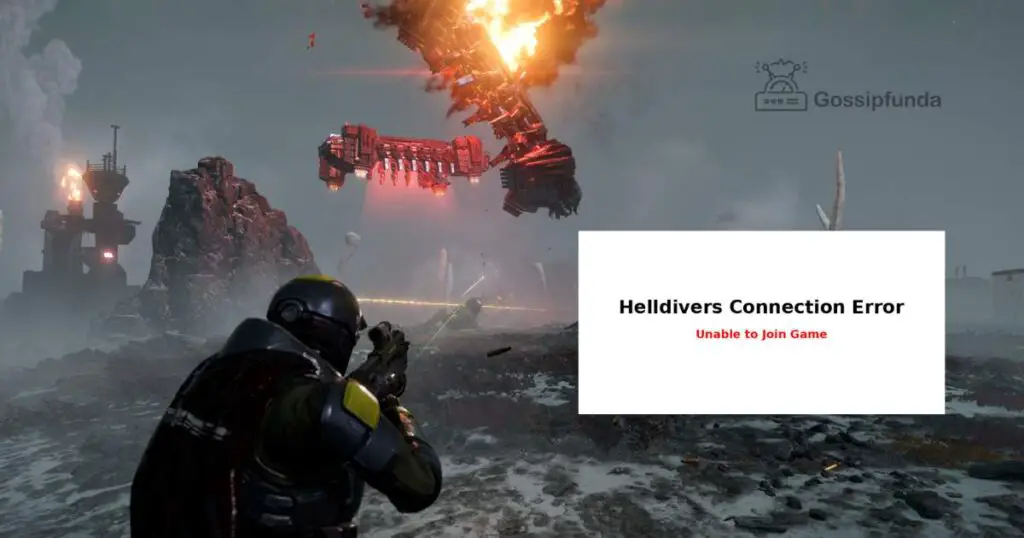
What is the Causes
Server-Side Issues
Sometimes, the problem is out of your hands. Server downtime or maintenance can lead to connection errors in Helldivers. These periods are usually announced in advance, so it’s worth checking the official Helldivers or game distributor’s social media channels and websites for any scheduled downtimes or ongoing issues.
Network Configuration
A common culprit behind connection errors is a misconfigured network. Routers and firewalls can inadvertently block the game’s online functionalities, thinking it’s unwanted traffic. Understanding your network’s setup and how it interacts with Helldivers can shed light on potential blockages.
Corrupted Game Files
At times, the issue stems from within. Corrupted or missing game files can wreak havoc, leading to errors when attempting to join games. Regular updates and patches are essential, but they can also introduce new conflicts or data corruption.
Fixing Connection Errors in Helldivers
Check Server Status
Before diving into complex troubleshooting, ensure that the problem isn’t on the game’s end. Visit the Helldivers’ official website, community forums, or social media channels to check for any announcements regarding server issues or maintenance breaks. This can save you a lot of time and effort.
Don’t miss: Helldivers 2 Reinforce not working – Try these methods to fix it
Optimize Your Network Setup
- Router Reset: Sometimes, the oldest trick in the book works wonders. Unplug your router, wait for a minute, and plug it back in. This simple action can clear out any temporary glitches affecting your connection.
- Port Forwarding: Helldivers requires specific network ports to be open for smooth online play. Check the game’s official documentation for the required ports and configure your router accordingly to ensure these ports are open for inbound and outbound traffic.
- Disable Firewall/Antivirus: Temporarily disable any firewalls or antivirus programs that might mistakenly block Helldivers. If this solves the issue, consider adding the game as an exception to your firewall/antivirus settings.
Reset your Network
- Activate the Command Prompt with Administrator privileges by pressing the Windows key, typing ‘CMD’, right-clicking on Command Prompt, and selecting ‘Run as Administrator’.
- In the Command Prompt window, input the following commands sequentially,
- netsh winsock reset
- netsh int ip reset all
- netsh winhttp reset proxy
- ipconfig /flushdns
- Pressing Enter after
- Once all commands have been executed, reboot your computer.
- After restarting, attempt to connect to the game once more.
Verify Game Integrity
For PC players, corrupted game files can be a thorn in the side. Here’s how to ensure your Helldivers installation is in tip-top shape:
- Steam Users: Right-click on Helldivers in your library, go to ‘Properties’, then ‘Local Files’, and click on ‘Verify Integrity of Game Files’. This process will check for corrupted or missing files and replace them as needed.
- Console Users: The process varies by platform, but most consoles offer a way to check for game file integrity through their respective storage management settings.
Update Network Drivers and Game
Outdated network drivers and game versions can lead to compatibility issues:
- Update Network Drivers: Check your network adapter manufacturer’s website for the latest drivers and install them. This ensures your hardware is fully compatible with the latest networking protocols.
- Game Updates: Always keep Helldivers up-to-date. Game developers regularly release patches to fix bugs and improve performance. Check your platform’s game store or library to download and install any available updates.
Consider Your Internet Connection
Sometimes, the issue might be your internet connection’s stability or speed. If you’re on Wi-Fi, try switching to a wired connection. Ethernet connections are more stable and offer higher speeds, reducing the chances of connection drops and errors.
Conclusion
By following the steps outlined above, you should be able to overcome the Helldivers connection error unable to join game issue and get back to enjoying the game. Remember, troubleshooting is often a process of elimination. Start with the simplest solutions before moving on to more complex ones. Keep your game and network equipment updated, and ensure your internet connection is as stable and fast as possible.
In the world of Helldivers, teamwork is key, not just on the battlefield but also in solving connection errors. Share these tips with your squad, and you’ll all be back to spreading managed democracy across the galaxy in no time. And remember, when in doubt, a good old router reset might just be the ticket to rejoining the fray. Stay vigilant, Helldivers!
Rahul Kumar is a highly skilled and experienced technology professional with expertise in search engine optimization (SEO), website development on WordPress, and content writing. With over 5 years of experience in the industry, Rahul has helped numerous businesses to achieve their online marketing goals through effective SEO strategies and high-quality website development.
As an SEO expert, Rahul has a deep understanding of the algorithms used by search engines to rank websites. He is skilled in using a variety of techniques to optimize websites for search engines, including keyword research, on-page optimization, link building, and content creation. He has a track record of achieving significant increases in search engine rankings and organic traffic for his clients.
Rahul is also highly skilled in website development on WordPress, one of the most popular content management systems (CMS) used by businesses worldwide. He has expertise in designing and developing custom WordPress websites that are responsive, user-friendly, and optimized for search engines.
In addition to his SEO and website development skills, Rahul is a talented content writer. He has written high-quality content for websites, blogs, and social media platforms in a variety of industries, including healthcare, technology, and education.
Overall, Rahul is a highly talented and motivated technology professional with a wealth of experience and expertise in SEO, website development, and content writing. He is dedicated to helping businesses achieve their online marketing goals and is committed to staying up-to-date with the latest trends and developments in the industry.


