com.qualcomm.embms: We will be going right to left as this is the format for syntax reading. The first chunk is “embms.” It stands for Evolved Multimedia Broadcast Multicast Services. The second chunk is “Qualcomm.” And this is a semiconductor and software producer and mainly designs processors for smartphones. The last chunk is “com” which is a format used for reading the syntax and not meant for users. We can find the com.qualcomm.embms in our smartphones, and it is responsible for networking. But this app is only available or needed in smartphones that have a Qualcomm processor. The user does not need to dive into the functionality of the app. But we will see what Qualcomm and EMBMS mean. You can directly skip to any part that you want. We will see what the various terms mean and their real-world uses.
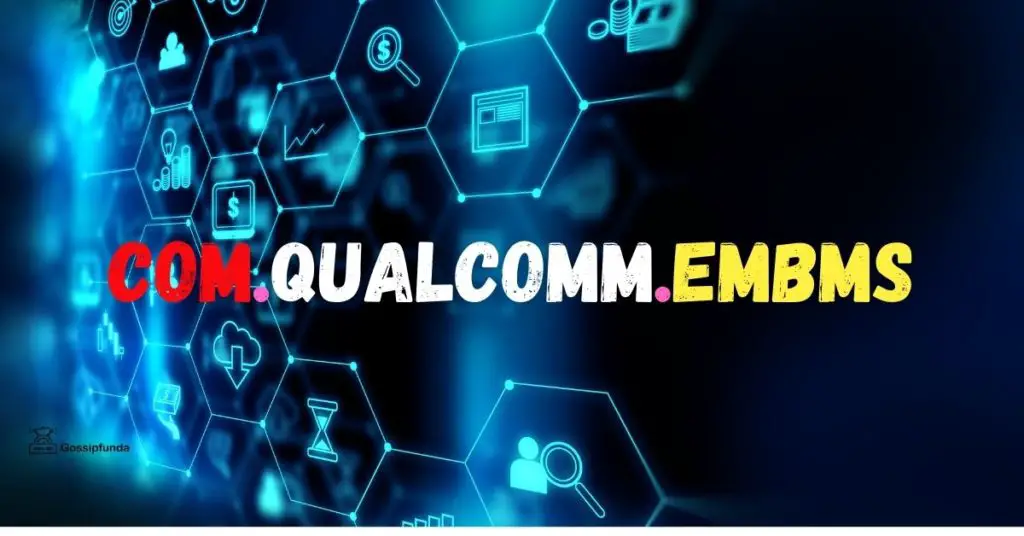
What is Qualcomm?
Qualcomm is an America based multinational corporation which designs semiconductor chips for smartphones, and makes software and wireless technology services. Qualcomm was first established in 1985 by Irwin M. Jacobs and six other co-founders. In early research, they got into CDMA wireless technology, which is one of the most popular SIM technologies. And your SIM maybe is CDMA. We have mentioned more about CDMA in our other article.
There was disagreement as to what technology to be adopted by the world. But after much debate among different companies, they agreed on settling with Qualcomm CDMA technology. Later the pricing was negotiated on different terms for the patents of the technology.
Don’t Miss:
History
Qualcomm is incorporated in Delaware, and its headquarters is in San Diego, California. Chances are you are using a device with a Qualcomm processor. Their latest design is Snapdragon 865 as of September 2020. But their main business model is the patents of CDMA2000, TD-SCDMA, and WCDMA. These are critical modern mobile communication standards. This gives them an edge, and they are the first company to introduce the first 5G chip. But they design semiconductors for smartwatches, WIFI, cars, laptops, and more. However, they do not manufacture the actual chips but provide the design to a company with a contract. Mainly Qualcomm semiconductors and other products are manufactured by various companies. [ref]
The latest semiconductor chips are of 5G with separate communication chips and larger antennas. Some of the 5G phones are Samsung S20 Plus, Samsung S20, One Plus 8 Pro, Samsung Note 20 Ultra, etc. Qualcomm has been working on 5G technology in different areas, such as radio technology, modem chips, and more. With the 5G chips in radios, it can use different bandwidths on a network, and this can improve the quality along with higher network traffic. There are several various applications of the 5G modules on the radio, and militaries around the globe are willing to pay for such technology. The first 5G module was introduced in October 2016, with the first public demonstration in October 2017.
The timeline for later 5G rolls out is mentioned below:
- First antennas announcement: July 2018
- First antennas rollout: May 2019
What is EMBMS?
EMBMS stands for Evolved Multimedia Broadcast Multicast Services and was first introduced in the year 2014. Qualcomm held a demo for LTE broadband, which is EMBMS – Evolved Multimedia Broadcast / Multicast Service. It was a live demo test of the network capabilities demonstrating live streaming event video player. EMBMS technology allows multicast delivery of live streaming video along with data. There are several different applications, such as real-time game processing of the game on a server. Google Stadia is an example of such technology and the only thing holding it back is low data transfer speeds across the network. This means that the future holds a lot of exciting 5G implementations. The world record for the highest data transfer is 44.2 Terabytes per second. This means you can download the entire Netflix database in a second.
This was achieved in a lap with transferring data on different wavelength light, keeping in mind that it is a lab-controlled experiment. The demo was a part of 3GPP specifications, and the primary goal of the technology is to reduce the network load. This is a growing problem as people are getting access to faster internet, but the server and physical pipelines are limited. With the 5G data structures rolling in soon, this will make your internet experience even more incredible. US cities like Los Angeles, Las Vegas, Dallas, and Cleveland already have 5G infrastructure by T-Mobile. The problem with the server or the current infrastructure is that they are not being upgraded on time, which has led to bottlenecks. An example will be of YouTube, due to high traffic loads on its servers; Google limited the maximum quality of the video to 480p when using the cellular data.
What ideal loads on a server are?
When the visitors on a particular server are below its capacity and are watching different videos or different angles of data accessing. If there is a heavy load for a unicast video stream. The server will shut down/crash or remove some users and deny new requests. This is very bad for the business or the server’s owner, as a smaller number of visitors or traffic means less earning.
This problem can be solved by middleware. A software that offers data management, API management, application services, and more. This middleware layer on the server or any device will reduce this problem by EMBMS data to application service.
Now, as we know that Qualcomm develops software, and they provide middleware software that implements EMBMS for various applications. These include SDK, APIs for different developers, which enable them to use EMBMS. Now the application of the previously mentioned technology is a stadium scenario. This will require the installation of various hardware at the physical stadium.
5G rollouts
But once all is done and set, you can move the camera at will. You will no longer be restricted to the view provided by the broadcaster. And you can switch to any camera with little to no lag. Sounds impressive, we know, but there is a long way to go for such technology to be available to the public, and 5G rollouts will take a few years to achieve something near this. Even if you want to use the normal 5G high speeds, it will probably take anywhere from 1-6 years, depending on your location and demand.
However, the demo was running at 10 MHz of Verizon, and the 5G network as of 2020 is running at 28Ghz in some places.
However, a world with full 5G support is not even near to reality. With the banning of Huawei and its 5G technology and antennas. This means that the rollouts will be slower and more expensive. This was necessary as the security risk was too high of a cost than what the company was ready to reduce. In many countries like India and the UK. This means that the whole 5G system is on hold and will be continued after the entire situation is under control.
But Huawei is not the only player in the 5G game, there are several companies. Nokia, Ericsson, and more such companies of different nationalities are up for the 5G challenge but with a higher cost. As users, we should expect a higher price for the same data usage or services. But this means we will be more secure. And personal as well as national security is at the utmost priority for any nation or person.
What is com.qualcomm.embms
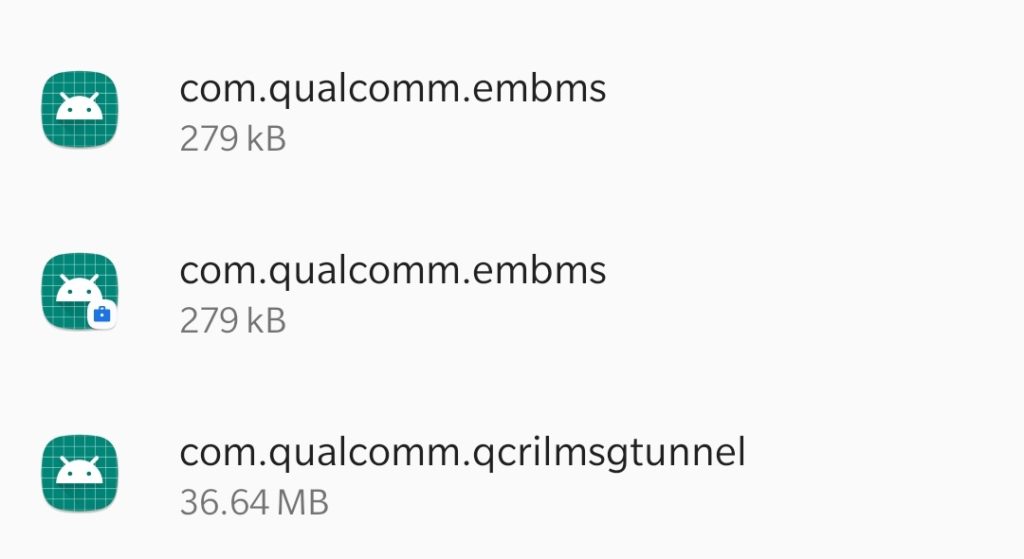
com.qualcomm.embms is an in-build application that handles the network, and chip interaction also is responsible for your network management. This app was not officially released, or you are not able to download it separately. It rolled out with your system update and aided in the working of the semiconductor chip. The first company to do so was AT&T, with system updates and rolled out the app last year. It is slowly building the support for the new infrastructure along with testing the support for such technology. They aimed to observe user experience with the app and see if it caused any crashing or bugs in the main module. It is safe to say that 5G technology will make our lives easier and faster, who knows if it changes the way we see the world.
Why am I getting the error message “Unfortunately, com.qualcomm.embms has stopped”?
If here you find an error which that states, “Unfortunately, com.qualcomm.embms has stopped.” Then, it may be possible the vulnerability currently affects a vast variety of Android users, almost millions of users face it. This mainly happens when an application is installed on the device and gives access to hackers. Hackers can get access to your device easily, and this has been happening all around the world. So, don’t be panicked. We have a solution to your problem. Keep on reading.
Hackers mainly get access to your messages and SMS texts, phone call recordings, and even sometimes the performance capabilities that must radio waves. This hack is a part of netd daemon, which is the network interface of the Android systems. This problem occurred when Qualcomm released new APIs (Application Program Interfaces) as being a part of the network managing system services.
Read more: How to fix a Hacked android phone?
Devices which will get affected from “Unfortunately, com.qualcomm.embms has stopped”
Those devices which are using Android Gingerbread will get affected by this kind of issue. The newer version of Android like Gingerbread, Jellybean, Ice Cream Sandwich, etc. will not get affected by this kind of error if the phone you had is using a Qualcomm processor.
How to fix “Unfortunately, com.qualcomm.embms has stopped”
If you want to find which model your processor is using and the processor’s development, then you just must do two things.
First, open Google Play or Play Store and install CPU-Z. Click here to download the app.
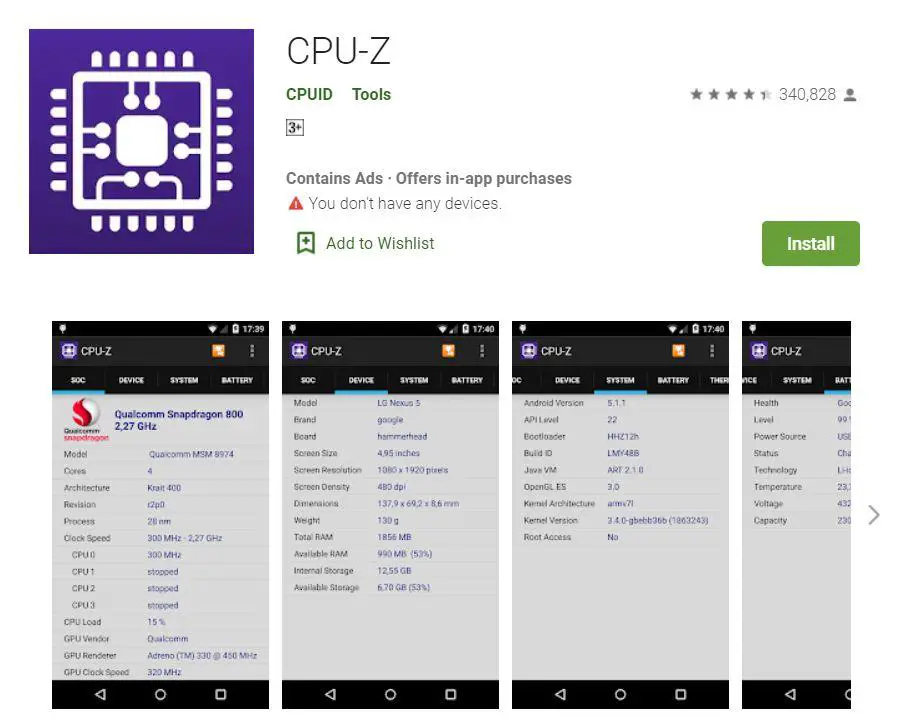
Second, open the app. After the app opens, it will tell you everything you want to know about your processor in a matter of time.
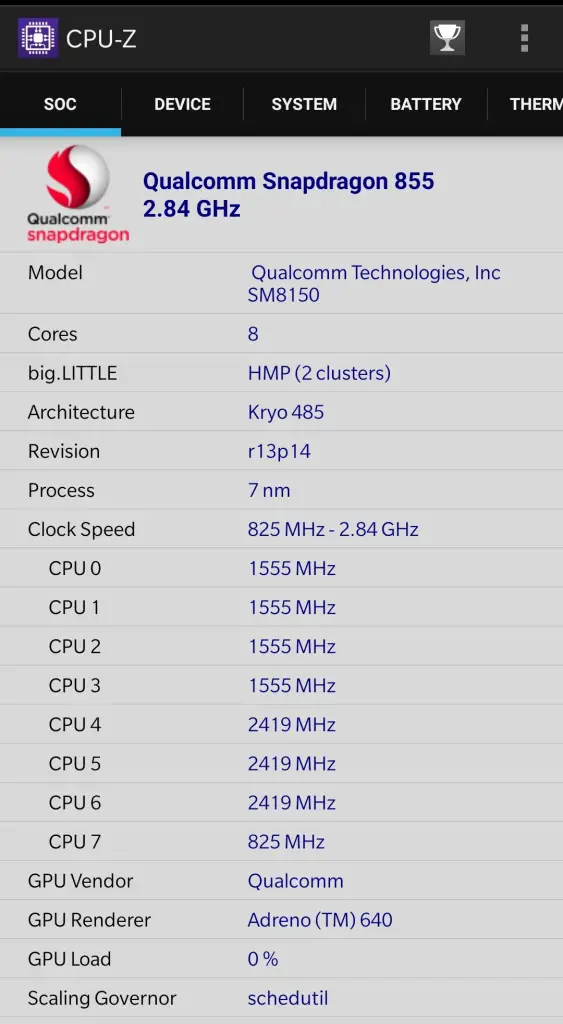
If you think your device is affected by com.qualcomm.embms, then it is sad to inform you, but it is very little you can do. You can protect your device but not completely. It is recommended to switch your device if the problem keeps on persisting. The best you could do is to get a new Android device with Android 6.0 Marshmallow or above. Android above Marshmallow does not get affected by the vulnerability. Upgrading is the best option at this point.
If you are still using Android below 6 versions and luckily, you will not be affected by this vulnerability. Then we recommend you follow these steps to keep your device safe from this.
- Never download any third-party apps without proper knowledge about them.
- You need to pay attention even to the apps you download from the Play Store. It would be best if you stuck to the highly-rated apps only. For lessening the chances.
- Download antivirus which supports app verifications legally from Play Store. You can download “Lookout Security and Antivirus”. This may help you detect this vulnerability. But still, it can’t provide you 100% protection from it.
Summary
So here, we provided you all the solutions which were 100% effective while facing this vulnerability. But it is recommended that it’s better to get a new device for privacy and to save your data from hackers. As, “Unfortunately, com.qualcomm.embms has stopped” is not an error to be ignored. And also, it’s quite annoying over time because it starts popping up every minute you activate your device’s screen.

Myself Shreya Choudhary, a Computer Science Engineer. Freak to hunt new technologies, go though there working process, and use them. More interested in creating games rather than playing. Most of the time spent reading new hi-tech news, blogs, stories, up-coming technologies, and everything that’s related to tech. Dream of working on my own developed Operating System one day 😉
Other then tech stuff, I am more of an outdoor person, loves to travel, hunt new places and cultures. Meet new people, know new inspiring stories and lifestyles.



