Want to know what a SIM toolkit app is? Having an issue with opening the application? Learn everything you need to know about SIM Toolkit Android along with various networking technologies. How to solve the SIM toolkit error and how to fix it.
Understand what is GSM, CDMA, LTE, and what is their advantage, which one you should get. And if you want to remove the SIM Toolkit then see how you can do it. We would recommend you know what you are doing before you start. But if you are stuck anywhere or want to take a shortcut then check out our YouTube channel for videos.
What’s a sim card?
SIM stands for “Subscriber Identification Module” and it is responsible for your network. It is a smart card that provides you with a specific mobile network and stores your identity information. The SIM stores a number of data about you and your smartphone like identity, security key, stored text, and more. This lets you use all the cell services and automatically sets the network carrier.

What is the SIM Toolkit app?
The abbreviation SIM stands for the Subscriber Identification Module and provides your cell service on your smartphone. It can be a 3rd generation, 4th generation, or 5th generation. The SIM Toolkit is an android application and can not be found in Windows OS or iOS. It can be located in the settings -> apps. The icon looks SIM Toolkit like as you can guess by the name, a SIM. We included the icon for SIM Toolkit here:
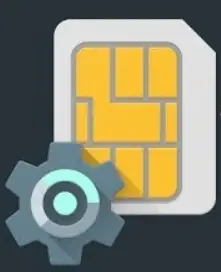
The icon may vary according to different models and brands, but the name will be the same. WE will discuss the functionality of the app later in the article.
The SIM Toolkit is a part of the KnowRoaming app on your device. Now you can access most of the KnowRoaming app options with the help of SIM Toolkit, we would suggest you create a shortcut to access the options. To locate the SIM Toolkit app/shortcut is by going in “settings”. Now you can locate the shortcut for or opt for the SIM toolkit app.
Which SIM are you using?
Now if you are using a GSM ( Global System for Mobile Communications) sim, it is nothing by the body responsible for developing and managing your SIM. Then you will find the SIM Toolkit app on your device without any doubt. Now this gives you the unique ID or SIM(not talking about physical chips), this gives you various cell services on your device.
If you are lost then understand that SIM(Subscriber Identification Module) is responsible for you getting calls and using the data via a cell service.
Now there are different modules depending on your network carrier. For example, there is USIM (Universal Subscriber Identity Module) this module is used for 3G phones. Now there will be USIM Toolkit instead of SIM Toolkit.
Now understand that SIM (physical chip) is responsible for storing the data of the subscriber. And the SIM toolkit is responsible for how the physical SIM should interact with the device, they are a series of commands which tell how everything should work. Now, these commands are not made for a specific network, this enables it to be used internationally and on different networks. If you have ever tried manually assigning a service provider, you will see all the available networks and you can send a request to use a network. All the interaction with SIM you see and have, SIM Toolkit is responsible for it.
When it comes to the US, the network providers use both the GSM and CDMA.
Different network services:
There are a handful of other network services such as:
- LTE(Long-Term Evolution)
- TDMA(Time-division multiple access)
- FDMA(Frequency-division multiple access)
- DECT(Digital enhanced cordless telecommunications)
- AMPS(Advanced Mobile Phone Service)
- FDD(Frequency Division Duplex) and more.
Now we will not dive in different technologies, as some are obsolete and some are not widely used. You have to understand that there are alternatives always available in the market, but only which are more practical and better are widely used. For example, AMPS is a first-generation cellular network. This is of no use in today’s world and is obsolete by today’s standards. This technology was introduced in October 1983 and was used more in radio receivers than on phones in the late 1900s. People stopped using AMPS as there were better technologies available. This is the case with many of the above-mentioned network technologies, as of September 2020, CDMA and GSM are widely used all over the globe.
GSM or CDMA
The key difference between them is that with GSM you can use voice service and data service both simultaneously. But with CDMA if you receive a call, your data will automatically turn off. For example, if you have Verizon or Sprint as your network provider, then you will have a CDMA. But if you have AT&T and T-Mobile, then you will have GSM. Using a CDMA SIM gives you an advantage over GSM.
Now let’s see the advantages and disadvantages of both.
Advantages(GSM)
- GSM is used globally and more preferred over CDMA and CDMA is used in few countries.
- Data transfer speed for GSM is up to 42 Mbps, however, the data speed on CDMA is limited to 3.6 Mbps.
- GSM supports both voice and data service at the same time.
- The subscriber data is stored on the SIM, but the data is stored on the device in CDMA.
- GSM uses both FDMA (Frequency division multiple access) and TDMA (Time division multiple access). But its counterpart uses only CDMA(Code division multiple access) technologies.
- The Android system will be updated automatically over GSM and SIM Toolkit will update without changing settings.
Advantages(CDMA)
- CDMA provides service to a large number of people as it shares the same signals with many subscribers. This gives it the upper hand when it comes to service failure due to heavy load on the network
- It is widely available in the world. Whereas the US has both the CDMA and GSM, Europe made CDMA as their standard. And in most of Asia also, CDMA is widely used due to the high number of subscribers.
- CDMA is less power consumption compared to GSM. This is because CDMA uses the same signal for many people, this reduces the signal interruption and interfaces less with other users.
- CDMA is secure as it encrypts the data and calls. This reduces the chance of someone intercepting your call or spy on you. After encryption, the data will be useless for anyone trying to intercept it. CDMA is even used in some parts of the military.
How to install SIM toolkit app
The SIM Toolkit Android will be automatically present on your device in the app menu. You can locate it easily with a simple search on your device. We have shown you below what the SIM Toolkit looks like in the app menu.
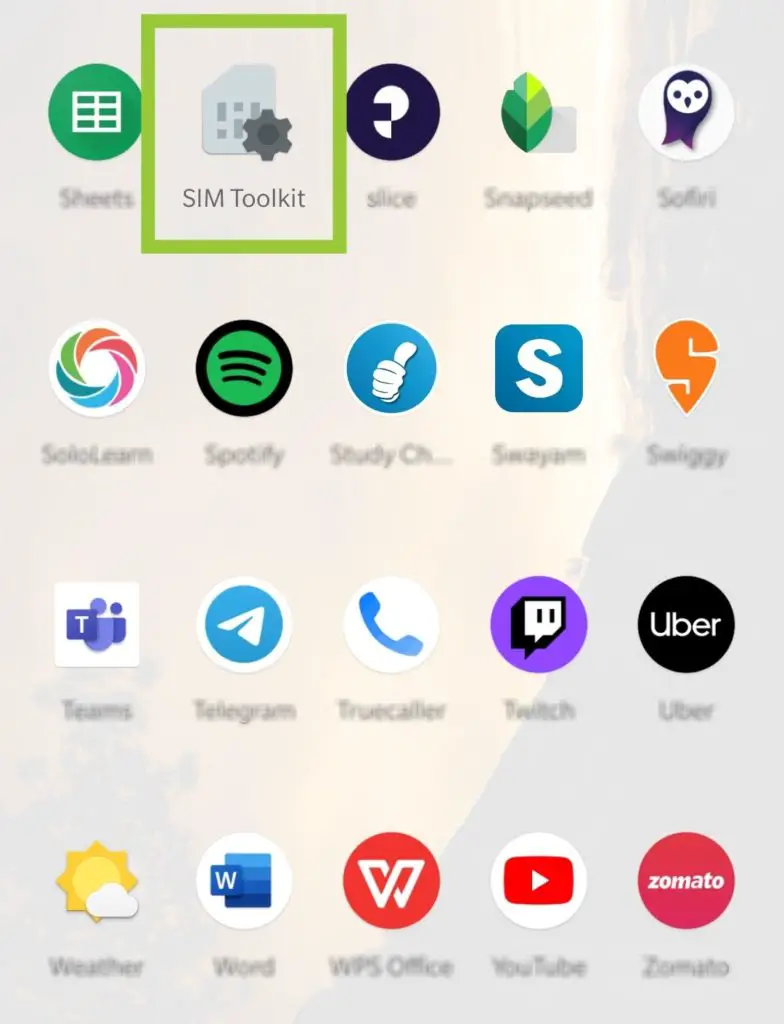
Now in case you can not locate the SIMToolkit, follow these steps.
- Remove the SIM from the device and clean it. Once done, insert the SIM again in the device.
- Start the device and look for SIM Toolkit.
- If you still can’t find it on the app menu.
- Open “settings” and search for “Wi-Fi & internet”.
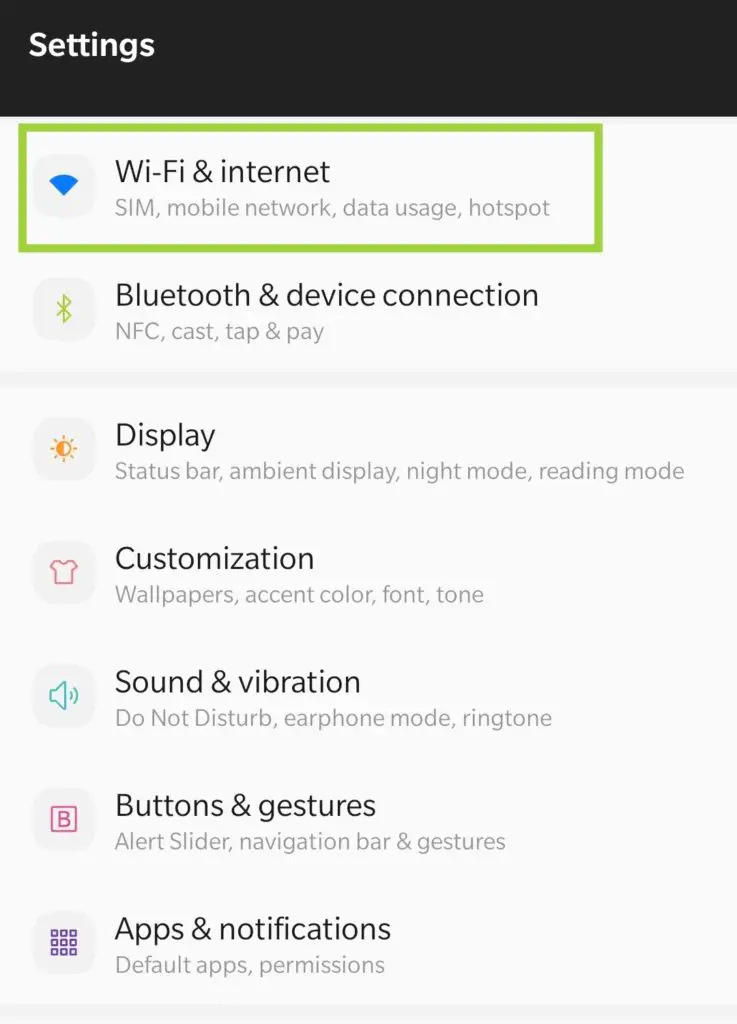
- Tap on it and look for “SIM & network”.

- Open “SIM & network” and tap on the SIM you are currently using.
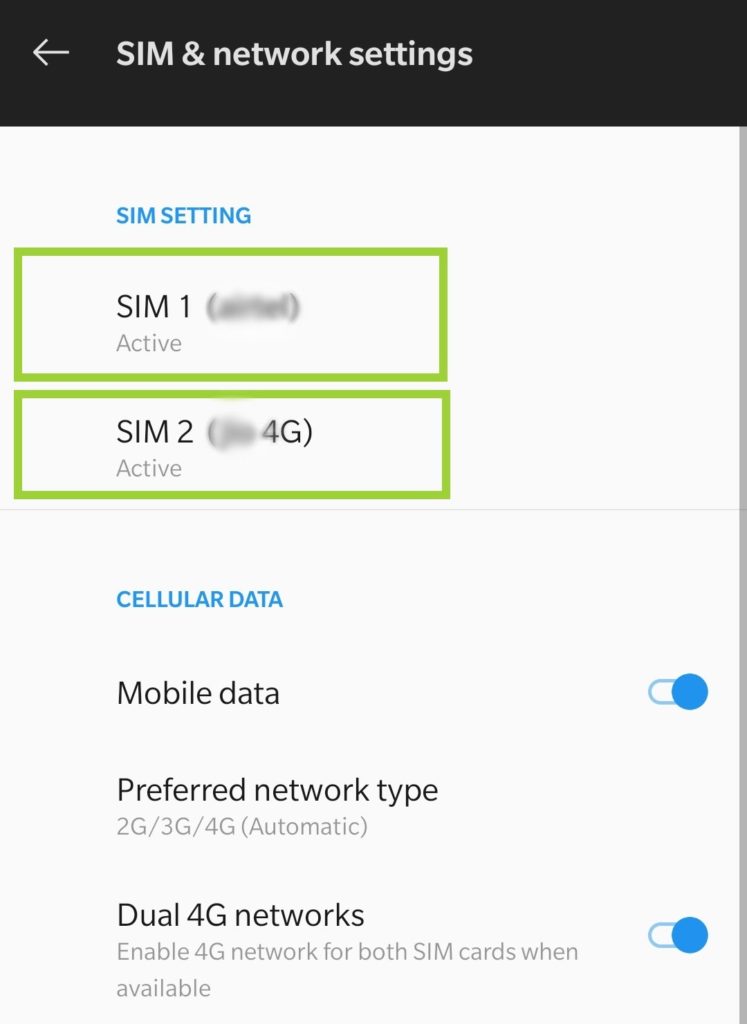
- Scroll down to find “SIM Toolkit”.
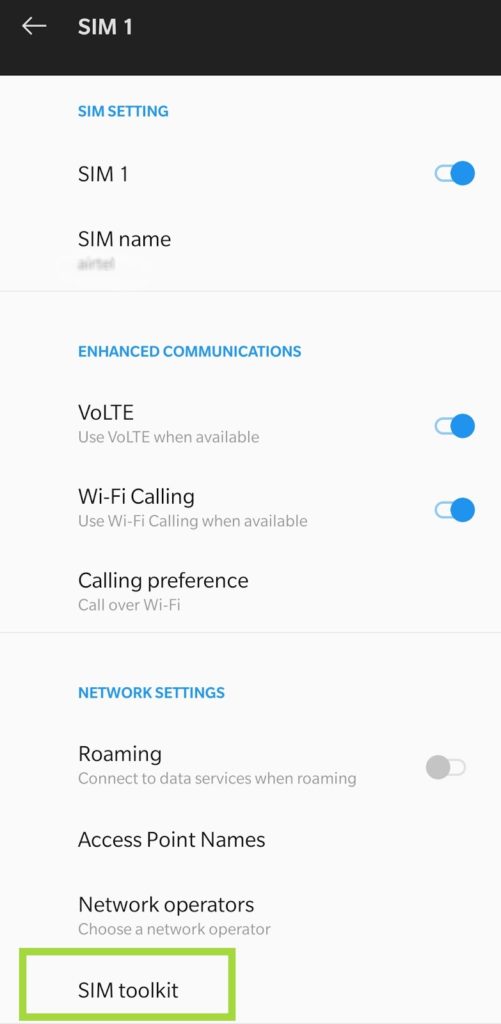
- Tap on it to find the service providers.
But if you still can not find the SIM Toolkit. Then click here (Play store) or here (for direct download).
Installation of the app:
- Download the SIM Toolkit.
- Enable “unknown source installation” from the settings.
- Once done, tap on the apk to install it.
- Once installed, open the SIM Toolkit from the app menu.
This will solve your problem related to SIM Toolkit.
How to remove the SIM toolkit app
We would not recommend you removing the SIM Toolkit, as it can result in a number of problems on your device. This option is only for people who are experiencing issues or bugs with their calls and data services. We would suggest you try to update the app or install it again after the removal.
But for some reason, if you want to remove SIM Toolkit, then follow these steps.
- Now you need to root your smartphone and we made a simple guide for you to follow. Now if you want to learn more about rooting and how to safely root your smartphone. Then check out our article for a more detailed guide.
- Create a backup of your device as youe data can be lost during rooting. We would recommend you back up the SIM Toolkit data, to be on the safe side. Click here to download the apk export to create a backup. Now look in “System app” if you want to locate SIM toolkit because it is a system app.
- Use the apk remover for the purpose of removing the SIM toolkit app from your smartphone. To download a root uninstaller for this step,click here.
- Once you completed all the previous steps, reboot your smartphone. Doing so will show you all the changes and now you can successfully remove the SIM toolkit app from your smartphone.
Summary
So we saw what SIM Toolkit means for us and why it is present in our smartphones in the first place. Then we saw how SIM Toolkit is used and understood the difference between CDMA and GSM. And which you should choose, always know what purpose you are going to use it for. For example, if you travel a lot then we would suggest you get a CDMA SIM. But if you don’t travel a lot and use data services more, we would suggest you get a GSM SIM.
The requirements will be different for different people. Then we learned how to resolve the issue of not being able to locate the SIM Toolkit app, or any bug while calling. And as for removing the SIM Toolkit, we suggest you know what you are doing before you attempt anything. Removing SIM Toolkit can cause a number of nasty problems with your cell service. And if you are stuck anywhere then check out our video on the same topic

I am a Computer Science Engineer, have a passion for coding, sketching, and teaching. I took part in various college technical activities and was Mr. Fresher in the 1st year along with the college’s face. Spends most of the time learning new things and coding small codes for little fun and also as academic, keeping Python 3, Android as priority language for coding.
I love writing tech tips with 100% success and enjoying this new side of life. Finding a passion for new things and letting unlock my creativity and hoping to learn new scientific stuff on the journey of life and being grateful for smaller things.



