Today we have IM services where are very fast, but when the cell phone came in the market, there were no IM services. In that time, there used to be text messages with word limit like Twitter. It was one of the most useful features except for the calling. The SMS service keeps developing throughout the time. It developed a lot of features from then to now. When when the IM services cam in play, these SMS services fade away somewhere.
Messages vs Message+
Confused between which messaging app to use between Messages vs Message+. We will make it easy for you. Read this article, and you will be able to know which are the best messaging apps to use. Keep reading to know more.
Nowadays, we use SMS services only for the OTP’s. However, we use the SMS service or not; it is one of the most essential part of the cell phone communication system. There was no smartphone in play, so we used to have one default messaging app on our phone, and we used to work only from them. Now when we a full-fledged smartphone, we also have a ton of SMS apps to work with.
We will discuss some of the best SMS apps available for android phones i.e. Messages vs Message+. We will talk about which is best, their pros and cons, and how you can get it. So, now without wasting any time, let’s roll into it.

1. Google Message
The first one on our list is the very used Google Messages. It is a messaging app developed by Google. This is a very light app. It is also free to use. It has a lot of features. This app is very simple and user friendly. It has both light and dark mode. It also has an inbuilt Message blocking feature. If the both user has Google message installed it also work as the IM service. You can even use this app on your computer. As this app is from google it has all extensions over google chrome to make your life easy. As this app is from Google, you also don’t have to worry about your data privacy. Now we will see its pros and cons.
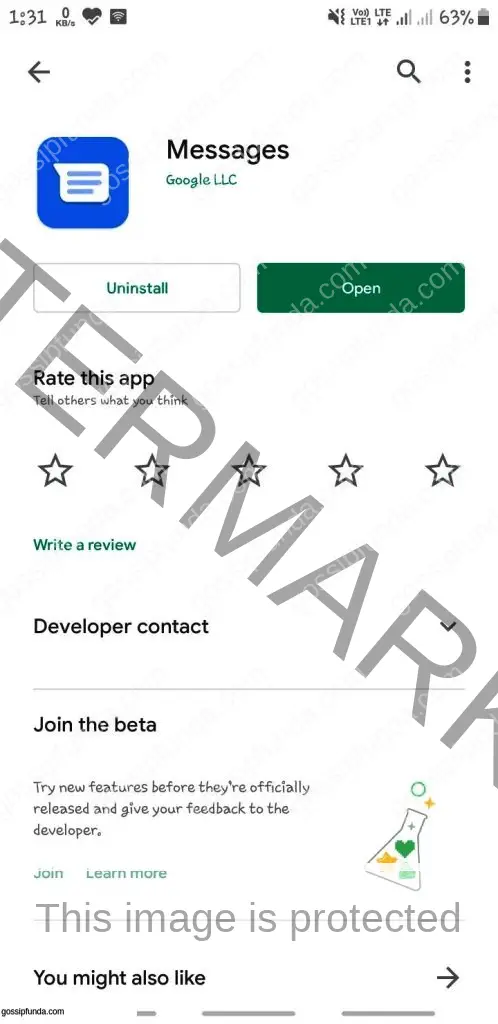
Pros
- Easy and free to use.
- Can be used on computer easily.
- It has multiple themes or mode, dark and normal mode.
Cons
- Small input area. As this app has a very small input area, you can’t work efficiently or write long texts.
- The IM feature is not available in all the devices.
How to get this app?
All the phones running on stock android have preloaded this app. If you don’t have a stock android device, you can download it from the play store. We are giving some steps to set up this app.
- Download Google Message from the play store.
- Provide all the necessary permission for the application to work perfectly.
- Now a pop up will show up to make this app your default messaging service. Make Google Message your default messaging service.
- This app will log in from your Google account you’re provided in your device.
Now you are all good to use this app.
2. Message+
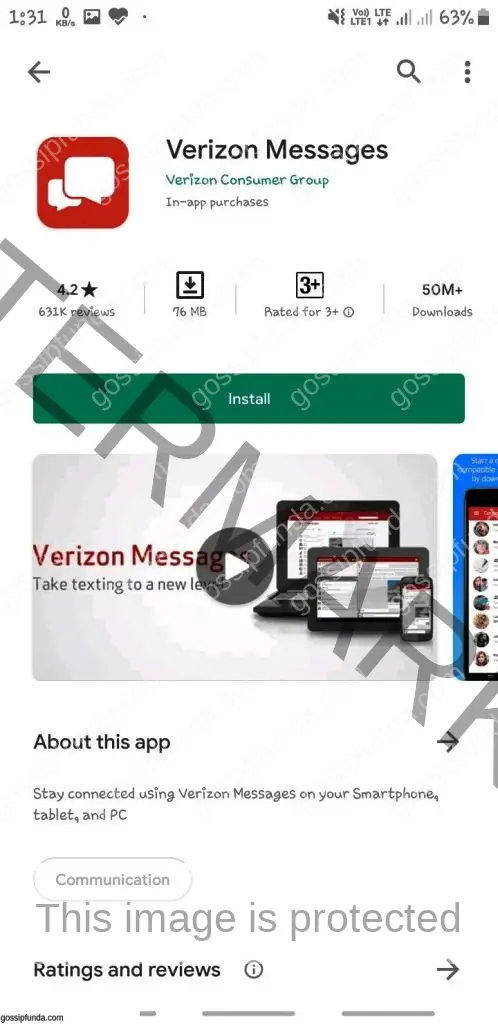
The next one on our list is the Message+ app. This app is also known as the Verzion Messages. This also one of the most popular messaging app in the market. This app has a lot of features packed in. It is also free to use. This app comes with a lot of third-party integration like Yahoo Media Search, Yelp, etc.. You can also send gift cards to your family and friends using this app. This app also features driving mode, which is very helpful when you are driving. This app also has the functionality of sync across all of your devices. It can help you with location tracking and many more things. Now let’s see its pros and cons to understand Messages vs Message+.
Pros
- Easy and free to use.
- Sync across all the devices easily.
- A lot of integration available for chatting.
- Can send gift cards.
Cons
- Used only if you have an American phone number.
- Support for Samsung devices is not available.
You can get this app from the play store. We are giving some steps to set up this app.
- Download Message+ from the play store.
- Provide all the necessary permission for the application to work perfectly.
- Now a popup will show up to make this app your default messaging service. Make Message + your default messaging service.
- Login using the American phone number.
Now you are all good to use this app.
Read also: Message+ keeps stopping: Let’s fix it
3. SMS Organizer by Microsoft
The third one on our list is the SMS Organizer by Microsoft. This app comes from the house of Microsoft. This is free to use app. As this app comes from Microsoft, you have not to think about any privacy issues. This app comes with a lot of features. It will allow you to sort the Message according to the types of messages. This app also has a Message blocking function. This app will give you reminders about upcoming shipment deliveries, and it also has the function to delete spam messages automatically. You can also access your messages on your computer. If both the user has the SMS Organizer app, it works like an IM service. Now let us see the pros and cons of the app.
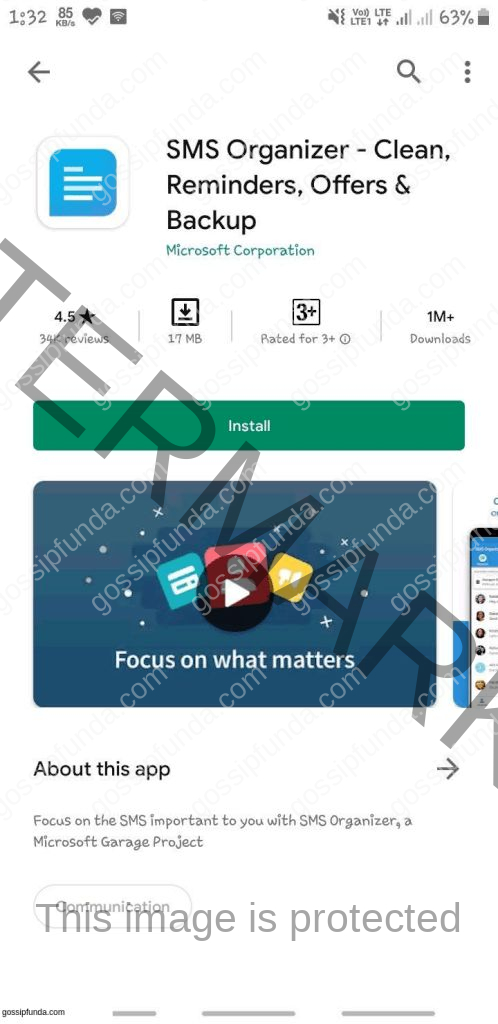
Pros
- Easy and free to use.
- Sync across all the devices easily.
- Easy Message sorting.
- Delete spam messages automatically.
Cons
- Big in size.
- Need internet connectivity to work correctly.
You can get this app from the play store. We are giving some steps to set up this app.
- Download SMS Organizer from the play store.
- Provide all the necessary permission for the application to work perfectly.
- Now a popup will show up to make this app your default messaging service. Make SMS Organizer your default messaging service.
- Sign in using your Microsoft account to work properly.
Now you are all good to use this app.
4. Samsung Messages
The next app we are going to talk about is the Samsung Messages. As the name suggests, it comes from the house of Samsung. This app is preloaded in all of the Samsung phones by default. This one of the lightweight apps with lots of features. This app not only works with SMS, but also it is very helpful in using MMS. It has also had the message blocking feature. This app has no privacy issues as it is from Samsung. As this is mainly for Samsung devices, it also works on the other devices as well. Now let us see the pros and cons of the app.
Pros
- Easy and free to use.
- Message sync over all your devices if you log in from the Samsung account.
Cons
- Can’t be used on computer devices.
- Need internet connectivity to work perfectly.
You can get this app from the play store. We are giving some steps to set up this app.
- Download Samsung Messages from the play store.
- Provide all the necessary permission for the application to work perfectly.
- Now a pop up will show up to make this app your default messaging service. Make Samsung Messages your default messaging service.
- Sign in using your Samsung account or Google account.
Now you are all good to use this app.
5. Facebook Messenger
The last app we are going to talk about is Facebook Messenger. This app is from Facebook. This app is free to use, but it is big in size. It also has a lot of features available. It will allow you not only to chat over Facebook but also it will show you all your SMS in one place. This app also has a blocking function. You can send images and other media files over SMS if both the user has the Facebook messenger. Now let us see the pros and cons of the app.
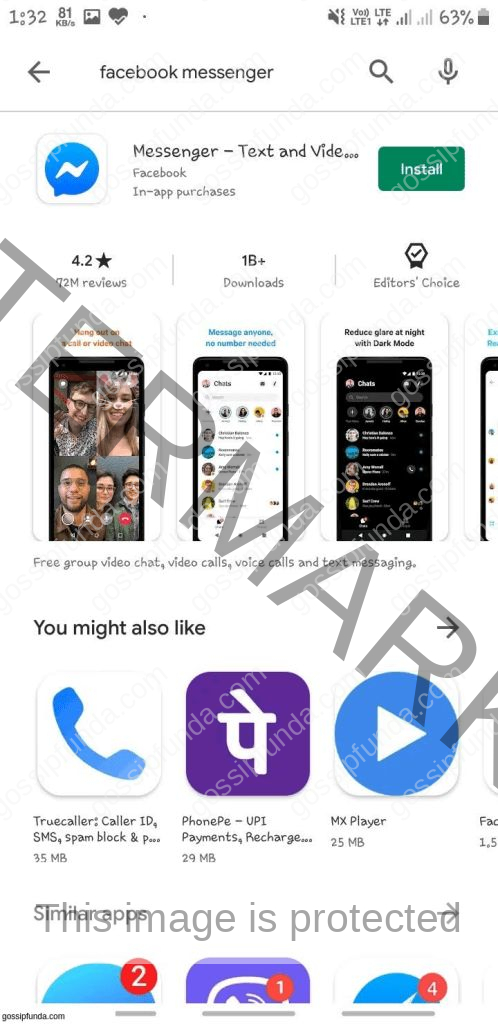
Pros
- Easy and free to use.
- Message sync over all your devices if you log in from the Facebook account.
Cons
- SMS is not available on computer devices.
- Need internet connectivity to work perfectly.
- Big in size.
- Works only if you have a Facebook account.
You can get this app from the play store. We are giving some steps to set up this app.
- Download Facebook Messenger from the play store.
- Provide all the necessary permission for the application to work perfectly.
- Now a popup will show up to make this app your default messaging service. Make Facebook Messenger your default messaging service.
- Sign in using your Samsung account or Google account.
Now you are all good to use this app.
Conclusion
Messages vs Message+: SMS is one of the things we use daily. Having an excellent messaging app is much needed. We have compared some messaging apps for you. Before using any of the untrusted apps, check the privacy policy of the app and give only permission, which is needed because SMS is very private to us, and we can’t share our private data. Try out the apps. I use the Google Message. I hope you like the post.
I am Abhinav Mishra. I’m from Bhagalpur, Bihar. I am preparing for civil services as well as I‘m also pursuing B.tech from Computer Science. I intended to do a start-up. Apart from writing I also work as a Web Developer. I look for new opportunities that help me to grow and become a better version of myself. I am an honest, hardworking, introvert,fast-learner boy. Technology is my passion and writing is my hobby for me. I love it that’s why I do it.


