Whether you’re at a shopping mall, planning a trip, or just ordering food online, using a Green Dot card can be incredibly convenient. But what happens when you face the frustrating situation of your card not working? Many people encounter this problem and wonder, “Why is my Green Dot card not working?” This article will shed light on some potential reasons and offer effective solutions.
Common Reasons for Green Dot Card Malfunction
- Insufficient Funds: One of the most basic reasons. Ensure you have adequate balance before making a purchase.
- Expired Card: Every card has an expiry date. If your card is past this, it won’t be valid for transactions.
- Card Not Activated: A new card needs to be activated before use. Neglecting this step results in transaction failures.
- Temporary Hold: Sometimes, the bank might put a temporary hold due to suspicious activity.
- Technical Glitches: With technology, sometimes, unforeseen glitches can occur, hindering transactions.
How to fix green dot card not working?
Fix 1: Checking and Replenishing Insufficient Funds
Often, the primary reason behind a Green Dot card not working is insufficient funds. Before diving into technical solutions, it’s crucial to ensure your card has the necessary balance for the transaction you’re attempting. Let’s walk through the steps to check and replenish your card balance:
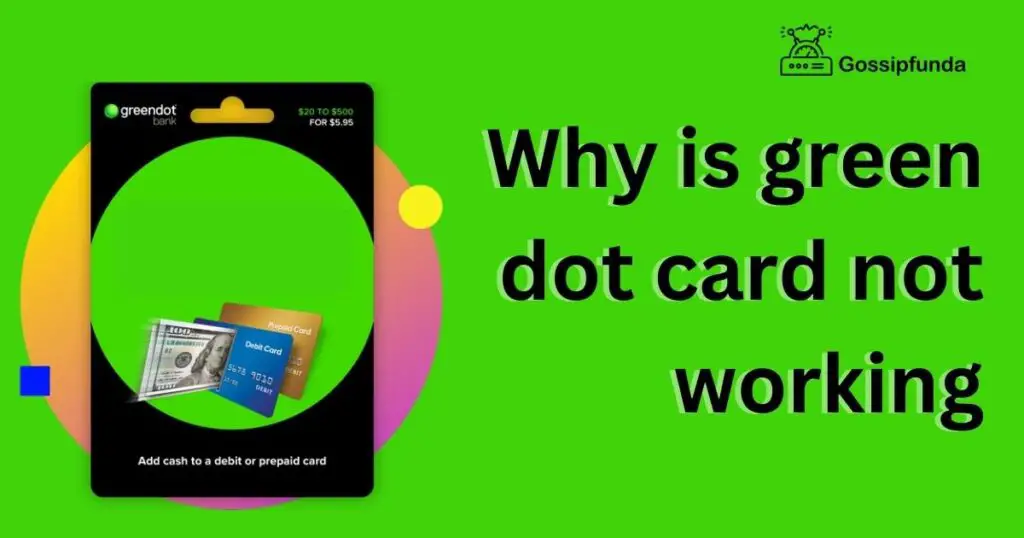
- Accessing Your Account: Begin by logging into your Green Dot account. This can be done either through the Green Dot mobile app or their official website.
- Navigate to the Balance Section: Once logged in, your dashboard will display various options. Look for a section labeled “Account Balance” or similar. This will show you the current funds available on your card.
- Review Transaction History: If your balance seems off, delve into your transaction history. This will provide a detailed view of all recent card activities, helping you pinpoint any unexpected or unauthorized transactions.
- Replenish Your Card: If your funds are low, it’s time to reload your Green Dot card. Depending on your preference, you can:
- a. Direct Deposit: Set up a direct deposit from your primary bank account. This method usually involves linking your bank account and transferring funds to your Green Dot card.
- b. Retail Load Locations: Visit a nearby retail store that offers Green Dot card reloading services. Hand over the cash amount you wish to load, and the retailer will add it to your card for a nominal fee.
- c. Bank Transfer: Initiate a transfer from your bank’s online portal or app directly to your Green Dot card. Ensure you have the correct card details handy.
- Verify the Updated Balance: After reloading, revisit the “Account Balance” section to confirm the updated funds reflect correctly.
- Attempt the Transaction Again: With a replenished balance, try your transaction once more. It should process smoothly, given the funds issue has been resolved.
By following these steps, you can swiftly address any insufficient funds issues and get back to using your Green Dot card without hiccups.
Read more: Brinks home security not login
Fix 2: Activating Your Green Dot Card
A surprisingly common oversight, especially with new cards, is failing to activate them before the first use. A card that isn’t activated will certainly decline any attempted transactions. Let’s dive deep into the activation process:
- Locate Activation Instructions: Every new Green Dot card comes with specific activation instructions. These can be found within the packaging or as a sticker on the card itself.
- Choose Your Activation Method: Generally, you have two primary avenues:
- a. Online Activation: Visit the Green Dot official website. Search for an option labeled “Activate Card” or something similar.
- b. Phone Activation: The packaging might also list a dedicated phone number for card activations. Dial this number and follow the guided instructions.
- Enter Required Details: For activation, you’ll likely need to input your card number, expiration date, and the 3-digit CVV code located on the back. For added security, you might also be asked for personal details to verify your identity.
- Set Up a PIN: A crucial part of the activation process is setting up a Personal Identification Number (PIN). Choose a unique number, one you can remember but isn’t easily guessable.
- Confirm Activation: Once all details are provided, proceed with the activation. The system, whether online or over the phone, should confirm successful activation.
- Wait for a Few Moments: Activation is generally instantaneous. However, in some instances, it might take a few minutes for the card to be fully ready for use.
- Attempt Your Transaction: With your card now activated, you should be able to complete any transactions without any issues.
It’s essential to remember that an unactivated card is as good as no card. By ensuring proper activation right when you receive it, you’ll save yourself from potential transaction troubles down the line.
Fix 3: Addressing Technical Glitches and System Errors
Sometimes, the issue isn’t with your card, balance, or activation status. Instead, it might stem from technical glitches or system errors, which can disrupt your card’s functioning. Addressing these requires a systematic approach:
- Check Green Dot System Status: Occasionally, the Green Dot system might be down for maintenance or facing server issues. Before delving into other solutions, visit the Green Dot official website or forums to see if there are any ongoing outages.
- Restart the Green Dot App: If you’re using the mobile app and facing issues, a simple restart might help. Close the app entirely, ensure it’s not running in the background, and then reopen it.
- Update the Mobile App: Outdated apps can sometimes cause glitches. Visit your device’s app store and check if there’s an update available for the Green Dot app. If there is, download and install it.
- Clear Browser Cache: If you’re accessing your Green Dot account via a web browser and facing hiccups, try clearing the browser’s cache and cookies. This often resolves minor glitches.
- Try a Different Browser or Device: Occasionally, compatibility issues might arise. If you’re having trouble on one browser, switch to another. Similarly, if your mobile app isn’t working, try accessing your account from a computer.
- Contact Customer Support: If none of the above steps work, it’s time to reach out to Green Dot’s customer support. They can provide insights into any system-wide issues or guide you through specific troubleshooting steps tailored to your problem.
- Document the Issue: If you’re getting a specific error message, take a screenshot or note it down. This will be beneficial when explaining your problem to customer support or for future reference.
- Stay Patient: Technical issues, while frustrating, are generally temporary. If there’s a system-wide outage, it might take some time for the Green Dot team to rectify it. Stay patient and periodically check the status.
By systematically addressing technical glitches, you can often resolve them without much hassle. However, always remember that reaching out to the customer support team can provide expert assistance tailored to your specific problem.
Fix 4: Resolving Temporary Holds and Suspicious Activity Alerts
Sometimes, the safeguarding measures implemented by banks and financial institutions, including Green Dot, can cause hiccups. Temporary holds due to suspicious activities can prevent transactions and limit card usage. Here’s how to address this:
- Identify the Hold: If a transaction gets declined repeatedly, it’s possible that there’s a temporary hold. Look for any notification or alert from Green Dot, either via SMS, email, or app notifications, indicating such a hold.
- Contact Customer Support: For a quicker resolution, it’s best to immediately get in touch with Green Dot customer support. They’ll be able to provide specifics about the hold.
- Verify Recent Transactions: When asked, review the recent transactions that might have triggered the alert. Confirming these can assure the bank that there isn’t any fraudulent activity.
- Update Personal Details: Ensure that all your personal details linked with the Green Dot account are up-to-date. An outdated phone number or address can sometimes be the reason for suspicious activity alerts.
- Enhance Security: It’s wise to regularly update your passwords and PINs. Using a combination of uppercase, lowercase, numbers, and special symbols can ensure stronger security.
- Avoid Unusual Patterns: In the future, be aware of patterns that can seem suspicious. For example, making many high-value transactions in quick succession can raise flags.
- Set Up Transaction Alerts: Enable alerts for every transaction. This way, you’ll be immediately informed of any activity, and you can quickly identify any unauthorized transactions.
- Wait for Hold Lifting: Once you’ve verified your transactions and updated any required details, the customer support will proceed to lift the hold. This process might take some time, ranging from a few minutes to several hours.
- Regularly Review Account: It’s a good practice to frequently review your account activities. This not only helps in spotting any unusual activity but also in ensuring you’re always aware of your balance and card status.
In the vast digital world, security measures, like temporary holds, ensure your financial safety. While they might cause momentary inconveniences, understanding and cooperating with the processes can lead to a quick resolution. Always prioritize your card’s security and stay in regular touch with your financial institution’s guidelines and alerts.
Fix 5: Renewing an Expired Green Dot Card
An expired Green Dot card can be a sneaky reason behind transaction failures. Cards come with an expiration date, and once that’s passed, the card becomes unusable. Here’s how to tackle this issue:
- Check Expiry Date: Flip your Green Dot card and locate the expiration date. This is usually printed on the front or back of the card.
- Log into Your Account: Access your Green Dot account through the mobile app or the official website.
- Order a New Card: If your card is expired, it’s time to order a new one. Find the option for ordering a replacement card. This could be under headings like “Card Services” or “Replace Card”.
- Verify Personal Details: Confirm that your personal details, like your name and address, are accurate. Any inaccuracies could lead to problems with card delivery.
- Review Delivery Time: Green Dot typically takes a certain amount of time to deliver replacement cards. Check the estimated delivery time mentioned during the order process.
- Deactivate the Expired Card: While you wait for the new card, it’s wise to deactivate the expired one to prevent any potential misuse. This can often be done via the app or website.
- Activate the New Card: Once you receive the new card, activate it following the steps outlined in the “Fix 2” section of this article.
- Update Auto-Pay and Linked Accounts: If you have any recurring payments linked to your old card, update them with the details of your new card to avoid disruptions in services.
- Dispose of the Old Card Securely: Once the new card is active and functioning, securely dispose of the old expired card. Shred it or cut it into multiple pieces to prevent any potential identity theft.
By proactively keeping an eye on your card’s expiration date and taking timely steps to renew it, you’ll ensure that your transactions go off without a hitch. Remember, an expired card can’t be fixed, but you can certainly prevent the issue with a bit of planning and awareness.
Fix 6: Troubleshooting Network and Connectivity issues
In our increasingly digital world, connectivity problems can also hinder the smooth functioning of your Green Dot card. Here’s how to address potential network-related issues:
- Check Network Connection: Ensure you’re connected to a stable and reliable network, whether it’s Wi-Fi or mobile data.
- Restart Your Device: Sometimes, a simple restart can resolve connectivity issues. Turn off your device, wait a few seconds, and then turn it back on.
- Update Mobile Operating System: An outdated operating system can sometimes lead to compatibility problems with apps like Green Dot. Check for any system updates and install them if available.
- Update Green Dot App: Similarly, if you’re using the Green Dot app, make sure it’s updated to the latest version from your app store.
- Try a Different Network: If possible, switch to a different network. For instance, if you’re facing issues on Wi-Fi, try using mobile data, or vice versa.
- Clear App Cache: If you’re using the Green Dot app and it’s not working as expected, clear the app’s cache. This can often help resolve minor glitches.
- Contact Your Network Provider: If you consistently face connectivity issues, it might be your network. Get in touch with your network provider to troubleshoot and resolve the issue.
- Wait for Network Recovery: If there’s a network outage in your area, there might not be much you can do but wait. Networks typically recover within a few hours.
- Switch to Another Device: If you have access to another device, try using your Green Dot card on that. This can help identify if the issue is with your device or the card itself.
Network-related problems can be a frustrating hurdle, but they are often temporary and manageable. By following these steps, you can swiftly troubleshoot and address any network or connectivity issues that might be causing your Green Dot card to not work as expected.
Fix 7: Green Dot Card Security Measures and PIN Management
While not a direct cause of your card not working, neglecting security measures can inadvertently lead to transaction issues. Here’s how to manage your card’s security effectively:
- Remember Your PIN: Your Personal Identification Number (PIN) is your card’s first line of defense. Memorize it, and never share it with anyone.
- Avoid Weak PINs: Refrain from using obvious PINs like your birthdate or “1234”. Opt for a unique combination that’s hard to guess.
- Update PIN Periodically: Change your PIN regularly. This adds an extra layer of security and reduces the risk of unauthorized access.
- Protect Your Card: Keep your Green Dot card in a safe place, preferably in a wallet with RFID protection to prevent electronic theft.
- Enable Two-Factor Authentication: If the option is available, enable two-factor authentication for your Green Dot account. This adds an extra verification step for logging in.
- Monitor Account Activities: Regularly review your account activities. Report any unauthorized transactions to Green Dot’s customer support immediately.
- Beware of Scams: Be cautious of phishing emails, texts, or calls asking for your card details. Green Dot will never ask for your PIN via these channels.
- Set Transaction Alerts: Enable transaction alerts to receive notifications for every card transaction. This way, you’re immediately informed of any activity.
- Report Lost/Stolen Cards Promptly: If your card is lost or stolen, report it to Green Dot as soon as possible to prevent unauthorized usage.
By prioritizing security and following these measures, you not only ensure the smooth functioning of your Green Dot card but also protect yourself from potential fraudulent activities. Remember, a secure card is a reliable card.
Fix 8: Ensuring Proper Card Handling and Card Reader Compatibility
Sometimes, the issue might not be with the card itself, but how you’re using it or the card reader’s compatibility. Here’s how to address these potential problems:
- Handle Your Card Carefully: Rough handling, bending, or scratching your card can damage the magnetic strip, making it unreadable. Keep your card in a protective sleeve or wallet to prevent physical damage.
- Clean Your Card: Dust and debris can accumulate on the card’s magnetic strip over time, causing reading errors. Gently wipe the strip with a clean, soft cloth to remove any dirt.
- Check Card Reader Compatibility: If you’re trying to use your Green Dot card at a point-of-sale (POS) terminal, ensure that the terminal is compatible with prepaid debit cards. Some terminals might only accept traditional credit or debit cards.
- Insert Card Correctly: When using an ATM or card reader, make sure you’re inserting the card the right way. The side with the chip or magnetic strip should face the designated slot.
- Clean Card Reader: If you suspect the card reader is dirty or dusty, you can gently blow on it or use a can of compressed air to clear any debris. This can sometimes improve the reading process.
- Try a Different Reader: If one card reader isn’t working, try another one. Sometimes, a particular reader might have technical issues.
- Inspect the Card Slot: Before inserting your card, inspect the card slot for any foreign objects or damage. Inserting your card into a damaged slot can lead to issues.
- Use Chip or Swipe: Depending on the terminal, you might need to either insert the chip or swipe the magnetic strip. Follow the terminal’s instructions accordingly.
By being cautious with how you handle your Green Dot card and ensuring compatibility with card readers, you can mitigate potential technical issues that might hinder your card’s functionality. Remember, a well-maintained card and proper usage go hand in hand for a seamless experience.
Preventing Green Dot Card Issues: Proactive Measures
Preventing issues with your Green Dot card is just as important as fixing them. By following these proactive measures, you can minimize the chances of encountering problems in the first place.
Tip 1: Regular Balance Checks and Replenishment
Regularly monitoring your card’s balance is a simple yet effective way to prevent transaction failures due to insufficient funds. Make it a habit to check your balance before making any purchases or transactions. If your balance is running low, promptly reload your card through direct deposit, retail locations, or bank transfers.
Tip 2: Mark Your Card’s Expiry Date on Your Calendar
Marking your card’s expiration date on your calendar is an easy way to stay ahead of potential issues. As the expiration date approaches, take proactive steps to order a replacement card. This ensures that you always have a valid card on hand and can prevent disruptions in your financial activities.
Tip 3: Secure PIN Management
Maintain a strong and unique PIN for your Green Dot card. Avoid using easily guessable numbers like your birthdate. Regularly update your PIN and avoid sharing it with anyone. This prevents unauthorized access to your card and keeps your transactions secure.
Tip 4: Enable Transaction Alerts
Utilize the transaction alert feature provided by Green Dot. Enabling alerts for each transaction ensures that you’re immediately notified of any card activity. This gives you the opportunity to spot any unauthorized transactions and take action promptly.
Tip 5: Stay Informed About Card Security Practices
Stay informed about the latest card security practices and guidelines provided by Green Dot. Regularly review their official website or mobile app for any updates or tips related to card usage, security measures, and best practices.
Tip 6: Keep Contact Information Updated
Ensure that your contact information linked to your Green Dot account is accurate and up-to-date. This includes your phone number and email address. In case of any issues or alerts, Green Dot will need to reach you quickly.
Conclusion
A non-working Green Dot card can be stressful, but understanding the reasons helps in swift troubleshooting. From ensuring the card is activated to keeping tabs on the expiration date, a little vigilance goes a long way. With the above pointers, you’ll be better equipped to handle and resolve any issues, ensuring a seamless transaction experience. Always remember: when in doubt, the Green Dot customer support team is there to help.
FAQs
Various factors like insufficient funds, expired cards, or technical glitches could be at play.
Check your balance, reload your card through various methods, and retry the transaction.
Order a new card through the website or app and activate it once received.
Follow instructions provided with the card to activate it online or through the phone.
Contact customer support to verify transactions and get the hold lifted.
Restart the app or clear browser cache. If it persists, contact customer support.
Verify transactions, update personal details, and contact customer support to lift the hold.
Prachi Mishra is a talented Digital Marketer and Technical Content Writer with a passion for creating impactful content and optimizing it for online platforms. With a strong background in marketing and a deep understanding of SEO and digital marketing strategies, Prachi has helped several businesses increase their online visibility and drive more traffic to their websites.
As a technical content writer, Prachi has extensive experience in creating engaging and informative content for a range of industries, including technology, finance, healthcare, and more. Her ability to simplify complex concepts and present them in a clear and concise manner has made her a valuable asset to her clients.
Prachi is a self-motivated and goal-oriented professional who is committed to delivering high-quality work that exceeds her clients’ expectations. She has a keen eye for detail and is always willing to go the extra mile to ensure that her work is accurate, informative, and engaging.


