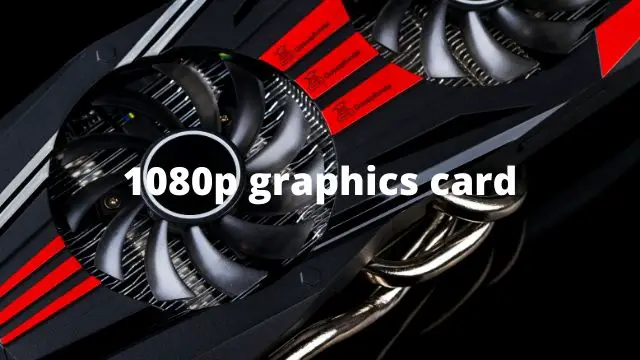The differences between graphics cards optimized for video editing and those designed for gaming primarily lie in their intended use cases and performance characteristics. While there is considerable overlap, and many graphics cards can serve both purposes effectively, some key distinctions set them apart:

- Performance Focus:
- Video Editing Graphics Cards: These cards are optimized for handling large video files, rendering, and encoding/decoding video formats. They prioritize memory bandwidth and capacity to deal with high-resolution footage and color grading workloads.
- Gaming Graphics Cards: These are optimized for high frame rates and fast rendering of 3D graphics. They focus on GPU core speed and architectures designed to handle real-time 3D rendering.
- Memory (VRAM):
- Video Editing: Requires more VRAM for handling high-resolution video files, especially in 4K or 8K. Video editing can benefit significantly from higher VRAM capacities.
- Gaming: While VRAM is important for gaming, especially at higher resolutions, games typically don’t require as much VRAM as high-resolution video editing tasks.
- CUDA Cores/Stream Processors:
- Video Editing: Benefits from a higher number of CUDA cores (NVIDIA) or Stream Processors (AMD) as these can accelerate rendering tasks and effects processing.
- Gaming: Also benefits from more CUDA cores/Stream Processors, but the optimization is more towards polygonal calculations, texture handling, and real-time physics simulations.
- Software Optimization:
- Video Editing Cards: Often optimized for software like Adobe Premiere Pro, DaVinci Resolve, and Final Cut Pro. These optimizations include better support for hardware acceleration in rendering and exporting.
- Gaming Cards: Optimized for gaming engines and APIs like DirectX, Vulkan, and OpenGL. They are built to handle gaming shaders, textures, and real-time interactions efficiently.
- Drivers and Support:
- Video Editing: Graphics cards used for professional video editing often come with drivers that are more stable and tested for professional applications.
- Gaming: Gaming cards often receive drivers that are optimized for the latest games, with frequent updates to improve performance and compatibility with new game releases.
- Price Point:
- Video Editing: Professional-grade video editing cards (like NVIDIA’s Quadro or AMD’s Radeon Pro series) can be more expensive due to their specialized hardware and software support.
- Gaming: Gaming graphics cards range widely in price, but high-end gaming cards can be less expensive than their professional editing counterparts.
- Color Precision and Display Support:
- Video Editing: Professional video editing cards might offer better color depth and support for multiple high-resolution monitors, which is crucial for color grading and detailed editing work.
- Gaming: Gaming cards prioritize fast refresh rates and high resolutions but might not always match the color precision required for professional video editing.
In conclusion, while both types of graphics cards are similar in many respects, video editing cards are tailored more towards rendering and handling large video files, with a focus on memory capacity and stability, whereas gaming cards are optimized for rendering 3D graphics and achieving high frame rates in games. However, many modern gaming graphics cards are also very capable of handling video editing tasks, especially at the consumer and prosumer levels.
Awill Guru is a technology enthusiast with degrees in VLSI Engineering (B.Tech, M.Tech) and Android Development. Their passion for education drives them to teach and share knowledge through their blog. He also hold qualifications in Sociology (M.A.) and Education (B.Ed), along with NIELIT O and A Level certifications.