There was a time when internet service was not that common as now. Earlier people were not familiar with internet services. They think that internet services are very costly which was true at that time and internet services are for office work only. But after such a drastic change in the networking sector and software sector. Everyone has internet service available. Now, internet services are not just for office work. For some people like YouTubers, digital content creators through internet services advancement get to earn their wages. That is why every one need high speed. Let’s see in this article why downloading become so slow? And how to increase downloading speed?
Not only internet services are useful in the entertainment field. But in many fields. Like in the field of education if somebody wants to learn from a teacher from around the world. Then, this is possible now. In the field of marketing when internet services were not that common. At that time marketing was only possible through television, template no other way was there. But now marketing has a great opportunity and increased a lot through internet services. Internet services have also created a lot of job opportunities. Now, social media marketing and digital marketing are the most popular profession. Also, the growth of IT internet services has played a major role in the development of internet services. There are lot more advantages of internet services.
Do not miss: Mobile data not working
What is downloading speed?
Downloading means transmitting files (this file can be of any type of audio file, video file, and text file) from one device to another device. This file can be downloaded through internet services. So, if your internet services have some problem then this can decrease downloading speed. And you have to wait for hours to download a single file and this is such a wastage of time. To avoid this and to increase downloading speed there are many methods that you can see in this article. But the most prominent solution to increase downloading speed is to restart your device. But sometimes this is not the solution you wanted and this won’t even work every time. Let’s discuss all the methods to increase downloading speed.
How to increase downloading speed
We are presenting 13 best methods to double the download speed of your net.
Method 1: Restart your device:
This is the most basic and well-known method to increase downloading speed. You might have some application running on your device which can decrease the internet speed because they are separately taking the internet speed. So, the internet services get distributed, and this decreases the downloading speed. By restarting the computer all the applications are removed and then all the internet service gets concentrated at one place that is at downloading the document. So, these are the ways of increasing downloading speed.
Method 2: Testing internet speed:
If after restarting your device then also downloading speed does not increase then, the problem is with your internet speed. Internet speed is the speed of the internet in per second that data transfer. To check the internet speed of your app there are many apps and sites.
The most used way is to go to google and type internet speed test and then click enter or click on link. See in the figure below:
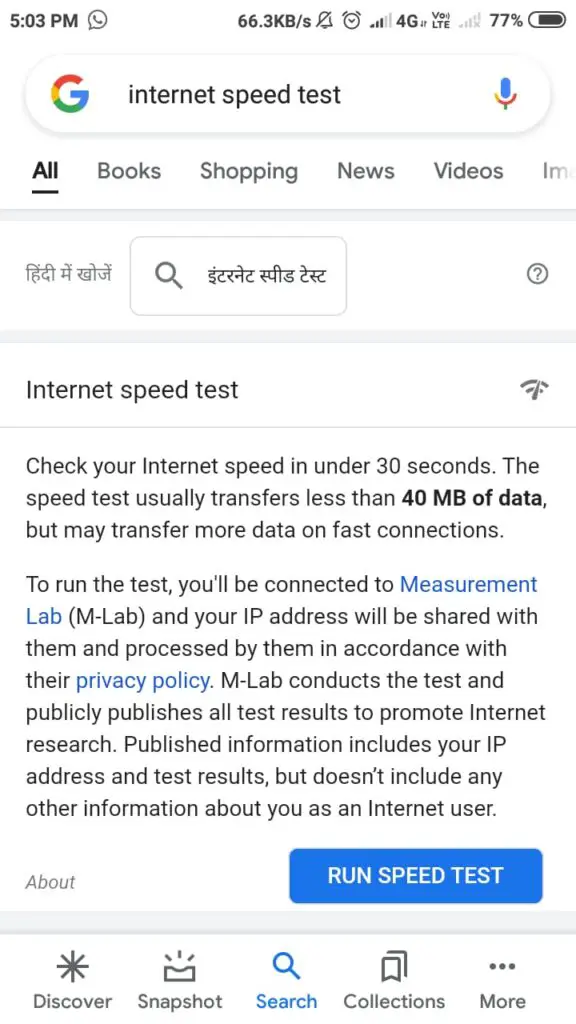
Then on the screen click on run speed test. This will give you the internet speed of your device in Mbps (megabits per second). See in the figure below:
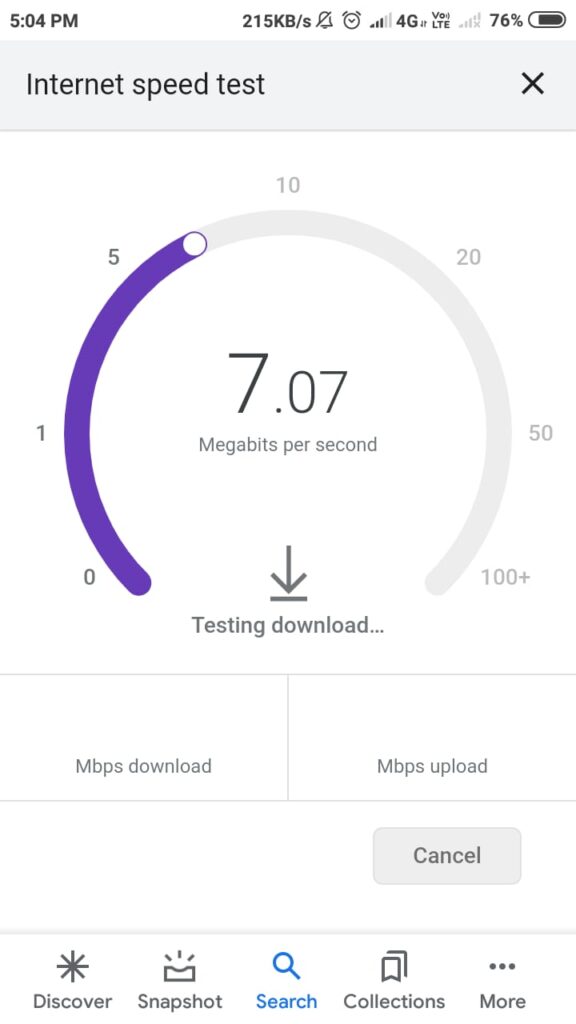
If the internet speed is more than or between 100 to 200 Mbps then internet speed is considered as good. But if it is below 100 Mbps then you have some problem regarding internet speed. And you will get test again on the screen. See the figure below:
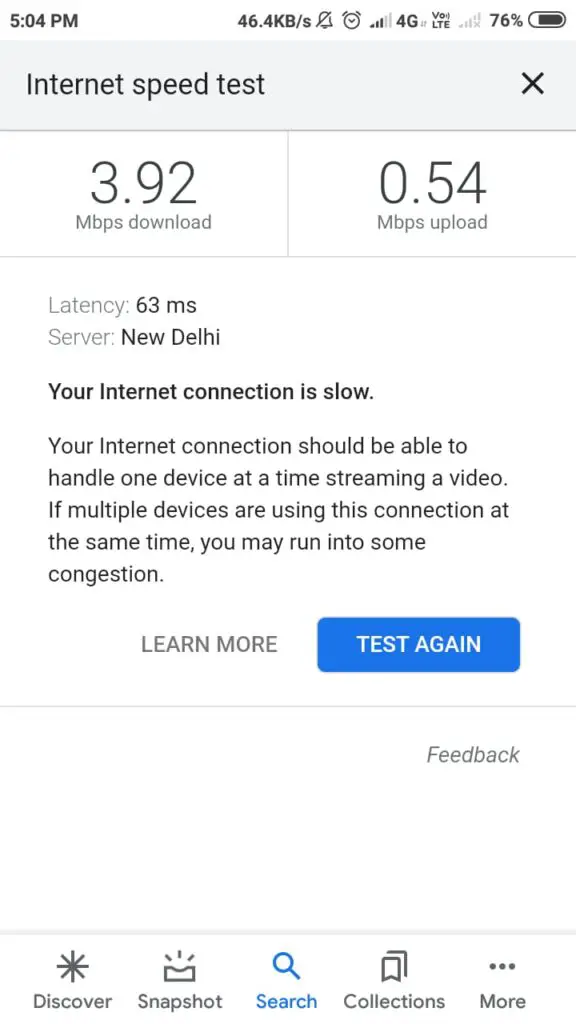
There are many apps also which provide the internet speed of your device. As Ookla, metero, speed test master, v-speed, speed Smart speed test, cloud fare speed test, FAST is some of the most popular apps for internet speed testing.
Method 3: Taking upgraded internet services plans
If you want to have more speed while downloading. Then upgrade your internet service. Sometimes internet speed depends upon the plan of internet service. The average downloading speed is 25 Mbps and it can vary according to the internet service you are accessing. Upgrading the internet service plan not only increases the downloading speed but also beneficial when you want to connect multiple users from one internet service.
Learn also: How to make chrome download faster?
Method 4: Check the number of users
The more the users are connected to the router slower the internet speed will be. Because when multiple users are connected to the one internet service then internet service is distributed and speed is decreased. Let’s take an example and understand how this happens. In rivers, if we make two more different routes for water to flow. Then the flow of the river will decrease because it is distributed. Similarly, in the case, this also happens in the case of the internet. So, always make sure to check the number of users connected. Because lesser users connected to the router can increase the downloading speed and more the users connected to the router can decrease the downloading speed.
Method 5: Uninstall the apps which are not used
Some of the apps like Netflix, LinkedIn, google classroom, Udemy. When not even in use they take internet speed. This can also responsible for the decrease in internet speed. If any app which you are not using uninstall it because every app uses some amount of internet which can lead to a decrease in speed of the internet while downloading.
Method 6: Try to download one file at a time:
If you are downloading a large file. Then always download only one file. At that time if you try to download more files then the internet services get distributed and decrease the downloading speed. To increase the downloading speed always make sure to down one large file not more than that.
Method 7: Switch to another internet service
Now, after trying all the above solutions then also your problem regarding internet speed is not solved. Then try to switch to another internet service. This can surely increase downloading speed. But if you don’t want to switch to other internet services then call to customer care service number. Every internet service has its custom care number. Through that, you can consult them about all problems you are facing regarding internet services. And they will tell you the solution to your problem or what’s happening with your internet speed? And how to solve it.
Method 8: Locus of the router
A router is a device through which many devices can connect to internet services. To increase downloading speed you should not be far away from the router because at far away bandwidth of the internet decreases. This can decrease the downloading speed. Always place the router at a middle position (main room of the house) so that everyone can access the internet from there and downloading speed can also be increased.
Method 9: Replace WIFI to ethernet cable:
Sometimes using WIFI is problematic. If you working for a firm so, there you can’t reply on WIFI services. You don’t need any trouble while downloading any file then the solution is to use the ethernet cable. By using Ethernet cable many problems like multiple user usage of the internet, router location can be solved.
If after using ethernet cable downloading speed does not increase then replace your ethernet cable. Maybe there is a problem regarding your ethernet cable. And you have to replace your cable. Always make sure that you are using a cable of short length because in the long cable it takes more time to travel through and reach the destination. Whereas in short cable case you might not face this problem.
Method 10: Virus check
For your safety, you lock the door of your home. In the same ways for the safety of your device always install an antivirus. A virus is most probably the reason for the decrease in the downloading speed. Always check if your system has any virus, if it has then removed it. This is also one of the ways to increase downloading speed.
Method 11: Always clear cache memory
Cache memory in the system is the reason why the system slows down. Cache memory is the memory that temporarily stores the data which needs to be cleared if not required. Always clear your system cache memory to increase the downloading speed. To clear the cache memory, go to cleaner on your system and there your cache memory automatically released. See the figure below:
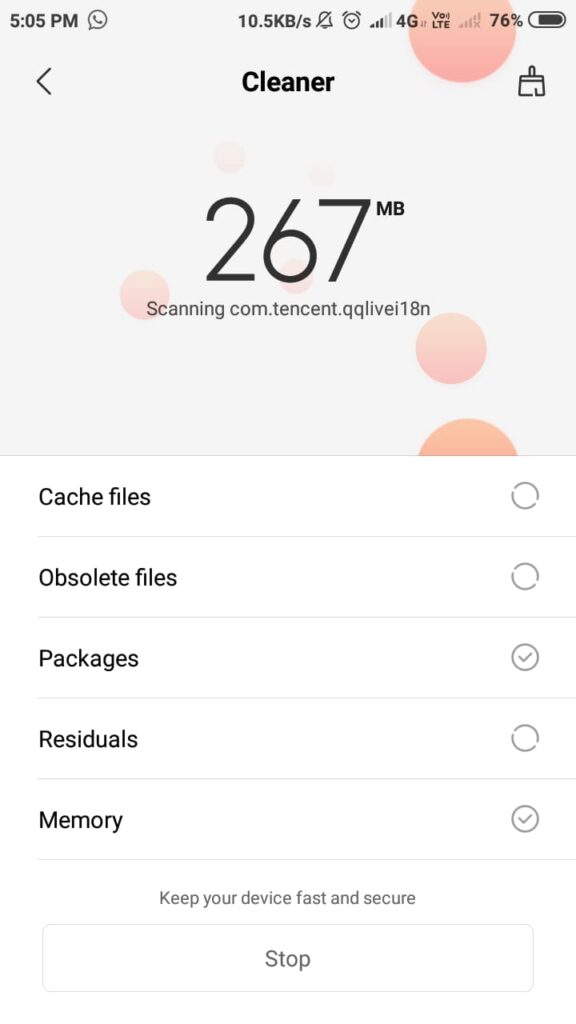
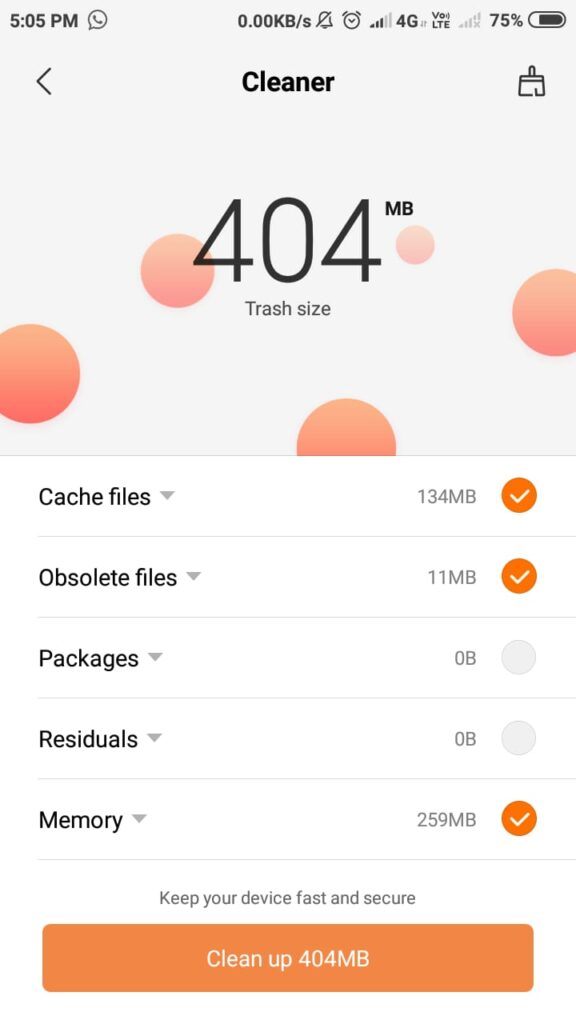
Method 12: Limit the range of internet service
If you want to use the internet at a particular range. Then you should limit its length because more the range less its effect. As bandwidth increase at that range which is not required is a complete wastage. It may slow down downloading process also. So, always limit your bandwidth of internet service to increase downloading speed process.
Method 13: Update router
A router is used to provide internet it acts as a medium. Routers are always upgraded after some time to enhance their features. So, to access those features try to upgrade your router. Through this downloading speed can also be increased.
Summary
In this fast-moving life, you can’t wait for anything. Using the internet is way too common now and everybody knows the power of the internet. Internet’s main motive is to transfer data from one person to another. And to save that data into your system you have to download it.
And It’s very normal that how to download something. But speed plays a major factor while downloading something.
Now, whenever you are downloading anything. Then, make sure that you follow all the methods that we discussed above. In section how to increase downloading speed. The first method you should use always restart your system and clear the cache memory.
FAQ (frequently asked question)
Question 1- why after some time computer become slow?
Answer 1 – as time passes computer speed is decreased because the processor becomes slow. More memory is occupied which makes the system slow after some time.
Question 2 – name some of the apps (for Android) which can be used to increase internet speed?
Answer 2 – there is a list of some of the app that you can use to increase internet speed:
- WIFI | mobile network speed
- Speedify
- WIFI doctor free – WIFI security check
- HSPA + optimizer | H+ signal stabilizer
- Internet speed 4G fast
- Open signal
- Net optimizer
- Connection stabilizer booster

I am a Bachelor of Technology in Electronics and Communication branch. My technical skills are python, SQL, C language. RightNow I am learning web development. I have also worked for an NGO which I also always wanted to do when I was a kid since at that time, I was inspired by Mother Teresa, so I wrote an article on her from there I started feeling like I like writing. Then as growing up I fought my interest in learning about new technology so I always try to learn about something new on daily basis and write about it. I have always been a hardworking, sincere, and disciplined person which always helps me in every aspect.



