Whether you’re a seasoned homeowner or a newbie, you’re likely familiar with the complexities of HVAC systems. Gree air conditioners, known for their efficiency and reliability, aren’t immune to occasional hiccups. One of the most common issues is the Gree E6 error code. But don’t fret; we have you covered. Dive into our comprehensive guide, and by the end, you’ll be well-equipped to tackle this problem head-on.
Reasons Behind the E6 Error Code
Several factors can cause this code to pop up:
- Faulty Wiring: Over time, wires can become frayed or disconnected, disrupting communication.
- Defective Circuit Board: A malfunctioning board can impede the seamless communication between the indoor and outdoor units.
- Incorrect Installation: If the units aren’t correctly installed, it can lead to several errors, including the E6.
How to Fix the Gree E6 Error Code?
Resolving this issue might require a mix of simple tweaks and professional help. Here are some steps you can take:
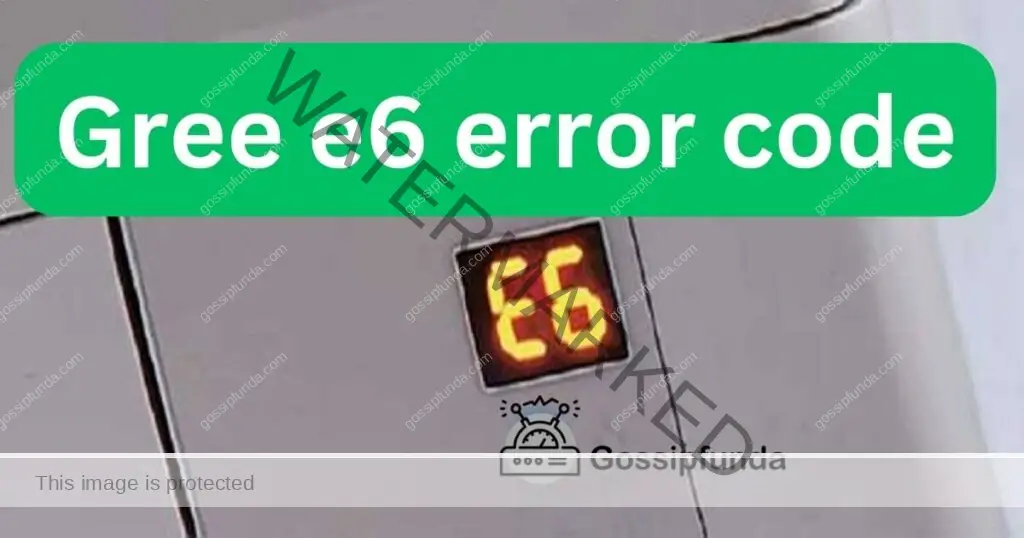
Fix 1: Check Wiring Connections
The Gree E6 error code often points towards an issue in the communication line. At the heart of this issue is the wiring connection between the indoor and outdoor units. Here’s a step-by-step guide to help you inspect and fix any wiring discrepancies:
- Turn Off the Power: Safety comes first. Before inspecting the wires, ensure that the air conditioner’s power is completely turned off. Disconnect from the mains to avoid any accidental electrical hazards.
- Open the Front Panel: On the indoor unit, carefully open the front panel. This should give you access to the internal components, including the wiring.
- Look for Visible Damage: Start by examining the wires for any visible signs of damage. Frayed, cut, or burnt wires can be an obvious sign of where the problem lies.
- Check Connection Points: The wires should be firmly connected to their respective terminals. Gently tug on each wire. None should come off easily. If they do, that’s likely where the problem is.
- Reconnect Loose Wires: If you’ve identified any loose wires, reconnect them to their designated terminals. Make sure the connection is secure. If a terminal is damaged, it might need replacement.
- Move to the Outdoor Unit: After checking the indoor unit, it’s time to inspect the outdoor one. Similar to step 2, open the necessary panels to access the wiring.
- Repeat the Inspection: Just like you did with the indoor unit, check for any visible damage or loose wires.
Don’t miss: Peacock error code CVF11530
Fix 2: Reset the Air Conditioner
One of the simplest yet effective solutions to tackle the Gree E6 error code is by resetting the air conditioner. A reset can clear minor glitches or malfunctions, refreshing the system’s operations. Here’s how to do it:
- Switch Off the Unit: Begin by turning off the Gree air conditioner using the remote control or the on/off button on the unit.
- Disconnect from Power: For a complete reset, unplug the unit from the electrical outlet. This ensures that it’s entirely disconnected from any power source.
- Wait: Let the unit remain unplugged for at least 15 minutes. This duration allows the system to clear any internal errors or glitches it might be experiencing.
- Reconnect and Power On: After the wait, plug the unit back into the power outlet. Turn it on using the remote control or the unit’s button.
- Check for Error: Once the system is back on, closely monitor if the E6 error code reappears. If it’s cleared, the reset was successful. If it persists, consider exploring other fixes.
- Consult the Manual: Most air conditioner units come with a user manual that provides steps for a system reset. If the error continues, refer to the manual to ensure the reset was done correctly.
Fix 3: Inspect the Circuit Board
The circuit board, often referred to as the PCB (Printed Circuit Board), plays a critical role in the operation of the air conditioner. A fault or malfunction in the board could trigger the Gree E6 error code. Here’s how to inspect and potentially resolve the issue:
- Ensure Safety: Before diving in, make sure the unit is switched off and disconnected from the power source to avoid electrical hazards.
- Access the Circuit Board: On most units, the PCB is located within the indoor section. Open the front panel or the designated access point to reach the circuit board.
- Visual Inspection: Look for any obvious signs of damage. Burn marks, bulging capacitors, or loose components can be indicative of a problem.
- Check Connections: Ensure that all the connectors on the board are snugly fit. A loose connection could disrupt communication between the indoor and outdoor units.
- Clean the Board: Dust and debris can sometimes interfere with the board’s function. Using a soft brush, gently clean off any accumulated dust. For more thorough cleaning, consider using compressed air.
- Reassemble the Unit: Once you’ve inspected and cleaned the circuit board, carefully reassemble the unit, ensuring all components are properly in place.
- Power On and Test: Reconnect the unit to the power source and turn it on. Check to see if the error code persists.
- Seek Expert Help: If, after your inspection, the error remains or if you identify significant damage on the circuit board, it’s time to call in a professional. They will have the expertise and tools to replace or repair the PCB as needed.
While these fixes can address the Gree E6 error code in many scenarios, always remember that a professional technician’s expertise can be invaluable. If in doubt, it’s best to rely on their knowledge and experience.
Don’t miss: Error c512 Roomba – Fix in Easy Way
Fix 4: Clean the Air Conditioner Units
A buildup of dirt, debris, or even ice can sometimes interfere with the system’s functionality and lead to errors such as the Gree E6 error code. Ensuring both the indoor and outdoor units are clean can sometimes rectify the issue.
- Turn Off the Power: Safety is paramount. Ensure the air conditioner is completely turned off and disconnected from its power source.
- Indoor Unit: Open the front panel and gently remove the filters. These filters trap dust and need regular cleaning.
- Clean Filters: Use a soft brush to remove dust from the filters. If they’re extremely dirty, consider washing them with mild soap and water. Let them dry completely before reinstalling.
- Check the Evaporator Coils: Behind the filters, you’ll find the evaporator coils. Use a soft brush or cloth to clean any dust or dirt buildup.
- Outdoor Unit: Move to the outdoor unit. Ensure there’s no debris, leaves, or dirt clogging the vents or fans.
- Clean the Condenser Coils: The outdoor unit has condenser coils that can get dirty over time. Gently clean them with a soft brush.
- Reassemble and Test: After cleaning, reassemble the units and turn them back on. Check to see if the E6 error code is resolved.
Fix 5: Review and Correct Installation
An incorrect installation might be a root cause of the Gree E6 error code. Ensuring the setup is correct can often solve the problem.
- Check Distance Between Units: There’s usually a recommended distance between the indoor and outdoor units. Ensure this distance is maintained as per the manufacturer’s guidelines.
- Inspect Wiring Route: The wires connecting the two units shouldn’t be overly stretched or tangled. They should have a clear, unobstructed path.
- Examine Wall Hole: The hole in the wall where the connecting pipes and wires pass through should be sealed. This prevents external elements, like water or insects, from interfering.
- Assess Mounting: Ensure both the indoor and outdoor units are mounted securely. A shaky or unstable mounting can lead to operational issues.
- Validate Electrical Specifications: The unit should be connected to a power source that matches its electrical requirements. Incorrect voltages can lead to malfunctions.
- Consult Installation Guide: Revisit the installation manual that came with your Gree air conditioner. Ensure all installation steps were followed correctly.
- Seek Professional Reassessment: If you’re unsure about the installation, consider getting a professional to review and correct any potential issues. They’ll have the expertise to ensure it’s set up perfectly.
It’s crucial to remember that while these fixes can be attempted individually, they can also be combined. If one doesn’t resolve the issue, move on to the next. When in doubt, always consult with a professional technician to ensure the safety and efficiency of your air conditioner.
Fix 6: Replace Faulty Components
Over time, components of the air conditioner might wear out or become defective, causing the Gree E6 error code. Replacing these components can sometimes resolve the issue.
- Identify the Component: Before replacement, it’s essential to determine which component is causing the error. This might require diagnostic tools or a technician’s expertise.
- Capacitors: These components can degrade over time. If they are bulging or leaking, they need replacement.
- Sensors: The Gree air conditioner has temperature and pressure sensors. If these malfunction, they can trigger error codes. Replacing a faulty sensor can sometimes rectify the problem.
- Secure Replacements: Always ensure that the replacement parts are compatible with your model. It’s recommended to use genuine parts to maintain the unit’s efficiency.
- Consult a Technician: If you’re unsure about replacing a component yourself, it’s best to consult with a technician. They will have the tools and knowledge to perform the replacement safely.
Fix 7: Update the System’s Firmware
Modern air conditioners, including Gree models, operate with firmware that controls their functionality. An outdated or corrupted firmware can lead to errors.
- Check for Updates: Refer to the user manual or the official Gree website to see if there are any firmware updates available for your model.
- Follow Update Instructions: If an update is available, follow the provided instructions closely. This often involves connecting the unit to the internet or using a USB drive.
- Monitor the Process: Ensure the update process isn’t interrupted. An incomplete update can cause further issues.
- Test the Unit: Once updated, restart the air conditioner and check if the E6 error code has been resolved.
Fix 8: Ensure Proper Refrigerant Levels
The refrigerant is vital for the air conditioner’s cooling process. Improper levels can lead to various issues, including communication errors between units.
- Check for Leaks: Inspect the refrigerant lines for any visible signs of leaks. Puddles or oily residues can indicate a leak.
- Measure Refrigerant Levels: Using a gauge, check the refrigerant levels. Ensure they align with the manufacturer’s recommended levels.
- Refill if Necessary: If levels are low, refill the refrigerant. It’s essential to use the correct type of refrigerant for your model.
- Seal Leaks: If any leaks are identified, ensure they are sealed properly. This might require professional expertise, as handling refrigerants needs care.
- Test the System: After adjusting the refrigerant levels, run the air conditioner to see if the error has been resolved.
Addressing issues with your Gree air conditioner might require a combination of these fixes. If, after trying multiple solutions, the problem persists, it’s always advisable to consult a professional technician. Their expertise can provide a more in-depth diagnosis and resolution.
Conclusion
While encountering an error code can be daunting, equipped with the right knowledge, you can address the issue with confidence. The Gree E6 error code, though common, is fixable. By understanding its causes and following the provided steps, you can ensure your Gree air conditioner continues to serve you efficiently. Remember, if in doubt, professional assistance is just a call away.
FAQs
It signals a communication problem between the indoor and outdoor units.
Yes, with careful steps, but always prioritize safety. Consider professional help for complex issues.
Not always, but it’s an easy first step to clear minor glitches.
It can help, especially if the error is due to outdated or corrupted software.
A proper setup is crucial. Incorrect installations can lead to numerous problems, including communication errors.
Prachi Mishra is a talented Digital Marketer and Technical Content Writer with a passion for creating impactful content and optimizing it for online platforms. With a strong background in marketing and a deep understanding of SEO and digital marketing strategies, Prachi has helped several businesses increase their online visibility and drive more traffic to their websites.
As a technical content writer, Prachi has extensive experience in creating engaging and informative content for a range of industries, including technology, finance, healthcare, and more. Her ability to simplify complex concepts and present them in a clear and concise manner has made her a valuable asset to her clients.
Prachi is a self-motivated and goal-oriented professional who is committed to delivering high-quality work that exceeds her clients’ expectations. She has a keen eye for detail and is always willing to go the extra mile to ensure that her work is accurate, informative, and engaging.



