Spectrum cable services have become an important part of modern entertainment, offering a wide selection of channels and on-demand content to millions of consumers. While most of the time these services provide a seamless and immersive watching experience, cable box error codes can occasionally cause interruptions. Your favorite shows may be interrupted by these puzzling alphanumeric messages, which may leave you wondering what caused them and how to fix it. In this article we will explain Spectrum Cable Box Error Codes, what they imply and will guide you through frequent problems with their fixes.
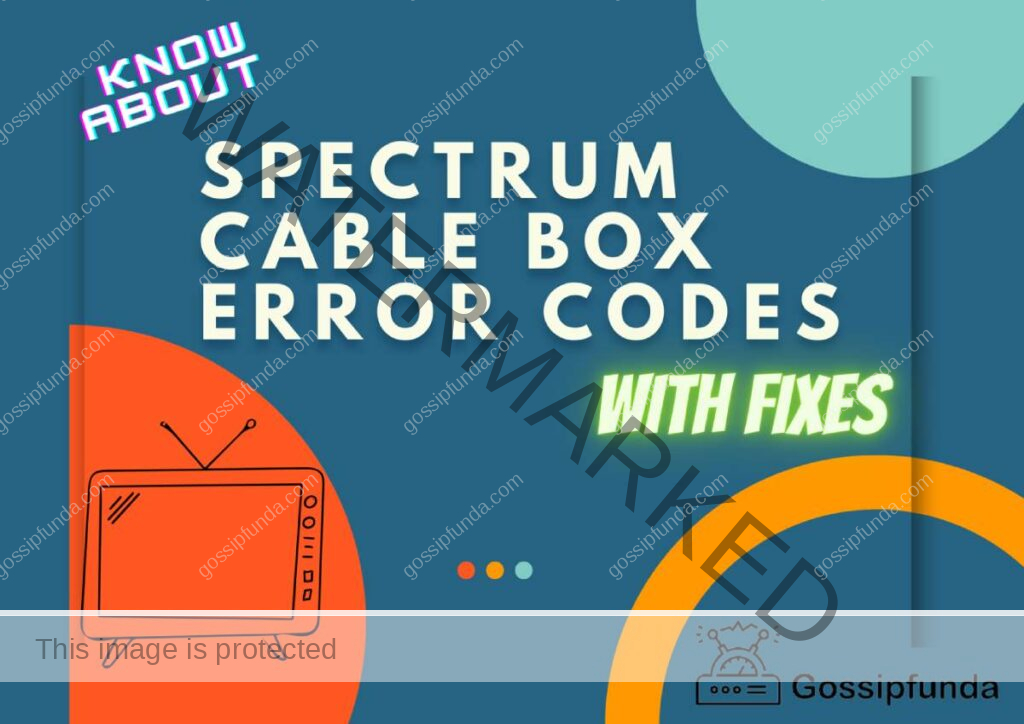
What is Spectrum Cable
Importance of Spectrum Cable Services
With its wide range of channels, premium content, and on-demand options, spectrum cable providers have established themselves as a crucial part of our entertainment scene. Maintaining a flawless and uninterrupted viewing experience becomes crucial because Spectrum serves such a large subscriber base that depends on it for their television needs.
Occurrence of Cable Box Error Codes
A Spectrum cable box will display alphanumeric messages on your TV in the form of error codes when there are issues with your cable box or the network connection. These codes assist in troubleshooting and in identifying the problem’s nature. Even though Spectrum’s cable system is reliable, cable box problems can occasionally happen. Your television screen may display these error codes, which represent problems that must be fixed in order to return service functionality.
Don’t miss: Spectrum Error Code rge-1001
Most common Spectrum Cable Box Error Codes
When your Spectrum cable box has issues, particular alphanumeric messages called “cable box error codes” will show up on your TV screen. These codes act as indicators to assist in identifying and fixing problems with the cable box and the overall network connection. The list below includes a few of the more typical error codes.
Error Code 101: Network Error
Error Code 101, also referred to as the “Network Error,” may appear for Spectrum cable customers when they try to access their chosen channels or on-demand material. This error often denotes a problem with the cable box and Spectrum servers’ network connection, which prevents proper communication and access to the required services. The causes of Error Code 101 are as follows.
1. Network Outage:
One of the most frequent causes is network disruptions. These outages may last for a short time and only influence a small area, or they may last longer and affect a larger area, resulting in the “Network Error”.
2. Signal Interference:
2. Signal Interference. If caused by physical barriers or electromagnetic disturbances, signal interference may hinder a smooth data passage between your cable box and the network.
3. Loose Cable Connections:
Connectivity problems might be caused by loose or improperly connected cable connections. The cable box and the wall outlet are connected by these lines.
4. Network Congestion:
Network congestion may happen during times of high demand, which might cause delays in connection establishment.
Error Code 201: “No Signal”
Spectrum cable users may frequently see Error Code 201, also referred to as the “No Signal” error, on their television sets. The weak signal from the cable connection, as indicated by this error message, causes a loss of service and a blank screen. The following list includes a few of the potential causes:
1. Disconnected or Loose Cables:
Cables between the cable box and the wall outlet that are incorrectly connected or loose are one of the most common causes of Error Code 201. There may be no or very little signal if the coaxial wire is not plugged in properly.
2. Coaxial cable issues:
A coaxial cable that is broken or damaged might obstruct the smooth passage of signals and cause the “No Signal” error. Replace any coaxial cables that appear to be fraying, bending, or have exposed wire right away.
3. Physical Obstructions:
Physical objects that block the cable box or wall outlet can interfere with the signal, resulting in the “No Signal” error. Examples of such objects include furniture or other electronic devices.
4. Cable network issues:
The “No Signal” error could also be caused by outside causes that affect the functionality of the cable network, such as localized network outages or signal disturbances.
Error Code 224: “Authorization Error”
Error Code 224, also known as the “Authorization Error,” is an error message that Spectrum cable users may encounter on their television screens. This error indicates that the cable box is not authorized to access the specific channel or content being requested. The “Authorization Error” can occur due to several reasons:
1. Subscription Status:
Error Code 224 may appear when you attempt to access a premium channel or on-demand content that is not included in your current subscription package.
2. Account Status:
If there are issues with your Spectrum account, such as overdue payments or an inactive account, you may encounter the “Authorization Error.”
3. Signal Disruption:
In some cases, a signal disruption or temporary issue in the cable network can trigger the authorization error for certain channels or content.
Error Code 408: “Connection Timed Out”
Error Code 408, commonly referred to as the “Connection Timed Out” error, is an issue that Spectrum cable users may encounter on their TV screens. This error message indicates that your cable box attempted to establish a connection with the Spectrum servers, but the connection process took too long, resulting in a timeout. Few factors that can lead to the “Connection Timed Out” error are listed here:
1. Network Congestion:
During peak usage hours or in areas with high internet traffic, network congestion can delay the establishment of connections, leading to a timeout.
2. Intermittent Signal Disruptions:
Temporary signal disruptions or fluctuations in the cable network can cause delays in the connection process.
3. Internet Service Interruptions:
If your cable box relies on an internet connection, any interruption in your internet service can trigger the “Connection Timed Out” error.
4. Outdated Firmware or Software:
In some cases, outdated firmware or software on the cable box can lead to connection issues and result in error 408.
Other error codes:
Error Code 417: “Tuning Error”
Your Spectrum cable box’s error number 417 denotes a “Tuning Error.” When the cable box is having trouble picking up the channel you wish to watch, this error occurs. Signal problems or a setting issue with the box could be the cause. Check your cable connections, make sure the cables are firmly plugged in, and search for any signal disruptions to fix this error. If it doesn’t work, try unplugging the cable box for a short while, then plug it back in.
Error Code 421: “Temporarily Off Air”
When you encounter error code 421, your Spectrum cable box is displaying a “Temporarily Off Air” message. When the channel you’re attempting to watch is presently unavailable due to transient maintenance or technical issues, this error message appears. In such circumstances, the channel needs to resume broadcasting as soon as the maintenance or technical issue is fixed. Wait for a while, then try accessing the channel again to fix this issue. You can get in touch with Spectrum support if the channel is down for a lengthy period of time to see if there have been any updates or to get more details about the situation.
Error Code 432: “Channel Not Available”
This error code means that your current cable subscription does not include the station that you are attempting to watch. You might need to increase your membership to add this channel, or the channel lineup might have changed. Check to see if the channel you are seeking to view is included in your membership package in order to fix this error. You might think about upgrading your subscription plan to include the channel if you want access to it.
Error Code 434: “Channel Unavailable”
A “Channel Unavailable” warning will appear when error code 434 appears on your Spectrum cable box. This error happens when a channel you want to watch is currently inaccessible because of a blackout or some other restriction. The source of the channel or brief service interruptions could also be relevant. Verify that the channel is included in your subscription and is not restricted by a blackout in order to fix this error. You can get more help and explanation from Spectrum support if you think the channel should be accessible but the problem continues.
Error Code 436: “Subscription Required”
A “Subscription Required” error is indicated by error code 436 on your Spectrum cable box. This indicates that you are attempting to access a channel or piece of content that requires a higher level of subscription than you now have. To fix this issue, confirm that the desired channel or content is offered by your current subscription plan. If suppose the channel is not included in your purchased subscription, you might need to upgrade to a higher-priced package. Once you have the proper subscription, you ought to have no trouble accessing the content.
Error Code 441: “Service Unavailable”
A “Service Unavailable” issue is denoted by error code 441 when it appears on your Spectrum cable box. When there is a temporary issue with your local cable service, this error happens. It can be because of maintenance, technological difficulties, or signal disturbances. Wait a while before attempting to visit the service again to fix this problem. If the problem continues, you can speak with Spectrum support to find out if there have been any previous service interruptions or to report the issue for additional analysis.
Error Code 451: “Not Authorized for Service”
Error code 451 on your Spectrum cable box indicates a “Not Authorized for Service” error. This means that your cable box is not authorized to access a specific service or channel. It could be related to your account status, such as overdue payments or a subscription-related issue. To resolve this error, ensure that your Spectrum account is in good standing with no outstanding payments. If everything is in order and the error persists, you can contact Spectrum customer support to verify your account status and resolve any authorization-related issues.
Error Code 452: “One Moment Please”
Spectrum cable box will display the message “One Moment Please” when error code 452 is detected. When the cable box is handling your request, such as changing channels or gaining access to on-demand material, this error message will temporarily show. The content usually appears after a short time of the message disappearing. If the problem notice lasts a long time, you can attempt power cycling the cable box to fix it by unplugging it for a short period of time and then plugging it back in.
Error Code 465: “Order Failure”
An issue processing a specific order or request, such as the addition of a new channel or service to your subscription, is indicated by this error when it is encountered. The root cause can be a glitch in the order processing system or technical issues. You could try starting the order or request once more to solve this problem. Getting in touch with Spectrum customer service is advised if the issue continues. They can support you in confirming the status of your order and guaranteeing the requested service is properly added to your account.
Error Code 468: “Power Cycle”
Error code 468 on the Spectrum cable box advises a “Power Cycle” notification when it appears. This error is more of a reminder to turn your cable box’s power on and off than it is a serious problem. Unplug the cable box from the power supply, wait for some time, and then plug it. It helps to fix minor technical issues and refresh the box’s operating system. Follow the directions and run a power cycle if you see this issue. You should be able to resume utilizing the service normally after the cable box reboots with the issue will be cleared.
Error Code 474: “Refresh Required”
Your Spectrum cable box’s error number 474 denotes a “Refresh Required” issue. When there is a communication issue between your cable box and Spectrum’s system, this error frequently happens. You might try using the Spectrum remote to refresh the cable box to see if it fixes the issue. To refresh the box, go to the “Settings” or “System” menu, select “Refresh” or “Activate,” and then follow the on-screen directions. By updating the system and reestablishing connectivity, this procedure will fix the problem.
Error Code 480: “Invalid Service”
When you see error code 480 on your Spectrum cable box, it means you are encountering an “Invalid Service” error. This error occurfs when the channel or service you are trying to access is not valid or recognized by Spectrum’s system. It could be due to a temporary glitch or a mismatch between the service and your subscription. To resolve this error, ensure that you are attempting to access a valid service included in your subscription package. If the error persists, contact Spectrum customer support to verify the service’s availability and compatibility with your account.
Error Code 489: “No Data Available”
When you try to access a channel or material, this error frequently arises because there is not enough data or information available. A temporary data outage, a difficulty with the channel’s source, or a communication problem with Spectrum’s system could be the reason. Try changing the channel and seeing if any other channels are operating normally to see if that fixes the problem. You can wait a little bit if the issue only affects that one channel because it might just be a short-term problem that gets fixed on its own. Contact Spectrum customer service to find out whether there have been any previous data outages or to submit the problem for additional inquiry if the error keeps happening across numerous channels.
Error Code 603: “Invalid Client ID”
Having an “Invalid Client ID” problem is indicated by error number 603, which you may encounter on your Spectrum cable box. The device or software you are using to access Spectrum’s services encounters this error when the Client ID is unreliable or invalid. It is possible for Spectrum to identify and approve your device to access their service. Verify that you are utilizing the appropriate Client ID for your device or application to resolve this problem. Make sure your device has been registered correctly with Spectrum’s system by double-checking the settings or configurations on it. Reach out to Spectrum customer service if the issue doesn’t go away so they can help you confirm the Client ID and fix it.
Error Code 621: “Authorization Disabled”
Your Spectrum cable box’s error number 621 denotes a “Authorization Disabled” problem. When the authorization procedure for your cable box or account is turned off or inactive, this error occurs. It can be the result of account-related issues or a system communication issue with Spectrum. You can check your account status to make sure that all authorizations are active in order to fix this error. Contact Spectrum customer service to repair any issues with your account and reactivate the authorization for your cable box. The error should be fixed after the authorization has been restored, at which point you can use the services without any problems.
Error Code 642: “Purchase Error”
Your Spectrum cable box will display error number 642 when you are experiencing a “Purchase Error.” This error happens if there is a problem with a transaction or purchase involving pay-per-view or on-demand material. A communication issue with Spectrum’s system or billing or payment processing difficulties could be the cause. You can make sure your account and payment details are accurate and current to address this mistake by checking them. Make sure you have enough money or credit accessible for the purchase if you’re seeking to make one. Contact Spectrum customer service if the issue still occurs to learn more about the exact purchase error and to ask for help fixing it.
Resolving Spectrum Cable Box Error Codes
A. Basic Troubleshooting Tips
Check Cable Connections:
Make sure all cable connections are reliable and safe by checking their connectors. Check the coaxial cable that connects your cable box to the wall socket to make sure it is firmly screwed in at both ends.
Power Cycle the Cable Box:
Rebooting the system helps in resolving temporary issues can both be accomplished by power cycling. To do this, unplug the cable box’s power wire from the back, wait around 30 seconds, and then plug it back in. Make sure the computer has restarted before seeing whether the error code returns.
Verify Signal Strength and Quality:
On your cable box, look at the indicators for signal strength and quality. Some channels may be difficult to receive when there is a poor or weak signal. The cable box’s settings or diagnostic menu contains this signal information.
Inspect for Physical Damage:
Check the physical condition of the cables, especially the coaxial cable. Look for any signs of damage such as fraying, kinks, or bends. Replace any damaged cables as they can lead to signal problems.
Reset the Cable Box:
You might try performing a full reset of the cable box if the issue code continues. Any customized settings will be deleted, so be prepared to set them up again thereafter.
Check for Service Outages:
The error code may occasionally be related to a localized service interruption. If there have been any reported disruptions, check Spectrum’s official website or social media accounts. You’ll need to wait for Spectrum to fix any outages until they are fixed.
Update Firmware and Software:
Make sure the firmware and software on your cable box are current. Follow the installation instructions if there are any updates available by visiting Spectrum’s website.
Try Another Outlet:
To rule out any potential power source concerns, if possible, try inserting your cable box into a separate wall socket.
B. Advanced Troubleshooting Techniques
For more complex issues, Spectrum offers advanced troubleshooting options that users can explore to identify and resolve persistent errors.
Signal Refresh:
Request a signal refresh from Spectrum’s end to re-establish communication between your cable box and their servers. You can contact Spectrum’s customer support and request them to send a signal refresh to your cable box. This can often resolve network-related errors.
Check Coaxial Cable and Splitters:
Inspect the coaxial cable and any splitters in your setup. Ensure that the cable is not damaged and that all connections are secure. If you have multiple splitters, consider eliminating some to reduce signal loss.
Verify Signal Levels:
Access the diagnostic menu of your cable box to check the signal levels. Look for acceptable signal strength and quality values. If the levels are outside the normal range, it might indicate a signal issue that needs to be addressed.
Swap Cable Box or Power Adapter:
If you have access to another compatible cable box or power adapter, try swapping them to see if the error code is specific to the box or adapter. This can help identify if the issue lies with the hardware.
Factory Reset:
As a last resort, you can perform a factory reset of the cable box. Keep in mind that this will erase all settings and preferences, restoring the box to its default state. Refer to Spectrum’s support documentation or customer support for the specific steps to perform a factory reset.
Use Spectrum Customer Support Tools:
Spectrum provides a range of customer service resources, including online discussion boards, chat help, and troubleshooting manuals. Use these resources to research specific error code fixes or contact knowledgeable specialists for assistance.
Contact Spectrum Customer Support:
Never be reluctant to contact Spectrum customer support if you’ve exhausted all possible troubleshooting techniques. Give details about the error code you’re receiving and the steps you’ve already taken. Their support staff can give you more detailed guidance for troubleshooting and more aid overall.
FAQs
Error codes might emerge for a number of reasons, including technical difficulties, signal disruptions, network outages, and authorization problems. The error code offers helpful details that can be used to identify and fix the issue.
Advanced troubleshooting methods, such as signal refresh, testing signal levels, and contacting Spectrum customer service for more assistance, can be used if basic troubleshooting fails to fix the issue.
A more serious problem with your cable box or network may be indicated if you repeatedly experience several error codes. When this happens, run a power cycle and check for any service outages in your area. Contact Spectrum support if the issue continues for more guidance.
When the underlying problem is transient, such as when there is a short network interruption, some error codes may automatically resolve. If an error code vanishes on its own, the issue has been fixed, and your cable service should now be functioning normally.
If you see an error code that is not among the frequent ones, consult Spectrum’s official support material or get in touch with their customer service team for details and troubleshooting instructions pertaining to that issue code.
Conclusion:
In summary, it might be annoying and interfere with your enjoyment of entertainment to receive Spectrum Cable Box error codes. However, with a better understanding of these error codes and some troubleshooting steps you may navigate and fix these problems successfully. Implementing preventive actions including routine cable equipment maintenance, updating firmware and software, and securing cable connections can also assist to reduce the frequency of cable box error codes. Spectrum keeps improving its services in line with technological advancements, and new error codes could appear. For the most recent information and assistance, constantly consult Spectrum’s official support pages. If you have any suggestions or queries feel free to comment on them.
Ragini P. Anvekar is a distinguished professional with a Bachelor’s degree in Computer Science Engineering. With a profound expertise in her field, Ragini has made significant strides in the tech industry. Her passion for technology and its applications is evident in her technical writing. Through her articles, she simplifies complex technical concepts, making them accessible to a broader audience. Her work reflects a deep understanding of current trends and technologies in computer science. Ragini is recognized for her ability to convey intricate details with clarity and precision, making her a valuable asset in the tech community. Her contributions extend beyond writing, as she actively participates in various tech forums, sharing her knowledge and insights.


