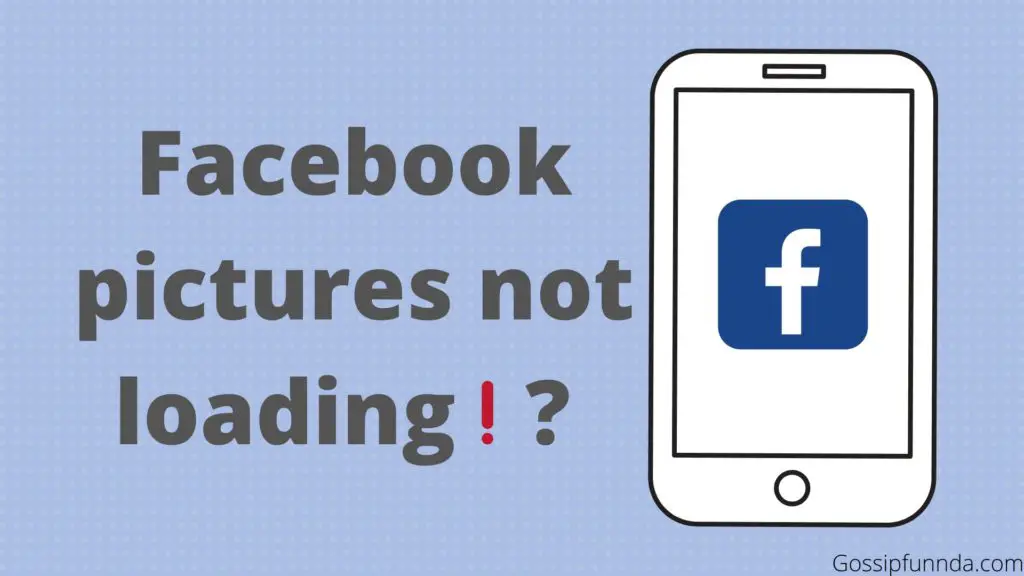Are you having trouble finding Facebook Dating on your account? You’re not alone. Many users have reported that the feature is not showing up, or not working properly. This can be frustrating when you’re looking for love. There are several reasons why Dating may not be appearing on your account, such as age restrictions, incomplete profile information, or technical issues. But don’t worry – there are solutions to each of these problems.
Maybe the feature isn’t available in your region? You’re in luck because there are plenty of other dating apps out there that can help you find love. Whether you’re looking for a quick hookup or a serious relationship, there’s an app out there that can meet your needs. In this article, we’ll explore some of the most common reasons why Facebook Dating may not be showing up or not working issue. And we will provide you with simple solutions to get it up and running again. So, if you’re ready to get back in the dating game, keep reading to learn more.

Note: We have already covered: Messenger Video Call Background not Working Issue, Messenger Chat Not Showing Issue and How to fix messenger not sending pictures.
Outdated App Version
One of the most common reasons why Facebook Dating may not be showing up on your account is because of an outdated app version. Facebook regularly releases updates to fix bugs, improve performance, and introduce new features. If you’re using an outdated version of the app, you may not be able to access Fb Dating.
Solution: Check your app store for updates and download the latest version of the Facebook app. Once you’ve updated your app, try accessing Facebook Dating again.
Ineligible Age or Location
Another reason why Facebook Dating may not be showing up or not working on your account is that you may not be eligible to use it based on your age or location. Currently, Fb Dating is only available to users who are 18 years old or above and living in select countries.
Solution: If you’re under 18 or living in a country where Facebook Dating is not available, unfortunately, you won’t be able to access the feature. You can check Facebook’s Help Center for a list of countries where Fb Dating is available.
Not Opted-In to Facebook Dating
If you’re eligible to use Facebook Dating and have the latest app version but still can’t access it, you may need to opt-in to the feature. Face book Dating is a separate feature within the Fb app, and you need to create a separate dating profile to use it.
Solution: To opt-in to Facebook Dating, go to your Facebook app and click on the three horizontal lines in the top-right corner of the screen. Then, scroll down and click on “Dating.” Follow the instructions to set up your Dating profile.
Account Not in Good Standing
If you’ve violated Facebook’s Community Standards or Terms of Service, your account may not be in good standing, and you won’t be able to access certain features, including Facebook Dating.
Solution: If you believe your account is not in good standing, you can appeal the decision by contacting Facebook support. They will review your case and let you know if your account can be reinstated.
Network or Connectivity Issues
Sometimes, network or connectivity issues can prevent Facebook Dating from showing up or working on your account. If you’re having trouble accessing Facebook Dating, it could be due to slow or unstable internet connection, or a problem with your device.
Solution: Try resetting your internet connection or restarting your device. You can also try accessing Fb Dating on a different device to see if the problem persists.
Using Facebook Lite
If you’re using the Facebook Lite app, you may not be able to access Facebook Dating as it’s not available on the Lite version.
Solution: Use the regular Fb app to access Facebook Dating.
Facebook Account Deactivated
If your Facebook account is deactivated, you won’t be able to access Facebook Dating.
Solution: Reactivate your Facebook account by logging in to your account and following the instructions provided.
Using an old device: If you’re using an old device that’s no longer supported by the latest version of the Facebook app, you may not be able to access Facebook Dating.
Solution: Try updating your device’s operating system or using a newer device that’s compatible with the latest version of the Facebook app.
Facebook Dating Not Available in Your Language
Facebook Dating is currently only available in a few select languages. If your language is not supported, you won’t be able to access the feature.
Solution: Check Facebook’s Help Center for a list of languages in which Facebook Dating is currently available. If your language is not supported, you may need to use a different language or wait for the feature to become available in your language.
Your Facebook Profile Is Incomplete
This requires you to have a complete profile to be eligible to use the feature. If your profile is incomplete, Facebook Dating may not show up on your account.
Solution: Make sure that your Facebook profile is complete by adding all the necessary information, including your location, interests, and preferences.
Your Facebook Account Is New
Fb may restrict access to certain features, including Facebook Dating, for new accounts. This is to prevent spam and abuse.
Solution: Wait for a few days or weeks after creating your account before trying to access Facebook Dating.
You Have Been Banned From Facebook Dating
If you’ve violated Facebook’s Community Standards or terms of service, you may be banned from using Facebook Dating.
Solution: Contact Facebook support to find out if you’ve been banned from using Facebook Dating and the reason why. If it was a mistake, you may be able to appeal the ban.
Facebook Dating Is Not Available in Your Region
Fb Dating is currently available in a limited number of countries and regions. If you’re located in a region where Facebook Dating is not available, you won’t be able to access the feature.
Solution: Check Facebook’s Help Center for a list of countries and regions where Facebook Dating is currently available. If your region is not supported, you may need to wait until the feature becomes available in your area.
Your Facebook Account Has Been Hacked
If your Facebook account has been hacked, your access to Facebook Dating may be restricted.
Solution: Secure your account by changing your password and enabling two-factor authentication. Contact Fb support to report the hack and get assistance in regaining access to Fb Dating.
Your Facebook Account Has Been Reported
If your Facebook account has been reported for violating Facebook’s Community Standards or terms of service, your access to Facebook Dating may be restricted.
Solution: Contact Facebook support to find out if your account has been reported and the reason why. If it was a mistake, you may be able to appeal the report and regain access to Facebook Dating.
You’ve Reached Your Daily Swipe Limit
Fb Dating imposes a daily limit on the number of swipes users can make. If you’ve reached your daily limit, you won’t be able to access the feature until the next day.
Solution: Wait until the next day to continue using Facebook Dating.
You’ve Been Flagged as a Bot
Facebook has a strict policy against the use of bots on its platform, including Facebook Dating. If Facebook’s algorithms detect that you’re acting like a bot, your access to Fb Dating may be restricted.
Solution: Avoid using automated tools or scripts to interact with Facebook Dating. If you’re interacting with other users, make sure your messages are personalized and not repetitive. If you’re still experiencing issues, contact Facebook support to report the issue and get assistance.
Your Account Has Been Disabled
If your Fb account has been disabled for violating Facebook’s Community Standards or terms of service, your access to Facebook Dating may also be restricted.
Solution: Contact Facebook support to find out if your account has been disabled and the reason why. If it was a mistake or misunderstanding, you may be able to appeal the decision and regain access to Facebook Dating.
Server down
One additional reason why It may not be showing up or not working on your account is if the server is down. Facebook servers can go down due to maintenance, technical issues, or other unforeseen circumstances. When this happens, It may become temporarily unavailable.
Solution: Unfortunately, if the server is down, there is nothing you can do except wait for it to come back up. You can check Facebook’s official Twitter account or status page to see if there is a known outage. If there is no information available, try checking again later. In most cases, the server will be back up and running within a few hours. If the server is down for an extended period of time, contact Facebook support for assistance.
Best alternative of Facebook Dating App
Are you looking for an alternative to Facebook Dating? Whether you’re tired of using the feature or it’s not available in your region, there are many other dating apps that can help you find love. Here are some of the best alternatives to Facebook:
- Tinder
Tinder is one of the most popular dating apps in the world. With over 50 million users, it’s known for its simple and user-friendly interface. Users swipe left or right on potential matches based on their photos and brief bio.
- Bumble
Bumble is a dating app that puts women in control. Women have to make the first move to initiate a conversation, giving them more control over who they talk to. Bumble also has a feature for making friends and networking.
- Hinge
Hinge is a dating app that focuses on creating meaningful connections. Users fill out a detailed profile with prompts like “Two truths and a lie” and “What I’m looking for.” The app shows users potential matches based on shared interests and values.
- OkCupid
OkCupid is a dating app that’s known for its comprehensive matching system. Users answer a series of questions to help the app determine their compatibility with potential matches.
- Coffee Meets Bagel
Coffee Meets Bagel is a dating app that sends users a limited number of potential matches each day. Users can choose to like or pass on these matches. If both users like each other, they can start a conversation.
- eHarmony
eHarmony is a dating app that’s focused on long-term relationships. Users fill out a detailed personality test, and the app uses an algorithm to match them with compatible partners.
- Match.com
Match.com is a dating app that’s been around since the early days of online dating. Users fill out a detailed profile and can search for potential matches based on their preferences.
Conclusion
In conclusion, whether you’re looking for a new dating app to try or troubleshooting issues with Facebook Dating, there are always solutions available. By following the tips and solutions outlined in this article, you can successfully navigate the world of online dating and find love. Remember to stay safe and take your time getting to know potential matches before meeting in person. With the right mindset and approach, dating can be an exciting and fulfilling experience. So don’t give up, keep trying, and you might just find the perfect match for you.
Awill Guru is a technology enthusiast with degrees in VLSI Engineering (B.Tech, M.Tech) and Android Development. Their passion for education drives them to teach and share knowledge through their blog. He also hold qualifications in Sociology (M.A.) and Education (B.Ed), along with NIELIT O and A Level certifications.