Facebook Font Changer: Getting bored with your old Fb fonts. Gossipfunda is providing the best solution by 𝕱𝖆𝖈𝖊𝖇𝖔𝖔𝖐 𝕱𝖔𝖓𝖙 𝕮𝖍𝖆𝖓𝖌𝖊𝖗. Many people don’t realize but you can actually change the font in the Facebook and Facebook posts and stories. It is fairly simple to do so and you will have an amazing Facebook port or story in your group. You can also choose to send amazing messages with different fonts, it makes a difference. Let’s now see how you can do so & like our fb page.
How to use Facebook Font changer for post and messages
Don’t Miss:
How to change the font of your Facebook post and messages? We all know how useful Facebook is when it comes to staying in touch with our friends, family members, and our spouses. And nowadays virtually everyone uses Facebook’s Messenger app to chat with each other. Now it is limited to the basic font style for all users, most people don’t even notice you can change it. No one wants to be stuck with the boring old font style but no one talks about Facebook font changer!
We will see in this article about how we can use different fonts on Facebook for posts, stories, and messages. We will be achieving this with a third party tool, we will share links for some of the good font changers for you. Now follow the simple steps to get started with the font changer.
- Open the Facebook site on your Mac or PC or laptop, it is important that you use the browser version. Click here to open the Facebook login page.
- Now in the new tab open the font changer tool, we have listed some of the font changers for you.
- Now just type your text or whatever you were going to post on Facebook, we will be using the Lingojam.
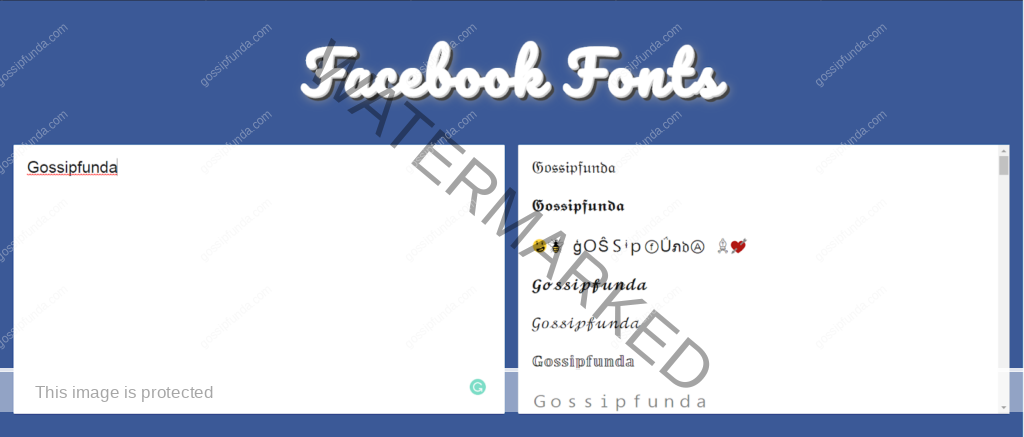
- Now once you have typed your message, simply look at your right part of the screen. You should see different fonts, scroll down to find your favorite. For example, using Facebook Font changer we can wrote “Welcome to Gossipfunda” and got many fonts like these:
𝓕𝓪𝓬𝓮𝓫𝓸𝓸𝓴 𝓕𝓸𝓷𝓽 𝓒𝓱𝓪𝓷𝓰𝓮𝓻 𝓸𝓷 “𝓦𝓮𝓵𝓬𝓸𝓶𝓮 𝓽𝓸 𝓖𝓸𝓼𝓼𝓲𝓹𝓯𝓾𝓷𝓭𝓪”
- 【W】【e】【l】【c】【o】【m】【e】 【t】【o】 【g】【o】【s】【s】【i】【p】【f】【u】【n】【d】【a】
- ₩ɆⱠ₵Ø₥Ɇ ₮Ø ₲Ø₴₴ł₱₣Ʉ₦Đ₳
- W҉e҉l҉c҉o҉m҉e҉ ҉t҉o҉ ҉g҉o҉s҉s҉i҉p҉f҉u҉n҉d҉a҉
- 🐀 ⋆ 🐁 🎀 𝒲𝑒𝓁𝒸💮𝓂𝑒 𝓉🍬 𝑔🍪𝓈𝓈𝒾𝓅𝒻𝓊𝓃𝒹𝒶 🎀 🐁 ⋆ 🐀
- 🆆🅴🅻🅲🅾🅼🅴 🆃🅾 🅶🅾🆂🆂🅸🅿🅵🆄🅽🅳🅰
- Ⓦⓔⓛⓒⓞⓜⓔ ⓣⓞ ⓖⓞⓢⓢⓘⓟⓕⓤⓝⓓⓐ
- ฬєɭς๏๓є Շ๏ ﻮ๏รรเקŦยภ๔ค
- ЩΣᄂᄃӨMΣ ƬӨ GӨƧƧIPFЦПDΛ
- 山乇ㄥ匚ㄖ爪乇 ㄒㄖ Ꮆㄖ丂丂丨卩千ㄩ几ᗪ卂
- 『W』『e』『l』『c』『o』『m』『e』 『t』『o』 『g』『o』『s』『s』『i』『p』『f』『u』『n』『d』『a』
- ░W░e░l░c░o░m░e░ ░t░o░ ░g░o░s░s░i░p░f░u░n░d░a░
- (っ◔◡◔)っ ♥ Welcome to gossipfunda ♥
- Welcome to gossipfunda カけ温
- Welcome░to░gossipfunda (カけ温)
- 【Welcome to gossipfunda】
- ˜”*°•.˜”*°• Welcome to gossipfunda •°*”˜.•°*”˜
- [̲̅W][̲̅e][̲̅l][̲̅c][̲̅o][̲̅m][̲̅e] [̲̅t][̲̅o] [̲̅g][̲̅o][̲̅s][̲̅s][̲̅i][̲̅p][̲̅f][̲̅u][̲̅n][̲̅d][̲̅a]
- W҉e҉l҉c҉o҉m҉e҉ ҉t҉o҉ ҉g҉o҉s҉s҉i҉p҉f҉u҉n҉d҉a҉
- చҽӀçօʍҽ էօ ցօʂʂìքƒմղժą
- ᗯEᒪᑕOᗰE TO GOᔕᔕIᑭᖴᑌᑎᗪᗩ
- ᘺᘿᒪᑢᓍᘻᘿ ᖶᓍ ᘜᓍSSᓰᕵᖴᑘᘉᕲᗩ
- W̶e̶l̶c̶o̶m̶e̶ ̶t̶o̶ ̶g̶o̶s̶s̶i̶p̶f̶u̶n̶d̶a̶
- W̴e̴l̴c̴o̴m̴e̴ ̴t̴o̴ ̴g̴o̴s̴s̴i̴p̴f̴u̴n̴d̴a̴
- W̷e̷l̷c̷o̷m̷e̷ ̷t̷o̷ ̷g̷o̷s̷s̷i̷p̷f̷u̷n̷d̷a̷
- W̲e̲l̲c̲o̲m̲e̲ ̲t̲o̲ ̲g̲o̲s̲s̲i̲p̲f̲u̲n̲d̲a̲
- W̳e̳l̳c̳o̳m̳e̳ ̳t̳o̳ ̳g̳o̳s̳s̳i̳p̳f̳u̳n̳d̳a̳
- Now just simply copy the font which you like most and paste on the Facebook page. If you are using Windows or Linux then use “Ctrl + C” and for Mac use “command + C”.
- Now you can post the story, post, or send the message. To paste use “Ctrl + V” for Windows or Linux platform, and for Mac use “command + V” for pasting the text.
- Once you are done with the copying and pasting, you can upload your story or the post.
Now if you decide to use your smartphone then follow the same steps with the exception of using the Facebook app. You can find new ways of using the font, creativity has no limits and we believe you will find new ways. But we included some ways in which you can make your post look even nicer and colorful. You can skip this part if you already know how you can do the same and read about changing the font of the user name.
How to make Facebook posts more colorful?
Now Facebook has introduced some good features in their app, you can have these features if you use the Facebook app on android or IOS. You can decide to use this feature to make your post standout from all the other posts. You can use any background of your choice and create the text only posts. However, it does not allow you to use links, images, videos, posts with the help of “next web”. Now Facebook keeps the user choices limited and does not allow them to do something more than that. There have been a number of changes over the years to give users the ability to edit their profile. Now you can even fill out their profile timelines with memorable events or occasions, but there is still scope for improvement.
Changing color of Facebook posts
Now to choose this new colour change feature of Facebook, it is really easy to do this honestly. Simply tap on “What’s on your mind?” status bar and then type what is your mind, or whatever you wanted to post. Once you have completed the typing step, choose the color for background or even the gradient colors. Adjust the color of the text and the background to get a really attractive post. Once you are all done and seet, simply upload the post and get compliments from your friends.
Who can see these colorful posts?
This really does not matter as anyone can view you amazing colourful posts, as the posts are shown in different formats. You view a post as an image format and it really does not matter from which device you see the post. But if you are too concerned about people viewing your post from the platform then give it a try and check yourself.
Who can change the color of Facebook posts?
If you are an android user then you are in luck as you can create some really attractive Facebook posts. But if you are an IOS or browser user then you can not do this unfortunately. However, the feature is going to come to the IOS users soon, it may be possible that when you are reading the article ther feature may have come already. You should make sure if your iPhone or iPad have this feature, just open your Facebook app and check it. This is good news regardless of the update rolling in or already did, soon you will be able to make amazing colourful posts.
How many colors can you choose from?
Now it does not let you choose colors of your choice actually, they are present and you really just pick out of the bunch. You have to choose between standard white, yellow, pink and purple gradient, and grey yellow and orange gradient, red-orange, green and blue gradient, blue.
How To Change Font Of Facebook Profile Name
If you don’t know how to use a Facebook Profile Font Changer means different and unique font of Facebook profile name then check the above article. Gossipfunda has made a complete guide for you to see, try, and get your faveriot font.
We all want to standout from the crowd but Facebook does not let us or give us any option to do so, especially with the username. We believe you should know how to do this without waiting for Facebook to give us the feature. You must have seen that some people use really attractive or unique profile pictures, others use really cool names. We will see how to use a really cool font for your Facebook username and soon you will start getting compliments.
As of right now most people have that same old and boring text font, its really dull and looks life less honestly. This is because most people don’t even realise that you can use duiffernt fonts for your Facebook username. BUT there are some things which you should keep in mind before you get all exited.
- You can not have more than 5000 friends or you can not change the name.
- You can not change the name of a Facebook page once it reaches 200 likes or more.
- If there is a Facebook group with more than 250 users or members than you can not change the name.
𝕾𝖙𝖊𝖕𝖘 𝖋𝖔𝖗 𝕱𝖆𝖈𝖊𝖇𝖔𝖔𝖐 𝕻𝖗𝖔𝖋𝖎𝖑𝖊 𝕱𝖔𝖓𝖙 𝕮𝖍𝖆𝖓𝖌𝖊𝖗
Now once these things are out of the way, we can start the process of making our Facebook account even more attractive. Follow the simple steps to get started with the different fonts.
- Open the Facebook app or the website version and go in your profile.
- Now tap on your display image or profile pictures and there must be an option for changing user name.
- Click on “change user name”, now open a new tap and keep the Facebook tab open.
- We will be using Lingojam for changing the font, you can use other sites also we have mentioned some below. Click here to open the font changer site or list provided above.
- Now type your user name at the left side and see the different fonts on the right side of the screen. They should look like this:
- 𝔜𝔬𝔲𝔯 𝔫𝔞𝔪𝔢
- 𝖄𝖔𝖚𝖗 𝖓𝖆𝖒𝖊
- ♝♔ 𝔶σ𝓤R ηAⓂε 🍪👑
- 𝓨𝓸𝓾𝓻 𝓷𝓪𝓶𝓮
- 𝒴𝑜𝓊𝓇 𝓃𝒶𝓂𝑒
- 𝕐𝕠𝕦𝕣 𝕟𝕒𝕞𝕖
- Your name
- —(••÷ 🎀 𝒴♡𝓊𝓇 𝓃𝒶𝓂𝑒 🎀 ÷••(—
- 💣🐉 ⓨo𝓾r η𝔸ϻέ 🍬🎀
- ♘☠ 𝕐𝔬ᑌℝ ⓝᵃϻE 🎅😲
- 👑💙 𝓎σ𝓾ᖇ 𝐍ⒶⓂ𝒆 🐳🐒
- ▁ ▂ ▄ ▅ ▆ ▇ █ Ўouⓡ Ň𝓐𝐦€ █ ▇ ▆ ▅ ▄ ▂ ▁
- 🐺♟ 𝔂Øυ𝔯 几άᗰⒺ 🍔🍩
- 💗👽 ʸOᑌⓡ 𝐧คᵐ𝕖 ♠😡
- ✎🎉 𝓎𝐎ᑌʳ Ň𝔸𝕄𝒆 ♜😺
- ★彡 𝐘𝓸υя ᑎ卂𝓶Ẹ 彡★
- ☯☆ ⓎᵒU尺 ŇᵃΜᵉ 💔🐉
- 🐚♨ ʸO𝕌г 几άм𝐞 👹♨
- .•°¤*(¯`★´¯)*¤° y𝓞ⓤᖇ 𝐧Δ𝐌乇 °¤*(¯´★`¯)*¤°•.
- ☞💜 ʸ𝑜𝓾𝐫 ᶰaMᗴ 🐙🐊
- ♖🐍 𝐘σ𝓤尺 ภ𝓐𝔪€ 💚👽
- Now just simply copy the user name which you like most and paste on the Facebook page. If you are using Windows or Linux then use “Ctrl + C” and for Mac use “command + C”.
- Now you can update the user name with an awesome font. To paste use “Ctrl + V” for Windows or Linux platform, and for Mac use “command + V” for pasting the text.
Summary
We saw what is Facebook font changer and how we can use it to make our profiles even better than it is right now. Keep in mind that IOS update must be rolled out, so if you are an iPhone user then check your Fcaebook apps. In case the feature is there then follow the same steps as your android counter parts. We don’t believe that brower version of the app will ever receive this feature, as the functionality is pretty limited for them.

I am a Computer Science Engineer, have a passion for coding, sketching, and teaching. I took part in various college technical activities and was Mr. Fresher in the 1st year along with the college’s face. Spends most of the time learning new things and coding small codes for little fun and also as academic, keeping Python 3, Android as priority language for coding.
I love writing tech tips with 100% success and enjoying this new side of life. Finding a passion for new things and letting unlock my creativity and hoping to learn new scientific stuff on the journey of life and being grateful for smaller things.


