In the vibrant realm of online communication, Discord stands out as a primary hub for gamers and communities to gather, discuss, and share experiences. However, it’s common to encounter issues, such as Discord Voice Chat not working, which can disrupt the seamless interaction experience that users expect. Resolving these issues swiftly is crucial to maintaining the dynamic flow of conversation within the app. This article dives deep into this prevalent problem, offering solutions and insights for a smoother Discord experience.
Understanding Discord Voice Chat
Discord is a multifunctional platform, primarily popular among gamers, allowing users to send text messages, share media, and, crucially, communicate through Voice Chat (VC). VC is the heartbeat of Discord, enabling real-time conversations, making it a preferred choice for many. When it fails to function properly, users are left searching for quick and effective solutions. A comprehensive understanding of why this issue occurs is crucial for effective troubleshooting.

Examining Connectivity Issues
Often, connectivity issues are the invisible culprits behind Discord VC not working. These issues can arise due to unstable internet connections or network restrictions. For uninterrupted communication, ensuring a stable and robust internet connection is paramount. When facing troubles, it’s beneficial to examine the network and resolve any potential hindrances, such as firewall restrictions or VPN interferences, that may be affecting the connectivity.
Don’t miss: Discord keeps crashing (iOS 17.0.2)
Revisiting User Settings
Sometimes, the answer lies within. It’s common for users to experience difficulties due to incorrect settings within Discord. Ensuring the proper configuration of input and output devices is crucial. Regularly revisiting and checking user settings can prevent unnecessary disturbances and maintain seamless communication within the server. Delving into the settings and making appropriate adjustments is a step often overlooked, but it holds significant importance in rectifying Discord VC issues.
Importance of Updating Discord
Running outdated versions of Discord can also lead to VC not working. Regular updates are released to enhance performance and rectify bugs and glitches. Consistently updating Discord to the latest version ensures optimal performance and reduces the likelihood of encountering voice chat disruptions. Staying updated is a preventative measure that can save users from unnecessary frustration and help maintain an uninterrupted flow of conversation.
Addressing Audio Driver Concerns
Another pivotal point of consideration is the audio driver. Faulty or outdated drivers are common causes for Discord VC not functioning as intended. Regularly updating audio drivers and ensuring their compatibility with Discord is essential for sustained and flawless communication. Addressing these concerns promptly can significantly reduce instances of voice chat malfunctions and enhance the overall user experience.
Checking Discord Server Status
Sometimes, the issue is not on the user’s end but arises from Discord’s servers. During times of server outages or maintenance, users may experience disruptions, including VC not working. Regularly checking Discord server status or looking out for official announcements regarding server health can provide clarity and prevent users from futile troubleshooting attempts.
Resetting Voice Settings
In some instances, resetting voice settings to their default can rectify voice chat issues. Misconfigurations or incorrect adjustments made previously can be undone through this reset, allowing users to start afresh with optimal settings. This step can be particularly helpful when the exact cause of the problem is unidentified, and it offers a clean slate for configuring voice settings properly.
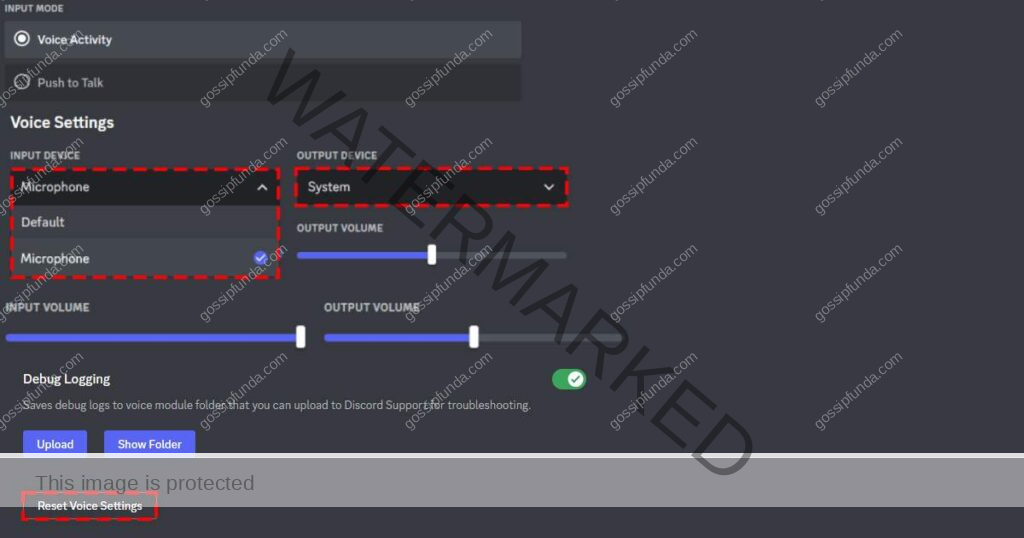
Trying Different Devices or Platforms
Switching devices or accessing Discord through a different platform can sometimes solve voice chat issues. If VC is not working on the desktop application, trying the web version or the mobile app can offer alternative solutions. Exploring these alternatives is a practical approach to identifying and resolving persistent issues related to voice chat functionality.
Conclusion
Discord, with its multifaceted communication offerings, is a beacon of interaction for communities and gamers globally. The Discord Voice Chat feature is intrinsic to its success, allowing users to connect and communicate effortlessly. However, disruptions, such as VC not working, can create barriers to smooth interactions. By addressing connectivity issues, updating Discord regularly, revisiting user settings, checking server status, and resetting voice settings, users can troubleshoot and resolve most voice chat-related problems effectively. It’s essential to stay informed and proactive in maintaining a seamless and enriching Discord experience.
This exploration into resolving Discord Voice Chat issues aims to empower users with knowledge and solutions to overcome obstacles and continue enjoying uninterrupted, clear, and effective communication within the vast and engaging world of Discord. Keep your Discord updated, stay connected, and may your voice always be heard clearly!
FAQs
Discord Voice Chat is a feature enabling real-time voice communication between users on the Discord platform.
Various issues like faulty settings, network problems, or outdated versions could be why your Discord Voice Chat isn’t working.
Begin with checking your internet connection, then proceed to review your audio settings and update Discord if needed.
Yes, often restarting Discord or your device can resolve many Voice Chat issues swiftly.
Absolutely, outdated or corrupt drivers can certainly lead to issues with Discord Voice Chat.
Prachi Mishra is a talented Digital Marketer and Technical Content Writer with a passion for creating impactful content and optimizing it for online platforms. With a strong background in marketing and a deep understanding of SEO and digital marketing strategies, Prachi has helped several businesses increase their online visibility and drive more traffic to their websites.
As a technical content writer, Prachi has extensive experience in creating engaging and informative content for a range of industries, including technology, finance, healthcare, and more. Her ability to simplify complex concepts and present them in a clear and concise manner has made her a valuable asset to her clients.
Prachi is a self-motivated and goal-oriented professional who is committed to delivering high-quality work that exceeds her clients’ expectations. She has a keen eye for detail and is always willing to go the extra mile to ensure that her work is accurate, informative, and engaging.



