You have been removed from the game world. Your connection to the game has been lost. Please try again. The above notification in the Destiny 2 game is shown when there is an error code called ‘Weasel’ in the game which results in a kick out of the player from the game. The experience of this error can be horrible and stressful and one should know about this error code as soon as possible to get rid of it.
Destiny 2 is a multiplayer first-person shooter game that BUNGIE developed and in a limited amount of time, it became popular in the market of games. The game will give you a character who is the guardian of the earth which protects the Earth’s last city from the upcoming aliens. The game’s concept is quite impressive as you are playing with live players. The live players involved make it more fun to play. As the game involves live players and needs your stable connectivity to play, it makes it more prone to having an error.
In different types of errors, one of the errors is Destiny 2 weasel error in which the player gets an issue with connectivity while playing the game. The error code shown shows that the player’s internet connection is unable to connect with the Destiny 2 servers. Anybody who loves to play games can be easily frustrated if errors are shown while playing the game and it can cause the player to have a horrible experience.
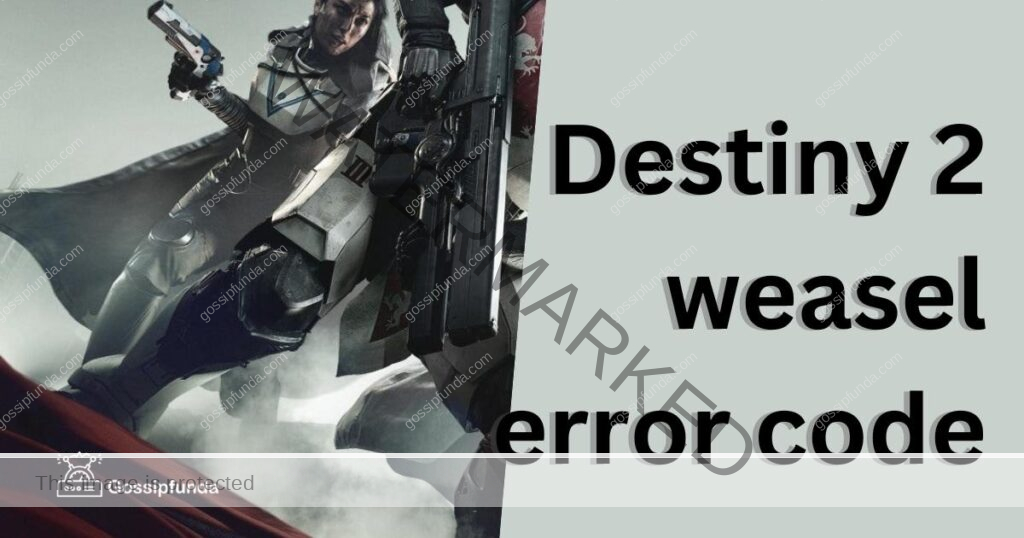
In this article, you will get all your queries resolved about this error. You will get to know why you are getting this error and what steps you should take to fix this error. To be more precise you should read the full article so that you get to know the exact reason and corresponding to it you can apply a solution to fix it.
Why am I getting this Weasel error code?
Slow Internet Connection
Destiny 2 game requires a stable and high-speed internet connection to work properly and if you have a slow or unstable internet connection, you will get issues while playing the game. A slow or unstable internet connection can lead to a Weasel error. So it can become one of the reasons for your problem.
Router Issues
As the game requires communication with the servers and other players and if the router is not configured properly, it’ll lead to a network issue. Router problems can be of different types such as port forwarding, NAT type, or firewall settings which can become reasons for Weasel errors.
Outdated games files
If the game contains corrupted or outdated files it can lead to a Weasel error. The game requires the latest version and updated files to function properly. This can also lead to failure with the connection to servers. If the files are corrupt or outdated it can become a reason for connectivity issues.
Server maintenance
Sometimes, the Weasel error occurs due to server maintenance. During maintenance, the servers may become down or there can be some connectivity issues that cause a popup message of the error that appears on the screen.
How to fix the Destiny 2 weasel error code?
There are several ways to fix the issue:
Check your internet connection
Make sure you have a stable and fast internet connection so that you don’t have any connectivity issues while playing the game. You can also try resetting your router/modem.
To reset your router/modem follow the following steps:-
- Step 1:- Unplug the router/modem from a power source for 30 seconds.
- Step 2:- Plug it back and wait for it to reconnect.
Update game files
The older version of the game files can also become the reason for the error that’s why you should make sure that the game files are up to date to update game files follow the steps
- Step 1:- Launch the game launcher
- Step 2:- Check the updates
Close other applications
The motive behind closing the background application is to improve internet connectivity and thus reduce the chance of Weasel errors. Close all the background applications that are consuming your internet bandwidth, such as torrents, streaming services, or other online games.
Restart the game
Restarting the game can help to resolve the issues that may be causing the Weasel error message to appear. Close the game and relaunch the game after a few minutes.
Clear cache and cookies
Another method you can take to minimize the error are by clearing the cache and cookies. This can be helpful in resolving the corrupt files that are causing Weasel errors.
To do this follow the following steps:-
- Step 1:- Go to the browser
- Step 2:-Click on the Setting menu
- Step 3:-Click on Clear Caches and cookies
Disable Firewall
Disable all the Security Software from your device temporarily. To disable Windows Firewall:
- Step 1:- Go to Settings then click on the option Update and Security
- Step 2:- Click on the option Firewall and Network protection then click on the option “Domain Network”
- Step 3:- Click on Microsoft Defender Firewall and turn it off
Check your device’s settings
Check the settings of your device properly and make sure that they are configured correctly.
To check the network settings on your Windows 10, follow the given steps
- Step 1:- Go to Settings and click on the option Network and Internet.
- Step 2:- Click the option Status and after clicking it you click on the option Change Adaptor Options.
- Step 3:- Right Click on the Adaptor Option, and click on properties.
- Step 4:- Click on Internet Protocol Version 4(TCP/IPV4) then click on its properties.
Check for the server issue
To check the issue in a server you have to visit the status page of the Spotify server. If there is an issue, you have to wait for a while and try to connect to Spotify again later.
Summary Table
| Problem | Solution |
| i)Slow Internet Connection | Check your internet connection |
| ii)Router Issues | reset your router/modem |
| iii)Outdated games files | Update game files |
| iv)Server maintenance | Check for the server issue |
Conclusion
The article consists of Destiny 2 weasel error code, all the reasons as well as solution and there are some other solutions that can be helpful to get rid of the issue. You must read the full article carefully and should apply all the solutions. If you are still getting the error code you must contact the Destiny 2 CONTACT SUPPORTING TEAM.
FAQs
Destiny 2 Buffalo error code is due to problems in network connectivity which further causes the game to disconnect from servers. You should not have a weak or unstable internet connection and to get rid of this error you must check your network connectivity and should restart your modem/router.
Destiny 2 Marionberry error code occurs due to the player’s network configuration or firewall settings. The error can be frustrating and stressful and to remove this error you should make sure your network settings or firewall settings are optimized according to Destiny 2 and you can also restart your modem/router.
Baboon is an error code that displays in Destiny 2 games when there is a problem in the player’s network connectivity. A weak or unstable internet connection of a player is one of the reasons for this error and to remove this error you should make your internet connection fast and stable to apply this one should restart their modem/router.
Rishu Kumar is a B.Tech graduate in Computer Science with a passion for technology and its applications. He has a keen interest in software development and has been actively involved in various coding projects since his college days. Rishu’s strong technical skills, coupled with his ability to think critically and solve complex problems, have helped him excel in his field.
During his academic years, Rishu developed expertise in programming languages such as Java, Python, and C++. He also gained hands-on experience in web development, database management, and data structures and algorithms. Rishu’s curiosity and willingness to learn have driven him to stay up-to-date with the latest advancements in the tech industry.


