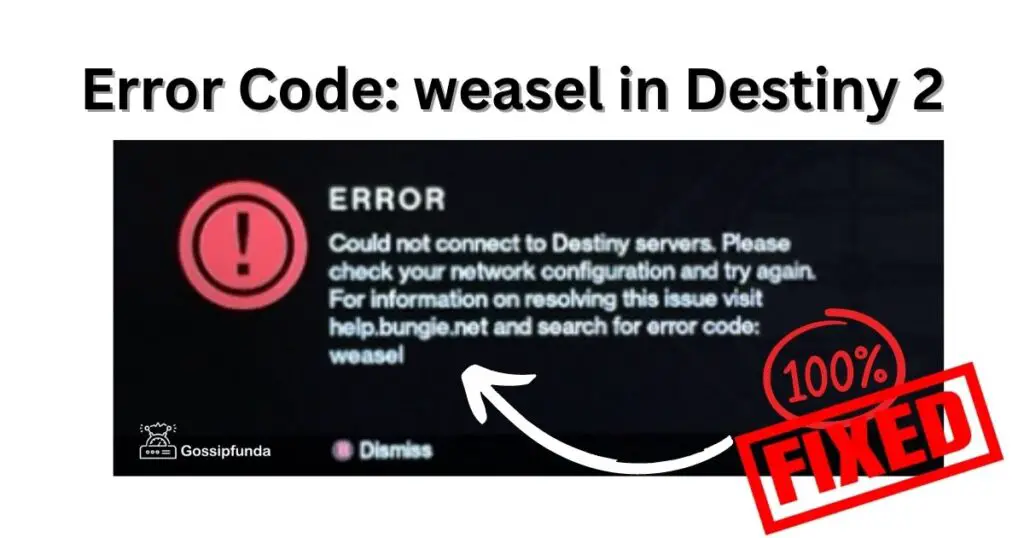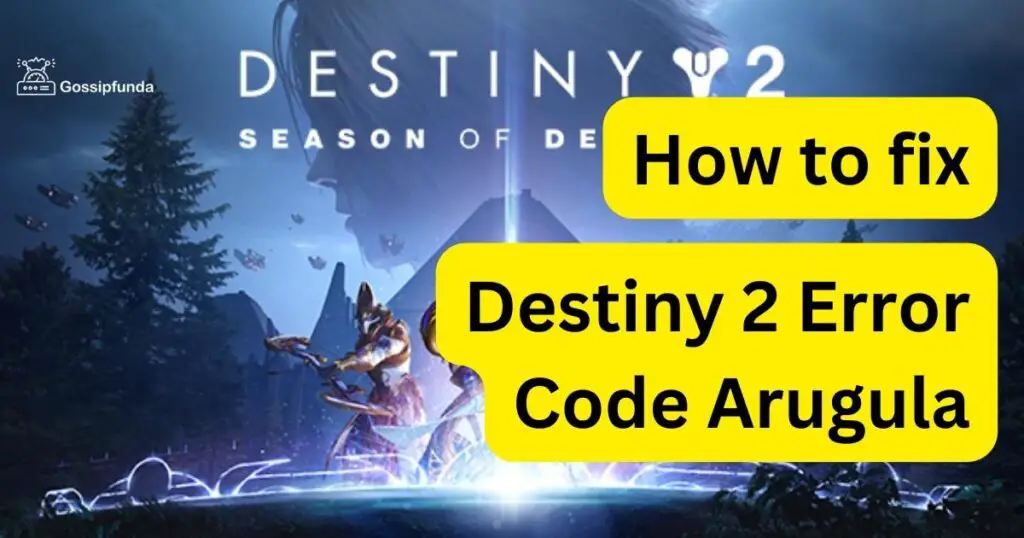Bungie created the free-to-play first-person shooter video game called Destiny 2: Lightfall. On October 1, 2019, it adopted the games as a service model and became free-to-play under the name New Light. The game was then launched on Stadia the next month, followed by December 2020 releases for PlayStation 5 and Xbox Series X/S platforms. Until December 31st, 2018 Activision served as the game’s publisher. On that date, Bungie acquired the franchise’s copyrights. It is the sequel to the 2014 video game Destiny and its following expansions. The role-playing game includes a multiplayer “shared-world” scenario and is set on a “mythology sci-fi” planet. PvE contains normal story goals along with three-player “strikes,” dungeons, and six-player raids.
Each destination also features an open roam patrol mode, which incorporates extracurricular activities and public events that weren’t part of the original. In contrast to the previous Destiny, when NPCs were solely present in social situations, the focus of these games is on exploring the environments and engaging with non-player characters. Objective-based variants and classic deathmatch game styles are also included in PvP.
Destiny 2 earned largely positive reviews from critics after its release. Appreciation centered on its enhancements, notably the game’s original plot, gameplay, aesthetics, exploration focus, multiplayer, and public events. The reclassification of the weaponry, the Leviathan raid, and the additional modes received mixed reviews. The Game Awards 2017 and the Game Critics Awards, for example, both nominated and awarded Destiny 2 with accolades. In its first week of sales in Japan, Destiny 2 sold 50,263 copies on the PlayStation 4, propelling it to the top of the weekly sales rankings. On the UK sales chart for the weekend ending September 23, Destiny 2 topped the list. Destiny 2 was also Activision’s largest PC release in terms of units sold, and it was also the second-highest-grossing console game in North America in 2017. More than half of Destiny 2’s overall sales have been through digital downloads.
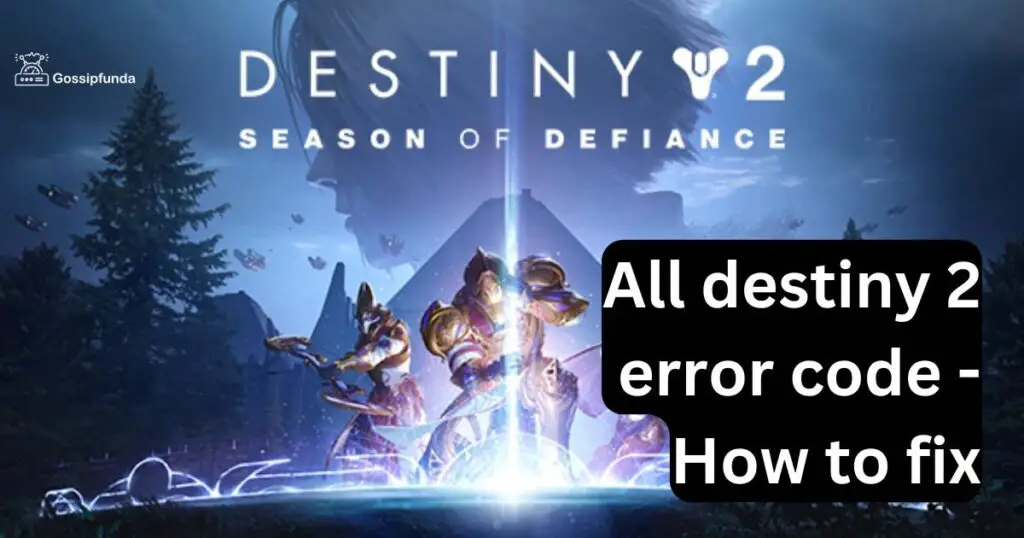
DESTINY – 2: TOP ERRORS
Error 1: Weasel Error Code
The weasel error code, according to the official Bungie assistance page, displays anytime a generic network mistake happens. Weasel errors are broad error message that frequently signifies the presence of a widespread networking problem. These often occur on your end (client-side), whether as a result of erratic internet connectivity or other issues with the connection between your computer or console and the Destiny servers. This may also happen in the opposite direction when the Destiny servers are having trouble connecting to a completely reliable player device.
Error 2: Code cat
CAT error codes often arise after a hotfix or patch has been applied by Bungie. According to Bungie, the issue appears whenever a fresh patch for Destiny 2 is ready, and starting the game without doing so may result in an error code CAT. In summary, error code CAT merely says you need to get the most recent update to play since you don’t have the most recent version of the game installed. Several factors, such as smaller-scale hotfixes, the beginning of a season, and even expansions, may be to blame for this.
For instance, Bungie let gamers preload the expansion for Lightfall. Players that launched Destiny 2 before downloading the preload were attempting to run an outdated version of the game when the servers went offline, which is why they encountered the error code CAT. Nonetheless, those who unintentionally launched the game after receiving the preload may get to the title screen.
Error 3: Centipede Error
A common networking error code is CENTIPEDE. The game crashes shortly after it appears, according to reports, while attempting to log into a character. Players on all popular systems, including the PlayStation 5, have been bothered by the mistake. For some, it shows quickly after signing in, while for others, takes several moments before collapsing. The creators of the game think that this is a phenomenon that develops on its own and is dependent on the region in which the game is being played. 25% of these mistake incidents were reported from the UK.
Error 4: Bee Error
Similar to the Fly and Lion issues, the Bee error code is brought on by “generic disconnections between you and the different paths your traffic travels over the internet. This comprises dropped packets or interruptions between Bungie and your local network. It means that the data transfer between your console and their servers isn’t reliable enough, which prevents the establishment of a long-lasting, reliable connection needed for live-service games like Destiny 2, Genshin Impact, and Fortnite.
Error 5: Baboon Error
The Baboon error code might be brought on by interrupted or lost packets between your local network and Bungie. Some WiFi configurations or mobile hotspots that may have had a glitch or loss of connection may be to blame. According to the Bungie Support Twitter account, PS5 gamers who are attempting to play Destiny 2 Lightfall may now experience problems. Their support staff is now looking into the problem’s root cause. It’s advised to switch to a wired connection if at all feasible if you’re seeing Baboon error codes while playing the game, or to try resetting your router. If this doesn’t fix the problem, try shutting down and starting up Destiny 2 again on your console.
Error 6: Server Issue
When you try to start the game, the servers frequently disconnect, resulting in the Destiny 2 servers not accessible error. Even if it only occurs sometimes, the issue has to be fixed right away. The error message indicates that the game is currently failing or not functioning due to a network or game server issue. Network congestion or an overabundance of simultaneous join requests on the game server itself are two common causes of game server unavailability. When attempting to join an online game with a sizable number of participants, this is frequently the case. As a result of the server’s inability to manage the volume of traffic, it finally crashes.
Error 7: Servers Down Issue
Despite persistent server troubles, Bungie is carrying out the planned maintenance for Destiny 2 because it was published to address the significant server issues and unavailability brought on by the game’s first half. Players of consoles have to reset their consoles and force the update. Bungie is adamant to carry out the maintenance as scheduled despite the persistent server difficulties, showing the value of resolving the flaws and giving gamers a better gaming experience. The game’s hotfix 7.0.0.3 is anticipated to cure several bugs, and gamers are anxiously awaiting the end of the maintenance so they can resume playing Lightfall.
Error 8: Calabrese Error
When users attempt to connect to servers, the error “Calabrese” appears. You have been sent back to Orbit, according to the error notice. Try one more, please. Gamers who encounter this issue are unable to log in and are trapped in Orbit. This error code typically occurs as a result of server testing and maintenance or a server-side problem. Moreover, it can be because of some connectivity problems on your end. The issue might be brought on by problems like a sluggish internet connection, a poor Wi-Fi signal, or restricted ports.
Error 9: Marmot Error
On all of the major gaming platforms, it appears that the “Bungie Marmot” error code has an effect on Season of the Plunder from Destiny 2. Players have reported and stated the problem on the PS4, PS5, PC, Xbox One, and Xbox Series, making it a highly irritating bug to work with. Often, the error shows up when it seems that the patching process corrupted some of the updated files in the directory.
Error 10: Anteater Error
The Anteater error in Destiny 2 often signifies that a network fault has occurred. It is advised that you try utilizing a cable Internet connection if you are currently using WiFi or a mobile data connection. Some players who connected to the game via WiFi claimed that the error code Anteater vanished when they switched to a wired connection. The ISP issue may be the root of the Destiny 2 Anteater fault (Internet Service Provider). Hence, it’s always a good idea to get in touch with them and ask what’s wrong when you receive the Anteater problem code.
Error 11: Broccoli Error
Gamer concerns about the Error Code: BROCCOLI crash issue has been posted on Reddit. The major reason for this issue is your system, not the game per second. It suggests that your graphics hardware is not being recognized by the game (GPU). Although a driver crash is more likely to be to blame, a hardware issue might also be the cause, so restart your computer and check to see whether your drivers are up to date.
Error 12: Marionberry Error
The error code Marionberry, according to Bungie, appears when there is “an issue with your networking configuration.” The most common causes are a WiFi glitch or someone altering the parental control settings on your home network, console, or Computer. The Marionberry issue is largely caused by a problem with your network or router and has very little to do with Bungie or the game itself, as is clear from the above.
Error 13: Error Code Arugula
Destiny 2 is a popular online multiplayer game that has been plagued by various error codes over the years, and one of the most recent ones is the Arugula error code. This error code usually occurs when players are trying to join a fireteam or a match in Crucible, Gambit, or Strikes modes. The exact cause of the error is unclear, but it’s believed to be related to connection issues or server problems. Players experiencing this error code are advised to check their internet connection, try restarting the game or their device, and contact Bungie’s support team if the issue persists.
Error Code: Stork
Error Code STORK is a networking error that occurs in the online multiplayer game Destiny 2. When this error code appears, it means that the player has been disconnected from the game due to a networking issue. The STORK error code can be caused by a variety of issues, including high latency, packet loss, and network configuration problems.
The STORK error code can occur on any platform that Destiny 2 is available on, including PC, Xbox, PlayStation, and Google Stadia. The error code is typically accompanied by a message from Bungie, the developer of Destiny 2, stating that they are actively tracking the error and that the player’s disconnect has been reported.
DESTINY 2: RISING ERRORS
Error 1: Maintenance Error
While maintenance undoubtedly helps to resolve certain problems, it should come as no surprise if there are dreadful server delays, instability, and error messages. This issue is far from unique to Destiny; large-scale multiplayer games often crash right after release because, as several game developers have stated, it’s nearly impossible to avoid day-one bugs.
The fact that launch problems will inevitably keep you from playing Destiny 2 doesn’t make them any less annoying, but sadly there isn’t much you can do but wait. Based on our prior experience, Destiny 2 servers typically stabilize two to four hours following the release of an expansion, although lucky users might be able to access and begin playing within an hour or less.
Error 2: Boar Error
In The Witch Queen, several error codes may be utilized to determine why a player lost connection. Each code’s particular problem is indicated. One of several error codes, Boar, indicates that a play is having problems connecting to a network.
Console users using a wifi connection have seen error code Boar more frequently than PC players. For a more dependable connection, Bungie, the developer of Destiny 2: The Witch Queen, suggests that players utilize a wired connection.
Error Code Buffalo
Error Code Buffalo is a common error that can occur while playing Destiny 2, a popular online multiplayer game. It usually appears when there is a problem with the player’s network connection or when there is an issue with the connection between the player’s console or PC and the Destiny 2 servers. When this error occurs, players are typically unable to connect to the game’s servers, resulting in an interruption of their gameplay experience. However, there are several steps that players can take to troubleshoot and fix this error, including restarting their network hardware and checking their network connection settings. By following these steps, players can typically resolve the Error Code Buffalo issue and get back to playing Destiny 2 as soon as possible.
The common methods to fix all Destiny 2: Lightfall Errors
Method 1: Installing GPU drivers that are the latest
Players on PCs should update their graphics card drivers if they are encountering any sort of system trouble. To automatically download and install the latest recent drivers, regardless of whether you’re using an AMD or Nvidia card, you must have access to desktop software for both Nvidia and AMD cards. Thanks to AMD Adrenaline and Nvidia GeForce, finding the latest recent GPU drivers ought to be simple.
Method 2: A new game launch
Restarting Destiny 2 from scratch is another option offered by Bungie. Regardless of the platform you’re playing the game on, this seems to have worked for many community members, making it one of the better patches you may choose from.
Many players have reported stating that just simply restarting the game has fixed many errors.
Method 3: Await the patch
The performance difficulties that players in Destiny 2 have been experiencing since the most recent Lightfall update are widely known to Bungie. The creators plan to deliver patches shortly that should address the majority of in-game problems, including the Plum Code and Chicken Error codes.
Method 4: Examining the file’s integrity
Players on PCs need now to be able to use the game launcher to examine the installation path for damaged files. It’s one of the key settings in the game, and selecting it will start a procedure that examines all the installed files and removes any corrupted or damaged ones. Last but not least, fresh files will be immediately substituted for any damaged or deleted ones.
Method 5: Reinstalling Destiny 2
A workaround is to reinstall the game. Depending on your internet speed, reinstalling Destiny 2 should take some time, but it will likely fix all the corrupted files and take care of any error messages you might be encountering.
Method 6: Verify the reliability and speed of your internet connection:
An ethernet cable will always be better than a wireless connection. Ensure there are no packet drops and that your connection is strong enough to run Destiny 2.
Speed Tests can also be done on sites such as ookla.com to check the download and upload speed of your local network.
Method 7: Examine your router
Make sure your network is compatible with Destiny 2 and that you are running the most recent firmware version. A router reset might also be beneficial. Check your computer for viruses and any other applications that could be affecting the connection.
Conclusion
As we all know, Destiny – 2 is a free-to-play first-person shooter video game with an active internet connection. You will be equipped to handle all Destiny 2- related problems after reading this guide. We have discussed all of the most common mistakes as well as those that are likely to occur shortly in this article for Destiny 2 using customers.
FAQs
A gamer is probably experiencing a single underlying problem if they keep getting the same error codes. A source of instability in the player’s network configuration or damaged data in the Destiny installation might be the reason for the disconnects.
If you uninstalled BattlEye, try launching the application again to see whether it automatically installs. If nothing occurs, you may restore it by either reinstalling Destiny 2 or fixing your Destiny 2 game inside your platform’s launcher.
You must forward several ports on the router on your home network to alter your Nat Type. Since some routers block off specific ports to divert information away from those specific sockets, this enables information to flow freely between the servers and your client.
Rahul Kumar is a highly skilled and experienced technology professional with expertise in search engine optimization (SEO), website development on WordPress, and content writing. With over 5 years of experience in the industry, Rahul has helped numerous businesses to achieve their online marketing goals through effective SEO strategies and high-quality website development.
As an SEO expert, Rahul has a deep understanding of the algorithms used by search engines to rank websites. He is skilled in using a variety of techniques to optimize websites for search engines, including keyword research, on-page optimization, link building, and content creation. He has a track record of achieving significant increases in search engine rankings and organic traffic for his clients.
Rahul is also highly skilled in website development on WordPress, one of the most popular content management systems (CMS) used by businesses worldwide. He has expertise in designing and developing custom WordPress websites that are responsive, user-friendly, and optimized for search engines.
In addition to his SEO and website development skills, Rahul is a talented content writer. He has written high-quality content for websites, blogs, and social media platforms in a variety of industries, including healthcare, technology, and education.
Overall, Rahul is a highly talented and motivated technology professional with a wealth of experience and expertise in SEO, website development, and content writing. He is dedicated to helping businesses achieve their online marketing goals and is committed to staying up-to-date with the latest trends and developments in the industry.