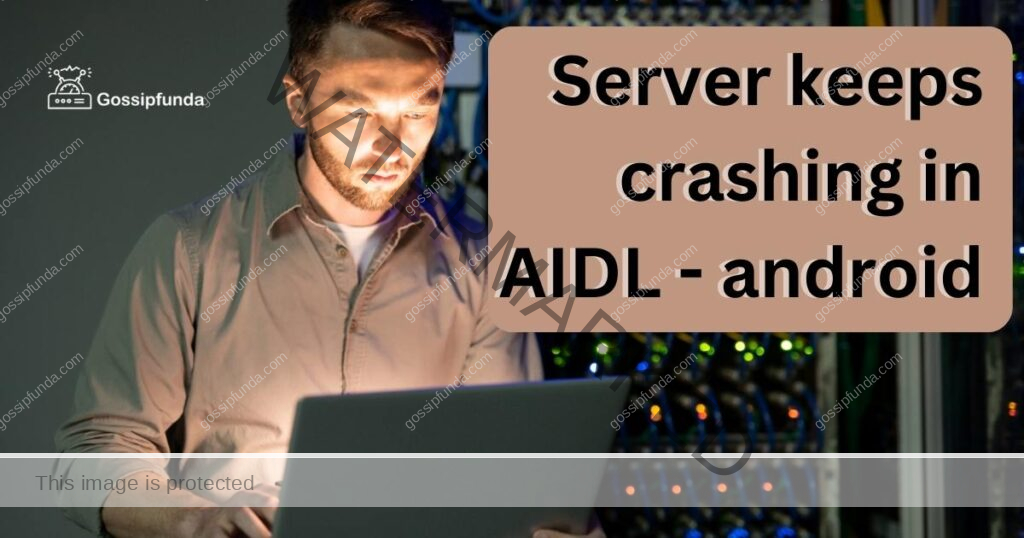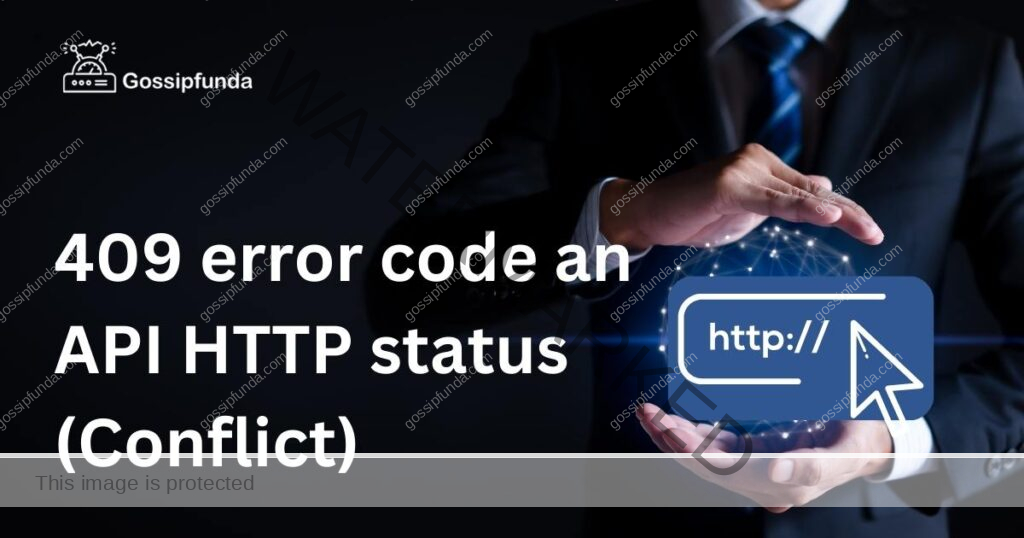OSRS Mobile Error Connecting to Server, the message appears in the game Old School RuneScape (OSRS) when the player is unable to get connected with the game’s servers and due to it players are prevented from logging into their account and playing the game. If you are a game enthusiast and wanted an uninterrupted experience while gaming, this error can be your reason for a stressful and frustrating experience. One should be aware of the reasons for the problem so that one can find a corresponding solution to get rid of it. Let’s dive into the article and give you the error’s reason as well as the solution to it.
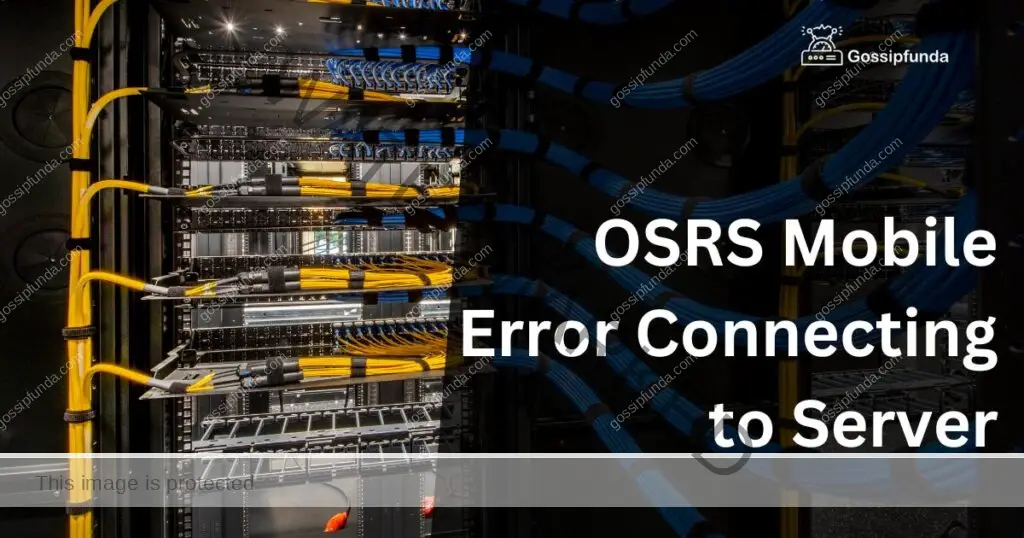
What is OSRS?
Old School RuneScape (OSRS) is a massively multiplayer online role-playing game that was developed and published by Jagex. The game is a later version of the game RuneScape which was developed in 2007 due to popular demand from the gaming community the later version of OSRS is developed.
In the game, players can explore a vast medieval fantasy world, complete quests, fight monsters, and can interact with other players. The game can level up various skills of the players including combat, cooking, magic, fishing, and many others. The game has a large as well as active community that’s why new content is added regularly to keep the game fresh and exciting. OSRS is available on multiple platforms, including Windows, macOS, Linux, ios, and Andriod, and supports cross-platform play.
Why I’m getting the error?
Poor Internet Connection
The primary reason for the error while connecting to a server of OSRS is a poor internet connection. You should avoid slow or unstable internet connection as they become the reason for your error.
Server Downtime
Sometimes the reason for the error can be OSRS itself as sometimes it undergoes maintenance which causes an error and message to appear on the screen connecting to the server.
Mobile App issue
Issues with the mobile app of OSRS can also cause errors in connecting with the server. The issues can vary from outdated applications to storing cache data.
Firewall Settings
Firewall or antivirus settings on the device can become the reason for the error connecting to the server message.
Device Compatibility issues
If your device is not compatible with the application you may get errors while playing the game and further you may encounter an error connecting to the server message.
IP Block
If your IP address has been blocked that can become the reason for being unable to connect with servers. This happens when someone has violated the game’s terms and policies by using cheats or bots.
Corrupted game files
The corrupted files in-game can cause an error connecting to the server message to appear. So, one should check the files of the game properly if one is getting this error.
Network Restrictions
The restriction in your network from your school, college, or workplace can cause the message to appear of an error connecting to the server.
Server Overload
During peak times the server of the game gets overloaded and due to it, a player gets an error message about connecting to servers.
How to OSRS Mobile Error Connecting to Server?
See the different methods to fix the issue:
Check the internet connection
The poor connection of the internet can be fixed by correcting the source of the internet you are using. If you are using the router/modem you have to restart it to resolve the issue.
To resolve the issue follow the following steps:-
- Step 1:- Connect to different WiFi or cellular data.
- Step 2:- Restart your router/modem to see if it helps.
- Step 3:- Check if there are other background apps that may be consuming up your internet bandwidth and disconnect them.
Check Server Downtime
If you are getting an error message of connecting to the server it may be due to server downtime to check the status of the server you have to visit the Twitter page of the Old School RuneScape (OSRS) and check if there is server downtime is mentioned.
Check Mobile App
You have to check updates and cache data of the game app to verify that the error doesn’t come from it.
To check the updates in the mobile app follow the following steps:-
- Step 1:- Go to play store/app store
- Step 2:- Search for OSRS and check updates
- Step 3:- Click on the updates if available
To clear the cache data of the app, follow the steps:-
- Step 1:- Go to Settings and search for Apps
- Step 2:- Scroll down to OSRS and click on it
- Step 3:- Click on the options Storage and click on clear cache and clear data.
PRO TIP:- Uninstall and install the OSRS mobile app
Correct Firewall settings for the app
Sometimes the error is from the antivirus or firewall settings and it may be possible that the firewall doesn’t trust the OSRS mobile app to correct it you have to follow the steps mentioned:-
- Step 1:- Go to firewall settings and check the block list and disable it temporarily.
- Step 2:- Add the OSRS mobile app to your trusted device list.
Check device compatibility
Check if your device is compatible with the OSRS mobile and meets the recommended requirements. If your device is not compatible with the game app you should try another device that is compatible with it.
Avoid Violating the game’s policies
For smooth gameplay you should follow the game’s terms and policies and if your IP address is blocked Contact the OSRS SUPPORTING TEAM and request them to unblock your IP address.
PRO TIP:- Avoid violating the game’s terms and policies in the future.
Remove Corrupted files
To resolve the issue:
Uninstall the OSRS mobile app and after uninstalling install it again from the play store or app store. If the error is still present there install the app on a different device to check your device’s compatibility with the game.
Remove Network Restrictions
It may be possible that you are restricted from the network and that’s why you are getting the error.
To resolve the issue:
- Connect your device to another network that has no restrictions.
- Contact your network administrator and request them to remove their restrictions on the network.
Wait for some time and avoid playing during peak hours
To resolve the server overload issue:-
- Wait for a few minutes and close the application and open it later.
- Avoid playing the game during peak hours to get a smooth gameplay experience.
Summary Table
| S.NO | Reason | Solution |
| 1 | Poor Internet Connection | Check the internet connection |
| 2 | Server Downtime | Check Server Downtime |
| 3 | Mobile App issue | Check the Mobile App |
| 4 | Firewall Settings | Correct Firewall settings for the app |
| 5 | Device Compatibility issues | Check device compatibility |
| 6 | IP Block | Avoid Violating the game’s policies |
| 7 | Corrupted game files | Remove Corrupted files |
| 8 | Network Restrictions | Remove Network Restrictions |
| 9 | Server Overload | Wait for some time and avoid playing during peak hours |
Conclusion
The article consists of OSRS mobile error connecting to the server all the reasons as well as solutions and there are some pro tips are given that can be helpful to get rid of the issue. You must read the full article carefully and should apply all the solutions. If you are still getting the error code you must contact the OSRS CONTACT SUPPORTING TEAM.
FAQs
Client Error occurs when there is a problem in the software of the user, it prevents the user to play the game correctly and the game frequently crashes while playing. The main causes of this error are outdated software, corrupted files, or improper installation.
Runtime Error mainly occurs due to issues in memory allocation, hardware compatibility, and outdated drivers. The error causes sudden freezing while playing the game, the error can be frustrating for the players as it interrupts the gameplay and make it difficult to progress.
The error is due to flaws in the design of the game which results in an impossible quest to complete. These errors can be stressful to players as the game become less progressive and due to it the game becomes less enjoyable.
Rishu Kumar is a B.Tech graduate in Computer Science with a passion for technology and its applications. He has a keen interest in software development and has been actively involved in various coding projects since his college days. Rishu’s strong technical skills, coupled with his ability to think critically and solve complex problems, have helped him excel in his field.
During his academic years, Rishu developed expertise in programming languages such as Java, Python, and C++. He also gained hands-on experience in web development, database management, and data structures and algorithms. Rishu’s curiosity and willingness to learn have driven him to stay up-to-date with the latest advancements in the tech industry.