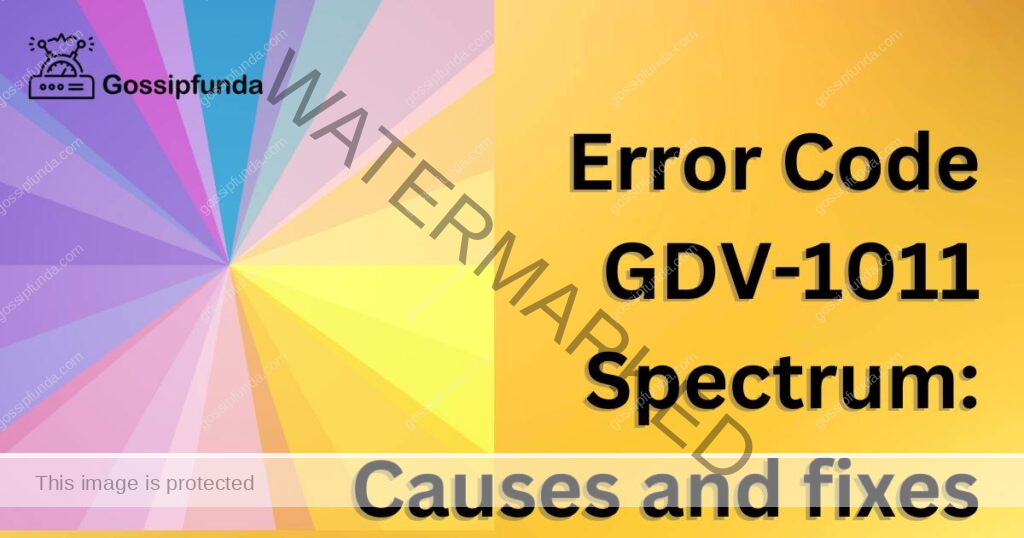Spectrum is a leading telecommunication and cable TV provider, offering a wide range of services such as internet, cable TV, and voice services to millions of customers across the country. However, while using Spectrum services, you may encounter some error codes that can hinder your experience and cause frustration.
These are numerical or alpha-numeric messages that appear on your device or TV screen indicating that something has gone wrong while attempting to access a particular service or application. These error codes can appear for a variety of reasons, including connectivity issues, server downtime, device or software malfunctions, incorrect device settings, and more.
Understanding the different types of Spectrum error codes and their possible causes can help you troubleshoot and resolve these issues quickly and efficiently. By taking the time to diagnose and fix the problem, you can continue to enjoy Spectrum’s services without interruption or frustration.
In this article, we will provide an in-depth guide on all spectrum error codes, including the most common error codes and their meanings, possible causes, and quick fixes. We’ll also provide sophisticated troubleshooting tips and offer advice on how to avoid future Spectrum error codes. Lastly, we’ll go through how to get in touch with Spectrum customer service for help with error codes and offer some advice on how to handle these problems.
What are spectrum error codes?
Spectrum is a brand name of Charter Communications, which offers cable television, internet, and phone services to its customers. This error codes refer to the error messages that may appear on your TV screen or computer when you encounter issues with Spectrum services.
These are numerical codes that appear when users encounter issues with Spectrum services, such as cable television, internet, and phone services. The main aim of these error codes is to help Spectrum users diagnose and determine the root causes for certain errors. By understanding the underlying cause of the problem, users can take steps to prevent error codes from appearing in the future and continue to enjoy Spectrum’s services without interruption.
The purpose of these error codes is to help Spectrum users diagnose and determine the root cause of the issue they are facing. By providing specific error codes, Spectrum can make it easier for users to identify the possible solutions to the issue. We have got you covered with all spectrum error codes along with the quick fix to solve the respective issue with the Spectrum services or equipment. So, make sure to stay tuned with the article as hereby you can look at potential causes and get help in troubleshooting and resolving the issue with the spectrum error codes quickly and efficiently.

Why Do Spectrum Error Codes Appear?
It can appear for a variety of reasons, including hardware and software issues, connectivity problems, server downtime, incorrect settings, and more.
Some common reasons why Spectrum error codes may appear include:
Connectivity Issues
One of the most common reasons why Spectrum error codes may appear is due to connectivity issues. This can include problems with your modem, router, or internet connection. Poor connectivity can cause interruptions in service or prevent you from accessing certain features or applications.
Channel or service authorization issues
Some Spectrum error codes may appear when your receiver or set-top box is not authorized to receive certain channels or services.
Server Downtime
Another common reason why It may appear is due to server downtime. This can occur when Spectrum experiences technical difficulties or performs maintenance on its servers. During this time, you may be unable to access certain features or services.
Signal interference
It may also appear due to signal interference, such as from nearby electronic devices or other wireless signals.
Hardware or Software Issues
It may also appear due to hardware or software issues. This can include problems with your set-top box, modem, router, or other devices. Issues with software can also cause error codes to appear, such as outdated software or incompatible versions.
Incorrect Settings
Finally, It may appear due to incorrect settings. This can include incorrect login information, settings on your device, or settings within the Spectrum app itself. Incorrect settings can prevent you from accessing certain features or services, or cause error codes to appear.
Billing or account issues
Certain Spectrum error codes may indicate that there is an issue with your account or billing, such as an expired credit card or an unpaid bill.
Types of Spectrum Error Codes
It can vary in nature and meaning, and understanding the different types of error codes can help you quickly diagnose and resolve any issues you may encounter. Some common types of Spectrum error codes include:
Spectrum TV Error Codes
These errors are related to hardware or software issues with your Spectrum equipment, such as a cable box or modem. These error codes typically appear when there are issues with your cable TV service. They can indicate problems with the signal, your set-top box, or your account information. Some common Spectrum TV error codes include RGE-1001, RGE-1003, RGE-1006, and SLC-1000.
Spectrum Internet Error Codes
These error codes appear when there are issues with your internet service. They can indicate problems with your modem, connectivity issues, or incorrect login information. Some common Spectrum internet error codes include RDK-001, RDK-03003, RDK-10000, and S0100.
Spectrum Voice Error Codes
These error codes typically appear when there are issues with your voice service, such as dropped calls or no dial tone. They can indicate problems with your equipment or a network outage. Some common Spectrum voice error codes include EF01, EF02, and EF03.
Authorization Errors
These error codes appear when your Spectrum receiver is not authorized to access certain channels or services. Examples of such errors include RLC-1000, which indicates that the receiver is not authorized to access the requested service or channel, and RGE-1001, which indicates a communication issue between the receiver and the network.
Billing and Account Errors
These errors are related to issues with your Spectrum account or billing. Examples of billing and account errors include VOD-7000, which indicates a problem with your on-demand service, and PES-002, which indicates a problem with your billing or subscription.
Interactive Service Errors
These errors occur when there is an issue with interactive services such as Spectrum TV App or DVR. Examples include RL-10, which indicates an issue with the Spectrum TV App, and OCAP-XXXX, which indicates a problem with the DVR service.
Streaming Errors
These errors are related to issues with streaming services provided by Spectrum. Examples include SLC-2000, which indicates an error with the streaming service, and SLC-1001, which indicates an error with the Spectrum TV app.
Quick Fix Guide – Spectrum Error Codes
Encountering Spectrum error codes while using the streaming service can be frustrating, but there are some quick fixes that can resolve the issue in many cases. Here we have covered most of the Spectrum error codes and their corresponding quick fixes:
Error Code: DUI or DMI
Category: Spectrum TV Error Codes – Spectrum cable box error
Cause: Lack of signals from the video interface.
Solution:
- Inspect for loose or broken wires or poor connections.
- Restart the Spectrum set-top box.
Error Code: DI
Category: Spectrum TV Error Codes – Spectrum cable box error
Cause: Occurs when an out-of-date program guide is used.
Solution:
- After restarting the set-top box, wait until the update is finished. It might take around fifteen to sixty minutes.
Error Code: EC220 or E220
Category: Spectrum TV Error Codes – Spectrum cable box error
Cause: With a Standard Definition (SD) receiver or TV, the set-top box is attempting to pick up HD signals.
Solution:
- To restore the signals, restart your set-top box.
- Look for faulty or loose cable connections.
- Upgrade to a better TV or lower your subscription if you have an SD TV.
- Verify that you are receiving the appropriate programming for your receiver, subscription, and TV.
Error Code: Error 1, Error 5 and Error 7
Category: Spectrum TV Error Codes – Spectrum cable box error
Cause: Indicates a variety of problems, including connection issues, no WAN or internet signals, or an outage from Spectrum.
Solution:
- Restart the router.
- Ensure that the modem and wires are properly plugged.
- Investigate any Spectrum outages.
- Speak with Spectrum Support.
Error Code: E14
Category: Spectrum TV Error Codes – Spectrum cable box error
Cause: This error occurs on receiver boot failure.
Solution:
- Reset the set-top/cable box.
- Reach out to Spectrum Help.
Error Code: IA01 or IA09
Category: Spectrum TV Error Codes – Spectrum cable box error
Cause: Often triggered on by bad cable connections or misconfigured files.
Solution:
- Consider checking your connections.
- Inspect cables for bends or damage.
- Restart the cable/set-top box.
- Contact Spectrum support to authorize your equipment or check for signal interference.
Error Code: E09
Category: Spectrum TV Error Codes – Spectrum cable box error
Cause: Resulting from a dead battery or memory failure.
Solution:
- Power up the cable box.
- Reset the cable/set-top box.
- Speak with Spectrum Support.
Error Code: E208 and E211
Category: Spectrum TV Error Codes – Spectrum cable box error
Cause: Generally carried on by subscription errors or an incomplete Video on Demand (VOD).
Solution:
- Restart the cable box/set-top box.
- Make contact with Spectrum Support.
- Verify your membership to see whether it includes the content you’re trying to access.
Error Code: D.000, CLR and Etl.d
Category: Spectrum TV Error Codes – Spectrum cable box error
Cause: Updating in process, or trouble downloading new software or updates, are the likely causes.
Solution:
- About 15 to 60 minutes for the update to finish.
- Shut down and restart the router.
- Analyse and identify proper connections.
- Speak with Spectrum Support.
Error Code: STAM and STAB STBH-3802
Category: Spectrum TV Error Codes – Spectrum cable box error
Cause: Occur as a result of poor or missing cable box signals.
Solution:
- Examine the cable connections.
- Shut down and restart your router.
- Check incoming WAN cable.
- Reach out to Spectrum Help.
Error Code: RGE-1001
Category: Spectrum TV Error Codes – Authorization Errors
Cause: Indicates a communication issue between the receiver and the network. Also, this could be due to incorrect login credentials or account suspension.
Solution:
- Verify login credentials and make sure your account is active by checking your account’s status.
- Try refreshing the page.
- Get in touch with the Spectrum Support Team.
- Click here: spectrum error code rge 1001
Error Code: RGE-1003
Category: Spectrum TV Error Codes – Authorization Errors
Cause: Incorrect Login Credentials
Solution:
- Double-check login details
- Try to reset your password
- Try to reach out the customer support team.
Error Code: RGE-1006
Category: Spectrum TV Error Codes – Authorization Errors
Cause: Software/Device Compatibility Issue
Solution:
- Try updating the software.
- Use a different device
- Contact technical support for assistance.
Error Code: RLC-1000
Category: Authorization Errors – Network or Connectivity Error
Cause: This error prompt can occur if the receiver is not authorized to access the requested service or channel.
Solution:
- Check for service outages
- Restart your modem and router
- Check your cables and connections
- Power cycle your equipment
- Verify signal levels
Error Code: RDK-001
Category: Spectrum Internet Error Codes
Cause: Signal Interruption
Solution:
- Check cable connections and ensure they are properly plugged in.
- Contact service provider for signal refresh.
- Replace faulty cables or equipment.
Error Code: RDK-03003
Category: Spectrum Internet Error Codes
Cause: This error occurs when your cable box can’t communicate with the service.
Solution:
- Power cycle the device by unplugging the TV Box for a few minutes and then connecting it back in.
- Verify subscription status and billing information.
- Re-enter login credentials or contact customer support.
- Upgrade subscription plan if necessary.
Error Code: RDK-10000
Category: Spectrum Internet Error Codes
Cause: Caused when on-demand services are unavailable.
Solution:
- Check internet connection and speed.
- Wait for service to become available again.
- Contact service provider for assistance.
Error Code: S0100
Category: Spectrum Internet Error Codes
Cause: Signal Not Found
Solution:
- Check cable connections and ensure they are properly plugged in.
- Contact the service provider for a signal refresh.
- Replace faulty cables or equipment.
Error Code: SLC-1000
Category: Spectrum TV Error Codes – Communication Error
Cause: The SLC-1000 error code indicates that there is a communication failure between the SLC 500 PLC and one or more I/O modules. This can occur due to a variety of reasons, such as a loose connection, faulty module or incorrect configuration.
Solution:
- Check the communication cables and connections between the PLC and the I/O modules.
- Check the I/O module configurations
- Try replacing the I/O module that is causing the error.
- Check the communication parameters in the PLC software to ensure they match the communication parameters of the I/O modules.
- Try resetting the PLC or contacting technical support for further assistance.
Error Code: SLC-1001
Category: Streaming Errors – Communication Error
Cause: The SLC-1001 error code indicates that there is a fault in the I/O adapter communication. This can occur due to a variety of reasons, such as a loose adapter connection, faulty adapter or incorrect configuration.
Solution:
- Check the communication cables and connections between the I/O adapter and the I/O modules.
- Check the I/O adapter configuration in the PLC software to ensure that it matches the physical configuration of the adapter.
- Try replacing the I/O adapter that is causing the error.
- Check the communication parameters in the PLC software to ensure they match the communication parameters of the I/O adapter.
- Try resetting the PLC or contacting technical support for further assistance.
Error Code: SLC-2000
Category: Streaming Errors – Communication Error
Cause: The SLC-2000 error code indicates that there is a bus communication error between the SLC 500 PLC and the I/O modules. This can occur due to a variety of reasons, such as a faulty communication module, incorrect configuration, or a power surge.
Solution:
- Check the communication cables and connections between the communication module and the I/O modules.
- Check the communication module configuration in the PLC software to ensure that it matches the physical configuration of the module.
- Try replacing the communication module that is causing the error.
- Check the communication parameters in the PLC software to ensure they match the communication parameters of the communication module.
- Check the power supply and ensure that it is providing adequate power to the system.
Error Code: VOD-7000
Category: Billing and Account Errors
Cause: Indicates a problem with your on-demand service. It caused error retrieving content from the server or account.
Solution:
- Check the internet connection to ensure it is strong and stable
- Verify that the account is up-to-date and paid in full
- Clear the cache and cookies of the device accessing the On-Demand service
- Restart the device and try again
- Contact the cable provider if the issue persists to confirm if there is a problem with the server
Error Code: PES-002
Category: Billing and Account Errors
Cause: Indicates a problem with your billing or subscription. It causes pixelation or loss of picture quality due to a weak signal or poor weather conditions.
Solution:
- Check all cable connections to ensure they are tight and secure
- Replace any damaged or worn cables
- Ensure the cable box and TV are both set to the correct resolution for the content being watched
- Check the signal strength and quality using the cable provider’s diagnostic tools
- Wait for the weather conditions to improve if the issue is caused by poor weather
- Contact the cable provider if the issue persists to request a technician check the signal levels and the wiring.
Error codes encountered while using SpectrumTV.com
Error Code: WLC-1006
Category: SpectrumTV.com Error Codes
Cause: We See You’re Away From Home
Solution:
Only while linked to your home Wi-Fi network can you view certain channels and shows. Prior to restarting the program and attempting once more, make sure you are logged into your In-Home WiFi network.
Error Code: WLI-1010
Category: SpectrumTV.com Error Codes
Cause: Unable to Sign In
Solution:
Make sure that your login information and password are accurate and later trying again.
Error Code: WLI-1027
Category: SpectrumTV.com Error Codes
Cause: Auto-Access Denied
Solution:
Manually enter your Spectrum username and password to sign in.
Error Code: WLI-9000
Category: SpectrumTV.com Error Codes
Cause: Unable to Complete Request
Solution:
The chosen program isn’t accessible right now. A alternative software should be chosen, or try again later.
Error Code: WLP-999
Category: SpectrumTV.com Error Codes
Cause: Unable to Complete Request
Solution:
Retry after waiting for a while.
Error Code: WLP-1035
Category: SpectrumTV.com Error Codes
Cause: Service Unavailable
Solution:
The program you selected isn’t currently available. Select a different program or try again later.
Error Code: WPC-1005
Category: SpectrumTV.com Error Codes
Cause: Parental Controls Unavailable
Solution:
Make sure you’re using a Spectrum username and password with Head of Household or Admin privileges. If the problem persists, try again later.
Error Code: WUC-1002
Category: SpectrumTV.com Error Codes
Cause: Service Temporarily Unavailable
Solution:
Wait a little, and retry later after a few minutes.
Error Code: WVP-999
Category: SpectrumTV.com Error Codes
Cause: Unable to Complete Request
Solution:
After some time, try once more.
Error Code: WVP-3305
Category: SpectrumTV.com Error Codes
Cause: Video Unavailable
Solution:
Try again after some time has passed.
Error codes encountered while using Spectrum TV app on iOS
Error Code: IVS-1001
Category: Spectrum TV App for iOS Error Codes
Cause: Channel Unavailable
Solution:
Right now, it seems that you can’t access the channel you selected. Perhaps choose a different channel and try again in a little while.
Error Code: IUC-9000
Category: Spectrum TV App for iOS Error Codes
Cause: Service Temporarily Unavailable
Solution:
If some time has passed, restart the software before attempting again.
Error Code: IFE-1004
Category: Spectrum TV App for iOS Error Codes
Cause: Check Connection
Solution:
Ensure the functionality of your internet connection.
Error Code: ILP-9000
Category: Spectrum TV App for iOS Error Codes
Cause: It may occur due to the unavailability of the channel.
Solution:
Try restarting the app after waiting for a while.
Error Code: IGE-9000
Category: Spectrum TV App for iOS Error Codes
Cause: It may occur due to Generic Error
Solution:
Restart the app after waiting for a while.
Error Code: ILI-1127
Category: Spectrum TV App for iOS Error Codes
Cause: Auto Access Denied
Solution:
Before attempting once more, confirm that your home Wi-Fi network is operational.
Error Code: ILI-9000
Category: Spectrum TV App for iOS Error Codes
Cause: Unable to Complete Request
Solution:
Restart the app and try signing in again after a brief delay.
Error Code: ILP-999
Category: Spectrum TV App for iOS Error Codes
Cause: Unable to Complete Request
Solution:
Try restarting the app after waiting for a few minutes.
Error Code: ILI-1010
Category: Spectrum TV App for iOS Error Codes
Cause: Unable to Sign In
Solution:
Ensure that your login credentials are correct before trying again.
Error Code: IVS-1003
Category: Spectrum TV App for iOS Error Codes
Cause: Stream Service Failed
Solution:
Try restarting the app after waiting for a few minutes.
Error codes encountered while using Spectrum TV app on Android
Error Code: DGE-1001
Category: Spectrum TV App for Android Error Codes
Cause: Service Temporarily Unavailable
Solution:
Verify that you are online before restarting the Spectrum TV app and attempting again.
Error Code: DFE-1004
Category: Spectrum TV App for Android Error Codes
Cause: Check Connection
Solution:
A connection to the internet should be verified.
Error Code: DVS-1004
Category: Spectrum TV App for Android Error Codes
Cause: Unable to Complete Request
Solution:
Access to the program you selected is currently not possible. Alternatively, give it another go later or pick another program.
Error Code: DVS-1001
Category: Spectrum TV App for Android Error Codes
Cause: Channel Unavailable
Solution:
Before attempting once more, restart the Spectrum TV app and confirm that your home Wi-Fi is operational.
Error Code: DLP-999
Category: Spectrum TV App for Android Error Codes
Cause: Unable to Complete Request
Solution:
Restarting the software and waiting a while before attempting again are options you can try.
Error Code: DLC-1001
Category: Spectrum TV App for Android Error Codes
Cause: Behind Modem Service Error
Solution:
Before attempting once more, you can try restarting the program and make sure you’re still linked to your In-Home Wi-Fi network.
Error Code: DLI-1010
Category: Spectrum TV App for Android Error Codes
Cause: Unable to Sign In
Solution:
Ensure that your login information and password is accurate before trying again.
Error Code: DCM-1000
Category: Spectrum TV App for Android Error Codes
Cause: STB Tune Failure
Solution:
Restart the app after waiting for a moment and then try again.
Error Code: DVP-999
Category: Spectrum TV App for Android Error Codes
Cause: Unable to Complete Request
Solution:
Restart the application and try again after waiting for a few minutes.
Error Code: DCM-1602
Category: Spectrum TV App for Android Error Codes
Cause: Unable to Play
Solution:
Check that your In-Home Wi-Fi is active and that your Spectrum Receiver is turned on and linked to your TV. Try again after restarting the application.
Error codes encountered while using Spectrum TV app on Roku
Error Code: RGE-1001
Category: Spectrum TV Channel for Roku Error Codes
Cause: Service Unavailable
Solution:
Before attempting once more, restart the Spectrum TV app and confirm that your home Wi-Fi is operational.
Error Code: RGU-1007
Category: Spectrum TV Channel for Roku Error Codes
Cause: Info Unavailable
Solution:
Restart the Spectrum TV channel and try again, or try using the Search feature to find the programming you’re looking for.
Error Code: 1025
Category: Spectrum TV Channel for Roku Error Codes
Cause: Update Required
Solution:
RLP-1025
RVP-1025
RCD-1025
If you see any one of the error codes listed above, it means either your Roku device is outdated or your Roku software and/or Spectrum TV app version is outdated. Hence, you should consider updating your device.
Error Code: RLP-1035
Category: Spectrum TV Channel for Roku Error Codes
Cause: Program Unavailable
Solution:
Try restarting your Spectrum TV channel after waiting for a while.
Error Code: RCH-1000
Category: Spectrum TV Channel for Roku Error Codes
Cause: Service Unavailable
Solution:
First ensure that you are connected to the internet, later you can try restarting the Spectrum TV channel. You can alternatively try accessing the Search feature in order to find the program you’re looking for.
Error Code: RLP-999
Category: Spectrum TV Channel for Roku Error Codes
Cause: Unable to Complete Request
Solution:
Try restarting your Spectrum TV channel after some time has passed.
Error Code: RLP-1001
Category: Spectrum TV Channel for Roku Error Codes
Cause: Unable to Play
Solution:
Restart the Spectrum TV channel and try again, or try accessing a different program. If the problem persists, check to make sure you’re connected to your In-Home Wi-Fi.
Error Code: RLP-1006
Category: Spectrum TV Channel for Roku Error Codes
Cause: Unable to Play
Solution:
Verify to ensure that you are connected to the internet, later try restarting the Spectrum TV channel. If the problem (RLP-1006) still persists, then you should consider trying to access a different program.
Error Code: RLI-1017
Category: Spectrum TV Channel for Roku Error Codes
Cause: Bad Device Verifier
Solution:
Wait a little, and try restart the program again.
Error Code: RLI-1027
Category: Spectrum TV Channel for Roku Error Codes
Cause: Auto Access Denied
Solution:
Before attempting once more, confirm that your home Wi-Fi network is operational.
Error codes encountered while using Spectrum TV app on Samsung Smart TV
Error Code: SLP-1035
Category: Spectrum TV App for Samsung Smart TV Error Codes
Cause: Program Unavailable
Solution:
The chosen programme isn’t accessible right now. A alternative software should be chosen, or try again later.
Error Code: SLP-999
Category: Spectrum TV App for Samsung Smart TV Error Codes
Cause: Unable to Complete Request
Solution:
Restart the app after waiting for a moment and then try again.
Error Code: SUC-1002
Category: Spectrum TV App for Samsung Smart TV Error Codes
Cause: Service Temporarily Unavailable
Solution:
After some time, try restarting the app once more.
Error Code: SLP-1999
Category: Spectrum TV App for Samsung Smart TV Error Codes
Cause: Unable to Complete Request
Solution:
Restart the application and try again after waiting for a few minutes.
Error Code: SLC-1001
Category: Spectrum TV App for Samsung Smart TV Error Codes
Cause: Unable to Complete Request
Solution:
Prior to restarting the program and attempting once more, make sure you are logged into your In-Home Wi-Fi network.
Error Code: SVP-1108
Category: Spectrum TV App for Samsung Smart TV Error Codes
Cause: Unable to Play
Solution:
Restart the app and try again.
Error Code: SLP-1002
Category: Spectrum TV App for Samsung Smart TV Error Codes
Cause: Channel Unavailable
Solution:
The selected channel isn’t currently available. Select a different channel or try again later.
Error Code: SCF-1003
Category: Spectrum TV App for Samsung Smart TV Error Codes
Cause: Check Connection
Solution:
Verify to ensure that you are online. Later try restarting the Spectrum TV app and give it another go.
Error Code: SUC-1107
Category: Spectrum TV App for Samsung Smart TV Error Codes
Cause: Upgrade to Watch Live TV
Solution:
Live TV is not included in your subscription. To upgrade and watch live TV, you can make a call at (866) 892-1235.
Error Code: SCH-1002
Category: Spectrum TV App for Samsung Smart TV Error Codes
Cause: Unable to Complete Request
Solution:
Restart the app after waiting for a while.
Error codes encountered while using Spectrum TV app on Xbox One
Error Code: XOD-1000
Category: Spectrum TV App for Xbox One Error Codes
Cause: Spectrum TV Unavailable
Solution:
Restart the application and try again after waiting for a few minutes.
Error Code: XLP-1003
Category: Spectrum TV App for Xbox One Error Codes
Cause: Spectrum TV Unavailable
Solution:
Try restarting the application after waiting for a while.
Error Code: XFE-1004
Category: Spectrum TV App for Xbox One Error Codes
Cause: Check Connection
Solution:
Make sure that you are online with an active internet connection.
Error Code: XEN-1003
Category: Spectrum TV App for Xbox One Error Codes
Cause: Service Temporarily Unavailable
Solution:
Restart the app after waiting for a moment and then try again.
Error Code: XLC-1001
Category: Spectrum TV App for Xbox One Error Codes
Cause: Spectrum TV Unavailable
Solution:
Ensure that you are connected to your In-Home Wi-Fi network, then try restarting the application.
Error Code: XLP-1035
Category: Spectrum TV App for Xbox One Error Codes
Cause: Spectrum TV Unavailable
Solution:
The chosen program isn’t accessible right now. An alternative software should be chosen, or try again later.
Error Code: XHP-1000
Category: Spectrum TV App for Xbox One Error Codes
Cause: Spectrum TV Unavailable
Solution:
Try restarting the application after waiting for a couple of moments.
Error Code: XLI-9000
Category: Spectrum TV App for Xbox One Error Codes
Cause: Spectrum TV Unavailable
Solution:
Try to restart the application after waiting for a while.
Error Code: XLP-999
Category: Spectrum TV App for Xbox One Error Codes
Cause: Unable to Complete Request
Solution:
Consider waiting for a few minutes, then later consider giving it another go by restarting the app.
Error Code: XGU-1006
Category: Spectrum TV App for Xbox One Error Codes
Cause: Program Info Unavailable
Solution:
Restart the app after waiting for a while.
Error Code: GDV-1011
Error code GDV-1011 is a common issue faced by Spectrum users while streaming videos on their devices. The error occurs due to a variety of reasons, including poor internet connection, server issues, corrupted cache, and outdated software. To fix this error, users can try clearing their browser cache, restarting their device, updating the software, and checking their internet connection.
Seeing a Different Error Code?
In addition to the above-listed quick fixes, there are also some general troubleshooting steps that can be taken to resolve many of the most common issues with SpectrumTV.com and the Spectrum TV app if you are unable to find a specific one.
These steps include:
- Restarting the device and the Spectrum app
- Checking for internet connectivity issues
- Clearing the cache and cookies of the Spectrum app
- Updating the Spectrum app to the latest version
- Resetting the modem or router
If the issue still persists and the above quick fixes and troubleshooting steps do not resolve the Spectrum error code, then it is recommended to contact Spectrum support for further assistance.
Conclusion
The Spectrum error codes guide discussed the common error codes that users might face while streaming their favorite shows and movies on the Spectrum app. The article first explained what error codes are and why they appear. It then listed the most common Spectrum error codes, along with their category, cause, and possible solutions. The error codes discussed ranged from issues with internet connectivity to equipment malfunction.
The guide also provided quick fixes for the most common Spectrum error codes that users can try before contacting Spectrum support. These solutions included basic troubleshooting steps such as resetting the modem, checking cables and connections, and rebooting the device. These quick fixes can save users time and effort by resolving the issue without having to contact support.
Moreover, the article highlighted the importance of understanding error codes and their causes to help diagnose and troubleshoot the issue. This knowledge can be useful in preventing errors from happening in the future.
Overall, the guide is a helpful resource for Spectrum users who face error codes while using the streaming service. By following the suggestions and tips discussed in this guide, users can quickly resolve the error codes and continue enjoying their favorite shows and movies without interruption.
As a content writer, I specialize in creating compelling, engaging, and informative written content for various platforms and audiences. My background in research, writing, and editing allows me to craft SEO-friendly content that resonates with readers and drives results. I have experience in creating a wide range of content such as blog posts, website copy, product descriptions, and email marketing campaigns. I am dedicated to producing high-quality content that is tailored to the unique needs and goals of my clients and I am always looking for new challenges and opportunities to grow as a writer.